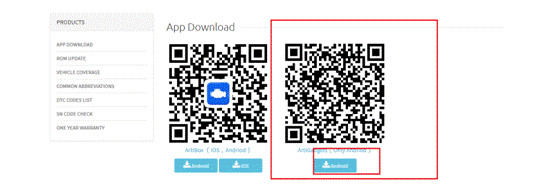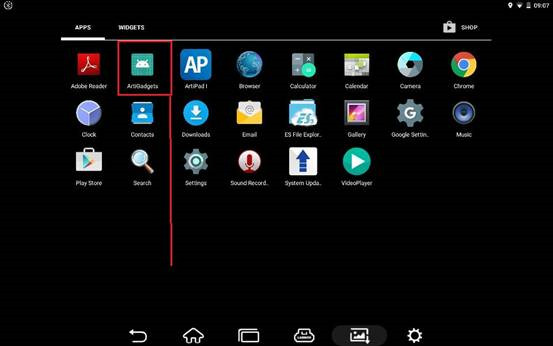In this article,OBD2 show you the procedures on how to active TOPDON ArtiPad I Online programming function.Hope it helps!
Procedures:
1.Visit TOPDON offcial website http://www.topdon.com, and choose in the Menu App Download as pic below:
Support APP Download.
2.Choose ArtiGadgets and scan the QC code to download or click download
3.Install ArtiGadgets.apk in ArtiPad I which you download just now
4.Click to run ArtiGadgets.
5.After you click the finish button, you can open the online programming function.
UOBDII Official Blog All rights reserved How to Active TOPDON ArtiPad I Online Programming Function