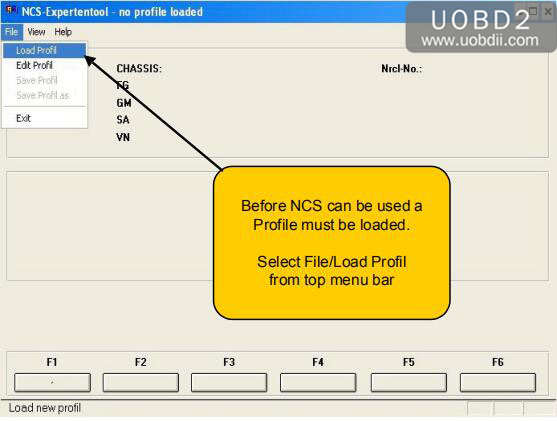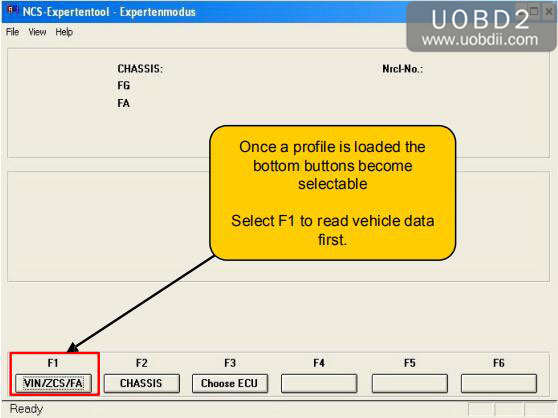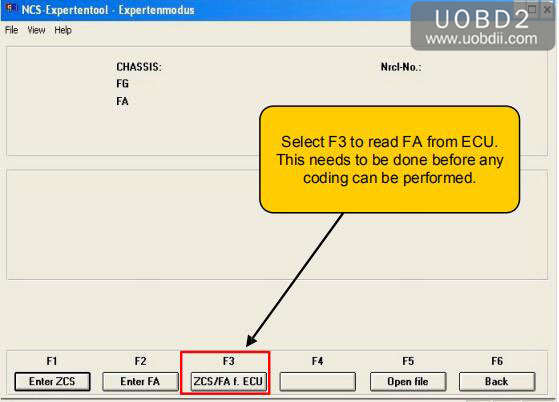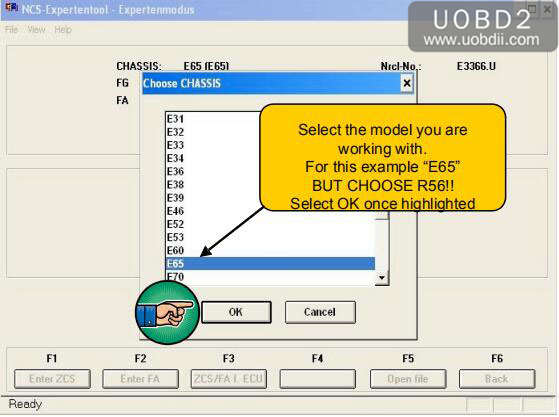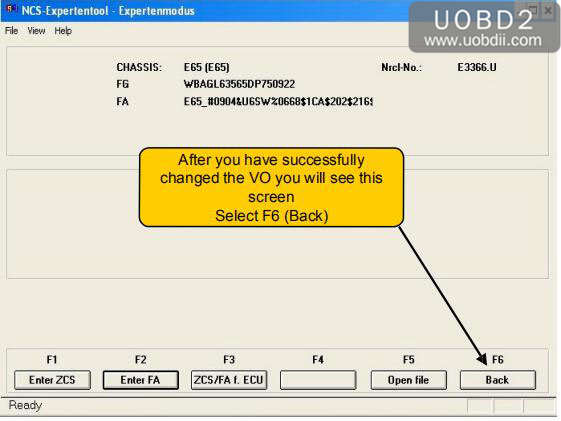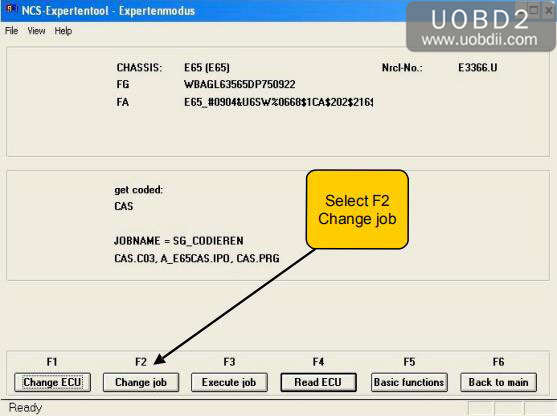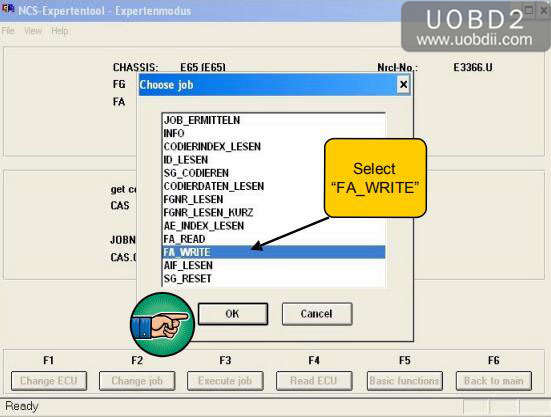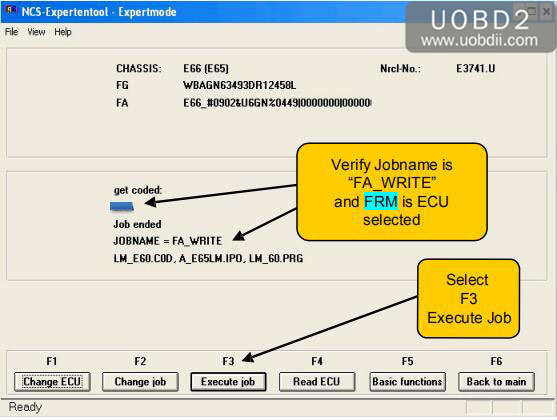Here are steps to change VO using NCS Expert.
The car model is BMW E65.
NCS Expert Interface (BMW ICOM NEXT Recommend)
Before NCS can be used a Profile must be loaded.
Select File/Load Profil from top menu bar
Select “Profile incl then OK
Once a profile is loaded the bottom buttons become selectable
Select F1 to read vehicle data first.
Select F3 to read FA from ECU.
This needs to be done before any coding can be performed.
Select F3 to read FA from ECU.
This needs to be done before any coding can be performed.
Choose the ECU to read the Vehicle Order from.
In this example “CAS” Select OK
The Model, VIN and VO should then be displayed
Select “F2” to modify VO
Select the model you are working with.
For this example “E65” BUT CHOOSE R56!!
Select OK once highlighted
Verify that the VIN is correct.
Note: last digit is a checksum Select OK
Enter SA or Service code Then select “Add”
“Enter FA” SA codes must begin with $
Service Codes Must begin With +
Example Enter $655 Select “Add” Scroll down To check
Example Enter +EVER
Select “Add” Scroll down to check.
Select OK
After you have successfully changed the VO you will see this screen
Select F6 (Back)
Select F4 Process ECU
Select the CAS
Select F2 Change job
Select “FA_WRITE”
Verify Jobname is “FA_WRITE” and CAS is ECU selected
Select F3 Execute Job
Select F1
Change ECU to select FRM
This will ensure that new VO is written into CAS and FRM
Select “FRM”
Verify Jobname is “FA_WRITE” and FRM is ECU selected
Select F3 Execute Job
Done! NCS Expert successfully changed the VO!
UOBDII Official Blog All rights reserved How to use NCS Expert for BMW E65 VO change