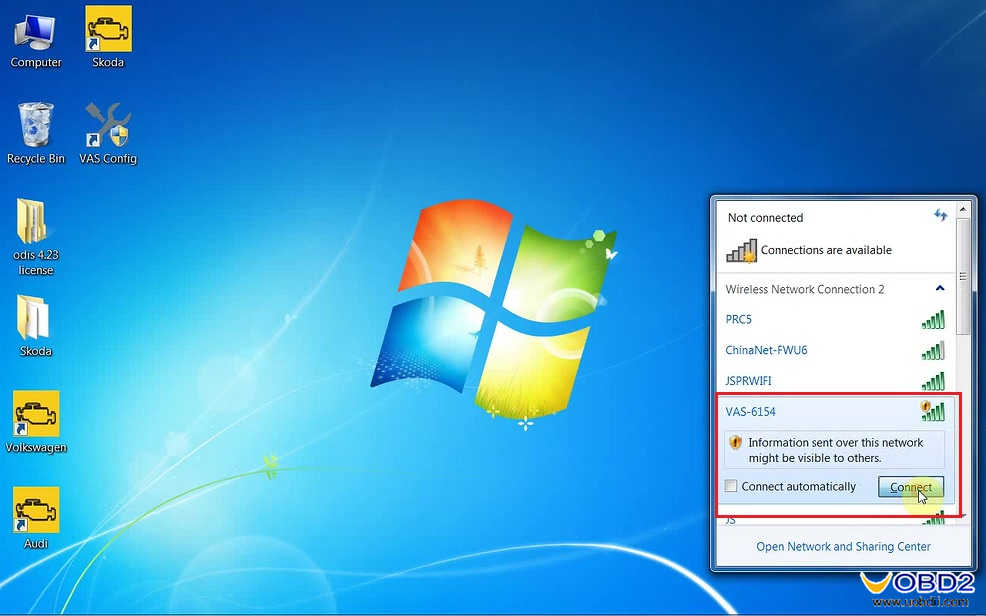VAS6154 ODIS 4.23 for VW Audi Skoda diagnostic tool WIN7 free download and install procedure.
VAS6154 driver free download:
http://www17.zippyshare.com/v/PlA2J9Ho/file.html
I only share here, please try it at your own risk.
Source: mhhauto.com
VAS6154 driver for VW Audi Skoda WIN7 download
http://www.uobdii.com/wholesale/vas6154-vag-diagnostic-tool.html
Compatible with ODIS 4.23
Works on the interface like:
VAS6154 ODIS-S 4.2.3 test reports:
DTC memory…works
Identification… works
Output Diagnostic Test Mode… works
Basic setting … works
Coding … works
Coding bus master …works
Measured values … works
Adaptation … works
Access authorization … works
VAS6154 ODIS-S 4.2.3 Win7 32 bit install via both USB and Wlan:
<iframe width=”560″ height=”315″
src=”https://www.youtube.com/embed/Cf1LhFX1Jnk” frameborder=”0″
allow=”autoplay; encrypted-media” allowfullscreen></iframe>
Guide:
Right click on “VAS6154 Driver” and choose “Run as administrator”
Click on “Next”
Complete VAS Driver Setup Wizard.
Connect the VAS6154 interface to the computer and receive the windows message “Your device is ready to use”.
Right click on the “VAS Config” and choose “Run as administrator”.
Click on “Firmware+”
Click on “Upgrade”.
Exit VAS Config.
Delete the folder of “VAS6154 Driver”.
One more time, right click on the “VAS Config” and choose “Run as administrator”.
Click on the “License”, you can see Passthru, PDU, VW are all available.
Click on “Diagnostic”, then “VW ODIS”, then “Install”.
Setup complete.
Option 1: The way to use VAS6154 via USB.
Back to click “Configure”, then connection type “USB” and save.
Open “Wolkswagen”
Receive the warning and notes.
Welcome to Diagnosis, click on “OBD” then “Start self diagnosis”.
Make sure the ignition is on.
Here fault codes.
Go to option “Identification”.
If the ignition is off, you will get the message shown as below, just follow it to do.
OBD starting..
You can achieve more functions incl. Output Diagnostic Test Mode, basic setting, coding, coding bus master, measured values, adaptation, Access authorization etc.
Exit ODIS-S.
VAS6154 connect to the network.
Work network
Network location is now work, click on “Close”.
Option 2: use VAS6154 via Wlan connection.
Again, open “VAS Configure”, choose the connection type “Wlan”.
Repeat the same procedure as the USB connection type to diagnose.
End.
Related post:
VAS6154 VS VAS5454:
http://blog.uobdii.com/wifi-vas6154-vag-diagnostic-tool-vs-vas5054-remote-diagnostic-interface/
Crack ODIS-S 4.2.3 full with keygen license & Launcher Postsetup download
http://blog.uobdii.com/crack-odis-s-4-2-3-full-with-keygen-license-launcher-postsetup-tested-100-ok/
UOBDII All rights reserved VAS6154 ODIS 4.23 driver for VW Audi Skoda WIN7 free download and install