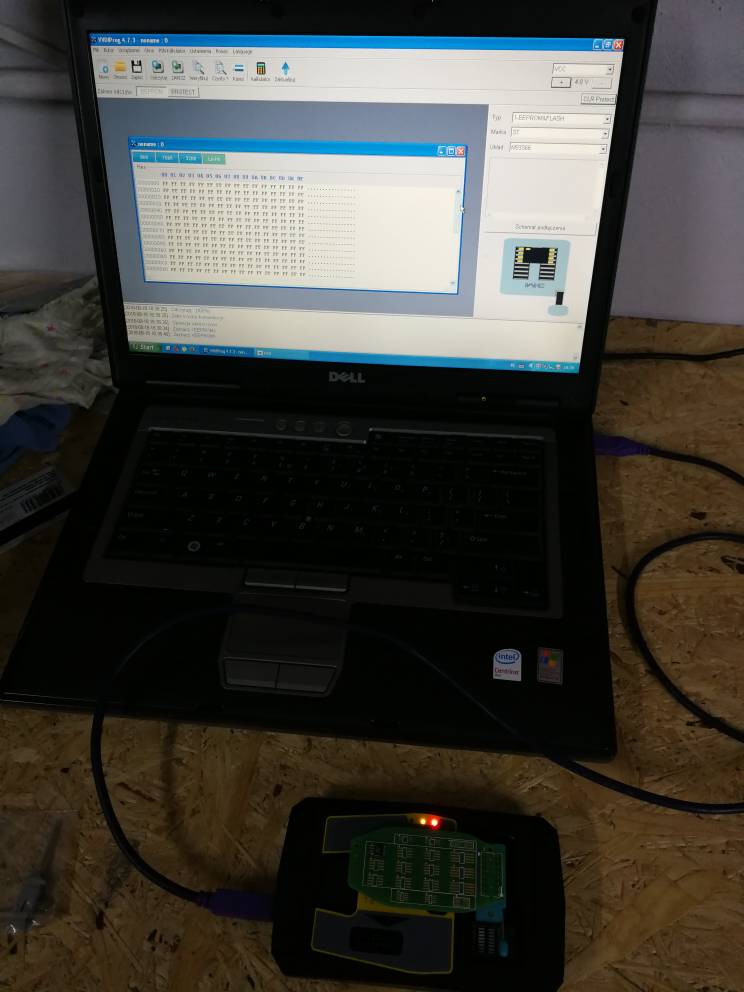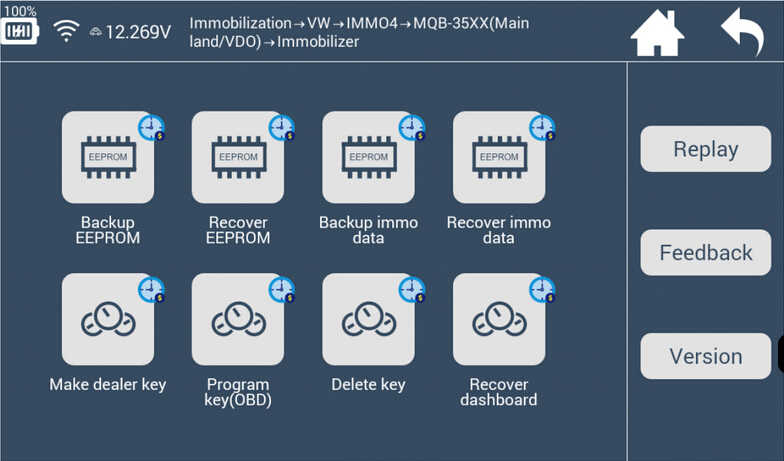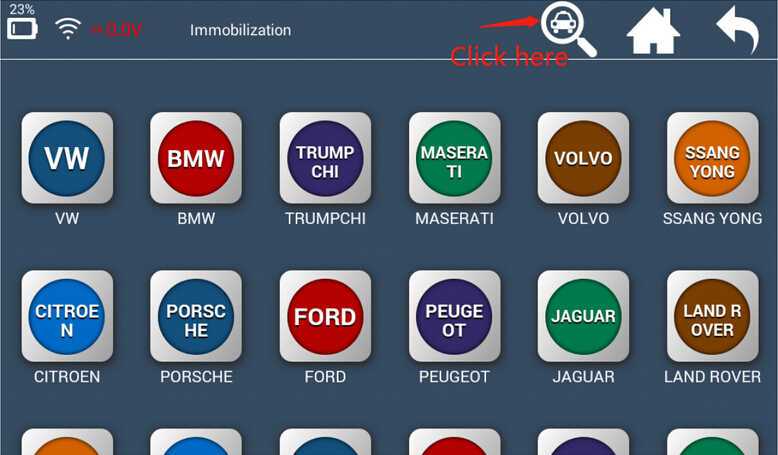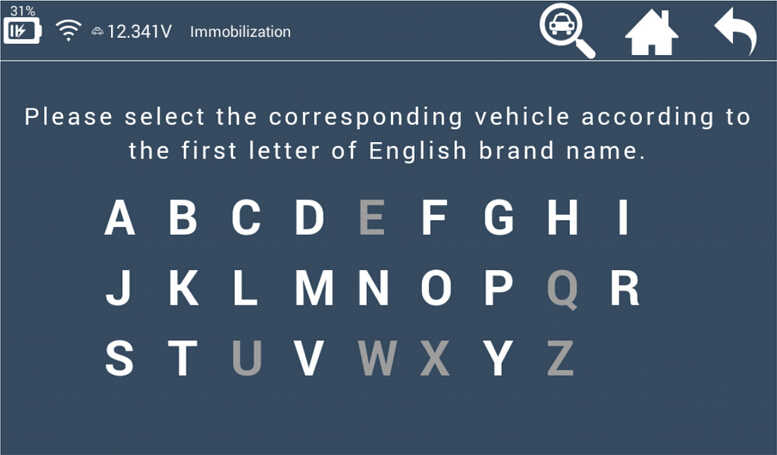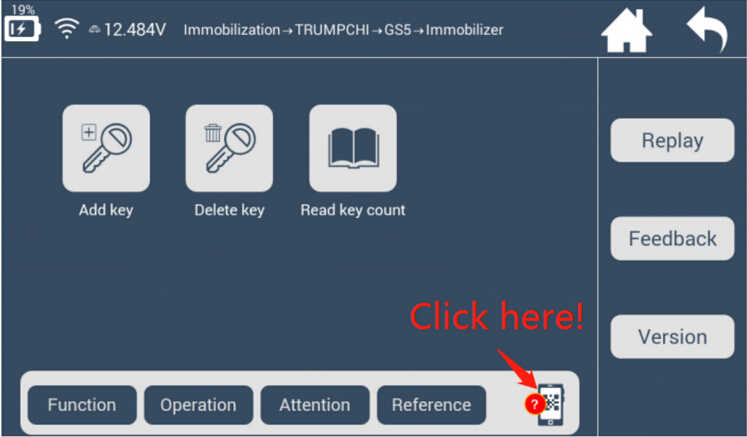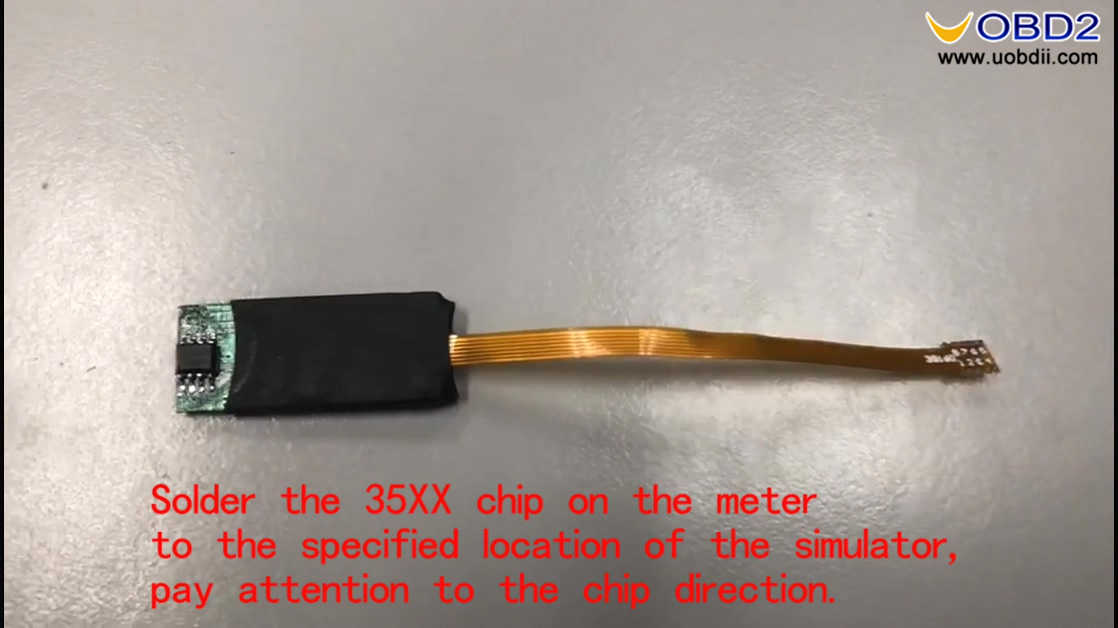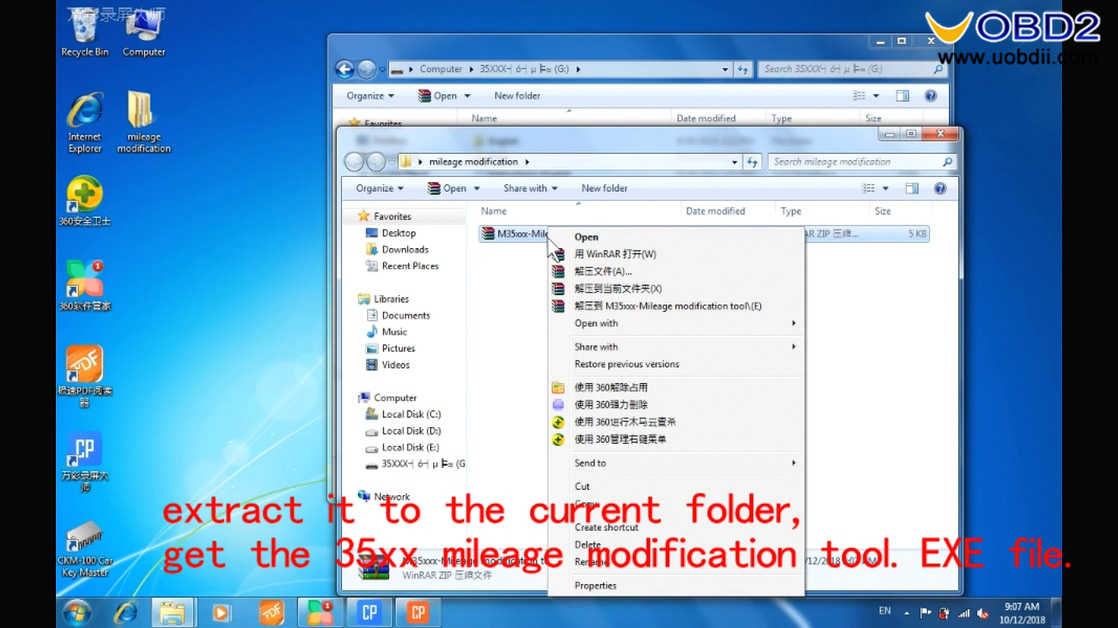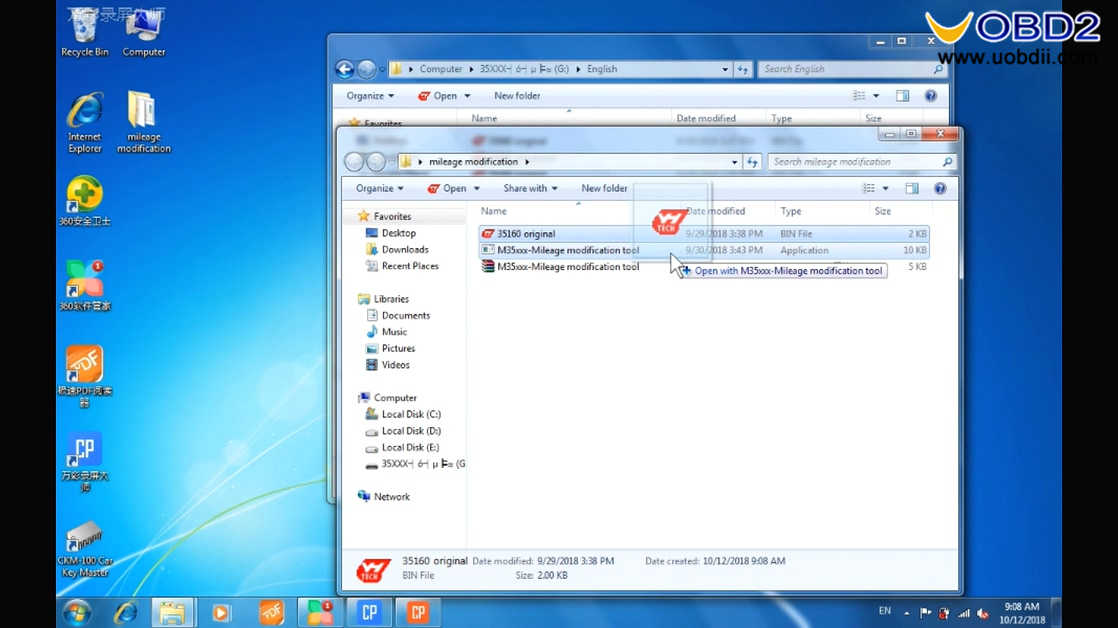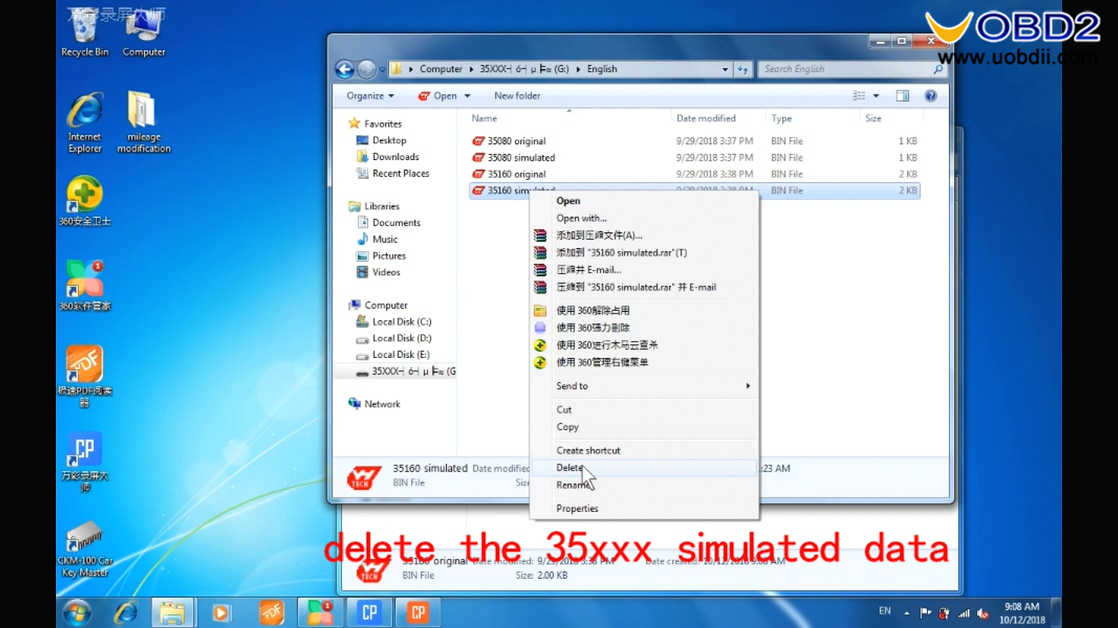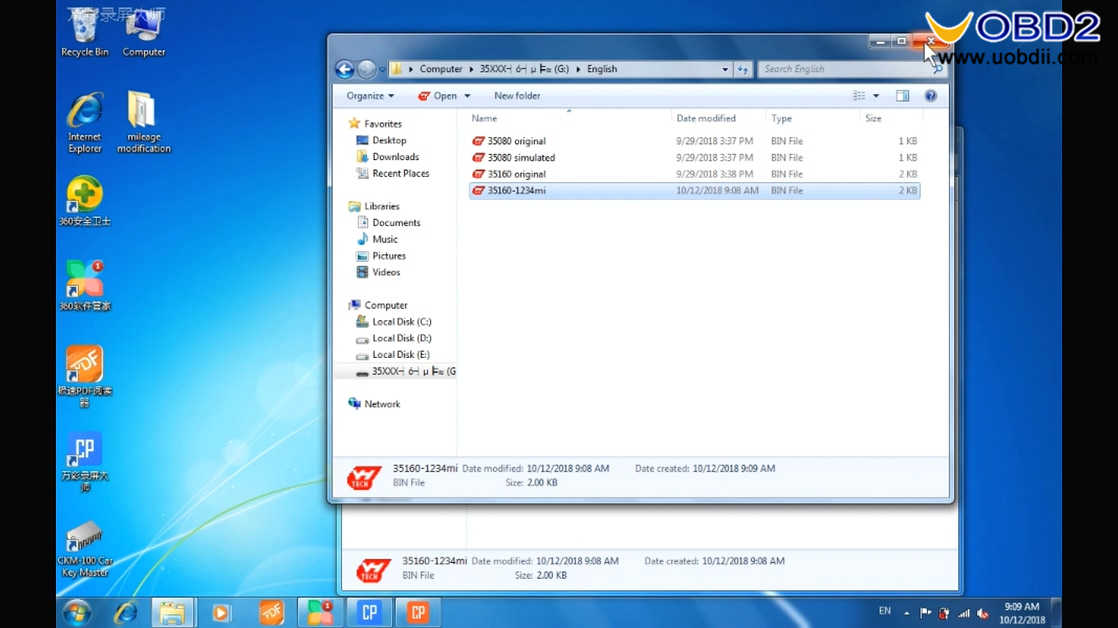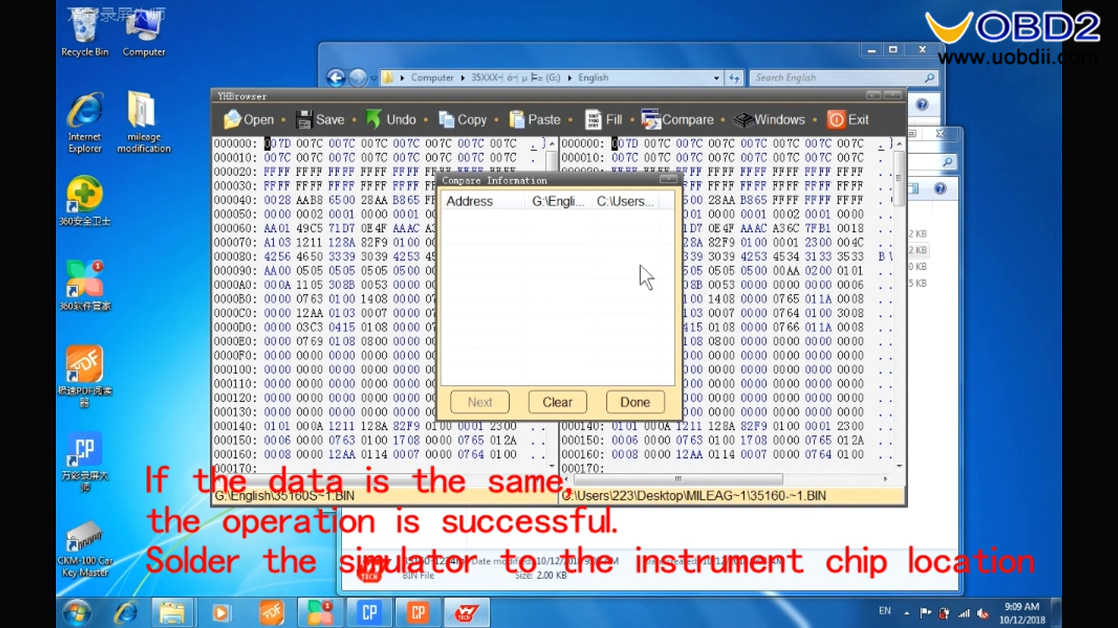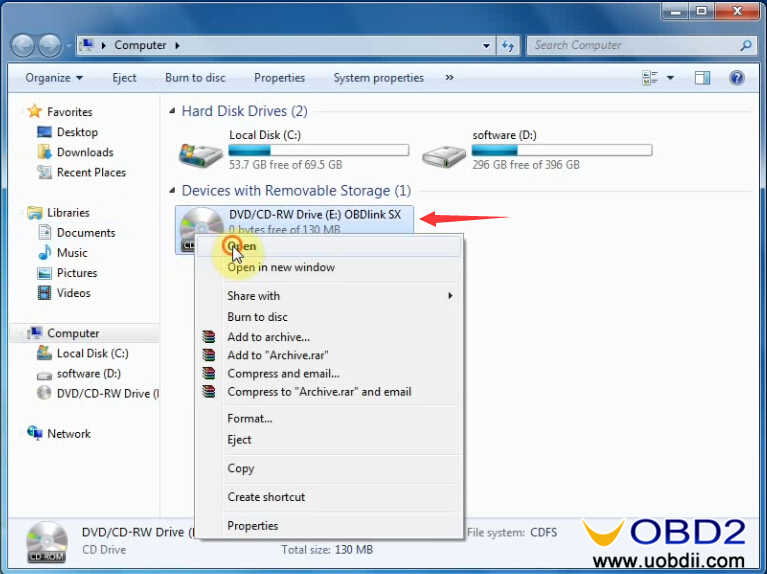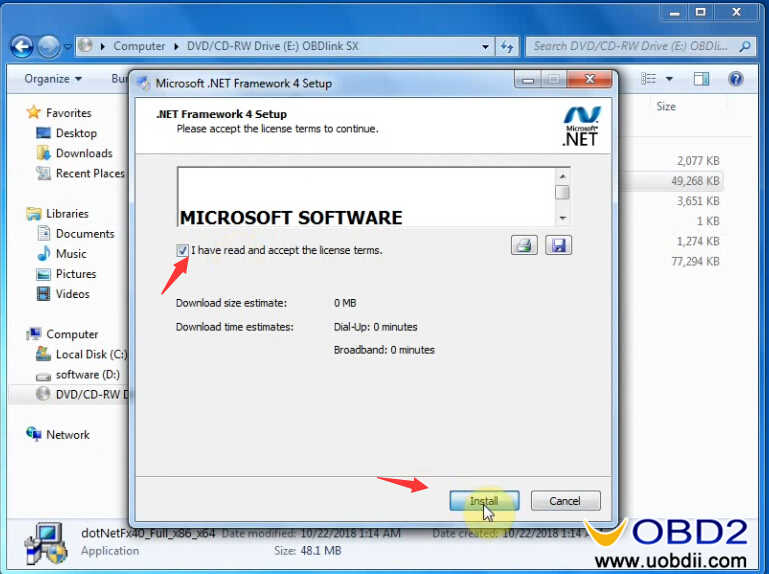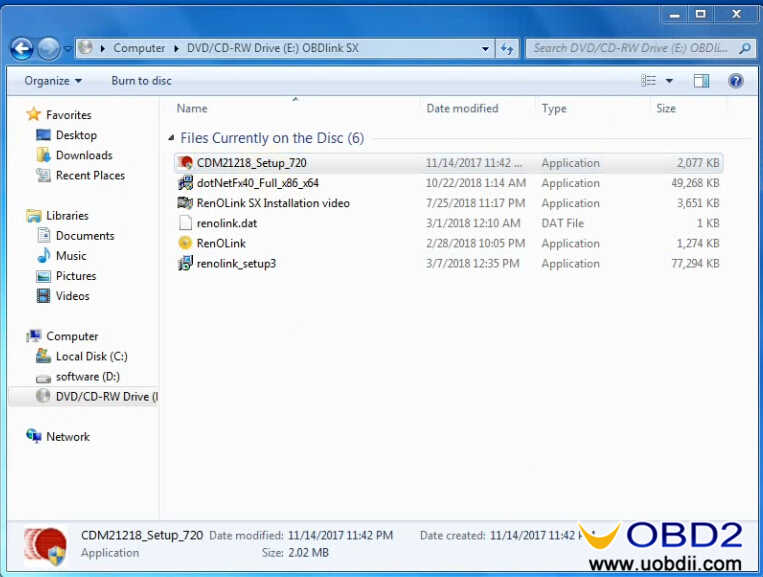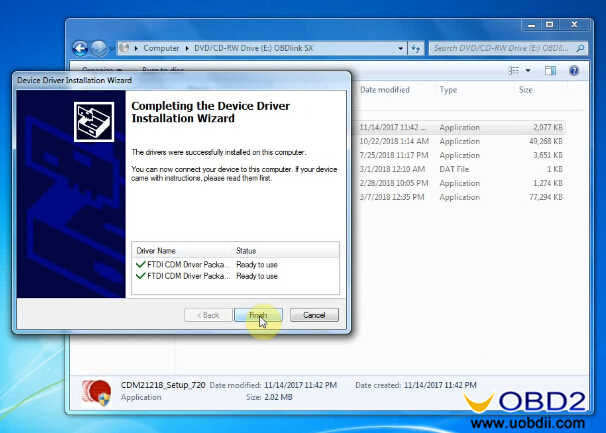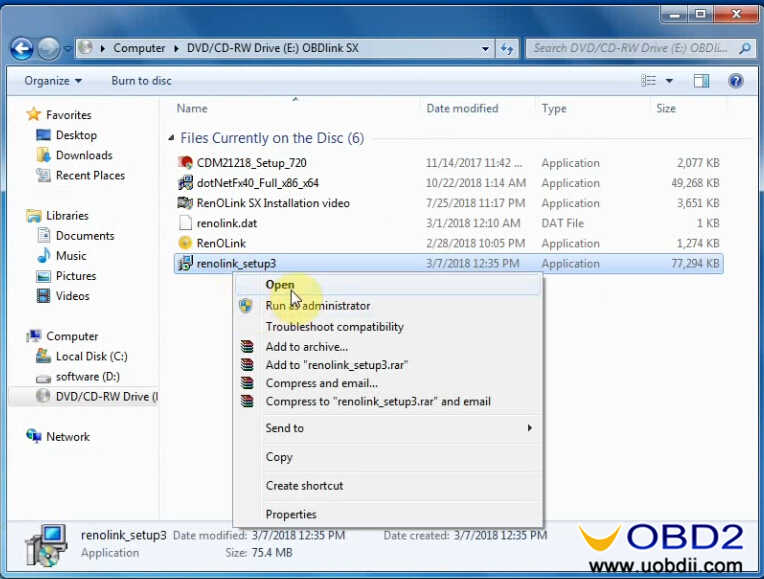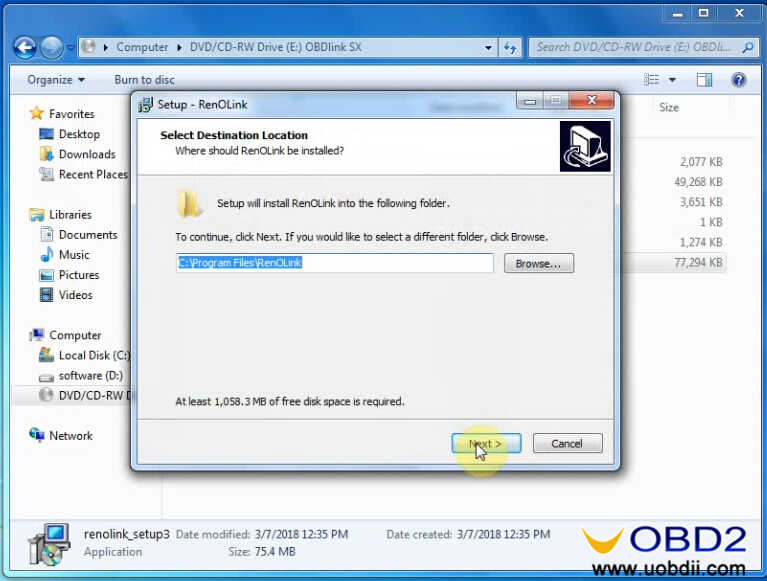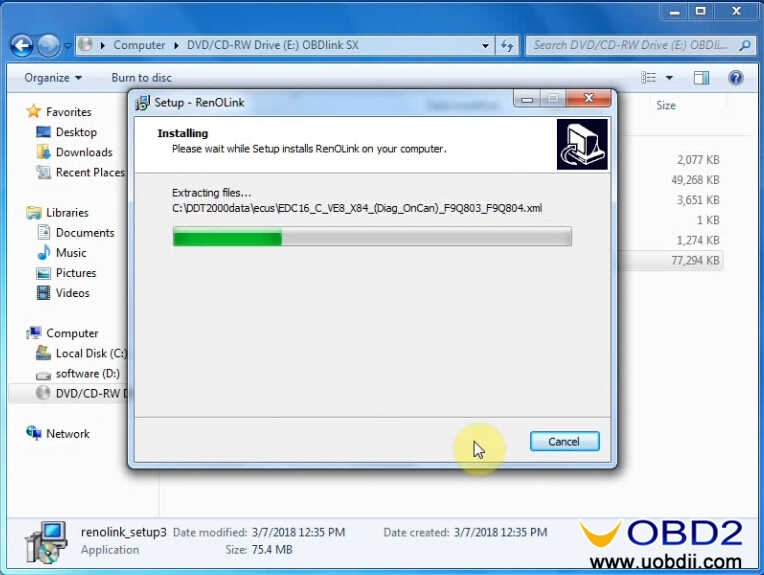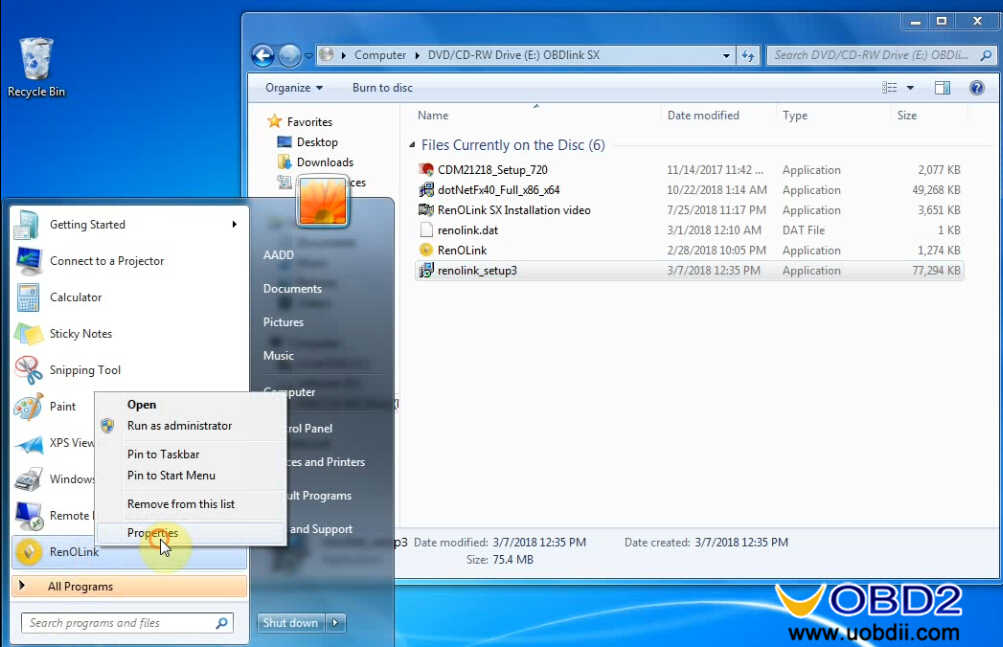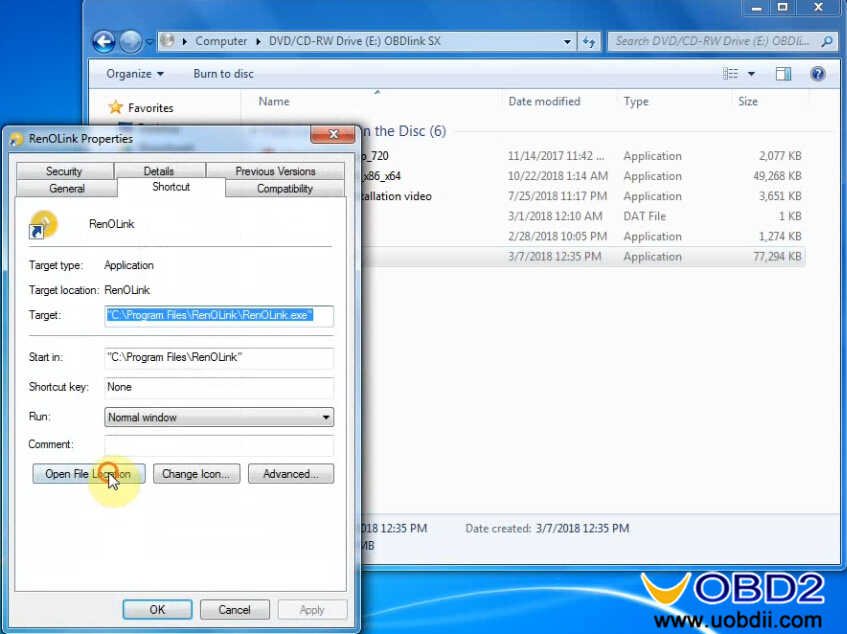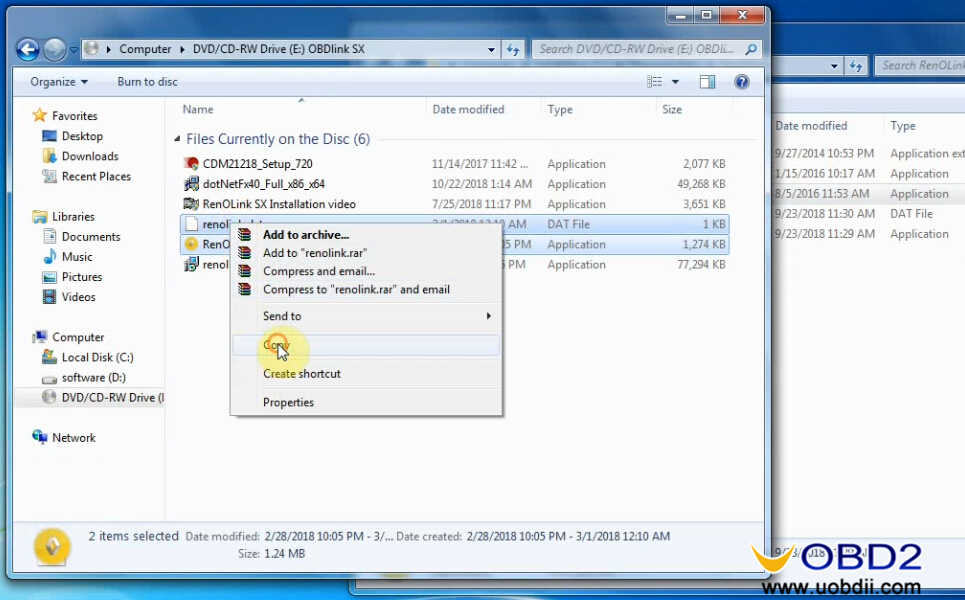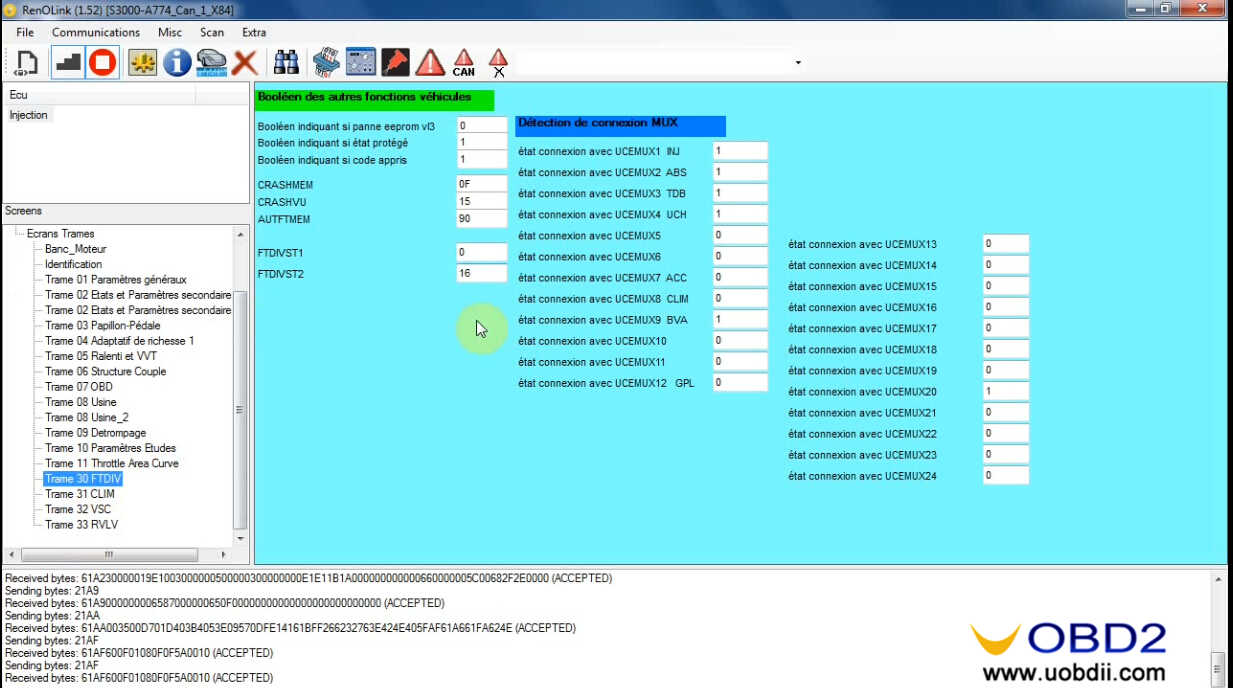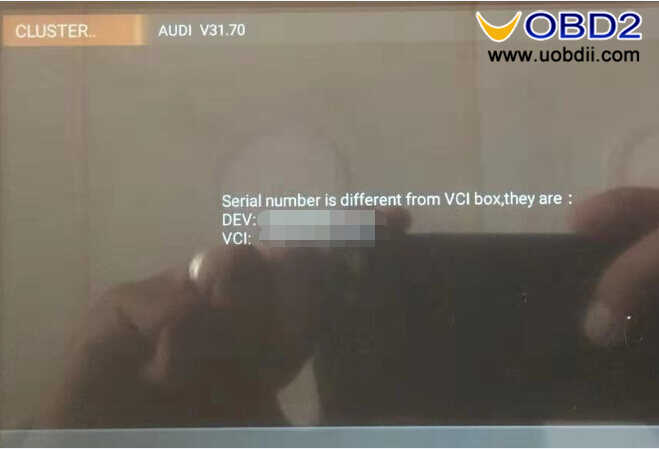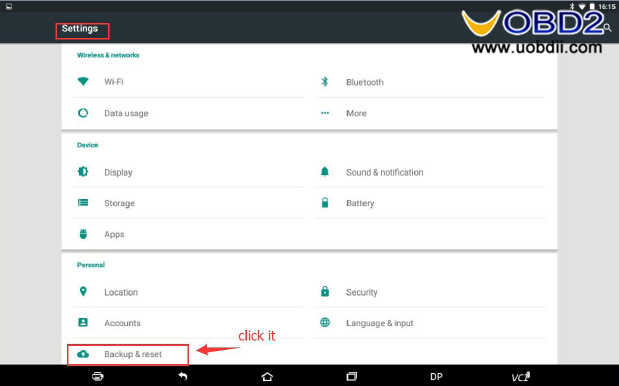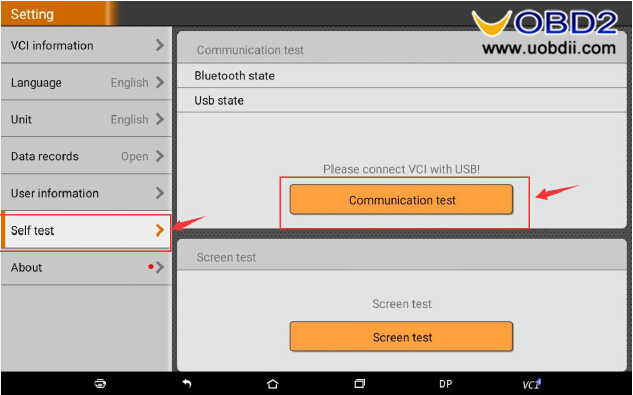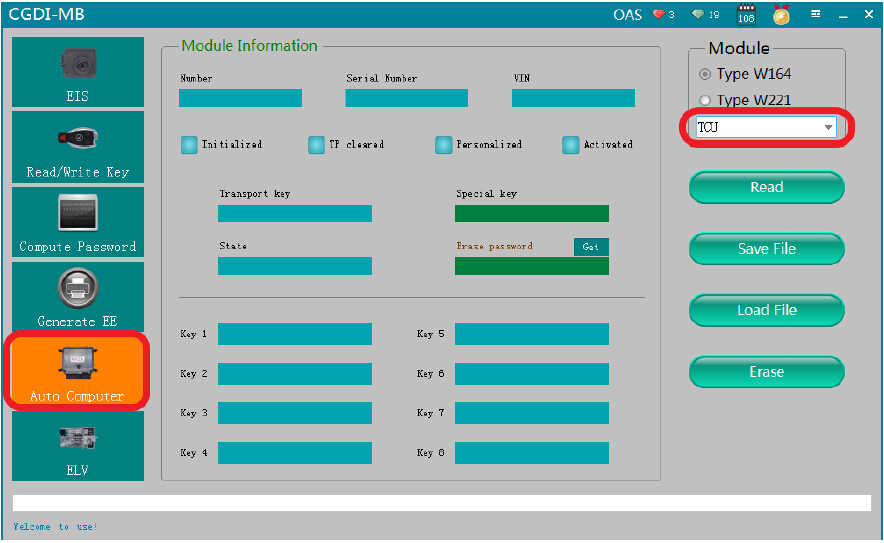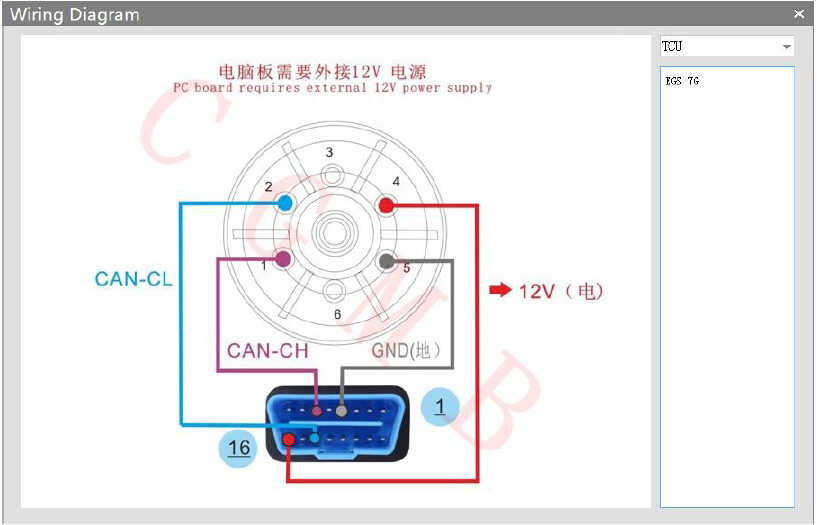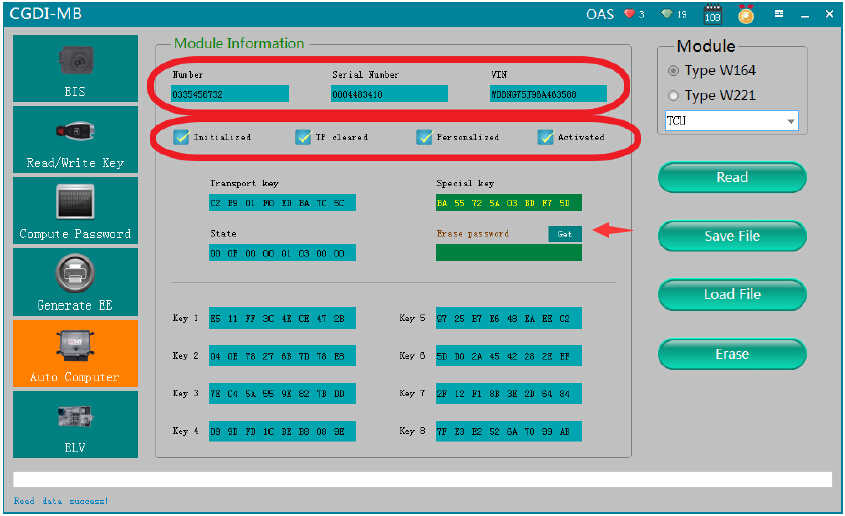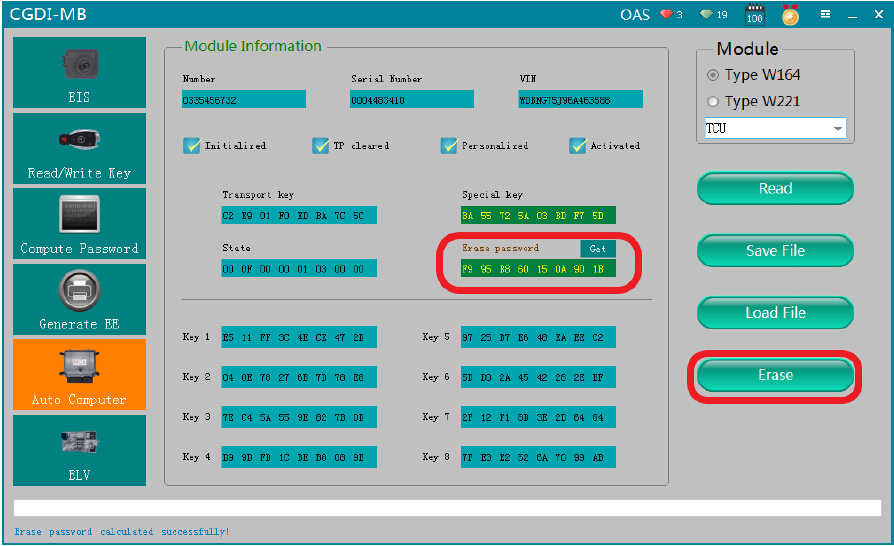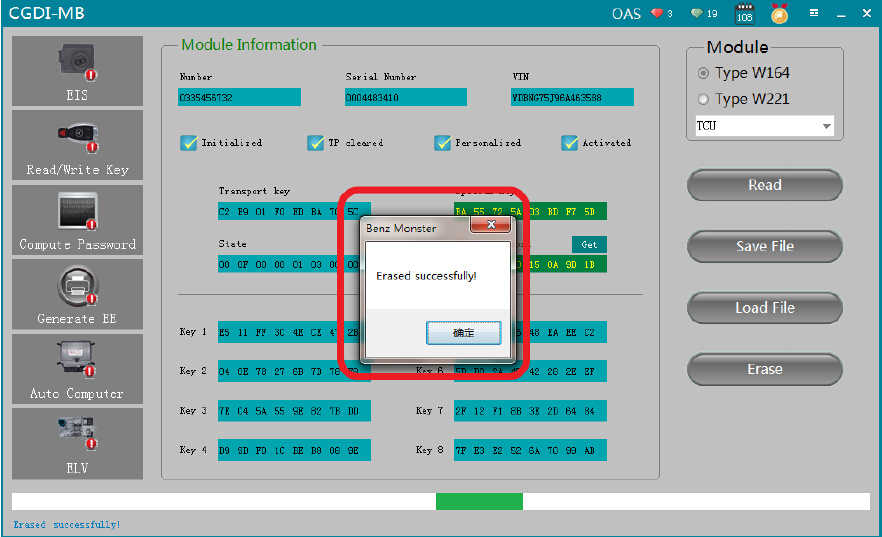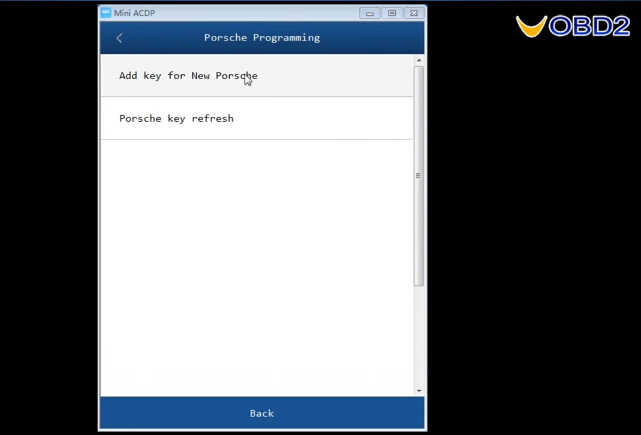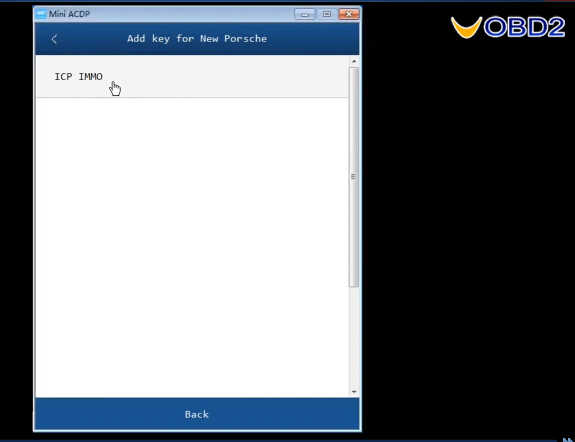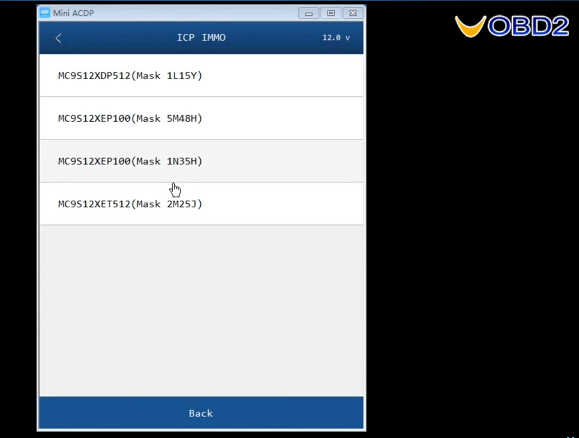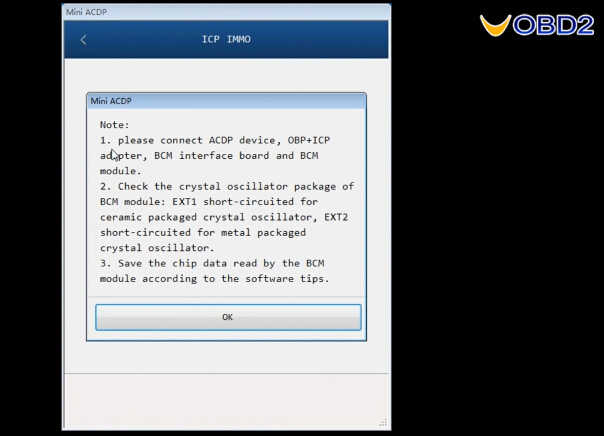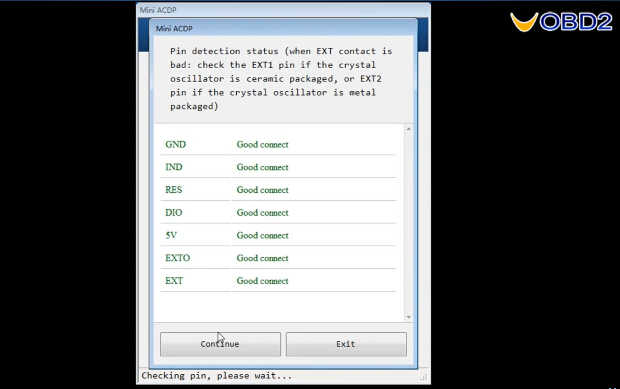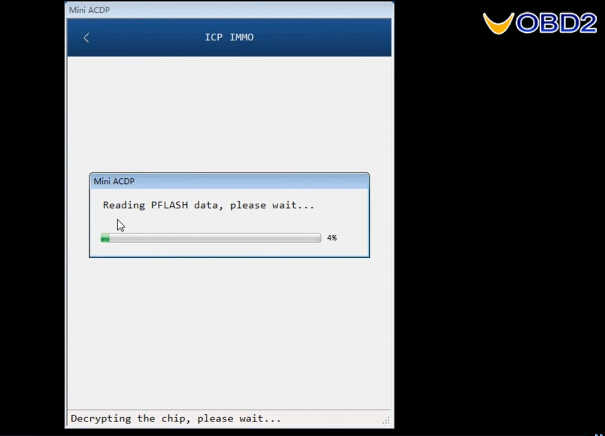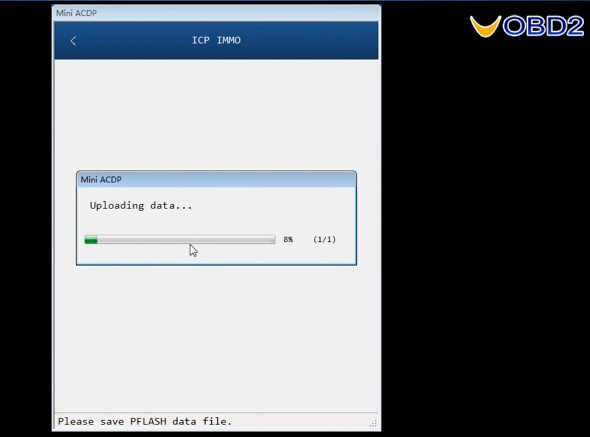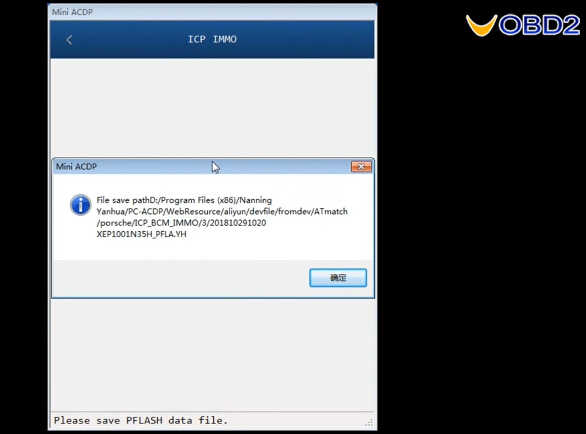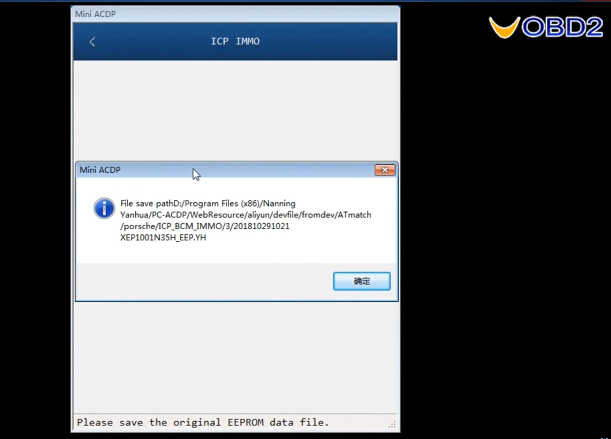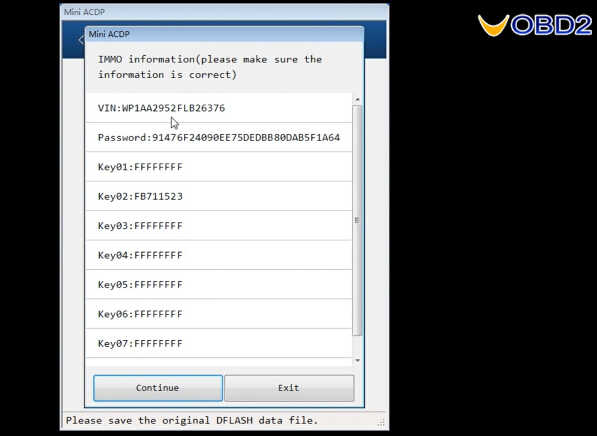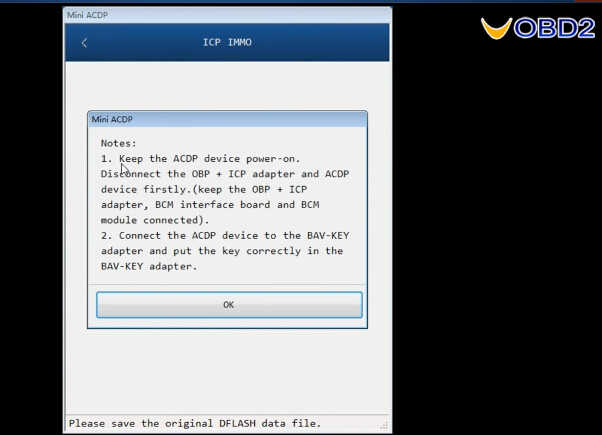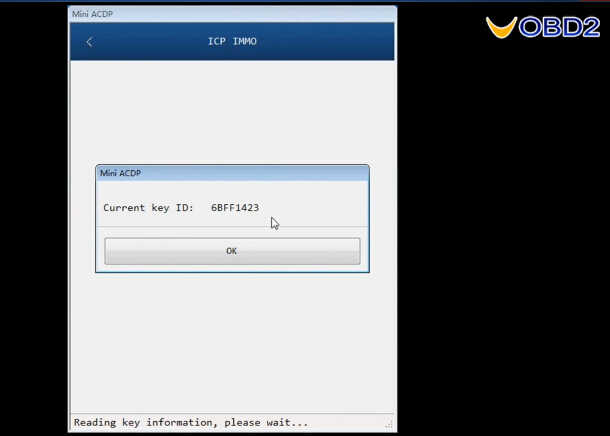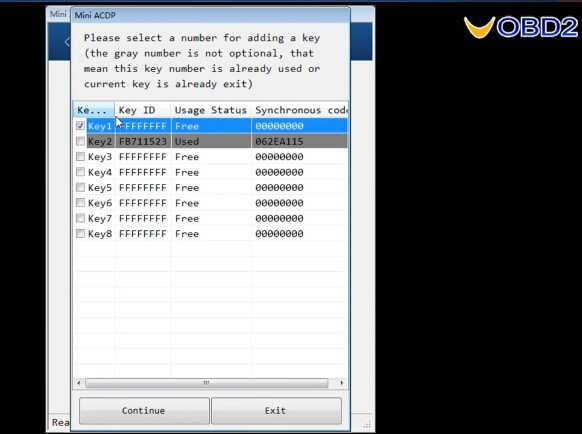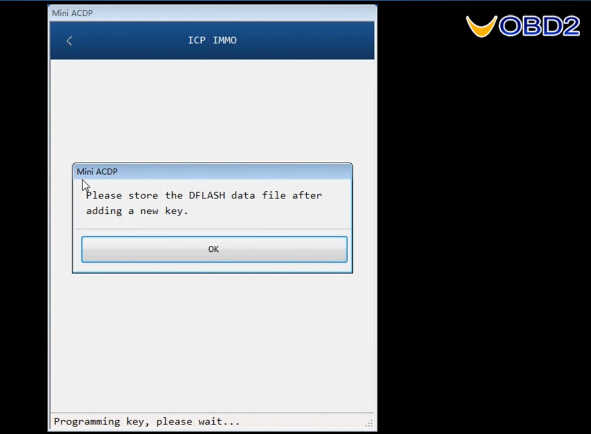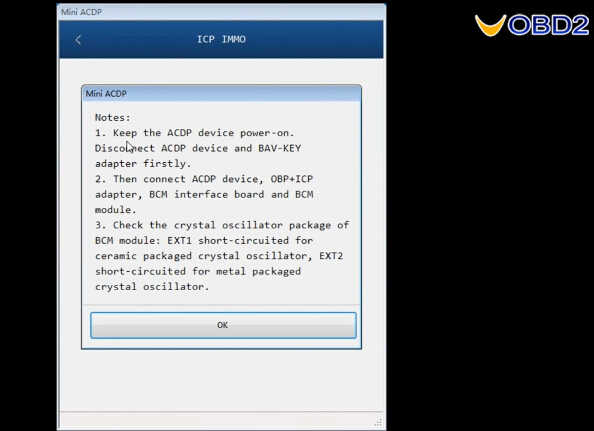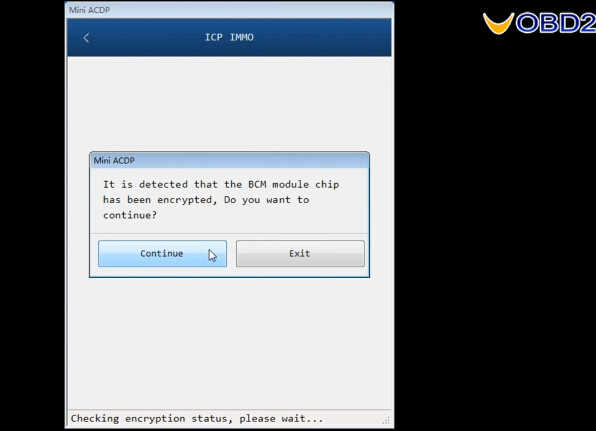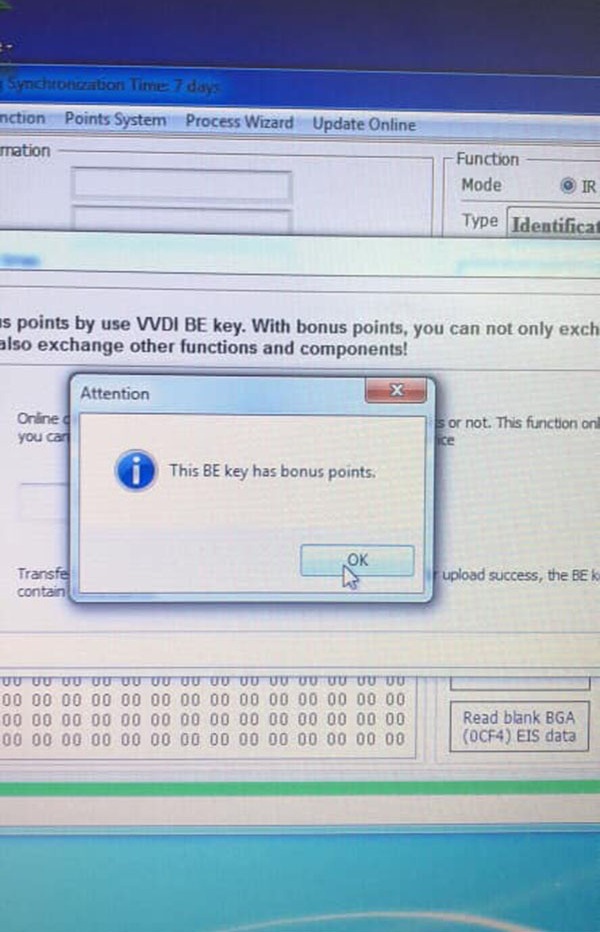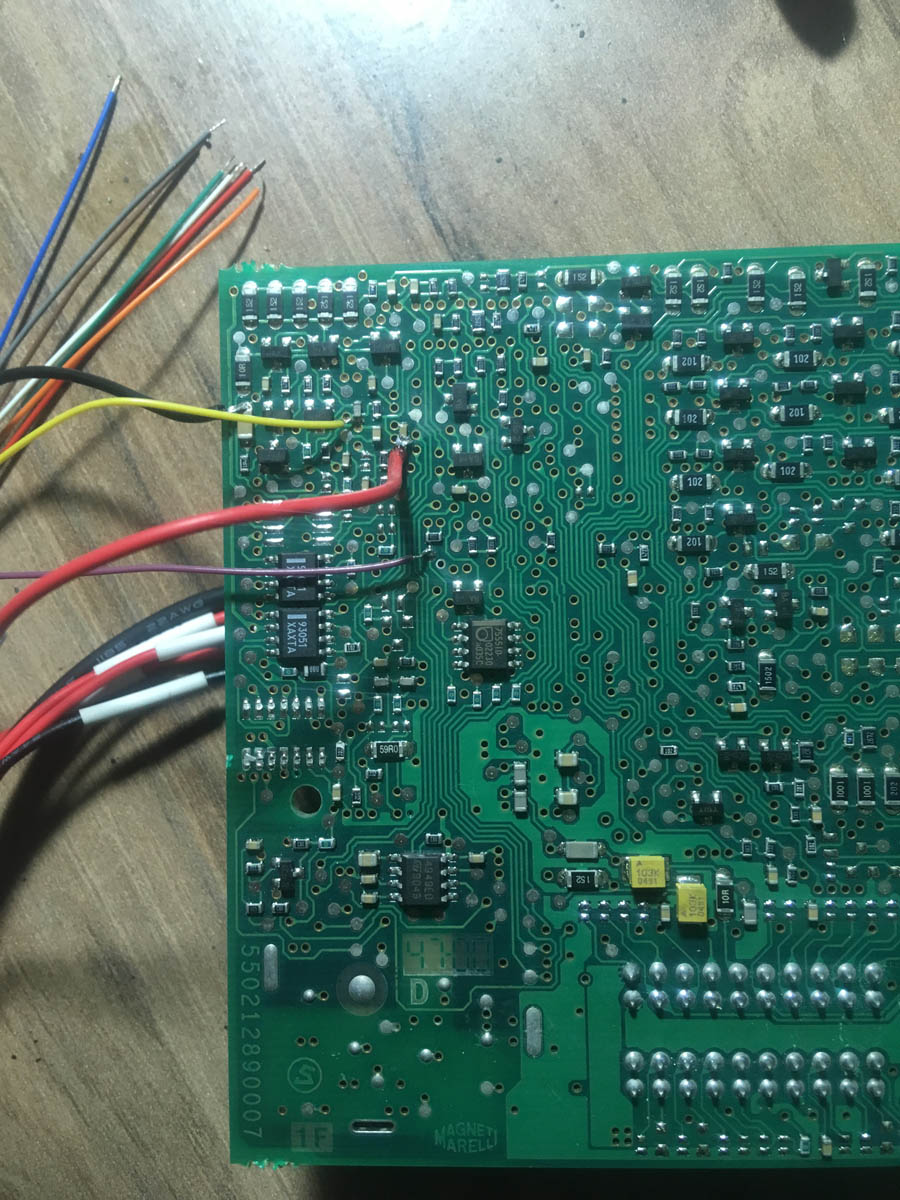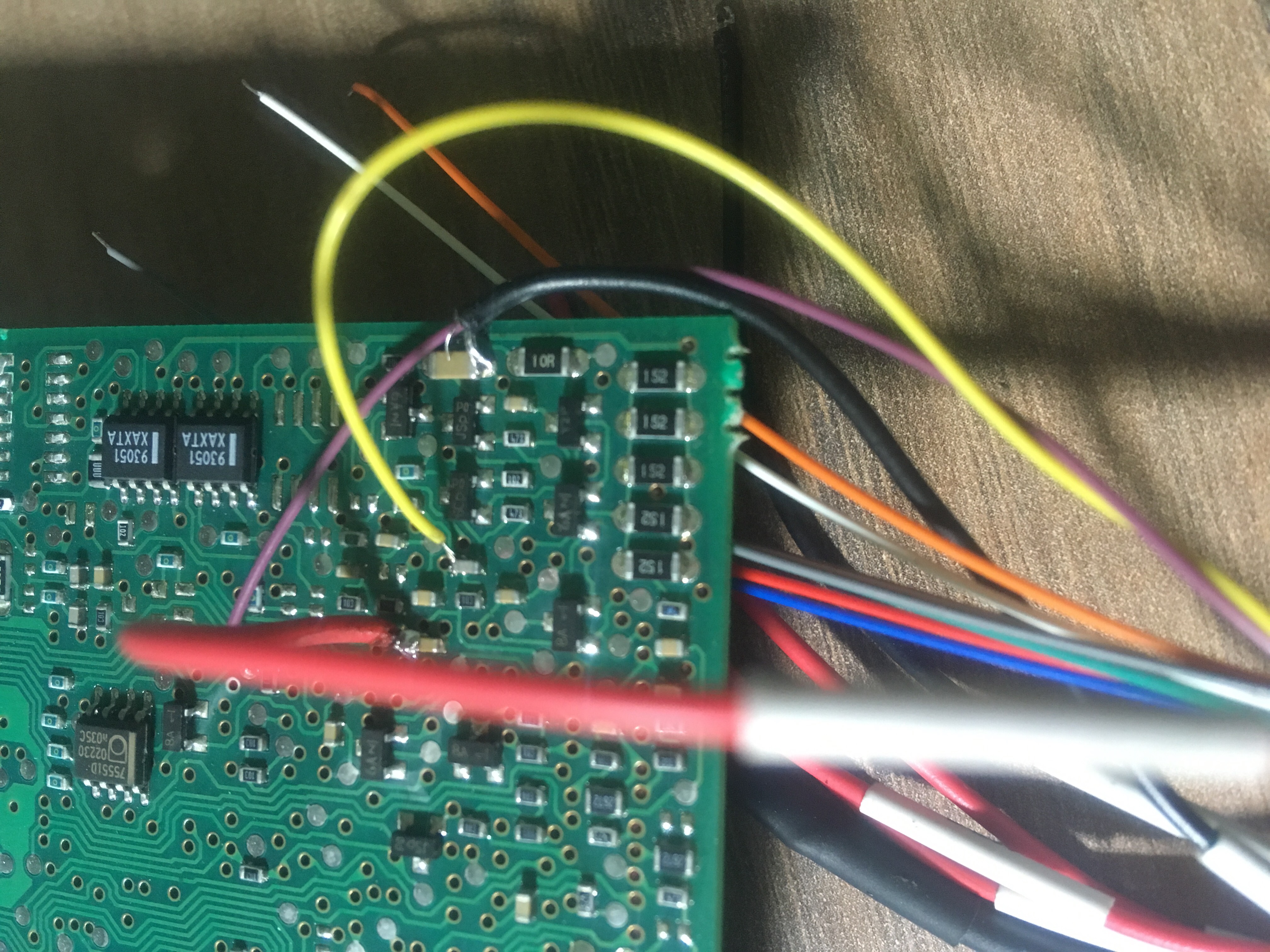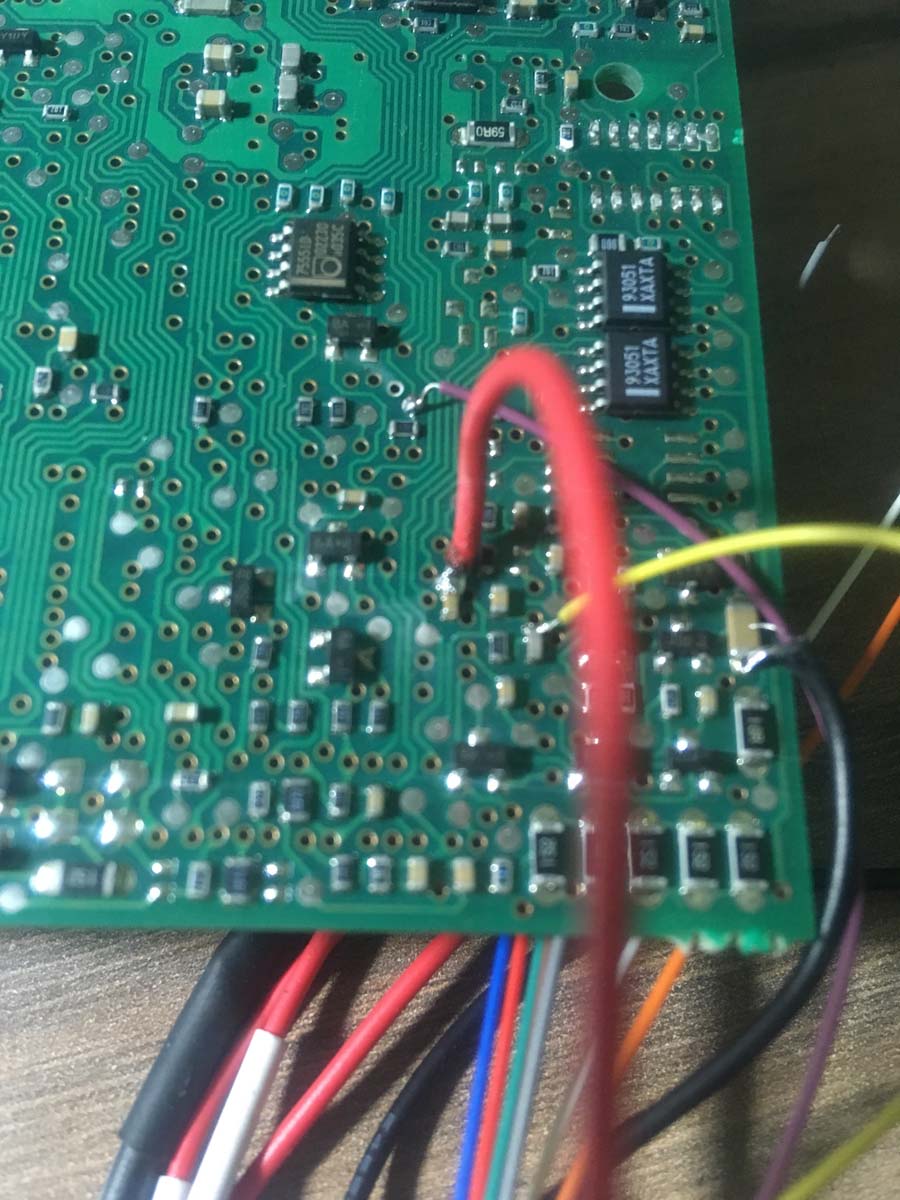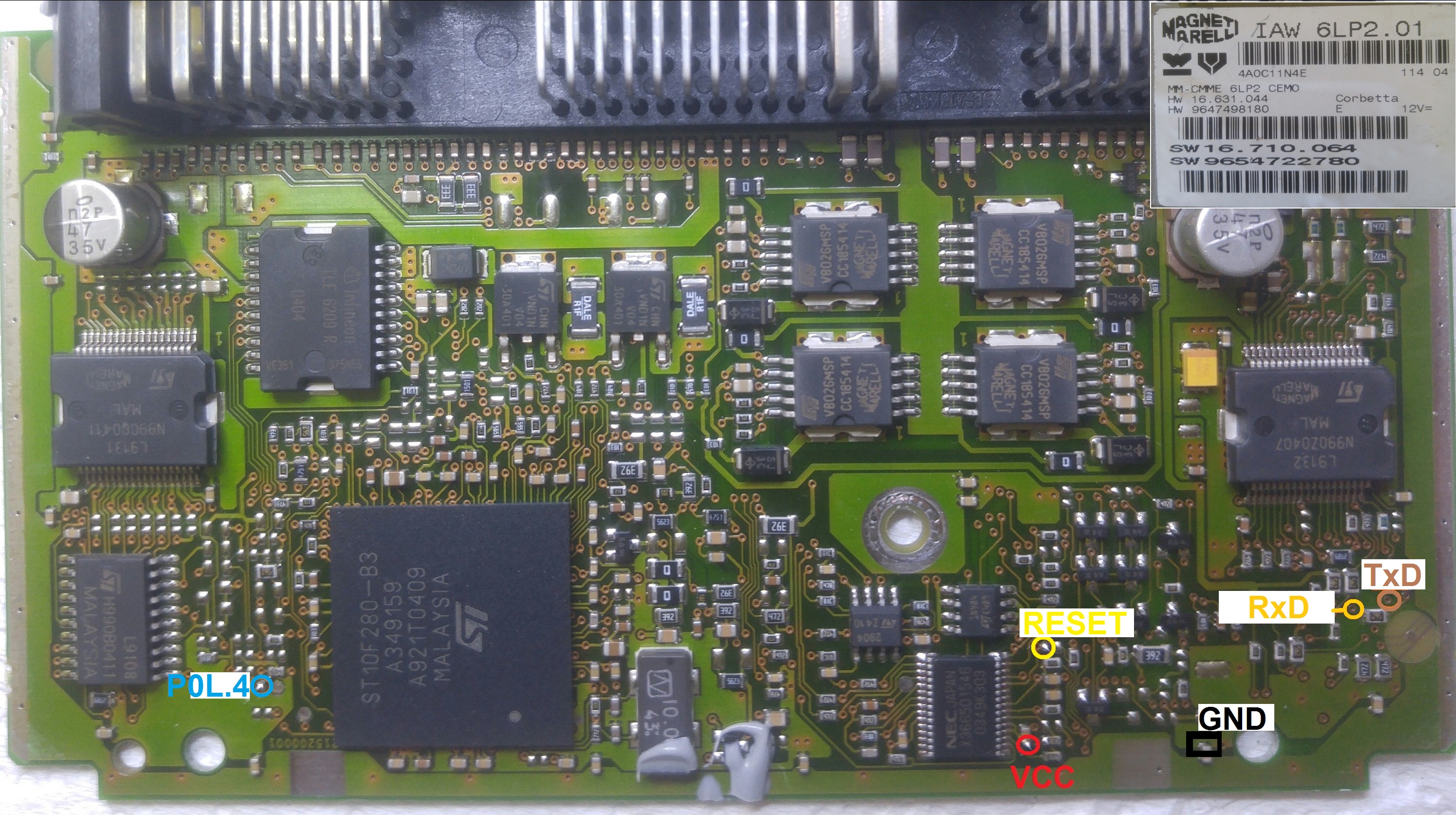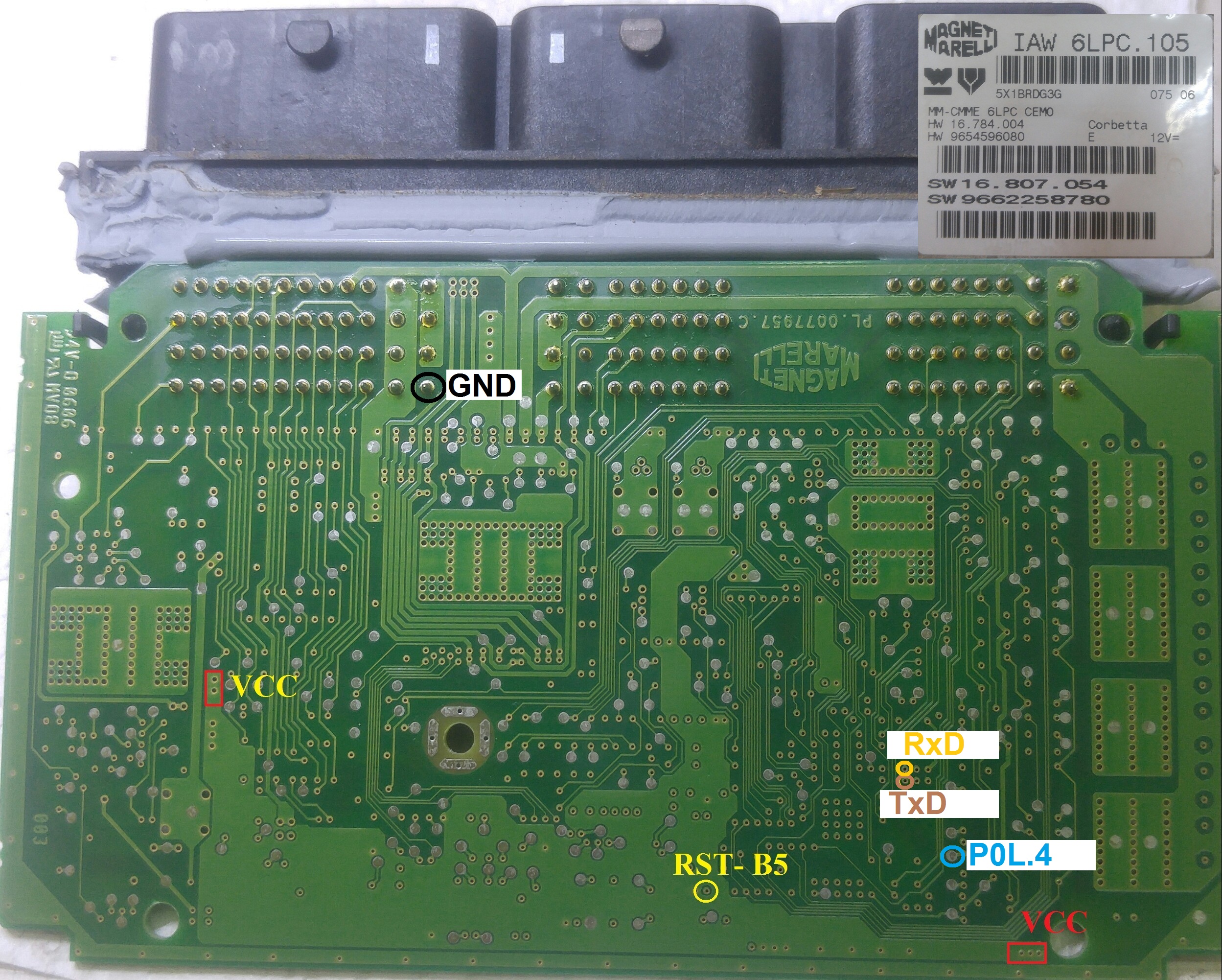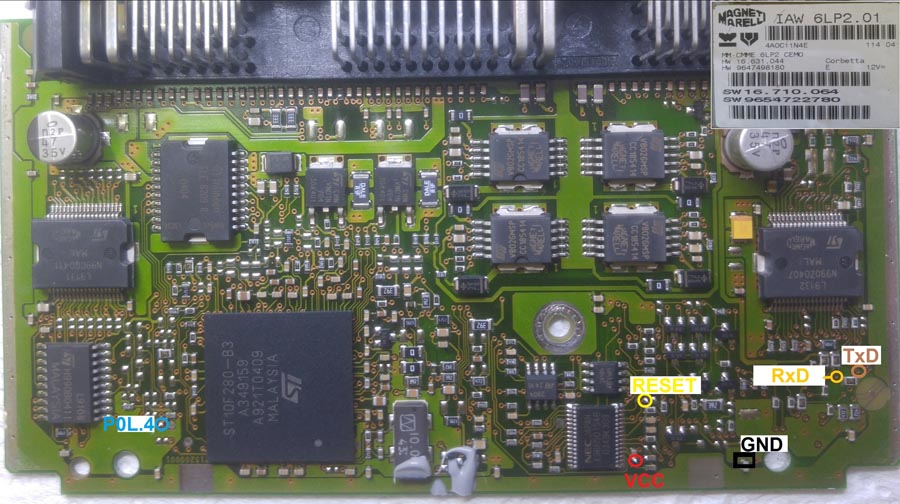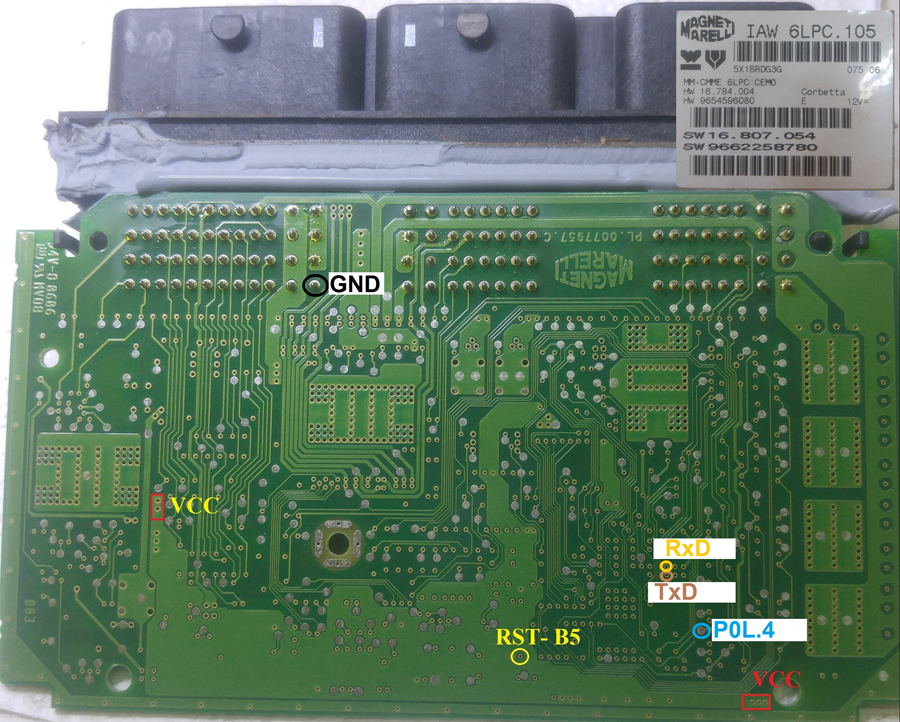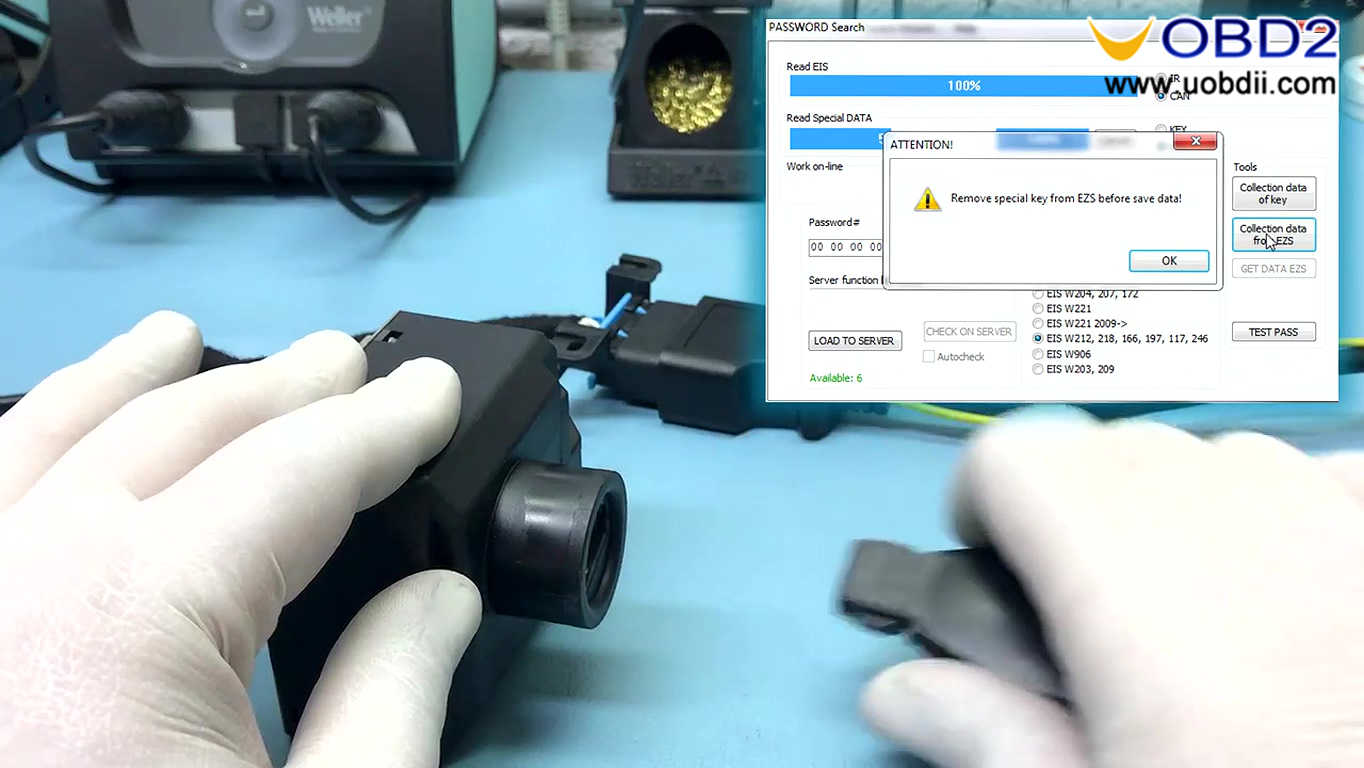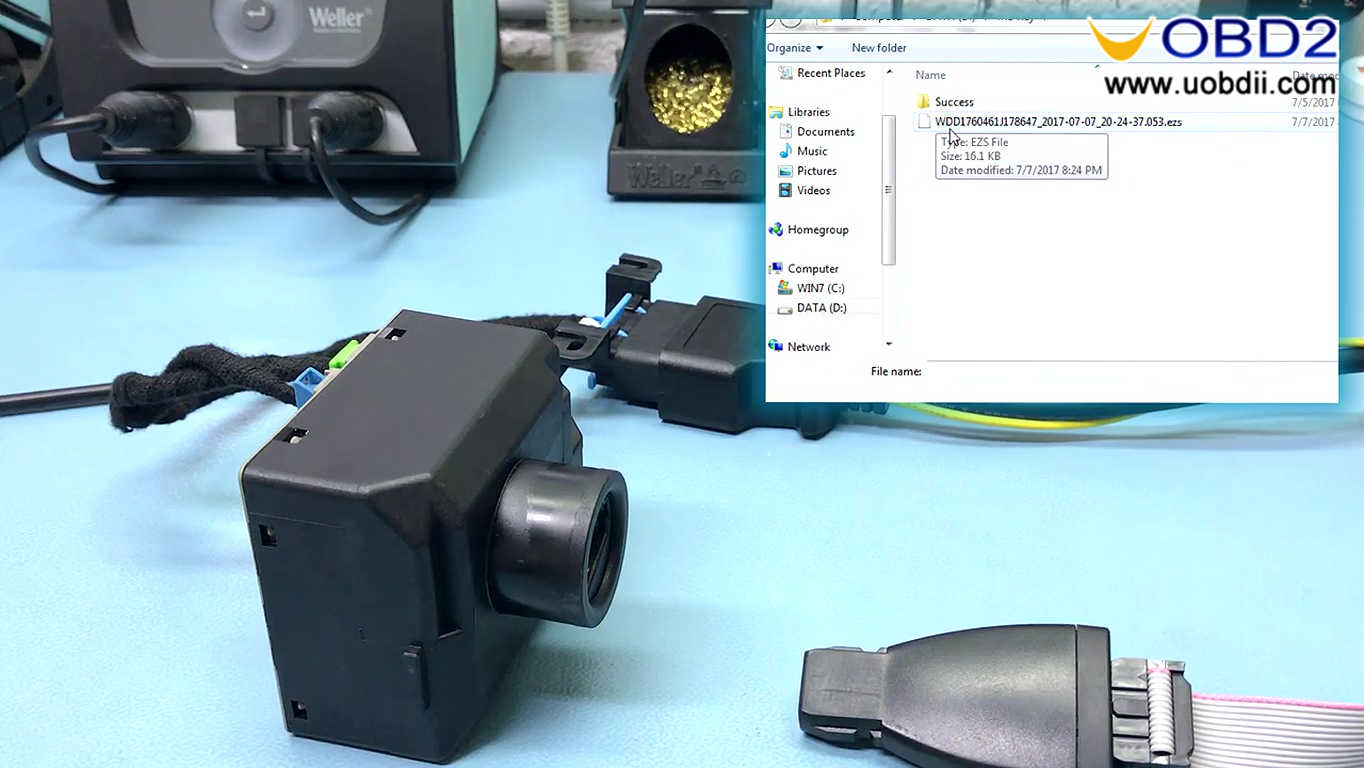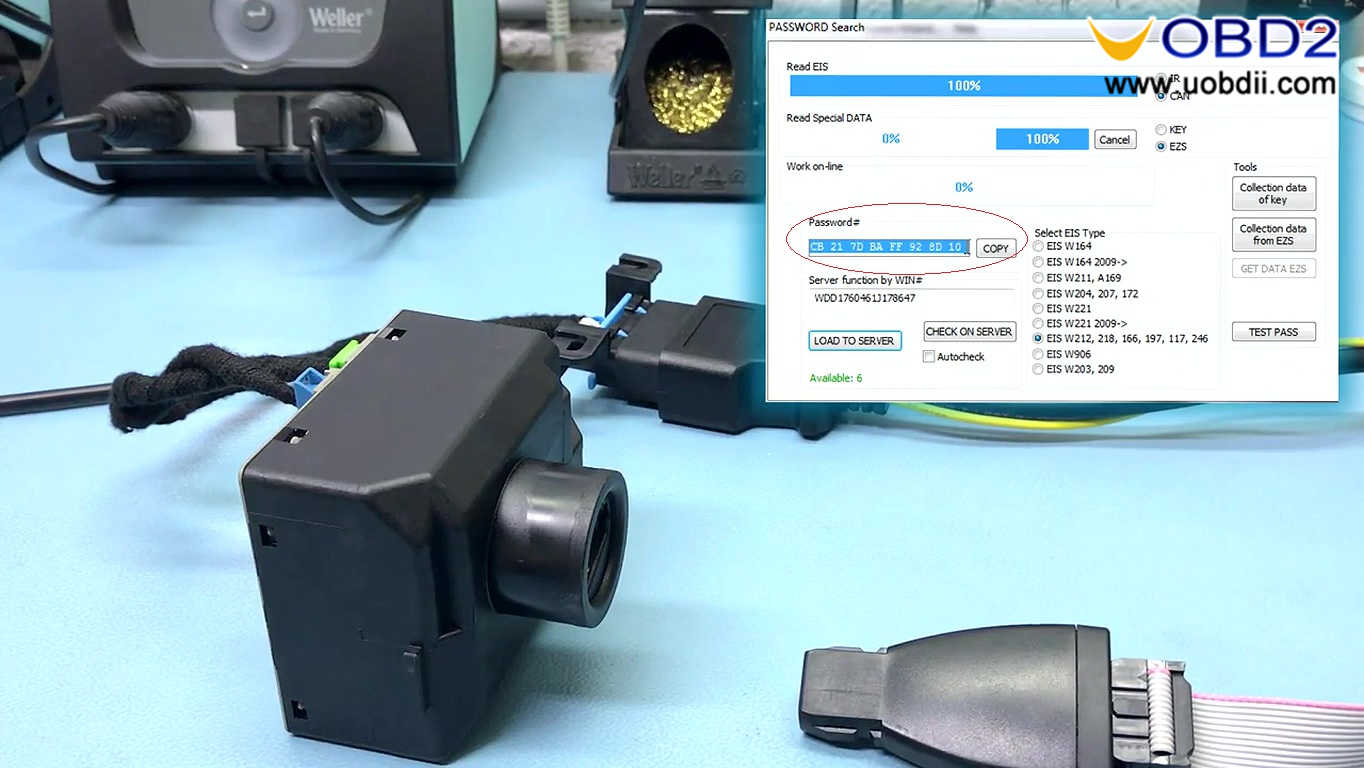Post puts together all of FVDI 2018 Feedback on what can do and can’t do based on real users’ newest experience. Hope it can help and any advice and suggestion, please feel free contact www.uobdii.com
One user experience published on 21th-September-2018:
BMW E65 745i 2002 :
Sympton : error 2737 EWS anti-tampering.
Solution: FVDI BMW – Special functions, Sync DME-CAS
Result: OK, done quickly, first car cranks only then stop, 2nd start car fires up !
Opel Astra H 1.7 CDTi 2012 :
Key learning and pin reading
Special functions: Read pin > select Opel / Astra H / Info display : reads correct pin
Key learning : select Opel / Astra H > Connect immo > read fine, insert new key, Select next empty position, then Program transponder and remote and write pin. Procedure ask ignition off, than ignition on, done.
Car fires up with new key, after remote also work!
Result : OK !
One user experience published on 6th-August-2018:
1st.: Audi A4 B7 ‘2005 3.0L V6TDI:
Getting the SKC -> Simple job, Key learning -> Ignition ON -> Auto detect. Some minutes later PIN appear.
Nowhere mentioned, so I write here:
to learn new key, need to prepare a VIRGIN Megamos ID48 transponder after Auto detect the pin.
After PIN appears, also appear a button : Prepare Dealer key.
Need prepare the transponder with this function, actually read details from immobilizer to prepare the transponder for the car, and also send the Dash to BOOT mode with virginized key slots.
( This moment a bit paniced, since dash says L0 3-3 insted of km, and car not able to start with any key. 3-3 means 3/3 key learn, L0 is the immobilizer status… half an hour googling and already know whats happening. )
So now got prepared transponder, and dash in boot mode -> I used wizzard mode of key learning. Function detect the vehicle, then automaticaly select the proper lines, just need click Next button.
Next menu, ask the number of keys. Simple set the number of avaliable keys. The program follows the whole learning procedure, well commented with message boxes, ask step-by-step key->igniton->nextkey->ignition. During whole procedure, dash should show L7 x-y. L7 means immo status 7 -> key programming, x means actual key number, y means total number of keys.
After all keys programmed, should see L0 x-x where x the number of keys. This state is almost the same as at the begining, car wont start. I mentioned L0 means immo status. Need to put it to adapted mode.
Choose Instument K-Line -> since this car had R8 crypto+ dask, choose this type at the top rolldown list. Press Read button. After read it shows the eeprom content, km, skc, and immo status also!
At immo status this time is 0. This value need to set 6 then press “Change”. After done dash restart and km appears again.
Finally: Keys programmed, working well, starts the car.
Used to program remotes with the Remote programming special function. Was simple, set remote memory positon, press learn, program ask press LOCK button, after press LOCK automatically sotred, working fine.
2nd: BMW E61 with CAS3 (0L01Y) :
This time need to report a bug, hope could fix it in the future.
Since the car had CAS3 this was a brand new experience for me.
Sadly not tried to read out by OBD, but R270 solved the READ/WRITE procedure since the board was not look like the same as in the BDM software’s picture help… but the only diff was not so much, only 2 pins (coaxial to timing crystal) needed to solder as the same as CAS2, not as the picture, but that is an other thread….
So dump successfully read. After load dump to FVDI Key Tool, everything look fine, select new key slot to prepare, prepare done, but after saving the write back dump, it was an empty 4k bin file, so there must be something wrong with Key Tool software since 3/3 time after prepare the saved dump is only contains full of zeroes in a 4k bin file. Since know this is not a working dump, tried to find another way. So lucky had an own developed CAS editor, so modified the dump with that, but after write back key did not start the car, so on, the car said it is an unknown key. After that was clear, the FVDI key tool’s bug maybe at key preparing for CAS3, and looks like key preparation is also failed. Did not want to remove CAS again, so renewed the key with VVDI Key Tool, and after that again prepared with FVDI Key Tool software but this time choosed CAS2 (should use new virgin key, or renew the badly locked one). Loaded dump like CAS2, prepared key. Since CAS already contains the key id, and with CAS2 option the FVDI prepare well the key, this time everything worked fine, but would be nice to fix this! Remove CAS3 option, and edit CAS2 line to CAS2/3 or fix the CAS3 key prep fail and dump preparaion fail.
Two times started the engine with new key and after that remote worked also fine, but summary, needed to prepare key with FVDI key tool and choose CAS2! insted of CAS3 and also needed to modify the CAS3 dump before write back with other program ( CAS2 modification would work, my program says okay for that modified dump also, and I think no difference between CAS2 and CAS3 at key’s values addressing. )
Hope these also would help others. The Audi took almost 2,5hour, with this experiecen, would take 25min now…
One user’s experience published on 21st-July-2018:
Already got new experiences via OBD port:
Peugeot 3008 1.6 HDI – MY2012
KeyLearning : ( already known the PIN ) -> job is done, car starts with new key. ( All working keys need during the procedure )
– Remote not working, but it is probably key’s fault.
VW Sharan 2.0 TDI – MY2008:
Read SKC – OK – auto detection under key learning special function
KeyLearning – OK -> job is done, car starts with new key. ( All working keys need diring the procedure )
BMW E61 530xd – MY2006
CAS reading : Could not do via OBD port -> Error message talks about security issue.
Read CAS via BDM (R270), after got dump used FVDI TAG and Keytool to prepare new key.
Write back modified dump to CAS via BDM, after everything was fine. Car starts, remote works fine.
the FVDI don’t kill BSI, the USER who start a diagnostic session without a battery charger kills the BSI.
Notice 1: What FVDI Benz Can’t Do?
Don’t do Key Sync for Benz Smart 450 and 451.
About Mileage Correction Function:
Don’t use FVDI to change mileage for BENZ W212!
FVDI can’t do it, it will reprogram the CGW ( ZGW ) unit automatically, then damage your car.
Don’t use FVDI to change mileage for BENZ Sprinter 906! it possible damge your car dashboard.
Notice from a user’s rich experience:
MY FVDI ABRITES Commander For Mercedes Benz Smart Maybach v6.4 PROBLEMS:
- Mercedes Benz w203 2002/2003/2004 does not change the mileage but only resets the odometer and all lights turn on and nothing works until disconnect/reconnect battery and then still shows old mileage. (no Damage)
2. Mercedes Benz w203 1999/2000/2001 problem which does change the mileage but shows the new mileage for only few seconds and changes back to old mileage although i set to block EZS. (no Damage)
3. Mercedes Benz w203 1999/2000/2001/2002/2003/2004 does not change mileage via CAN cable (out of the car) (no Damage)
-
Mercedes Benz w220 2002 does not change the mileage at all although it says mileage change successfully. Still shows old value. (no Damage)
5. Mercedes Benz sprinter w906 diesel 2009 problem which does change the mileage but shows
“——-” lines in the odometer after few seconds and cannot block EZS synchronization or synchronize EZS/EIS. (HAD TO REPLACE ODOMETER)
6. Mercedes Benz w245 after year 2004 problem which does change the mileage but rolls back and shows old mileage on the odometer. Does not give the option to block EZS synchronization. (no Damage)
7. Mercedes Benz w209 2005 does not change the mileage on odometer neither EIS/EZS. (no Damage)
8. Mercedes Benz w638 Does not change the mileage on odometer. (no Damage)
9. Mercedes Benz w203 1999-2004 CANNOT read/write or change mileage on EIS/EZS (no Damage)
10. Mercedes Benz w211 2003/2004/2005/2006 CANNOT read/write or change mileage on EIS/EZS (no Damage)
11. Mercedes Benz w245 after year 2004 CANNOT read/write or change mileage on EIS/EZS (no Damage)
12. TV/AUX activation/deactivation – fails to Deactivate/Activate all lights TURN ON in the odometer need to disconnect and reconnect both batteries on s class w221
13. Seatbelt warning activation/deactivation says activation successful but seatbelt still starts beeping while driving s class w221 at 40 km (no Damage)
14. Mercedes Benz W638 VITO 2002 Does not change the mileage at all although it says mileage change successfully. Still shows old value. (no Damage)
- Mercedes Benz W639 VITO 2007 problem which does not change the mileage at all although and the whole odometer went white and did not display anything after setting new mileage. (no Damage)
- Mercedes Benz W164 2009 changed the mileage to new one but then it rolled back to old. After three attempts, it damaged the rear SAM of the car. Damages: Needed to replace Rear SAM.
- Mercedes Benz w204 2008, which does not change the mileage and does not read EZS at all. After few tries did change the mileage and blocked EZS but lost communication via obd2 and damaged ZGW.
Damages on W204 – needed to Reprogram ZGW of with SCN coding at authorized BENZ dealer. over cost 800 usd
- Mercedes Benz w203 1999/2000/2001/2002/2003/2004 cannot renew ECU via OBD2
- Mercedes Benz w209 2005 cannot renew ECU via OBD2
- Mercedes Benz w211 2003/2004/2005/2006 cannot renew ECU via OBD2
- Mercedes Benz w220 2000-2005 does not renew ECU via obd2
- Mercedes Benz w220 2000-2005 does not renew ECU via obd2
- Mercedes Benz w163 1999/2000/2002/2003/ cannot renew ECU via OBD2
Notice 3: What FVDI Opel can’t do?
1) cannot read/write eprom of OPEL Delco z14xe engine ECU.
2) cannot read/write Astra H airbag ecu and can’t fix crashdata.
3) Cannot do Mileage Correction for Corsa D via OBD. Corsa D is 35080. Not possible by OBD. best way is to remove eeprom read it erase and program with new values.
Notice 4: What FVDI PSA can’t do?
Whatever we suggest you not to try FVDI on Johnson BSI, from time to time, we hear people damage this ECU by FVDI, better for you to use another more safe tool for this Johnson BSI.
Some FVDI PSA users warn others: FVDI kills Johnson control BSI.
Exactly, BSI is not kill,it is in boot mode but car is in economy mode, put BSI in car but star other car and connect +and- in car for read BSI is work 100%.
To explain better my procedure: no problem when you read BSI connected other car will start on the battery of the vehicle you read BSI because the proceed is not fast and your vehicle goes into economy mod then your BSI remains in boot mod and does not want to start your car if you happen redone a reading of your BSI and finally exit the boot mod reading and more concern, especially connect another car started on the battery of the vehicle to read.
You could understand like this: the BSI goes in economy/boot mode because the procedure takes much time – I have to connect another car to the battery of the non-starting car, start the donor-car and then I will be able to connect to the “dead” BSI and revive it by switching off the economy/boot mode.
1) FVDI ABRITES Commander for Peugeot Citroen(V5.1)SV64,it can’t read BSI immobilizer code.
Citroen c4 picasso 2008— try to read Pin Code for this car with FVDI, can’t do it——–Damage BSI
Berlingo and partner B9 —– read BSI Johnson read pin —— results: Kill BSI
Experience 5:
fiat grande punto 2008 change km—–not ok
iaw ecu read write clone success on fiat , alfa llancia, i tested iaw5af and iaw59f ecu, all ok
Mercedes Benz W211 sbc —-ok
Mercedes ecu edc15c0 , edc15c6 read eeprom with obd —–ok
Mercedes w203 instrment km change by cable ——–not ok , not damage
vag edc15 instrument bb0 read/write eeprom ———ok
opel vectra z18xe ecu read/write eeprom , change km on ecu —–ok
Opel vectra Z18XE pincode read , make key ——-ok
Experience on FVDI Programming and learning key:
Skoda Octavia 2005,2006,2008,2010,2011 read pin and learing key —OK
VW Passat 2006 B6 —-OK
VW Golf V 2006,2008 —OK
Audi A4 2006—OK
KIA Ceed —OK
Kia Carnival 2008 —OK
Renaul Megane II, Laguna II, Kangoo 2003 —OK
Hyundai Aceentt 2011—OK
Skoda Fabia II 2008, 2012 —OK
Peugeot 2007 HDI —OK
Opel Vectra C 2004,2006 —OK
!!!!Peugeot Partner 2010 Tepee BSI Johnson KO BSI!!!!No
(Some peole may say FVDI can read BSI Johnson, but we suggest you not to try it, more safe).
BMW 2007 328i missing data on program —cant access
Ford F150 KM sportrack KM —both ok
MB W210 KM —OK, EIS—OK, Airbag read dump—OK
RENAULT no conection with all units
AMAROK read security from tacho—ok, ECU—ok, security —cant get to swap old ecm, key learning—OK
Brand/Model of car : BMW E60
– YeAR of car :2007
– Feature in relation :CAS 3 learning keys
– Version of FVDI 2014 -BMW v10.3
– Result : Ok
– Brand/Model of car : Renault Scenic 2
– Year of car : 2004
– Feature in relation : Key Learning (keycard pcf 7947)
– Version of FVDI : 5.2
– Result : Ok
– Brand/Model of car : fiat punto II , grande punto
– Year of car : 2001. 2006
– Feature in relation : bcm copy, corection km, read flash 1.3 mjd , read eeprom
– Version of FVDI : 5.4
– Result : not work
– Brand/Model of car : turan
– Year of car : 2012
– Feature in relation : corection , pin cs
– Version of FVDI : 21
– Result : Ok
– Brand/Model of car : audi a4
– Year of car : 2004
– Feature in relation : corection km rb4
– Version of FVDI : 21
– Result : not work
– Brand/Model of car : Audi A4 cabrio
– Year of car : 2009
– Feature in relation :Mileage correction
– Version of FVDI : 17.0
– Result works
– Brand/Model of car : Renault Megane 2
– Year of car : 2008
– Feature in relation : Dash Km
– Version of FVDI : 5.2
– Result : Ok
– Brand/Model of car : Renault Clio 2
– Year of car : 2010
– Feature in relation : Key learning
– Version of FVDI : 5.2
– Result : Ok
– Brand/Model of car : Mercedes A170
– Year of car : 2005
– Feature in relation : Dash km
– Version of FVDI : Mercedes/Smart/Maybach V5.11
– Result : OK
– Brand/Model of car : Renault clio classic
– Year of car : 2004
– Feature in relation : read pin
– Version of FVDI : 5.2
– Result : Ok
Berlingo and partner B9 read BSI Johnson read pin results: Kill BSI
– Brand/Model of car : polo
– Year of car : 2013
– Feature in relation :Mileage correction
– Version of FVDI : 21
– Result works
Brand/Model of car : citroen c3 II
– Year of car : 2011
– Feature in relation :Mileage correction &reading pin
– Version of FVDI : 21
– Result works
– Brand/Model of car : BMW 525D
– Year of car : 2008
– Feature in relation : Programming key
– Version of FVDI : FVDI
– Result : Not good.
– Brand/Model of car :Lancia Y
– Year of car :2004
– Feature in relation :Read-write eeprom,read-write flash ,make virgin
– Version of FVDI :5.1
– Result : OK
– Brand/Model of car :Astra G
– Year of car :2002
– Feature in relation :Delco , y17dt Read-write flash,reset ecu,read pin code
– Version of FVDI :5.8 and 6.2
– Result : OK
– Brand/Model of car : Ford Mondeo 1.8TDCI
– Year of car : 2009
– Feature in relation : Mileage Correction, Dash with big LCD screen.
– Version of FVDI : 4.9
– Result : OK
– Brand/Model of car : Opel Vectra C
– Year of car : 2004
– Feature in relation : Pin code read from ecu,key programming
– Version of FVDI : 5.8,6.2
– Result :OK
Problem is diagnose modules on VAN network on same car:srs,uec,rec,instrument cluster.Not see modules.
– Brand/Model of car : VW Sharan 1.9tdi
– Year of car : 2002
– Feature in relation : Mileage Correction
– Version of FVDI : 18 and 21
– Result : OK
– Brand/Model of car :M/Benz ml350 4matic
– Year of car :2007
– Feature in relation :Read-write eeprom,read-write flash ,make virgin ofISM
– Version of FVDI :6.4
– Result : not ok.
Brand/Model of car : boxter
– Year of car : 98
– Feature in relation : key
– Version of FVDI :
– Result :ok
Brand/Model of car : insignia
– Year of car : 2013
– Feature in relation : key
– Version of FVDI :
– Result :ok
Brand/Model of car : astra H
– Year of car : 2006
– Feature in relation : sec code from ecu and from display
– Result :ok
– Brand/Model of car : vectra c 1,9cdti
– Year of car : 2005
– Feature in relation : sec code from ECU
– Result : OK
– Brand/Model of car : passat
– Year of car : 2002
– Feature in relation : pin
– Version of FVDI : v18
– Result : OK
– Brand/Model of car : Renault Laguna3
– Year of car :2010
– Feature in relation :New keycard
– Version of FVDI :5.2
– Result :Ok
– Brand/Model of car : Renault Clio 3
– Year of car :2008
– Feature in relation :new dash mileage
– Version of FVDI :5.2
– Result :ok
– Brand/Model of car :Megane2/Scenic2/laguna2
– Year of car : from 2004-2009
– Feature in relation : Keycards
– Version of FVDI :5.2
– Result :All ok
– Brand/Model of car : Fiat Punto
– Year of car : 05
– Feature in relation : Body, Dash (diag, key, mileage)
– Version of FVDI : 5,4
– Result : Can’t connect, other systems find.
– Brand/Model of car : Fiat Idea
– Year of car : 04
– Feature in relation : Body, Dash (key, mileage)
– Version of FVDI : 5,4
– Result : key kearning-pin required, mileage – ok
– Brand/Model of car : Renault Kangoo Mux
– Year of car : 03
– Feature in relation : BSI (key)
– Version of FVDI : 5,4
– Result : Read pin – Ok, Key learning – Ok
– Brand/Model of car : Audi A4
– Year of car : 00
– Feature in relation : Airbag reset OBD
– Version of FVDI : 21
– Result : Connect with ecu and hold during reset – failed
– Brand/Model of car : Audi A6 4F C6 2
– Year of car : 2007
– Feature in relation : Read Pin engine ecu & works.
– Feature in relation : Change Instrument Cluster, Component Protection by OBD and KM change & works.
– Version of FVDI : FVDI with Softdog V18
– Result : Works good.
Gateway 4F0 910 468 A 0070
Because not all gateways are supported by OBD.
————————————————————————————————————————————————————————————————————————
Vw jetta 2008. Destroyed 2 id48 can megamod transponder *wrong security bite writed to transponder. can’t make dealer key for learn.
Job finished 3rd transponder with avdi oem
– Brand/Model of car : Dacia Logan
– Year of car :2006
– Feature in relation :New key with remote
– Version of FVDI :5.2
– Result :Ok
– Brand/Model of car :Peugeot Boxer
– Year of car :2006
– Feature in relation :BCM Read/write 95c160 (NEC 70F3237)
– Version of FVDI :5.4
– Result :Ok
– Brand/Model of car :Fiat Stilo
– Year of car :2003
– Feature in relation :BCM Read/write 912DG128,3K91D
– Version of FVDI :5.4
– Result :Ok
– Brand/Model of car :Fiat Stilo
– Year of car :2002
– Feature in relation :BCM Read/write 95c160 (NEC 70F3237)
– Version of FVDI :5.4
– Result :Ok
– Brand/Model of car :VW Transporter T5
– Year of car :2007
– Feature in relation :mileage correct on ecu and dash,r/w boot eeproms
– Version of FVDI :18
– Result :Ok
– Brand/Model of car :Fiat Stilo
– Year of car :2001
– Feature in relation :read pin from bcm
– Version of FVDI :5.1 and 5.4
– Result :not ok
Tryed on all given options but can’t read.
– Brand/Model of car :Doblo Fiat
– Year of car :2012
– Feature in relation :mileage correct on dash
– Version of FVDI 2014
– Result :Ok
Brand/Model of car :Audi A6 C5
– Year of car :2003
– Feature in relation :mileage correct on dash adn key lerning (vdo 93c86)
– Version of FVDI: FULL 2015
– Result :Perfect
Brand/Model of car :Cayenne
– Year of car :2006
– Feature in relation :key lerning
– Version of FVDI: FULL 2015
– Result :Perfect
– Brand/Model of car : BMW 750Li
– Year of car : 2007
– Feature in relation : DME/CAS Marriage
– Version of FVDI : v 4-1
– Result : OK
For RB4(AUDI A4 B6 model (immo3) (2001-2004/2005)) – read eeprom / save / open with nyo and change mileage / load eeprom / write new eeprom
Works with V18 and V21 version of fvdi 2014
Brand/Model of car : C4 BSI JC on table
– YeAR of car :2005
– Feature in relation :mileage correct on BSI, read pin,flash
– Version of FVDI 2014
– Result :Ok
Brand/Model of car : w204 MB
– YeAR of car :2009
– Feature in relation :dashboard codding… remove selt bealt warning
– Version of FVDI 2014
– Result :Ok
Brand/Model of car : passat b6 1.9tdi
– YeAR of car :2008
– Feature in relation :Prepare dealer key by obd and find 7th byte from working key and matched to car
– Version of FVDI 2014 v21
– Result :Ok
Brand/Model of car :Passat B7
– Year of car :2011
– Feature in relation :key learning and read pin
– Version of FVDI: v21
– Result :read pin and find 7 bits ok, learn not ok
Brand/Model of car :Audi A4 B7 (RB8 Dashboard WFS4)
– Year of car :2007
– Feature in relation :mileage correction
– Version of FVDI: v21
– Result : Works
Brand/Model of car : Mercedes E class w211
– YeAR of car :2005
– Feature in relation :SBC repair with C249F error
– Version of FVDI 2014 – V21 v6.4 by OBD
– Result :Ok
Brand/Model of car : Renault Clio 3
– YeAR of car :2011
– Feature in relation :km change
-Version of FVDI 2014
– Result :Ok
Brand/Model of car : Mercedes W204
– YeAR of car :2013
– Feature in relation :cgw gateway read/write eep OBD
– Version of FVDI 2014 -v6.4
– Result :Ok
Brand/Model of car : Jeep Grand Cherokee
– YeAR of car :2006
– Feature in relation :odometer
– Version of FVDI 2014
– Result :Ok
Clio 3 : 2005 – 2008 good ok dash mileage obd
Golf v 2006 all work ok ( mileage ecu edc16u1 , key , dash ok )
A3 2006 same as golf v
Fiat DOBLO 2006 key obd ok ( œm key Because transponder preprogrammed )
AUDI a3 2005 year mileage—works perfect
—————————————————————————————————————————————————————————————————————–
– Brand/Model of car : Audi A6 4F C6
– Year of car : 2004-2005
– Feature in relation : Change Instrument Cluster, Component Protection by OBD OK
and I don´t know how change KM.
– Version of FVDI : FVDIobd V18
– Result : Works good.
Gateway 4F0 910 468 A 0030
– Brand/Model of car : Mercedes Benz Vito W639
– Year of car : 2007
– Feature in relation : Correcting mileage
– Version of FVDI : V5.5
– Result : Cluster show – – – – – – but after correct ezs with Datasmart3+ and sync ezs – cluster with FVDI, OK.
– Brand/Model of car : Vw Jetta
– Year of car : 2012
– Feature in relation : immo data / change cluter with BC+ (And add transponder)
– Version of FVDI : v21
– Result : OK
– Brand/Model of car : Vw Golf 4
– Year of car : 1998
– Feature in relation : instrument cluster with k line mileage
– Version of FVDI : v21
– Result : not ok propably on desk will be good like airbag clear crash
– Brand/Model of car : Corsa C Z10XEP
– Year of car : 2004
– Feature in relation : Read pin
– Version of FVDI : v5.8
– Result : ok
– Brand/Model of car : Renault meganne II /scenic II
– Year of car : 2006
– Feature in relation : Read pin
– Version of FVDI : v5.8
– Result : not ok
– Brand/Model of car : Smart 451
– Year of car : 2008
– Feature in relation : dash km
– Version of FVDI : v6.4
– Result : OK
model : fiat doblo
– year: 2006
– key programming after all key lost OBD : OK !!
– Brand/Model of car : Mercedes W204, X204
– Year of car : 2009
– Feature in relation : KM, SRS
– Version of FVDI : 5.11
– Result : ok or CGW stuck in bootloader mode (can be fix)
– Brand/Model of car : VW Touareg v10
– Year of car : 2005
– Feature in relation : unlock the steering column
– Version of FVDI : 21
– Result : ok
– Brand/Model of car : VW Caddy 1.9TDI
– Year of car : 2008
– Feature in relation : Change cluster with Micronas.
– Version of FVDI : FVDI V21
– Result : Ok, very easy if you know the trick
1: Put spare cluster to car and ignition on, make virgin, turn off ignition.
2: Put back original cluster to car and ignition on, read Immo Data, eeprom and read mileage. Don’t turn off ignition.
3: Let ignition stays on and take out original cluster and put spare cluster to car, write immo data, eeprom and recalibrate mileage.
4: Now you can reset cluster and the magic have happend.
5: Turn off ignition and wait 30secound, now you can fire up car.
![]()
– Brand/Model of car : Audi A4
– Year of car : 2006
– Feature in relation : dash km + prepare dealer key + match to car
– Version of FVDI2014 : v21
– Result : OK
– Brand/Model of car : GOLF V
– Year of car : 2008
– Feature in relation : MED17 read cs pin by obd-OK(v21) ok, Dash recalibration and config data ok!(v18)
– Version of FVDI2014 : v18,v21
– Result : OK
-Brand/Model of car :Opel Astra H
– Year of car :2007
– Feature in relation :pin extract/km change from instrument cluster by dump tool
– Version of FVDI 2014 v6.2
– Result :ok
– Brand/Model of car : Vw Golf V
– Year of car : 2007
– Feature in relation : key learning+pin+ cs read
– Version of FVDI2014 : v21
– Result : OK
– Brand/Model of car : Renault Laguna III
– Year of car : 2009
– Feature in relation : card learning + pin
– Version of FVDI2014 : 5.4
– Result : OK
I programmed a new card. As far as >I know the problem comes from Renault vehicles from 2012 on. I mean Bcms updated, I´ve got Tcode premium I am able to program cards only until mid 2012.
– Brand/Model of car : Opel Astra H
– Year of car : 2007
– Feature in relation : pin +key learning
– Version of FVDI2014 : 5.4
– Result : OK
– Brand/Model of car : Jeep Grand Cherokee
– Year of car : 2005
– Feature in relation : pin +key learning
– Version of FVDI2014 : i dont remember
– Result : OK
– Brand/Model of car : Opel Zafira A (gasoline)
– Year of car : 2001
– Feature in relation : pin +key learning
– Version of FVDI2014 : 5.2
– Result : OK
– Brand/Model of car : Peugeot 407 2006 HDI
– Year of car : 2001
– Feature in relation : pin (less than 30 sgs) +key learning
– Version of FVDI2014 : lastest
– Result : OK
and much more I dont remember. In my opinion it is a very good tool value for money. IT fails with Audi BCM2 insertion key, Bmw Cas 3 updated, some Dacia new UCH
– Brand/Model of car : Seat Ibiza TDI (Vdo nec dash)
– Year of car : 2010
– Feature in relation : key added and remote / clear some dtcs
– Version of FVDI : 21
– Result : ok very quick
——————————————————————————————————————————————————————————————————————-
it does not work in Bmw F series, only abrites original
– Brand/Model of car : vw touran and T5
– Year of car : 2004 and 2005
– Feature in relation : odometer new key
– Version of FVDI : 2014
– Result :ok
– Brand/Model of car : BMW e36
– Year of car : 1997
– Feature in relation : transponder from EWS2 file
– Version of FVDI : 2014 tagtool
– Result :not working
– Brand/Model of car : VW Golf 6 Dash MagnettiMarelli
– Year of car : 2011
– Feature in relation : Transponder programming
– Version of FVDI : V21 full
– Result : “SAFE” on display and car no start any more
With v21 – its possible to make transponder for 2011 MM G6
– Brand/Model of car : SMART 450 600 – 700 cc
– Year of car : 2000 and 2003
– Feature in relation : key teach
– Version of FVDI : 6.4
– Result : OK
————————————————————————-
– Brand/Model of car : Renault Megane 3
– Year of car : 2013
– Feature in relation : tacho correction
– Version of FVDI : 5.04
– Result : OK
– Brand/Model of car : mercedes SL W230
– Year of car : 2004
– Feature in relation : SBC REPAIR
– Version of FVDI : 6.4
– Result : OK
– Brand/Model of car : renault thalia symbol
– Year of car : 2010
– Feature in relation : Airbag reset OBD
– Version of FVDI : 2014 i don t remember version
– Result : clear crash ok
– Brand/Model of car : NISSAN MICRA
– Year of car : 2010
– Feature in relation : PIN READER BY OBD
– Version of FVDI : 2014 i don t remember version
– Result : OK
– Brand/Model of car : Mercedes W203
– Year of car : 2004
– Feature in relation : ODO calibration
– Version of FVDI : V6.4
– Result : ok
– Brand/Model of car : Mercedes W203
– Year of car : 2001
– Feature in relation : ODO calibrarion
– Version of FVDI : V6.4
– Result :Work
– Brand/Model of car : Smart Roadster, Smart For 2
– Year of car : 2004
– Feature in relation : key Programing
– Version of FVDI : 6.4
– Result :work
– Brand/Model of car : Audi A5
– Year of car : 2010
– Feature in relation : Remove ODO protection
– Version of FVDI : 21
– Result :work
– Brand/Model of car : opel astra J
– Year of car :2010
– Feature in relation :tacho correction
– Version of FVDI : 5.8
– Result :ok
– Brand/Model of car : ford focus
– Year of car :2012
– Feature in relation :tacho correction
– Version of FVDI : 4.9
– Result :not OK
Brand/Model of car :Passat B7
– Year of car :2012
– Feature in relation : Mileage KM
– Version of FVDI: v21
– Result :Put dashboard in SERVICE MODE – Recalibrate milage – Take dashboard out of service Mode – OK – Perfect – No error
– Brand/Model of car :Audi A5
– Year of car :2009
– Feature in relation : Mileage in dash
– Version of FVDI: v24
– Result : OK
Renault Koleos card 4 button programming –works – but need to read on the bench – BCM
for key programming on Renault newer cars, megane 3 or newer, only original AVDI has solution via OBD only.
also keep in mind that Duster ph2 , clio 4 , and newer use hitag3 chip, CAN-tag-reader, etc. PIN/APV is 32 character (vs 12ch old one).
– Brand/Model of car : Citroen C3 II
– Year of car : 2011
– Feature in relation : PIN read Key programming
– Version of FVDI : V6.3
– Result : pin read in 30 seconds – Working
BSI Valeo eeprom 24c128
– Brand/Model of car : Peugeot Partner 1.6eHDI
– Year of car : 2013
– Feature in relation : Odo corection.
– Version of FVDI : 6.3
– Result : OK
When you adjust mileage on Peugeot/Citroen, it is best to put BSI out from eco-mode with Diagbox, take out fuse for front wiper and turn parking light on, put charger to battery. It is safe now to adjust mileage with FVDI.
– Brand/Model of car : VW Jetta
– Year of car : 2012
– Feature in relation : Odo corection.
– Version of FVDI : 24
– Result : OK
– Brand/Model of car : VW UP
– Year of car : 2014
– Feature in relation : Key programming
– Version of FVDI : V21
– Result : Dash broken “Save” on display
– Brand/Model of car : NISSAN x-trail
– Year of car : 2010
– Feature in relation :Read pin code by BCM Number via OBD Old & New,Learn keyless go & remote control
– Version of FVDI : Nissan
– Result : OK
– Brand/Model of car : Mercedes Benz ML350
– Year of car : 2006
– Feature in relation :reset mileage
– Version of FVDI :
– Result : not work, damage Cluster
They let me know that a donor cluster was used to actually do mile calibration because original not able to do.
I find out thats because of chip in EIS was motorola and needed to be done separate and not use can block software on this.
– Brand/Model of car : 308 Peuguot
– Year of car : 2014
– Feature in relation : program a spare key , extract the immobiliser code
– Version of FVDI :
– Result : not work, damage Cluster
All Fiat BSI Magnetti Marelli can be read by OBD2
you need to turn igninion for 1 sec ON than turn OFF.
Fvdi download
Download Center
Fvdi 2014
https://mega.nz/#!iBRhhbAB!QErtVx56WZJMi7H_px82050huWUGLkeXpO7qFAys_0w
fvdi 2015
https://mega.nz/#!3BxWQYJR!xV3dDkp6xsPRaHBqUwsHPnicTCPwGW5Hl1IRLyLCbo0
FVDI 2018
https://mega.nz/#!KRBzVIrD!uE0ZGjYAbTv0sEZPQjLN0jejex_yI0IF9R3Wad21f7g
Thanks.
On sale FVDI V2018 FLY FVDI ABRITES Commander FVDI Full Version (18 Software)
http://www.uobdii.com/wholesale/fly-fvdi-full-version-18-software.html
![fvdi-20180-fly]()