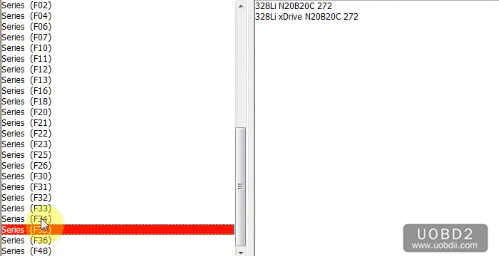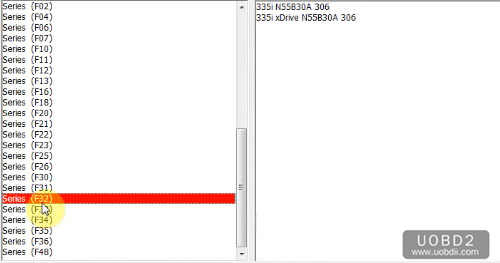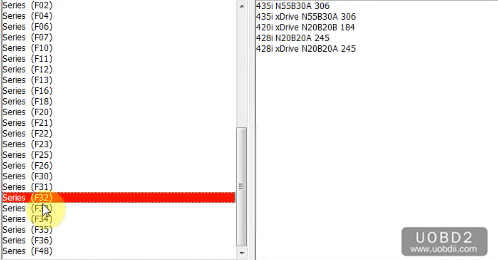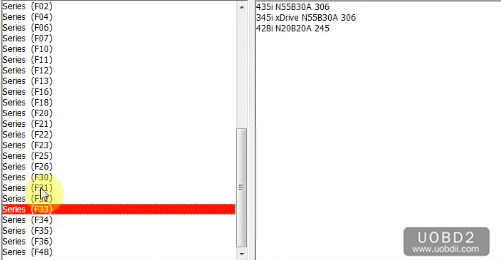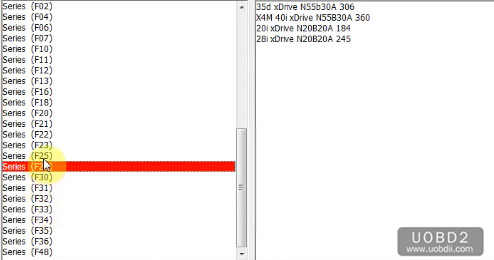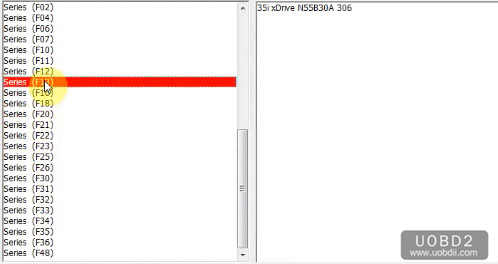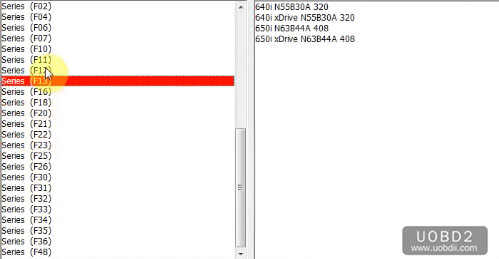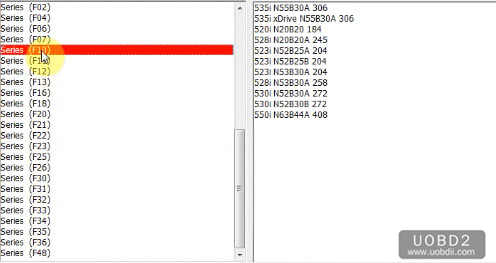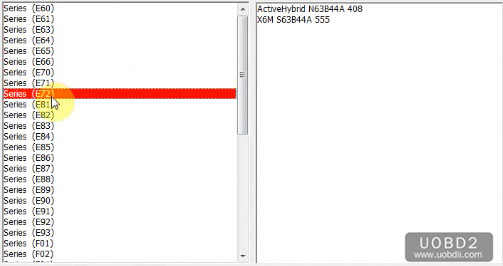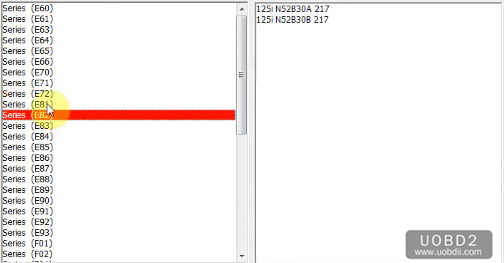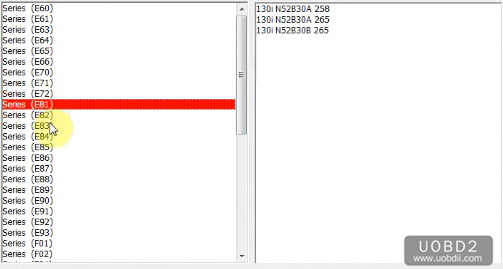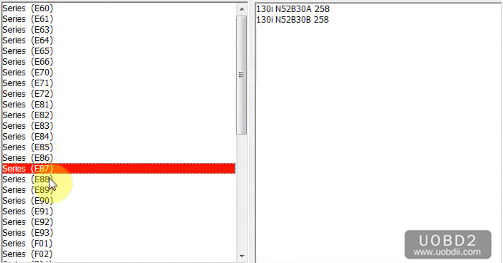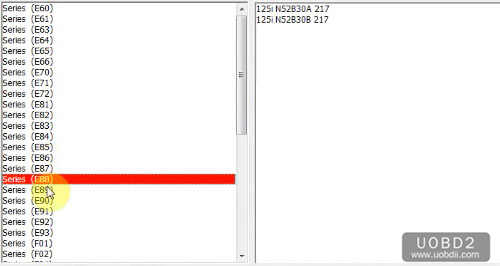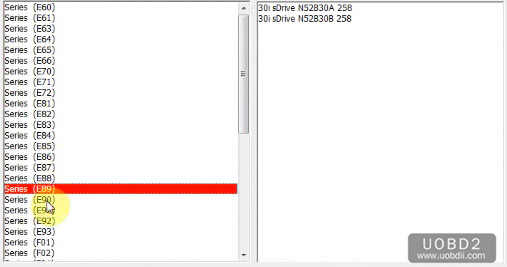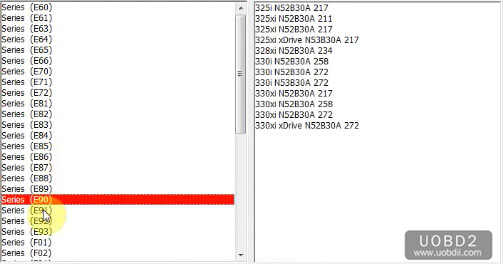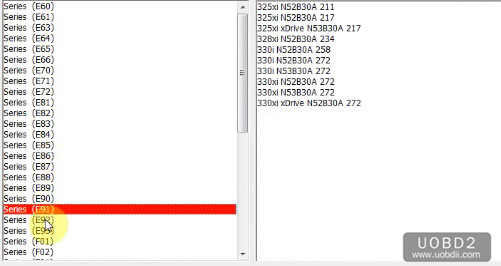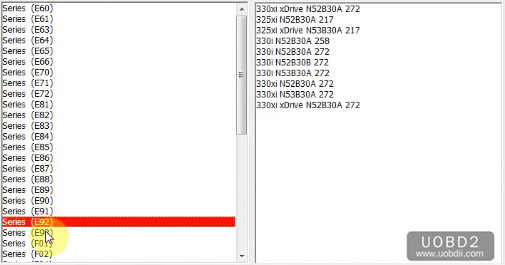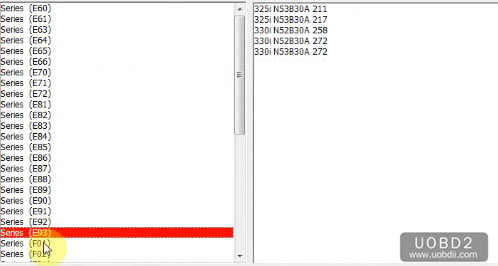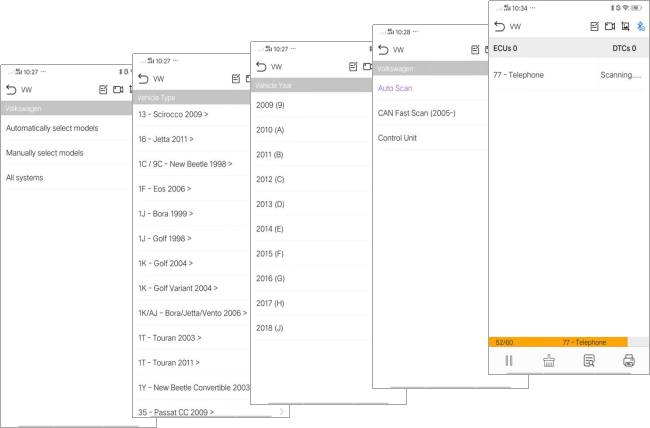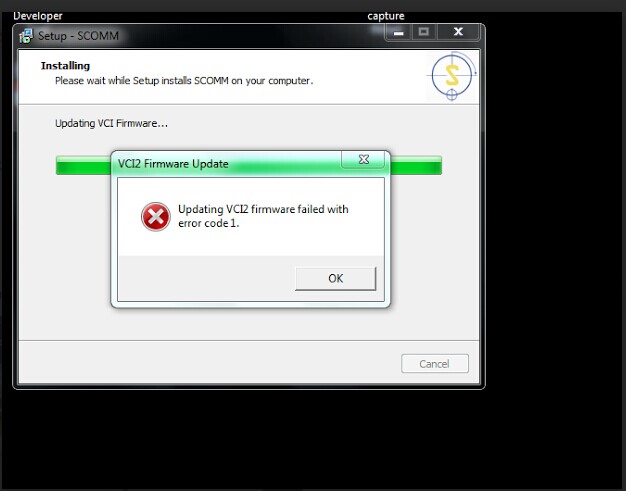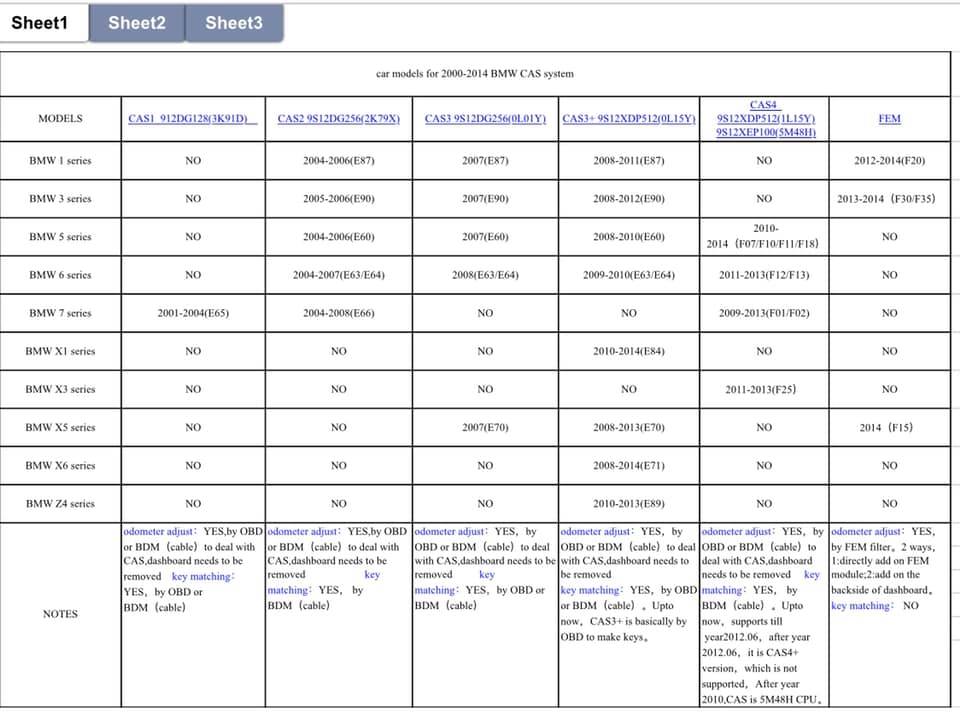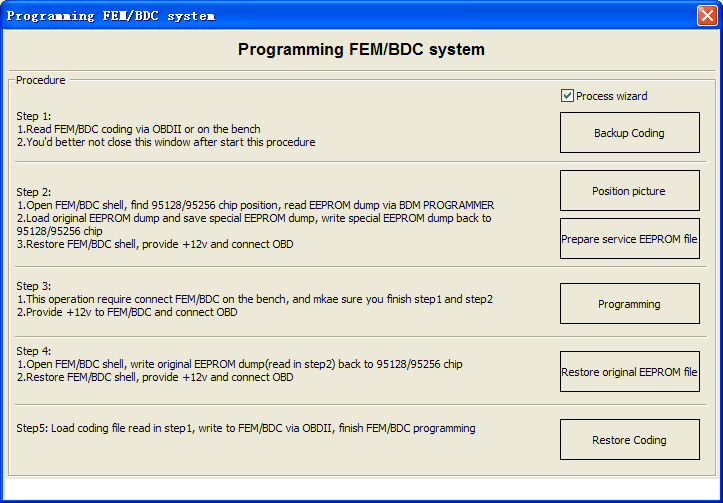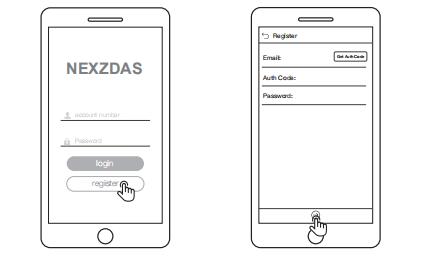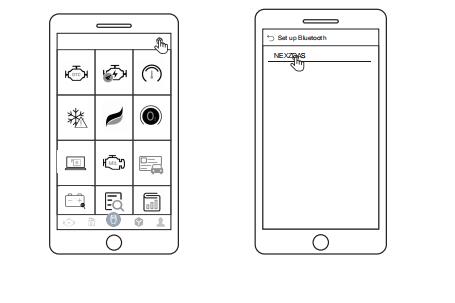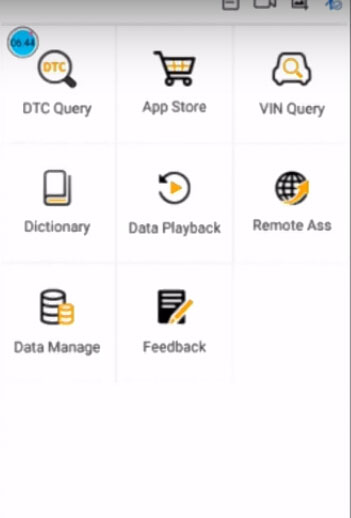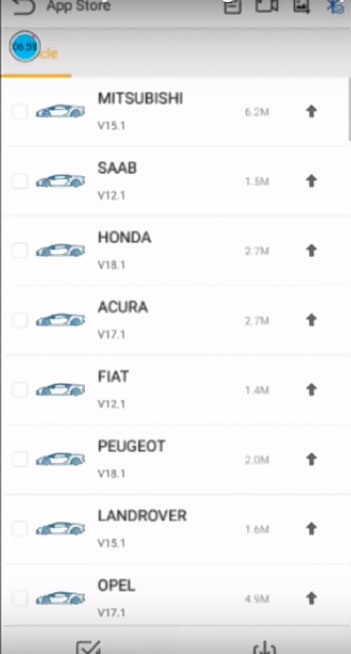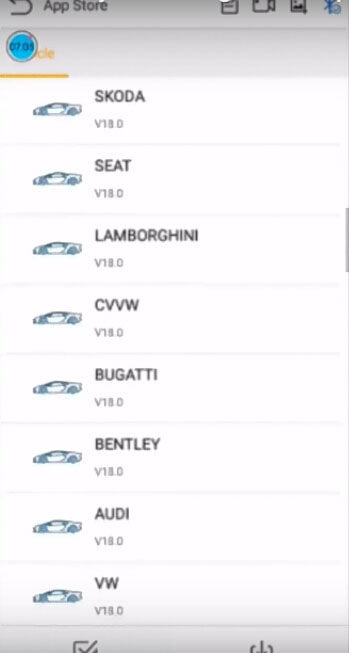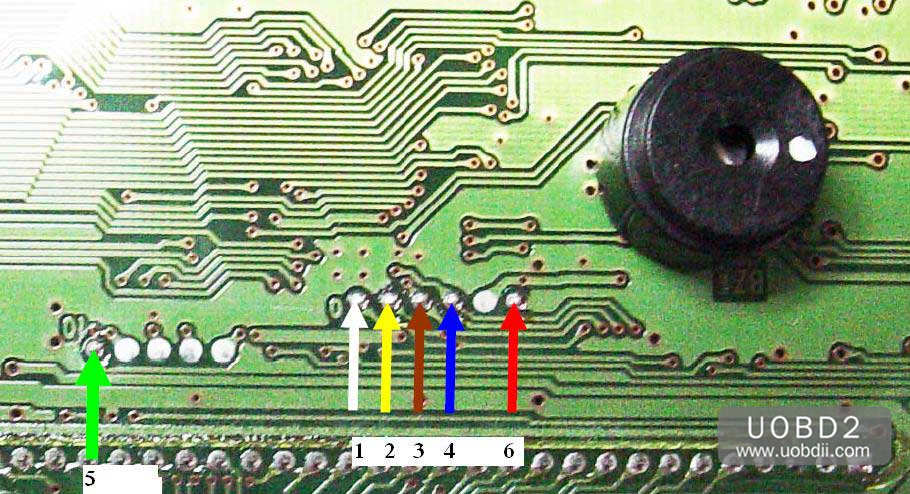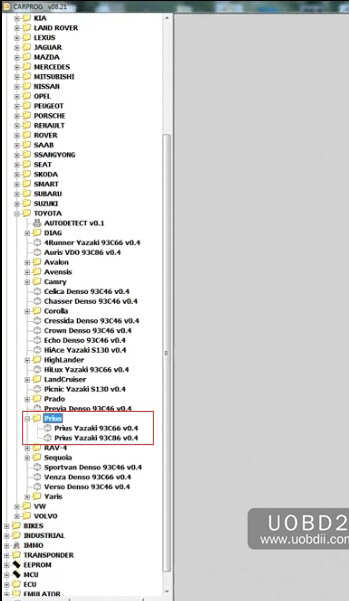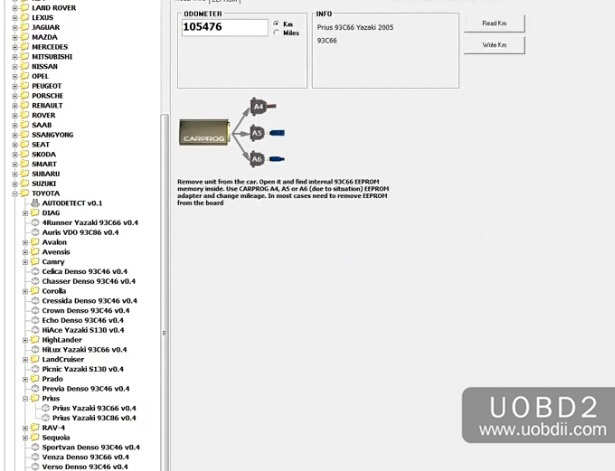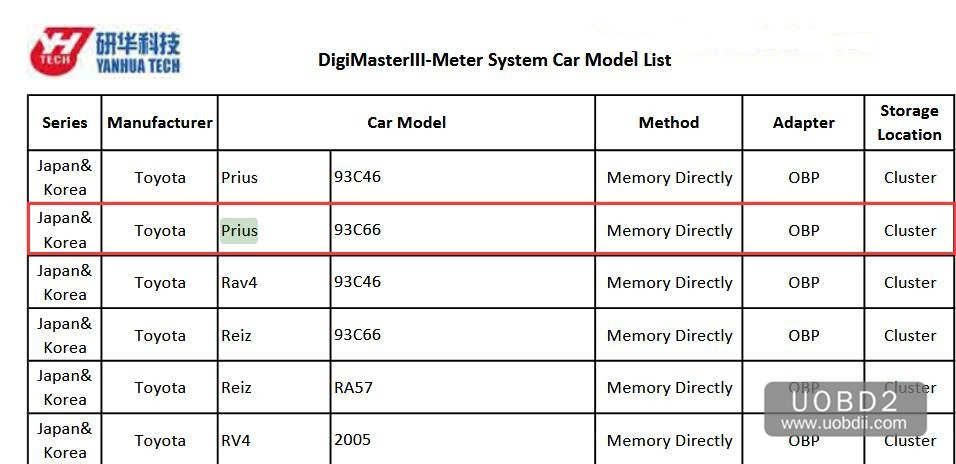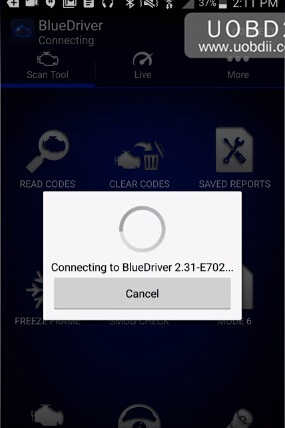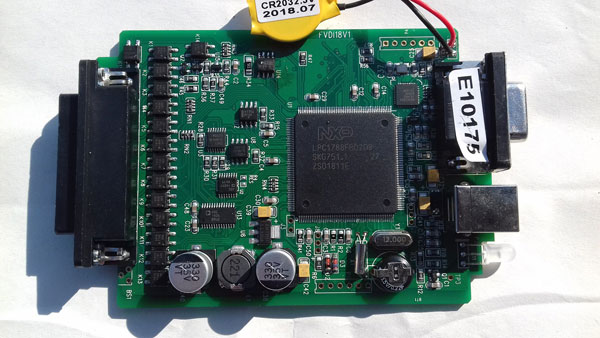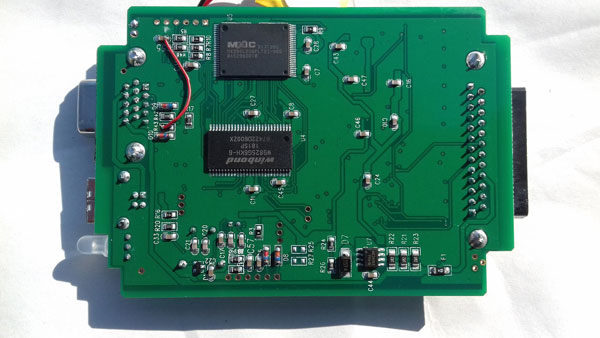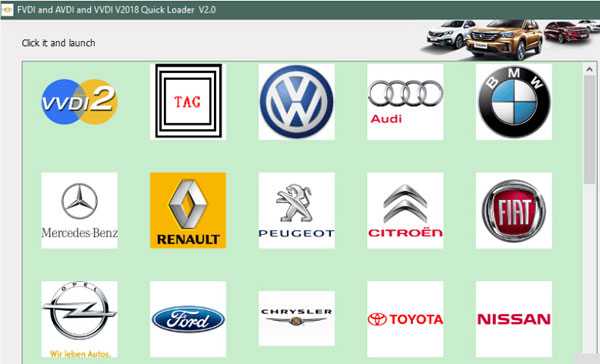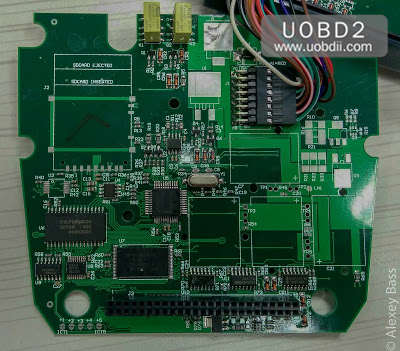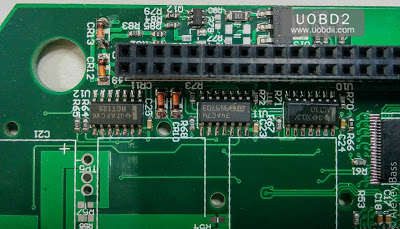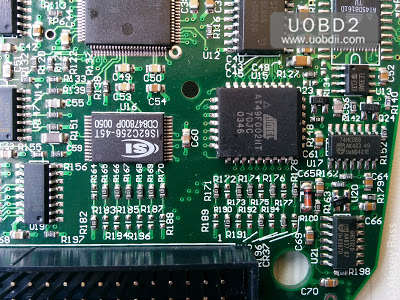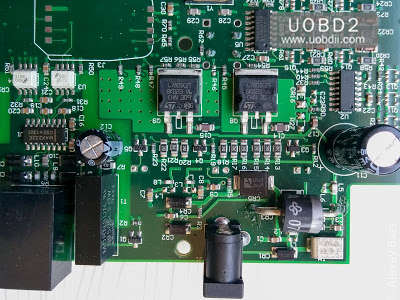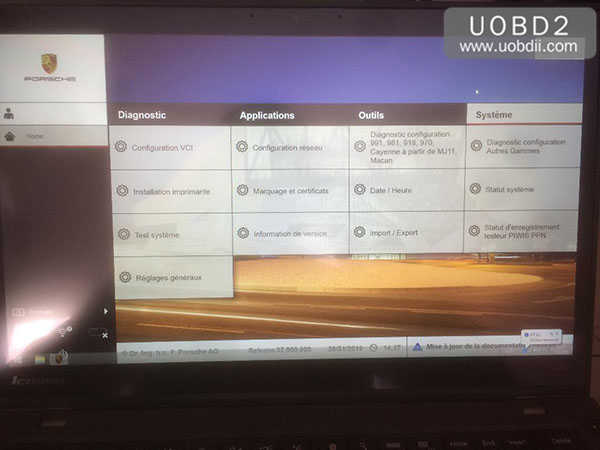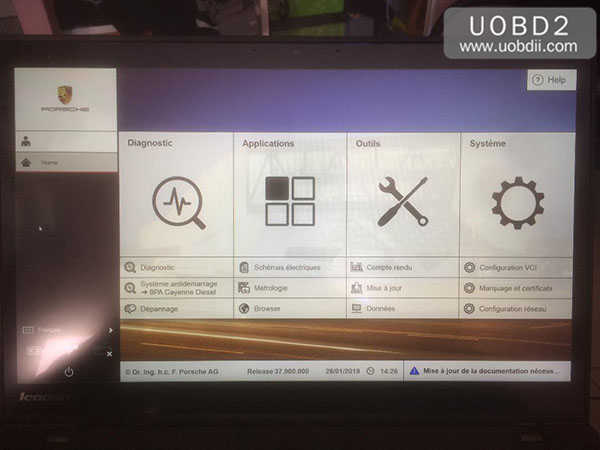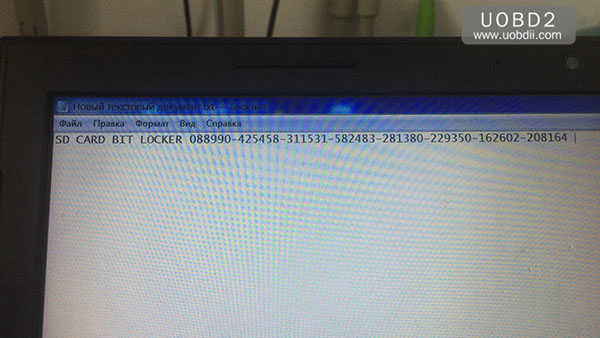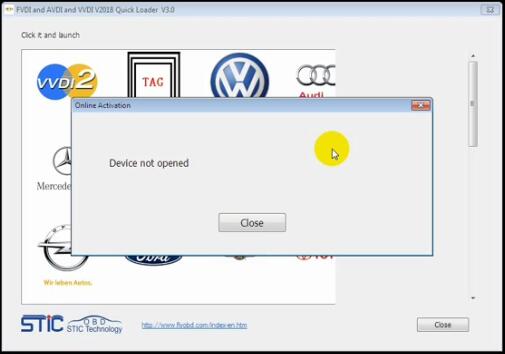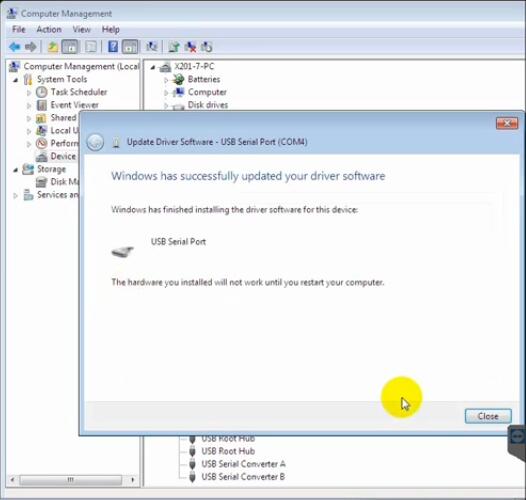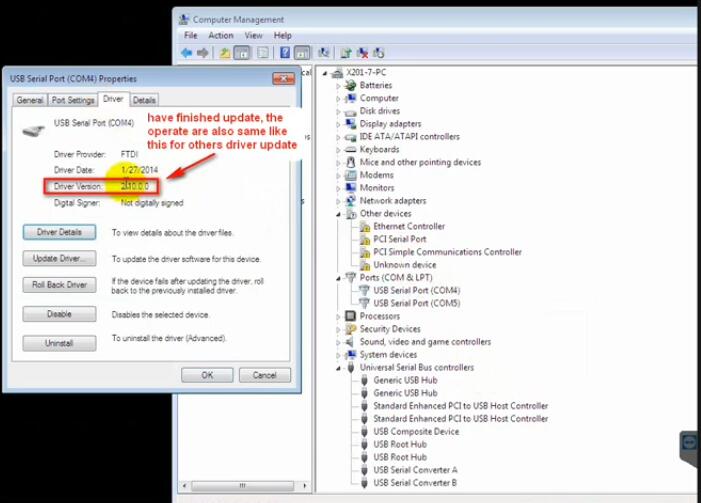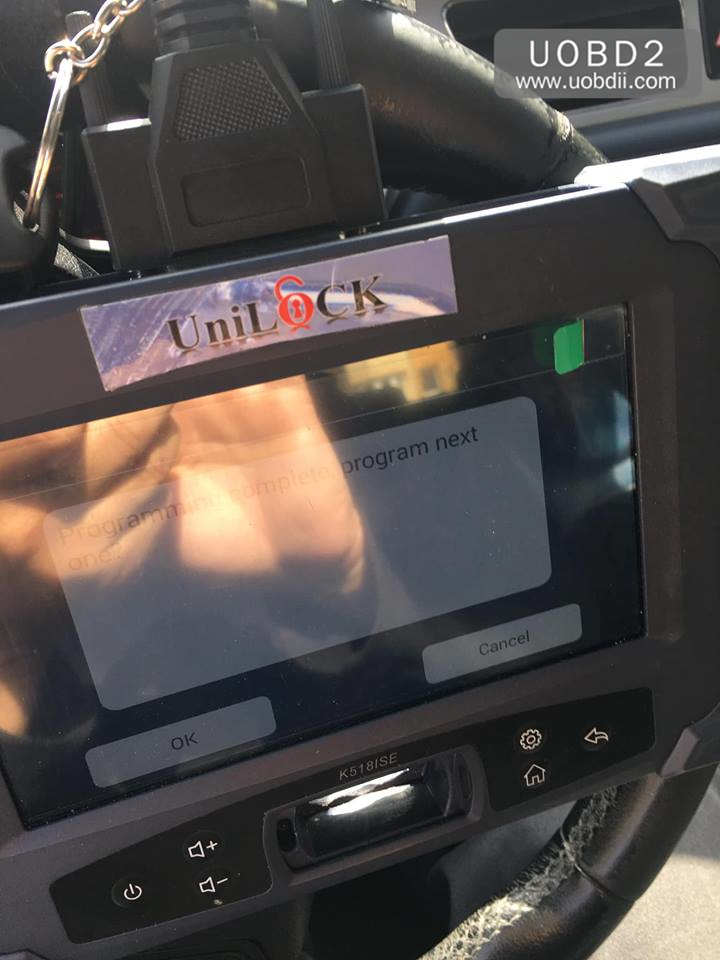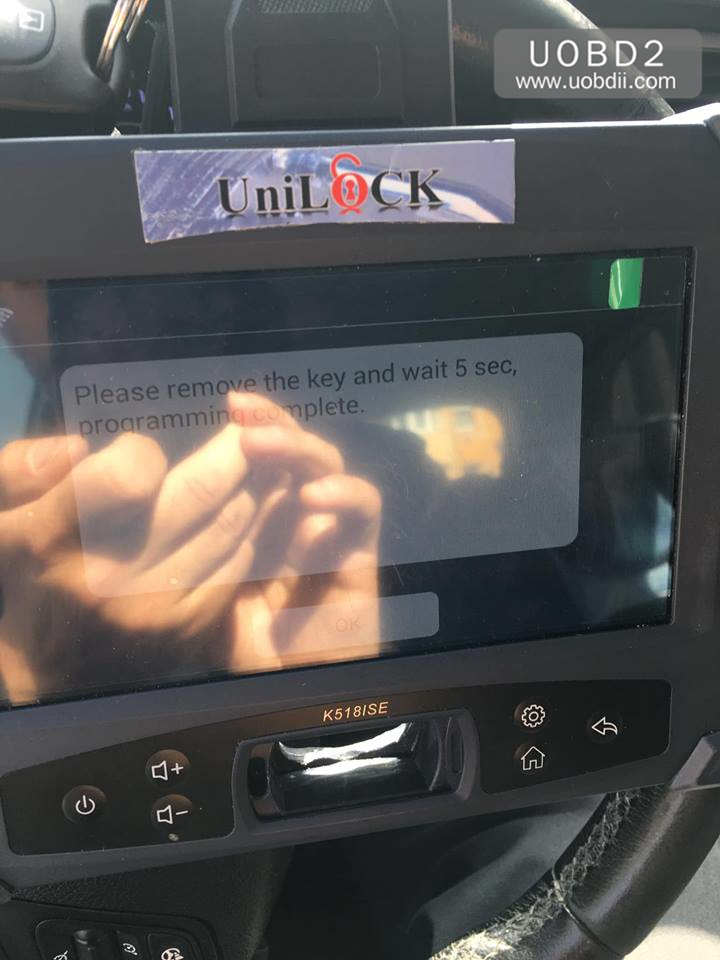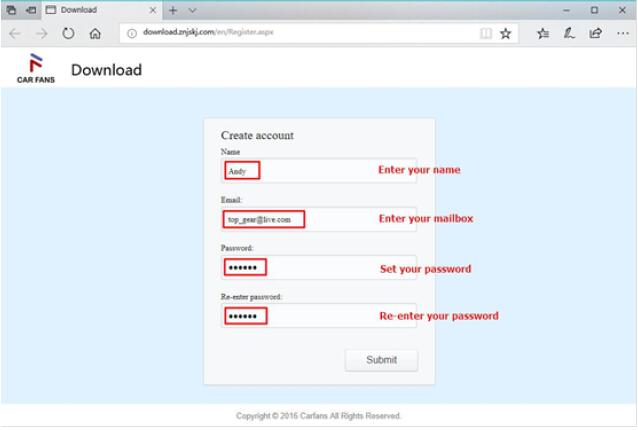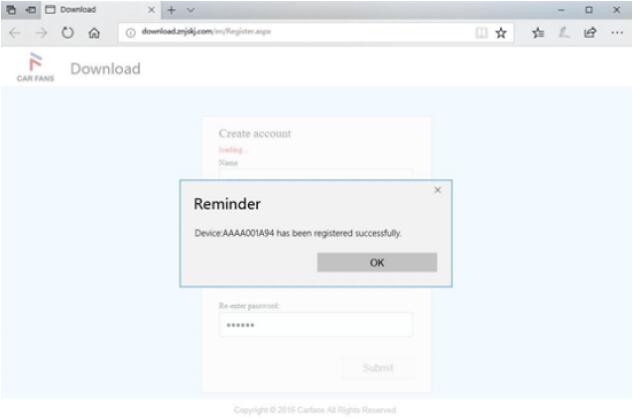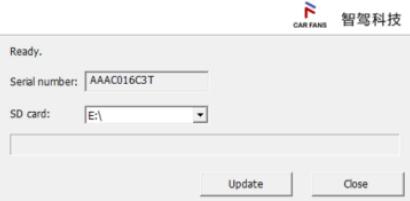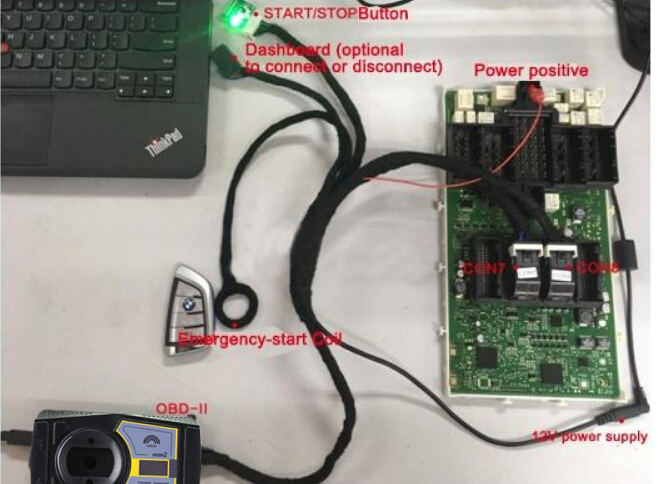What is Humzor NEXZDAS ND201 Lite? Can it be the replacement of Launch Easydiag 3.0?
What’s the different between NEXZDAS ND201 Lite and Easydiag 3.0?
| Product |
NEXZDAS ND201 Lite |
Easydiag 3.0 |
Notes |
| Image |
![humzor-nexzdas-android-scanner]() |
![launch-easydiag-3.0-ios-android-scanner]() |
|
| Brand |
Humzor |
Launch |
Launch is reliable;
Humzor is a newbie but works like a charm. |
| Price |
99 usd |
109 usd |
NEXZDAS is more cost-effective |
| Bluetooth |
Bluetooth 4.2 |
Bluetooth 4.2 |
The same |
| Update |
10 usd to add a car make |
29.95 usd for renewal update |
NEXZDAS is much more cheaper for update |
| Operating system |
Android |
Android;
iOS; |
Easydiag 3.0 is more user-friendly, working via Android or iOS |
| Free software |
Yes |
No |
NEXZDAS helps save money |
| Car application |
10 usd for a car make |
50 usd for a car make;
99.95 usd for 3 car makes;
149.95 usd for 5 car makes; |
NEXZDAS helps save a lottttttttttt! |
| Functionality |
Full-system diagnosis |
Full-system diagnosis |
The same |
| Developer function |
10 usd for special functions for a car make |
50 usd for special functions for a car make |
NEXZDAS helps save a lot! |
| Vehicle coverage |
Cars made in the U.S.A;
Cars made in Europe;
Cars made in Asia;
Cars made in Australia; |
Cars made in the U.S.A;
Cars made in Europe;
Cars made in Asia;
Cars made in Australia; |
The same |
| Warranty |
2-year warranty for free |
1-year warranty for free |
NEXZDAS comes with better warranty. |
In summary:
Humzor NEXZDAS and Launch Easydiag 3.0 share almost the same functions and features.
But the NEXZDAS ND201 Lite is much much much more cost-effective.
What is Humzor NEXZDAS?
NexzDAS ND201 Lite Diagnosis Tool breaks the traditional limitations with the modality of VCI+APP. It is compatible with Android phone, which achieves convenient and efficient diagnosis. It maximumlly offer the perfect diagnostic solution for shops and technicians who demand unrivalled smart technology and smart repairs.
![humzor-nexzdas-android-obd-scan-tool-1]()
source: http://www.uobdii.com/wholesale/humzor-nexzdas-lite-full-system-diagnostic-tool.html
The reasons why you should have a NexzDAS ND201 Lite scanner:
1.High cost-effective configuration with VCI+App.
2.Bluetooth 4.2 connection, V2.3 Software, Android phone available.
3.Multi-model coverage for free download, Asia, Europe, America, etc. included.
4.Full-system diagnosis, quick scan for all the electronic systems of the car.
5.Professional diagnosis report offer you detailed inspection result for each DTC.
6.Customized special functions provided for extra demand , such as Oil reset, ABS, TPMS, EPB, etc.
7.Powerful database supports online DTC inquiry.
8.Intelligent operation, one key record/ feedback/ update within App.
NEXzDAS ND201 Lite OBD2 Functions:
One-Key DTC Query: nearly 40,000 database available for you to search code definition and description.
One-Key Data Manage: check the stored information at anytime and anywhere, both images and videos.
One-Key Car Inquire: search the car information online. Input the VIN or scan it directly.
One-Key Feedback: Multi methods to contact us and feedback your questions by clicking the button at the top right corner.
One-Key Update: No PC, no SD card. Get new version upgrade information in time and choose to update it at fast speed within App.
Humzor NEXZDAS Lite Vehicle Coverage:
(170+ models available for free in the App Store)
American: GM, GMC, CHEVROLET, BUICK, HUMMER, SATURN, PONTIAC, CADILLAC, OLDSMOBILE, ASIAGM, FORD(EUROPE), FORD(AMERICA), Ford, Mercury, Lincoln, FORD(AUSTRALIA), MAZDA, CHRYSLER, JEEP, SCION,ACURA
European: VW, CVVW, AUDI, SEAT, SKODA, Bently, BUGATTI, LAMBORGHINI, BENZ, Smart, MAYBACH, BWM, MINI, ROLLS ROYCE, PORSCHE, PEUGEOT, CITROEN, OPEL, VAUXHALL, Renault, Dacia, Renault Samsong, JAGUAR, LANDROVER, SAAB, VOLVO, FIAT, LANCIA, ALFA ROMEO, ABARTH, ASTON MARTIN, FERRARI, MASERATI
Asian:TOYOTA, LEXUS, HONDA, Nissan, Infiniti, MITSUBISHI, SUBARU, SUZUKI, ISUZU, FUSO, HYUNDAI, KIA, DAEWOO, SSANGYONG, PERODUA, PROTON, TATA, Mahindra, Maruti
Chinese: BYD, CHANGAN, CHANGHE, FOTON, GWM, HBSH, HUACHEN, WULING, CHERY, EMGRAND, ENGLON, GEELY, GLEAGLE, LIFAN, YUAN, RIICH, ZOTYE
![humzor-nexzdas-android-obd-scan-tool-2]()
NEXzDAS ND201 Lite OBD2 Scanner Function Display
Full-system Diagnosis:
Select vehicle model — Select vehicle type — Select Year — Auto Scan — Full-system Scan
![humzor-nexzdas-android-obd-scan-tool-3]()
Complete OBD2 Diagnosis
Read Code, Clear Code, Live Data, Freeze Frame, Smog Check, O2 Sensor, Mode 6, MIL Status, Vehicle Information, Battery Test
Resetting ( $10 for each car make)
Oil Reset: Baic, BYD, Chery, FAW CAR, Greatwall, JAC, Luxgen, Soueast, Rover, ACURA, AUDI, BENZ, BESTURN, BENTLEY, BUICK, BUGATTI, BMW, CADILLAC, CHRYSLER, CITROEN, DACIA, DAEWOO, DODGE, FERRARI, FIAT, FORD, GM, HOLDEN, HONDA, HUMMER, HYUNDAI, INFINITI, ISUZU, JAGUAR, JEEP, KIA, LANDROVER, LAMBORGHINI, LEXUS, LINCOLN, MASERATI, MERCURY, MINI, MITSUBISHI, NISSAN, OLDSMOBILE, OPEL, PEUGEOT, PORSCHE, PONTIAC, RENAULT, ROLLS-ROYCE, ROMEO, ROVER, SAAB, SATURN, SCION, SEAT, SKODA, SMART, SUBARU, SUZUKI, TOYOTA, VAUXHALL, VOLVO, VW
TPMS: AUDI, BENZ, BUICK, BMW, CADILLAC, CHRYSLER, DODGE, FORD, GM, GMC, HONDA, HUMMER, HYUNDAI, INFINITI, JAGUAR, JEEP, KIA, LANDROVER, LEXUS, LINCOLN, MERCURY,MITSUBISHI,
NISSAN, PORSCHE, PONTIAC, SATURN, SCION, SGM, SUBARU, TOYOTA, VW
Injector Adjust: CITROEN,FIAT,HYUNDAI,JAGUAR,KIA,LANDROVER,MITSUBISHI,OPEL,SUBARU,VAUXHALL
EPB: BMW, CITROEN, DAEWOO, GM, HONDA, HYUNDAI, JAGUAR, KIA, LANDROVER, OPEL, PEUGEOT, RENAULT, SAAB, SUBARU, TOYOTA, VAUXHALL, VOLVO, VW
DPF: BMW, CITROEN, DAEWOO, JAGUAR, LANDROVER, OPEL, PEUGEOT, SUBARU, VAUXHALL
Battery Change: FORD, JAGUAR, LANDROVER, LEXUS, TOYOTA, VOLVO
ABS Bleeding: DAEWOO, JAGUAR, LANDROVER, OPEL, RENAULT
SAS: BAIC, BAOJUN, BYD, ZOTYE, Soueast, Haima, DF_FENG_XING, DF_FENG_SHEN,DF_XIAO_KANG, Chery, ROEWE, TRUMPCHE, Geely Emgrand, Geely Englon, Geely Gleagle, JAC, JMC, LIFAN, Greatwall, DAEWOO, SsangYong
Throttle Sensor: Baojun, BYD, ACURA, BMW, CHRYSLER, DAEWOO, BUICK, Cadillac, Chevrolet, Holden, Pontiac, Saturn, HONDA, JEEP, KIA, NISSAN, TOYOTA,VOLVO