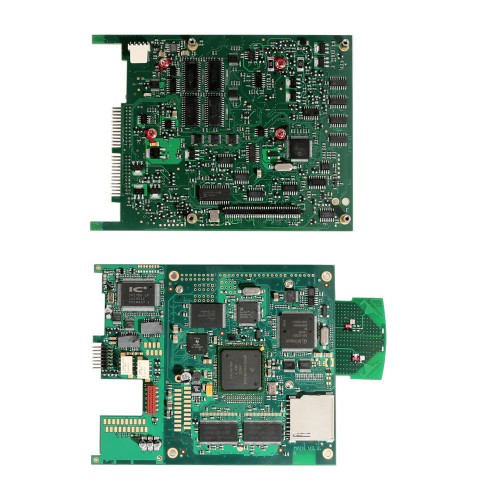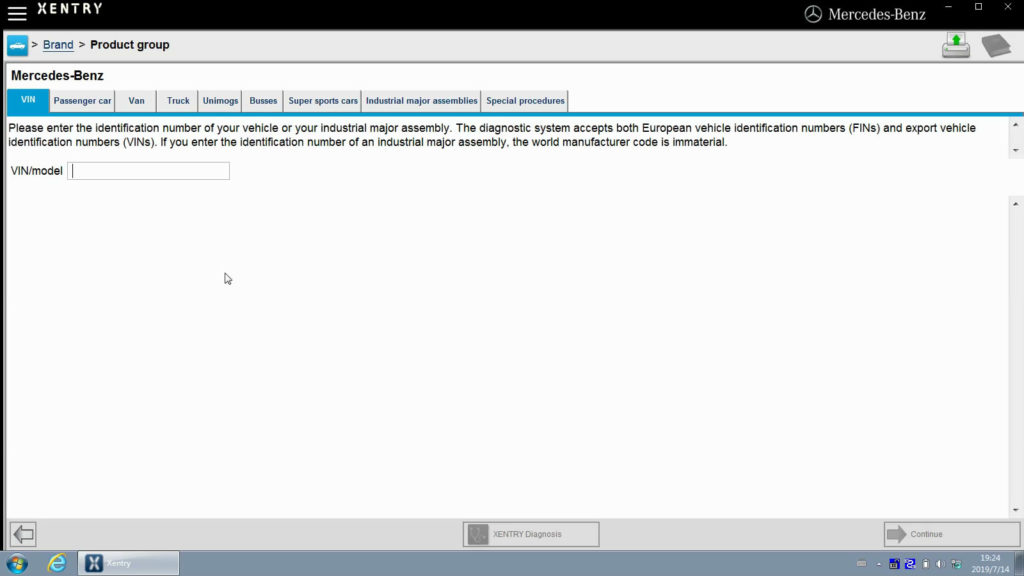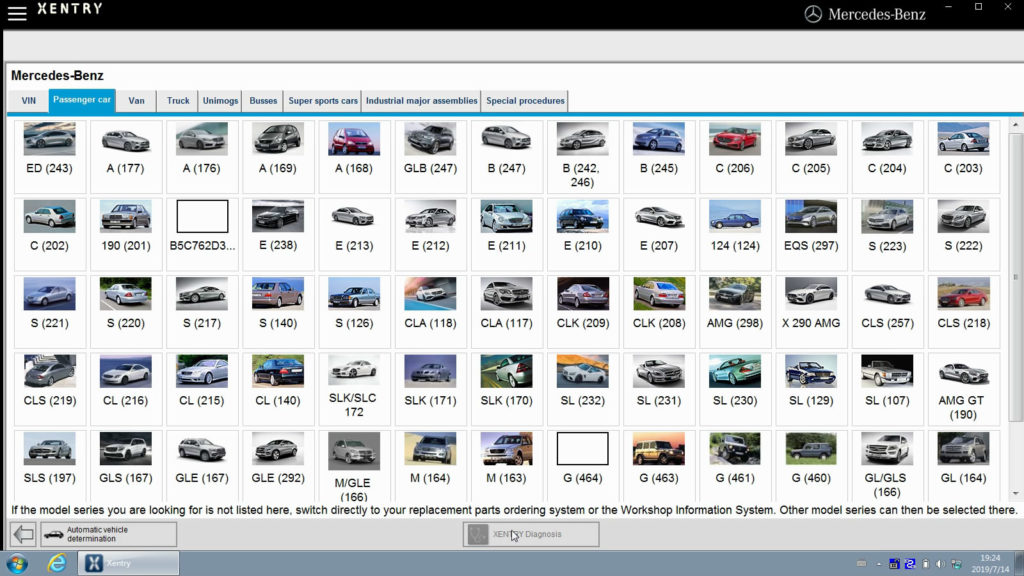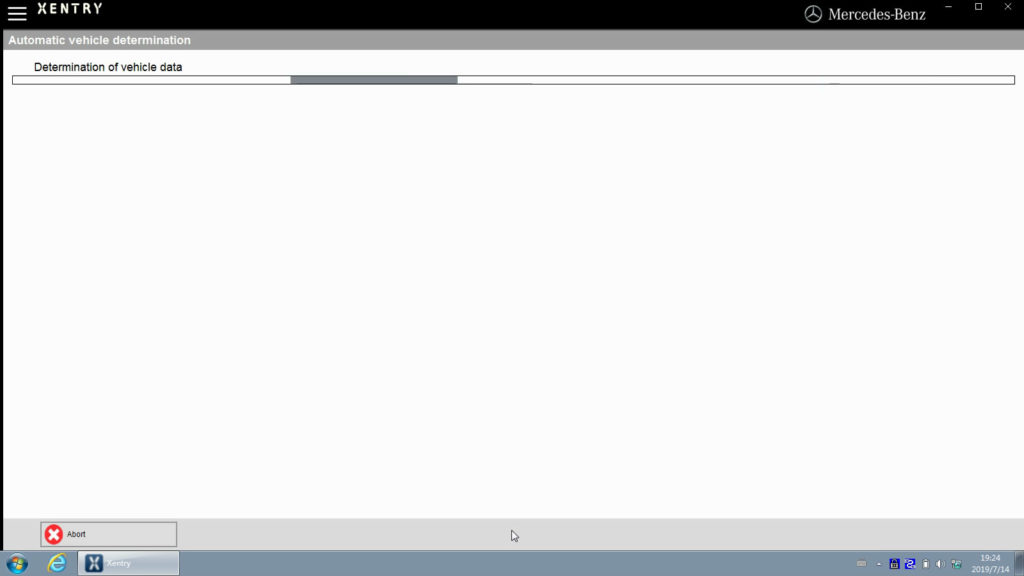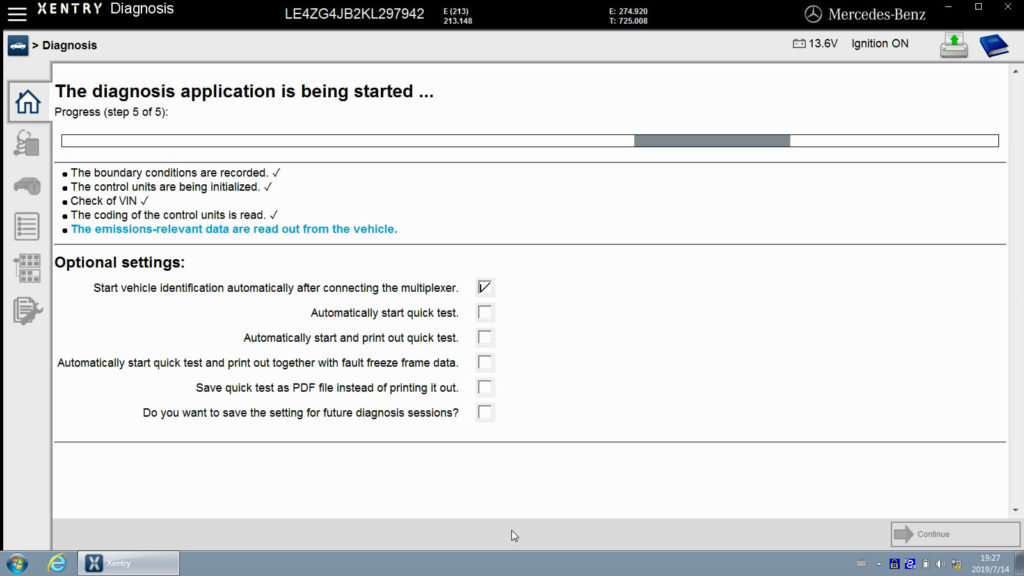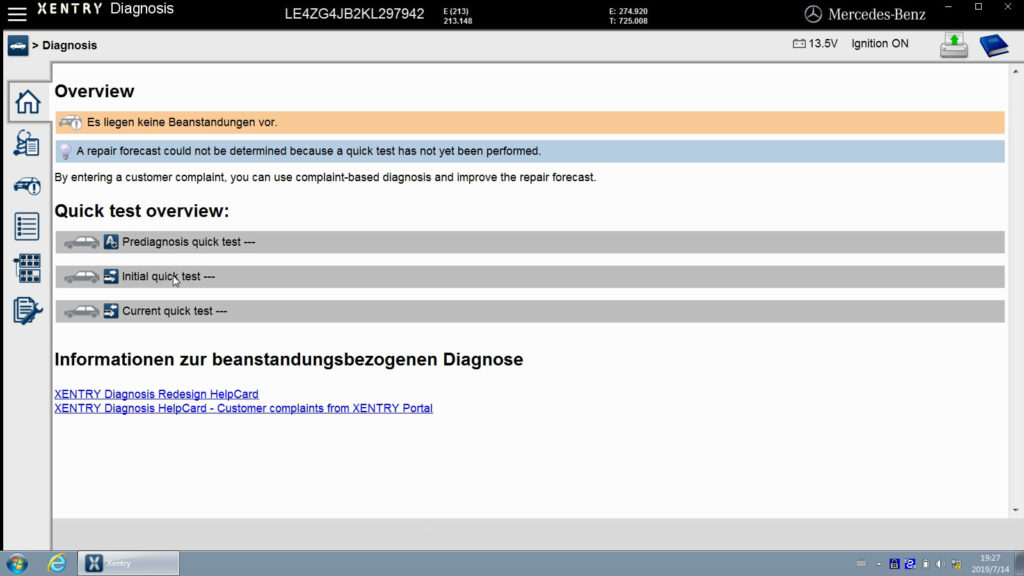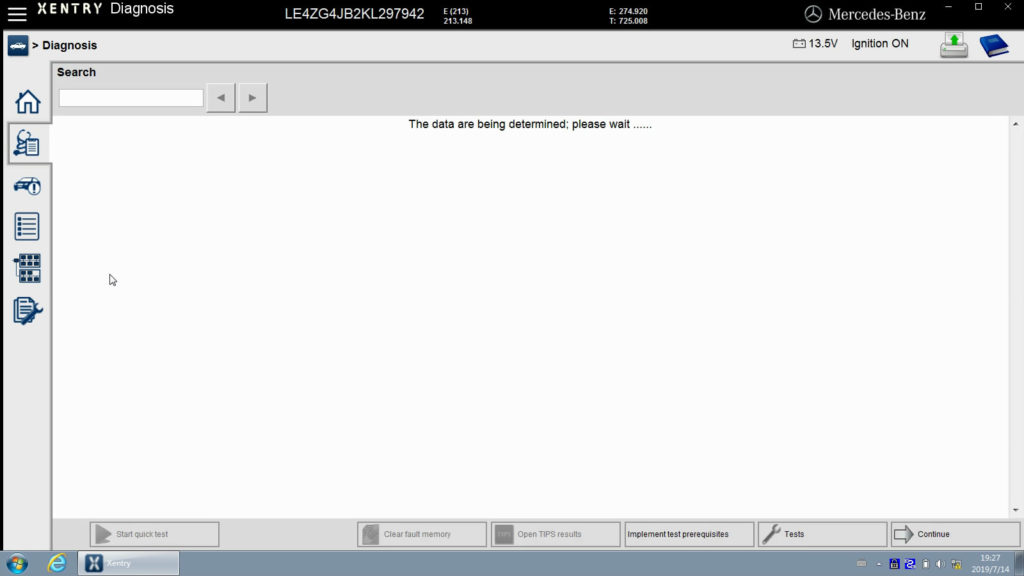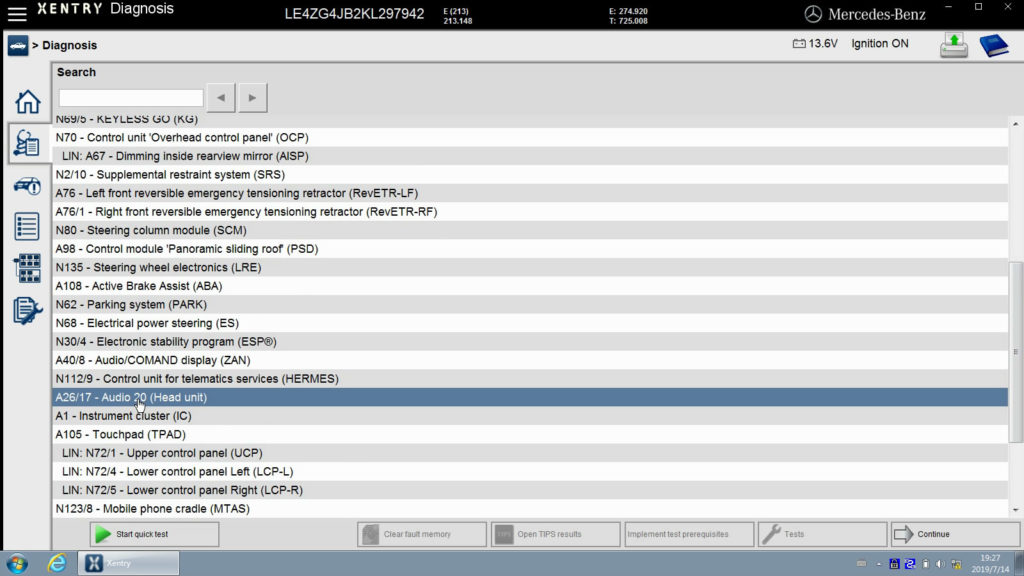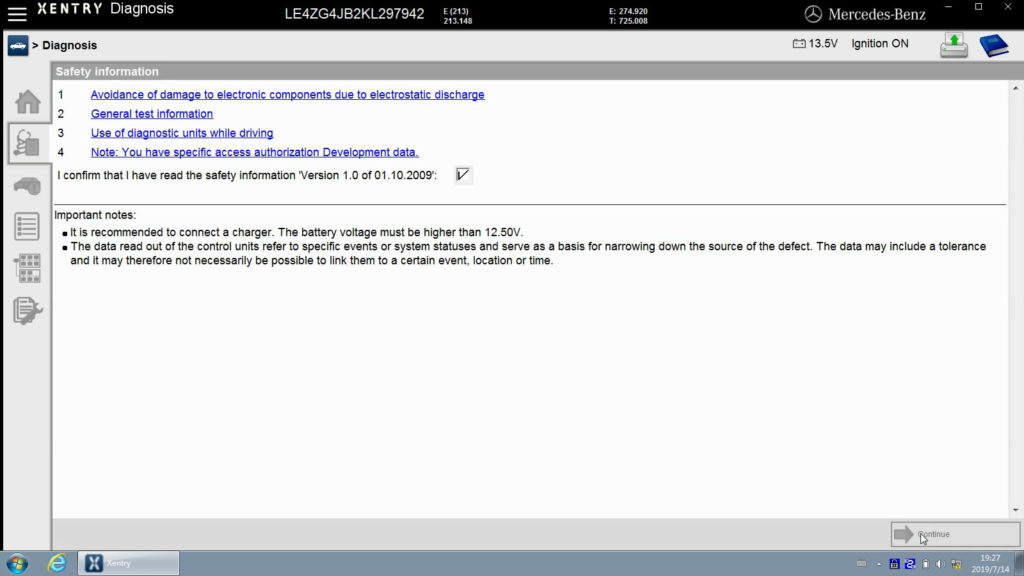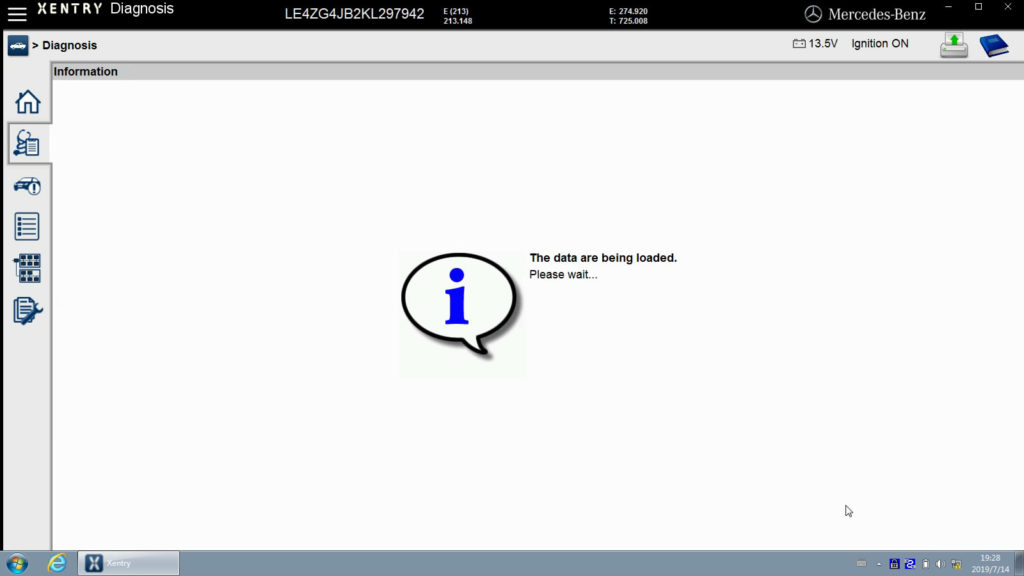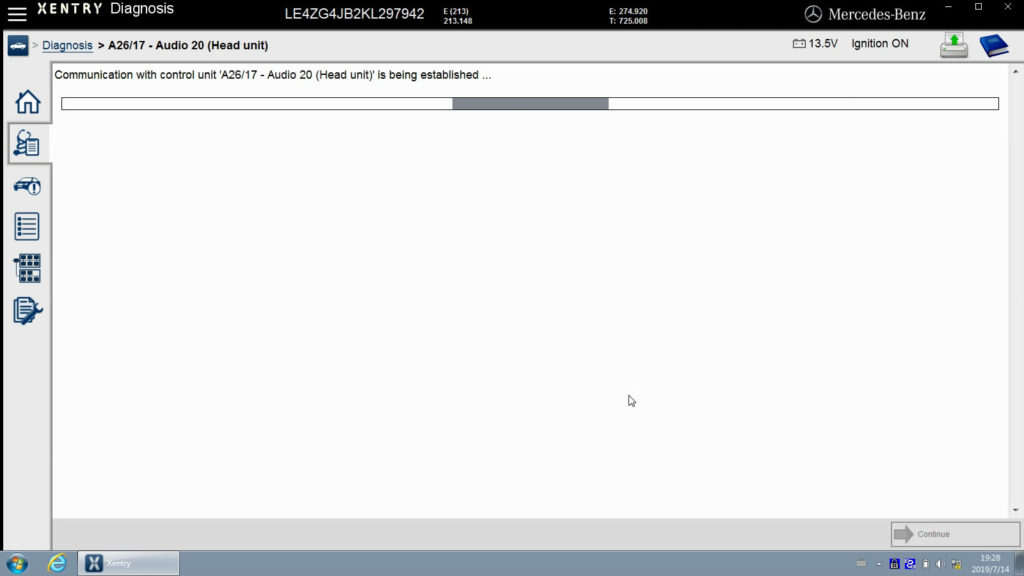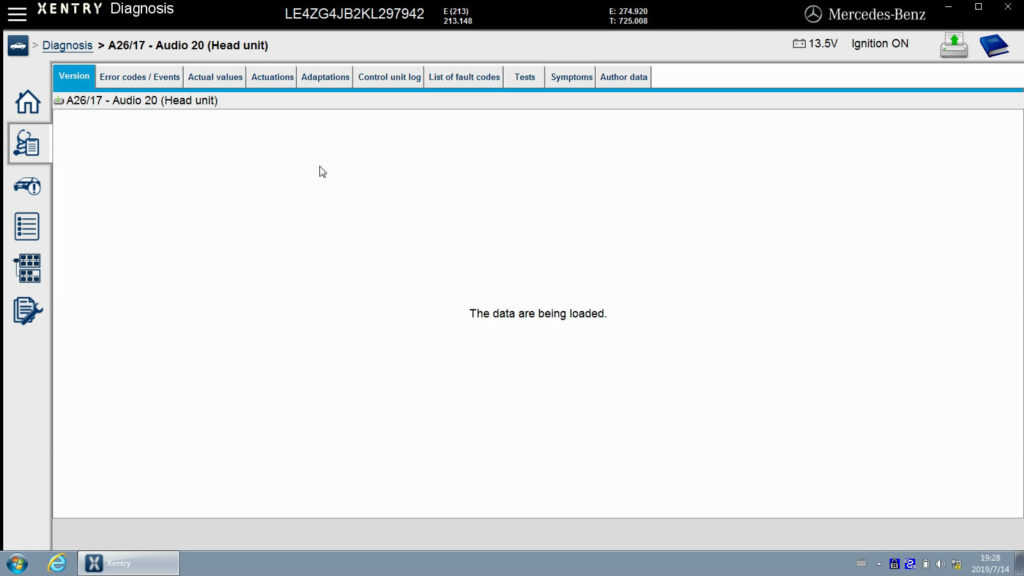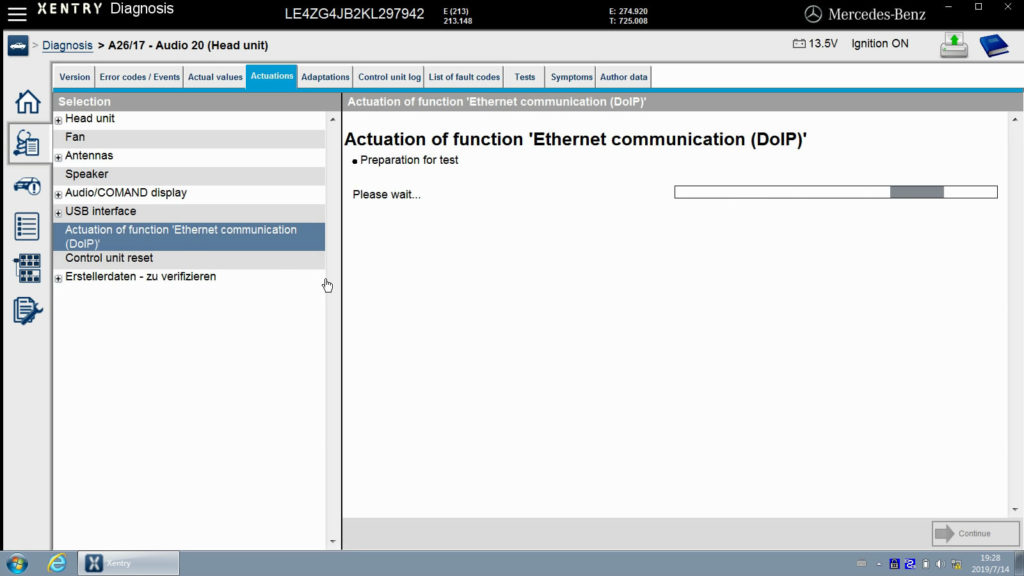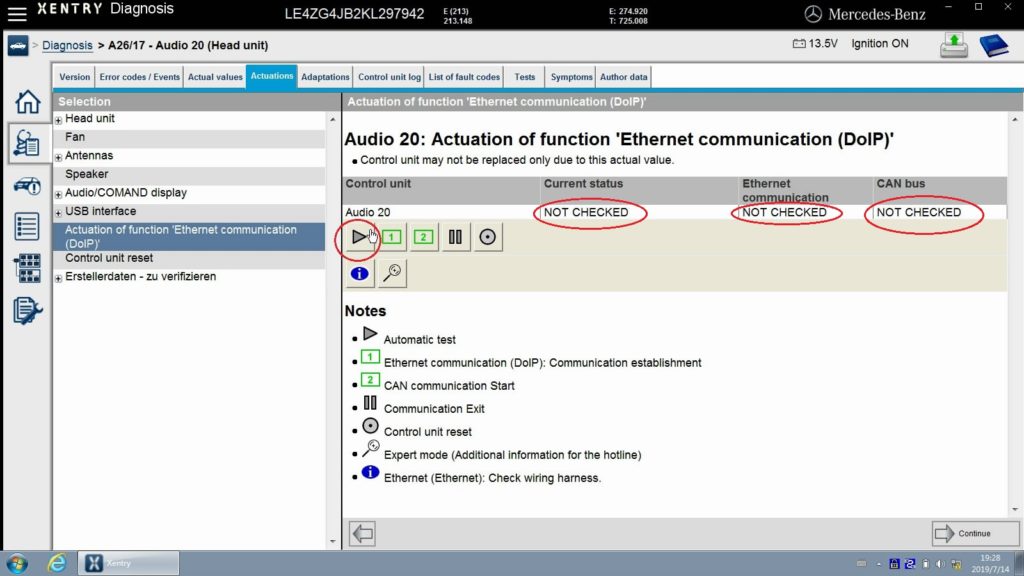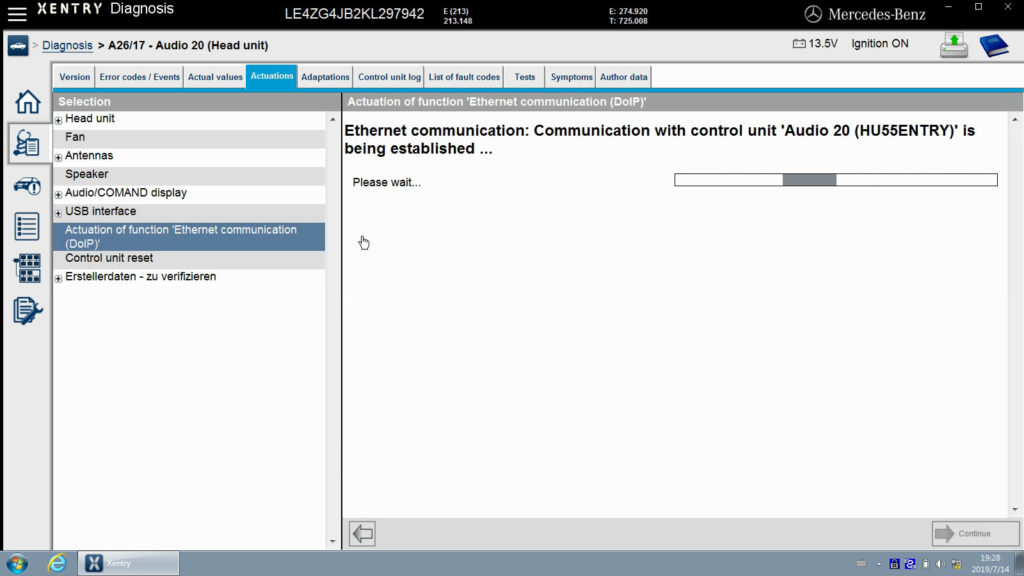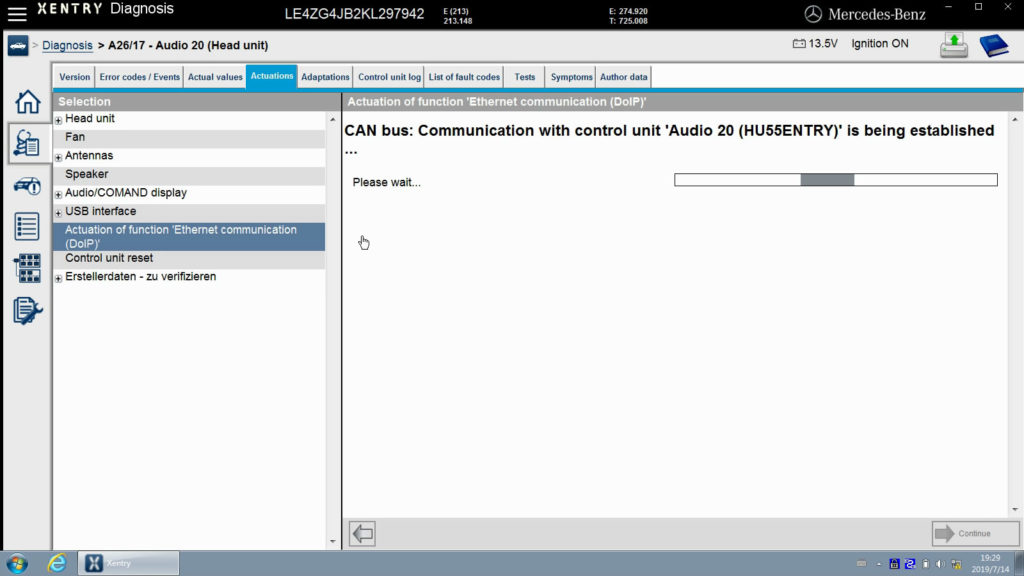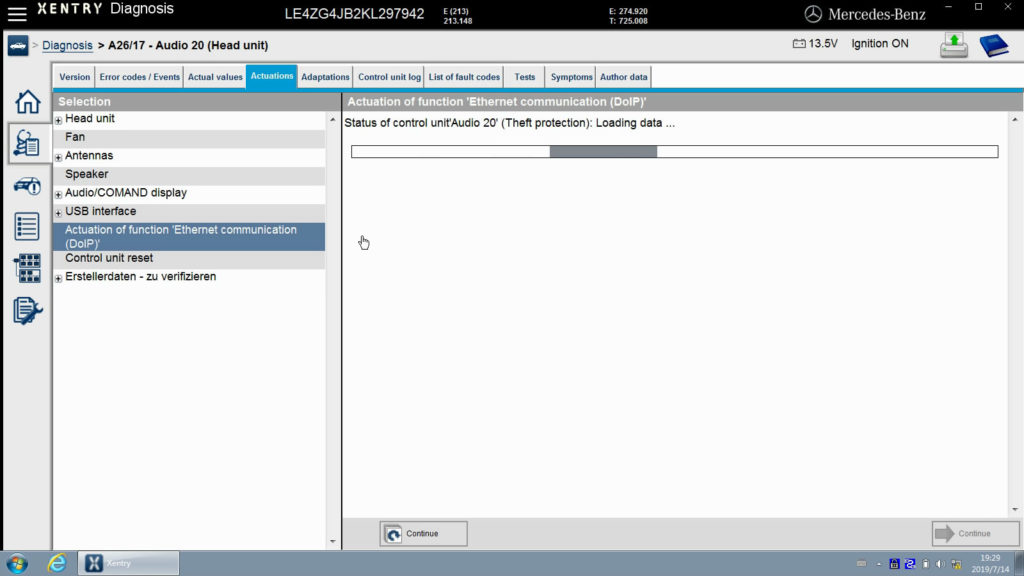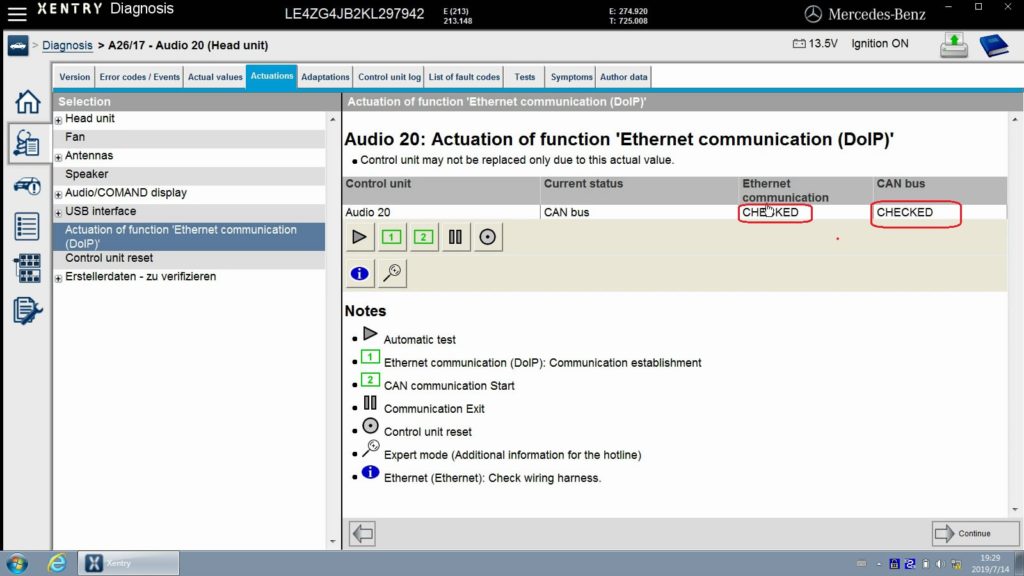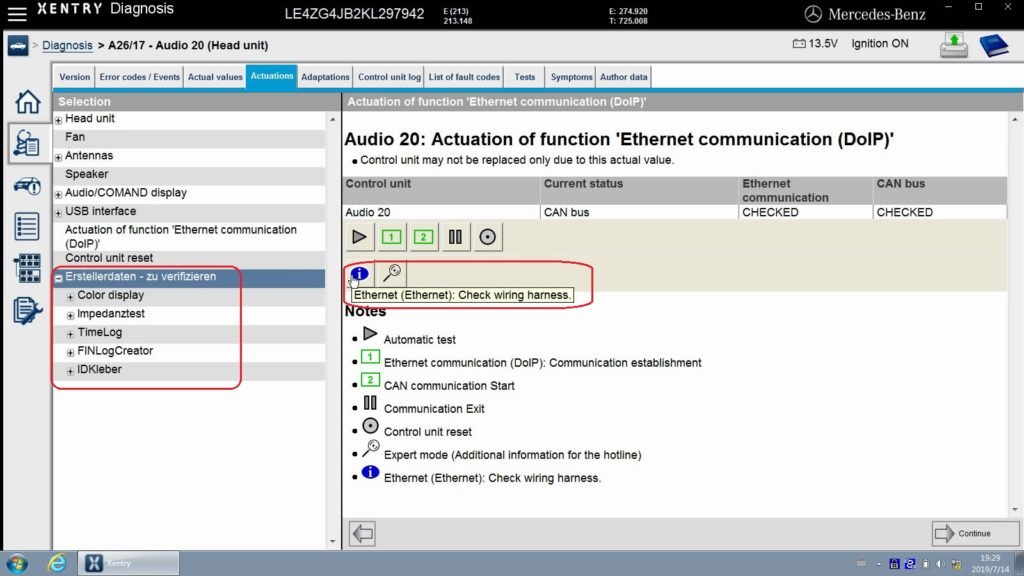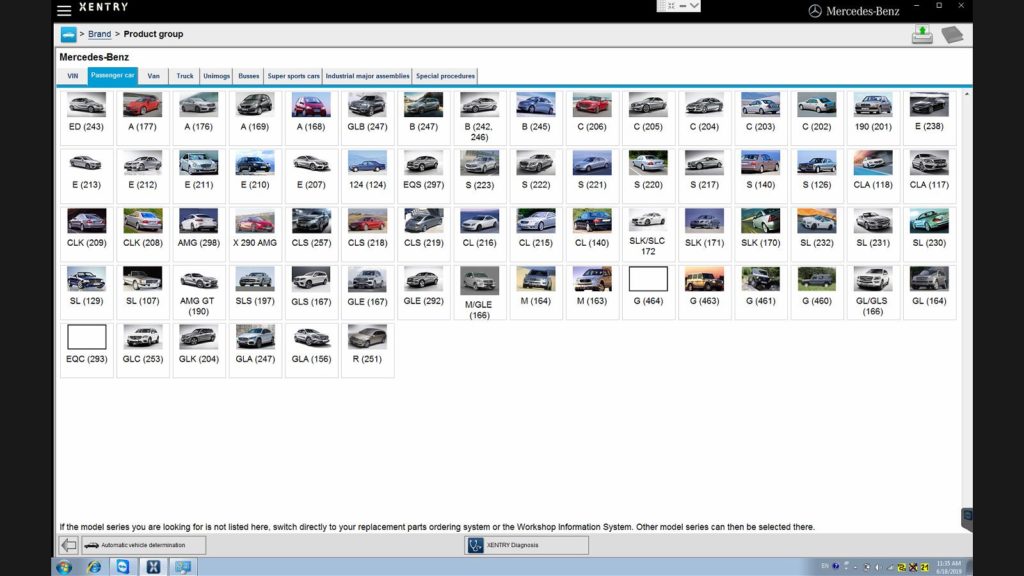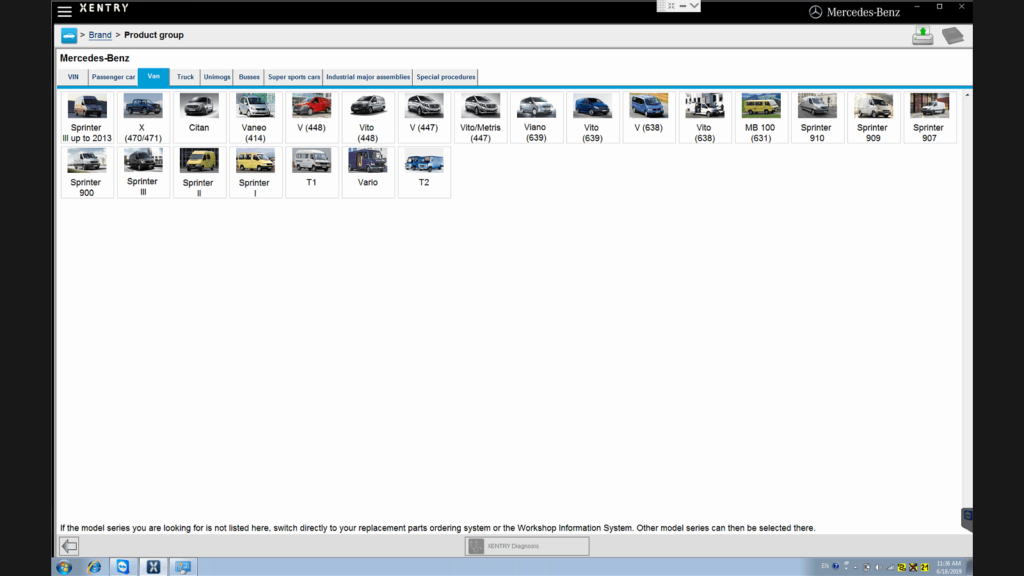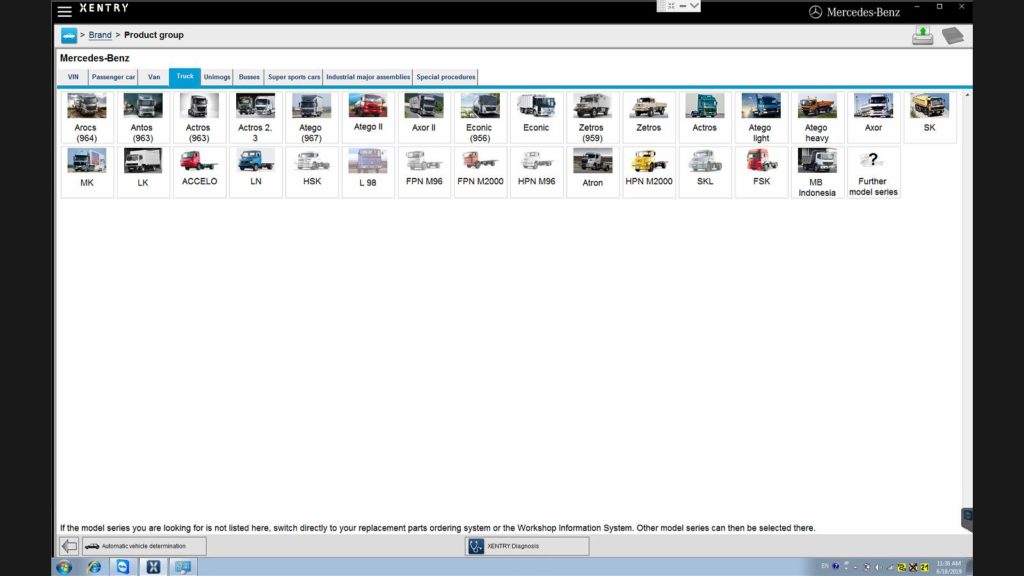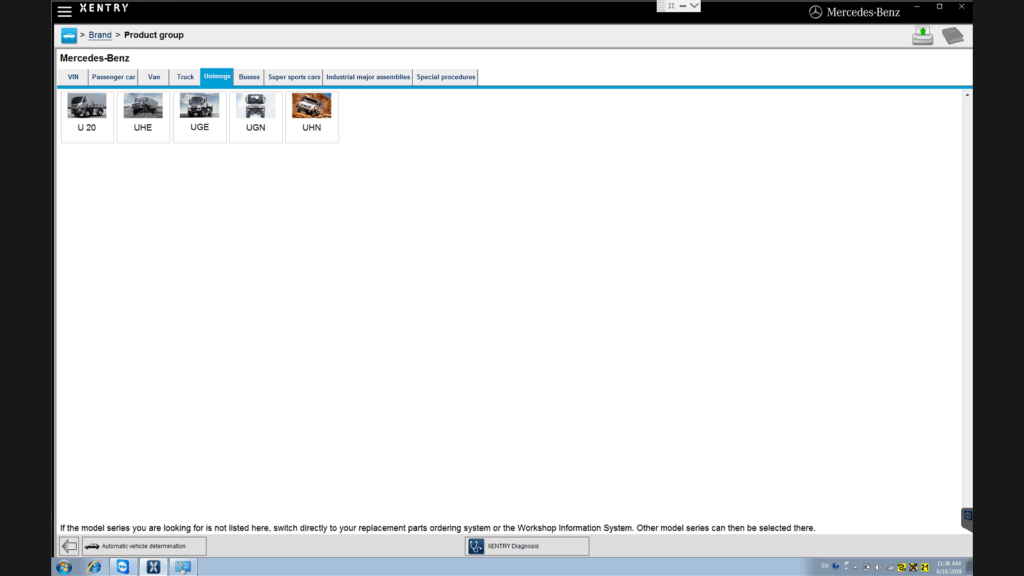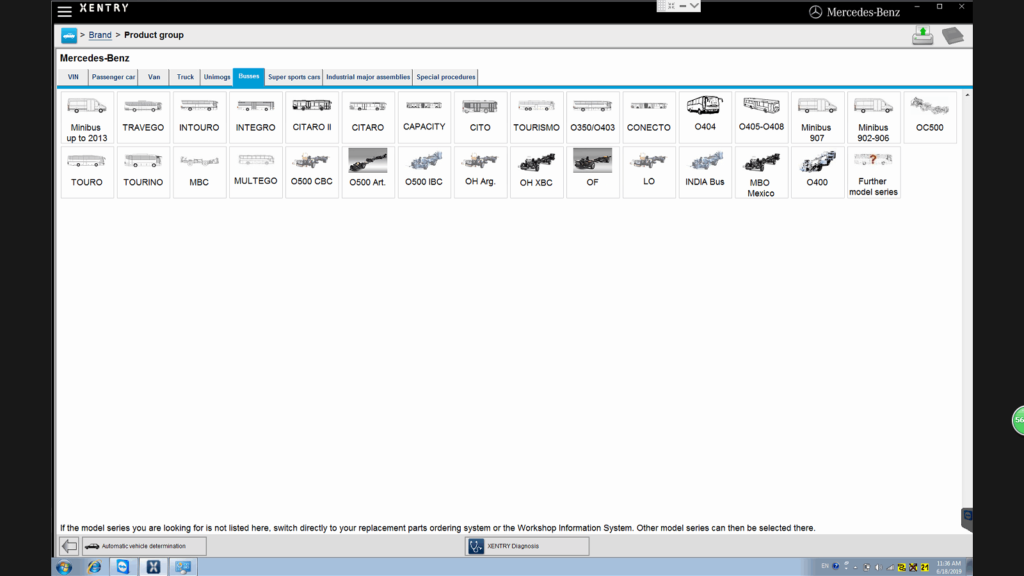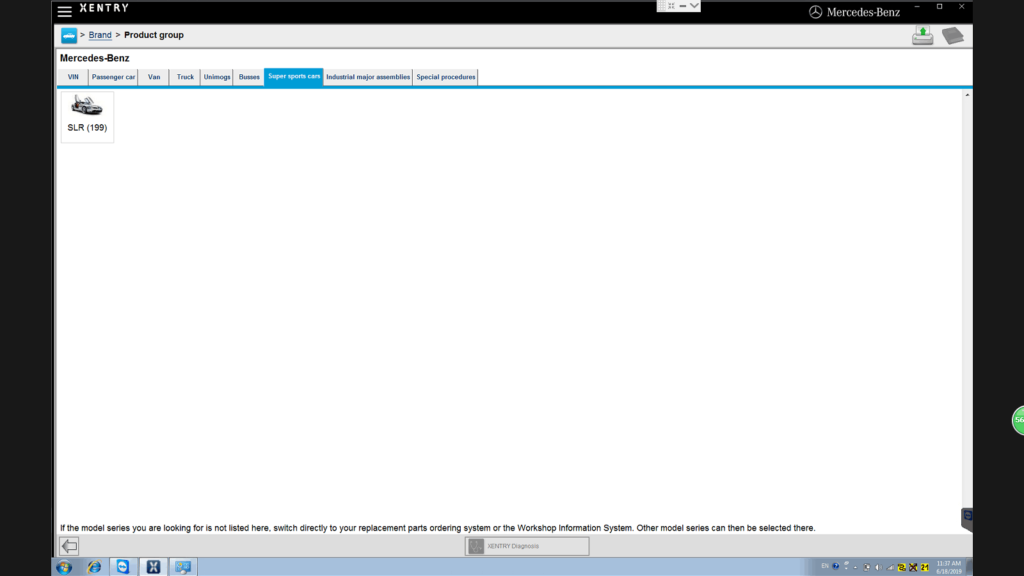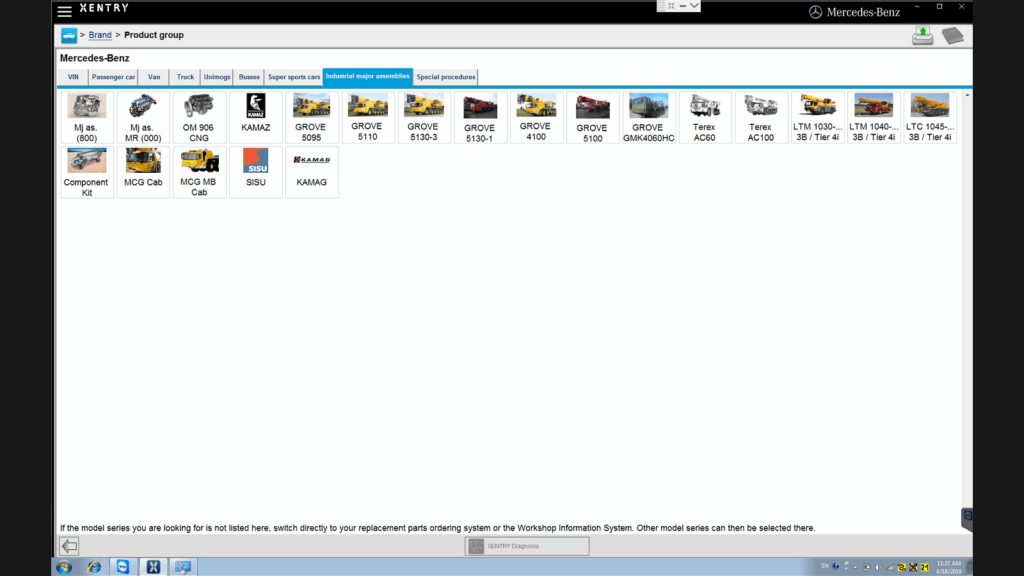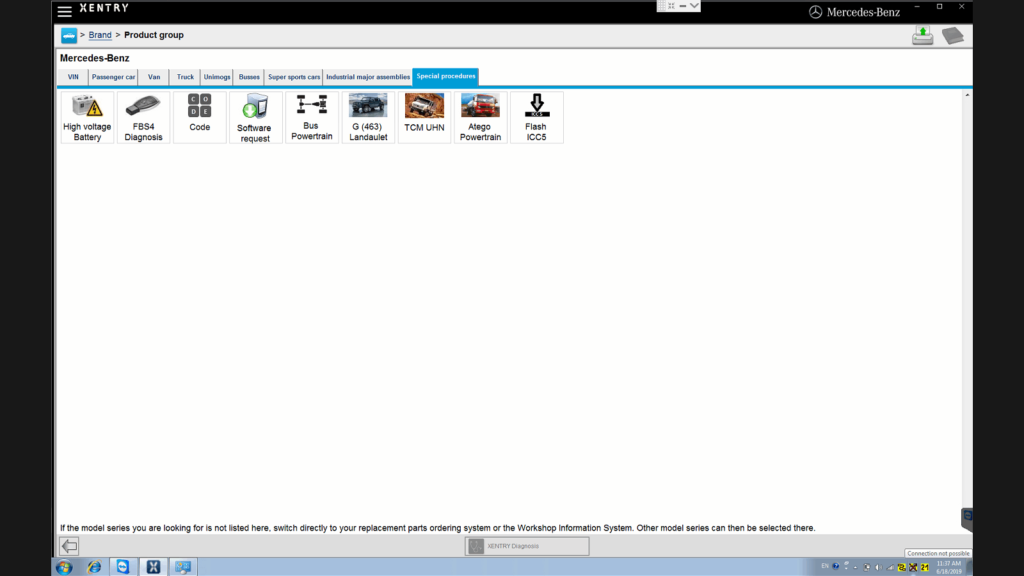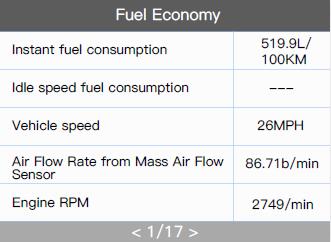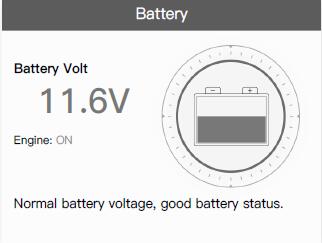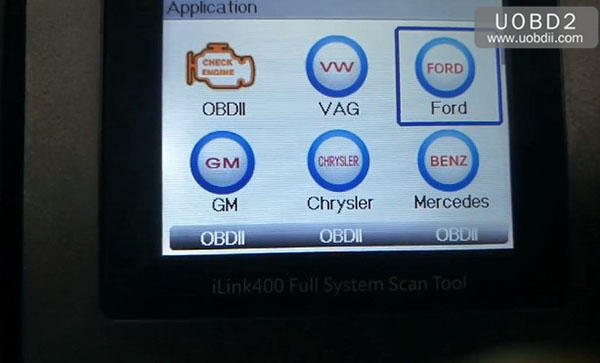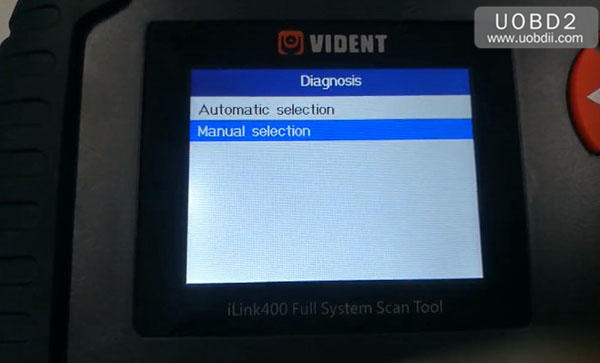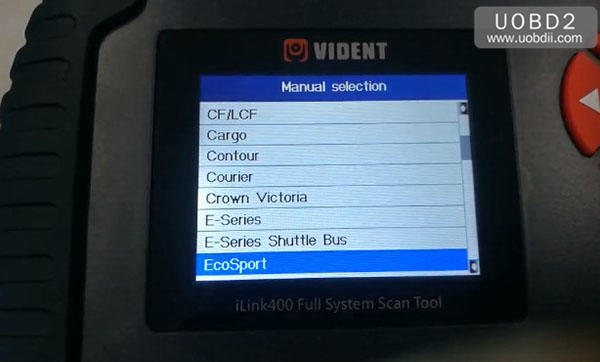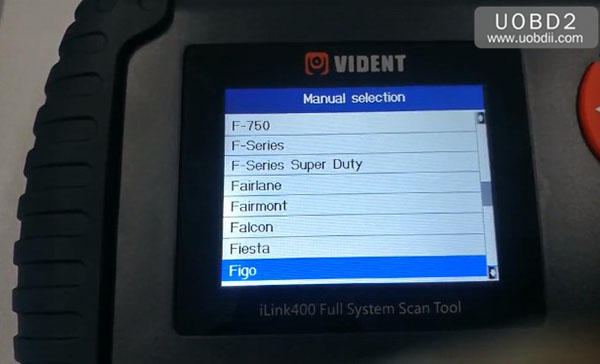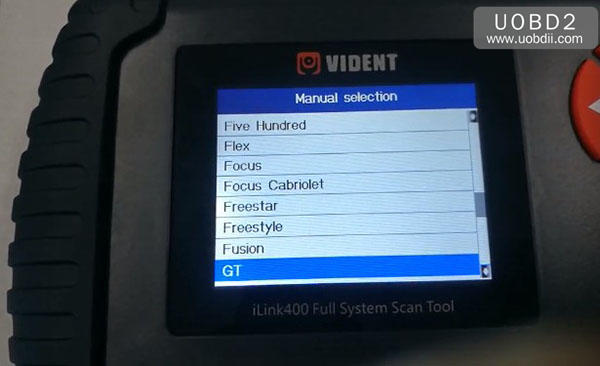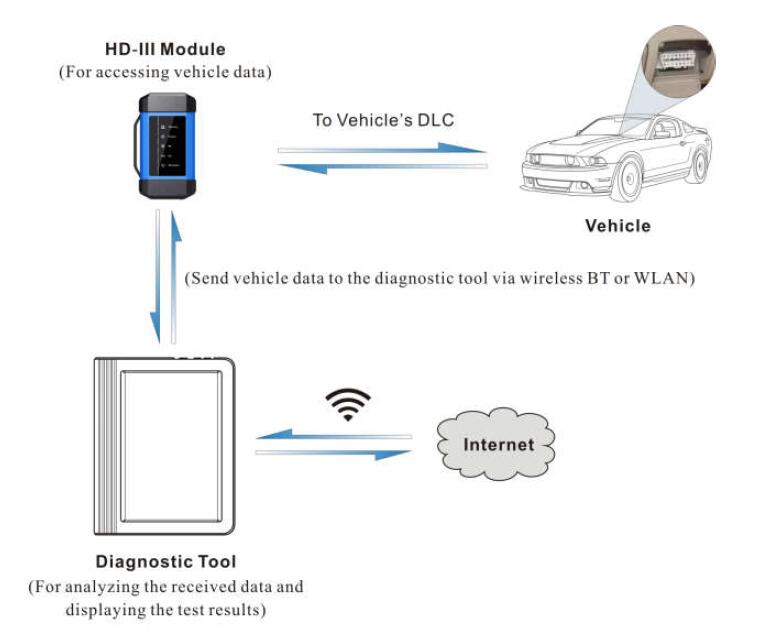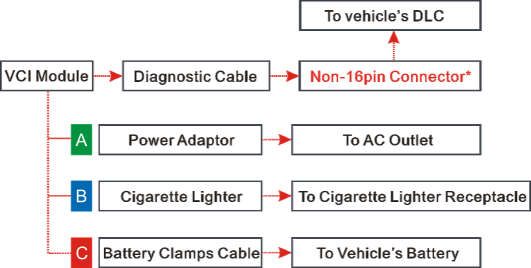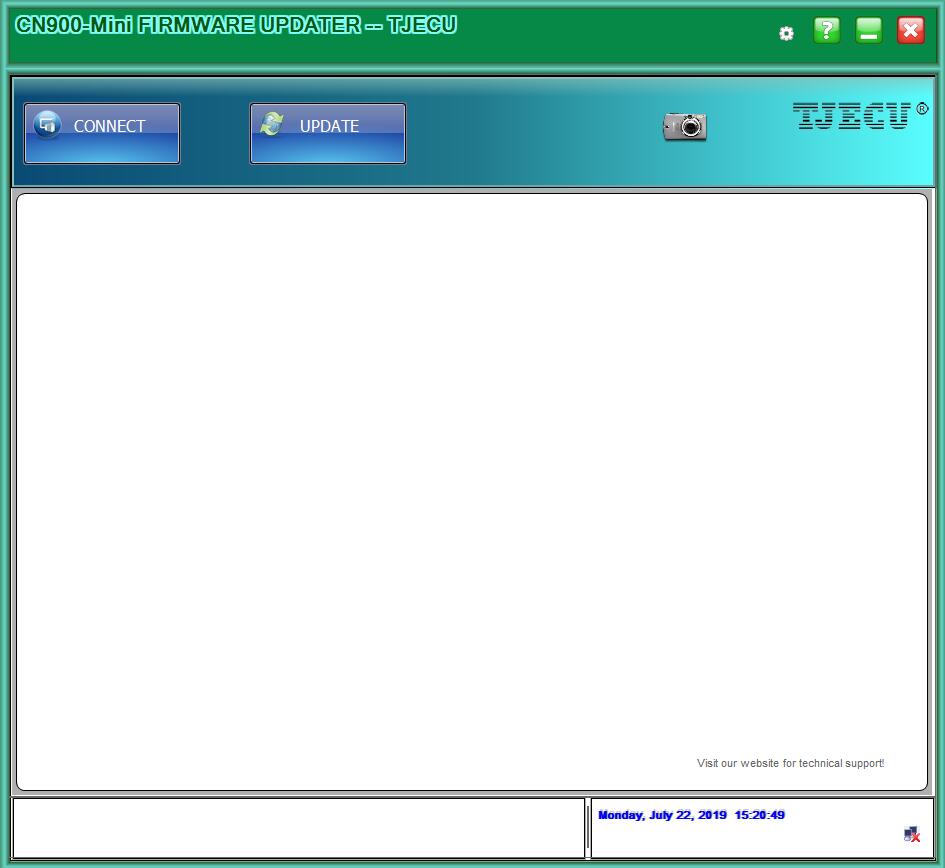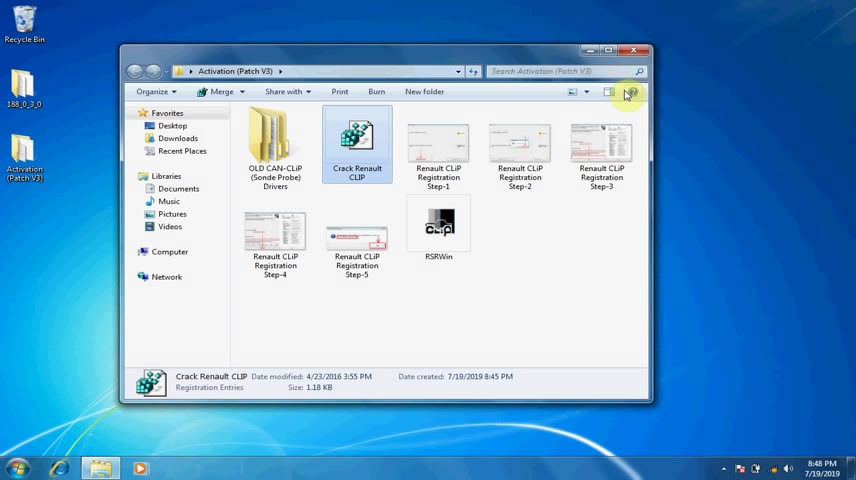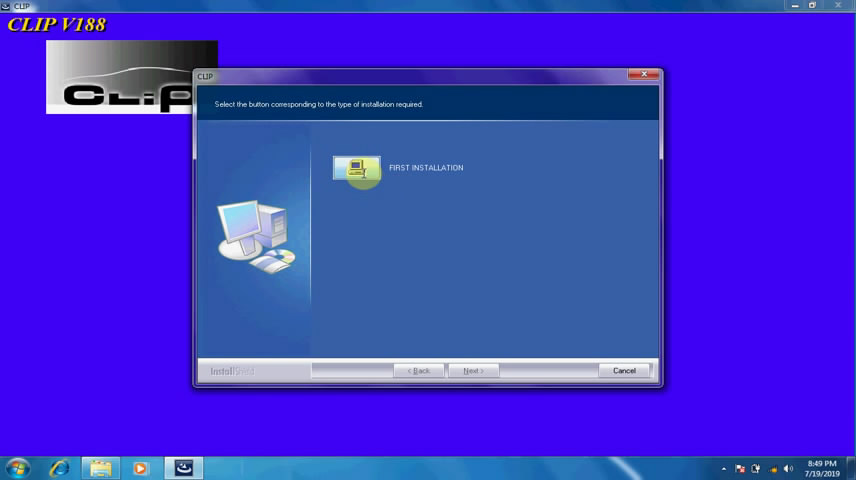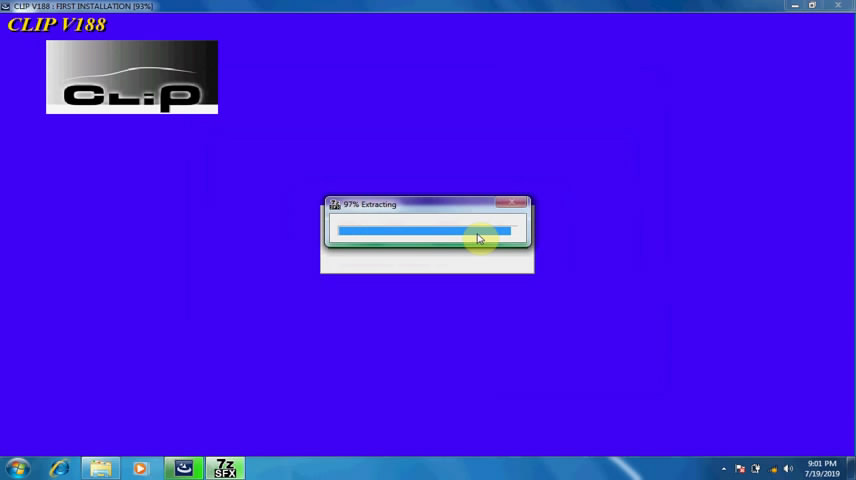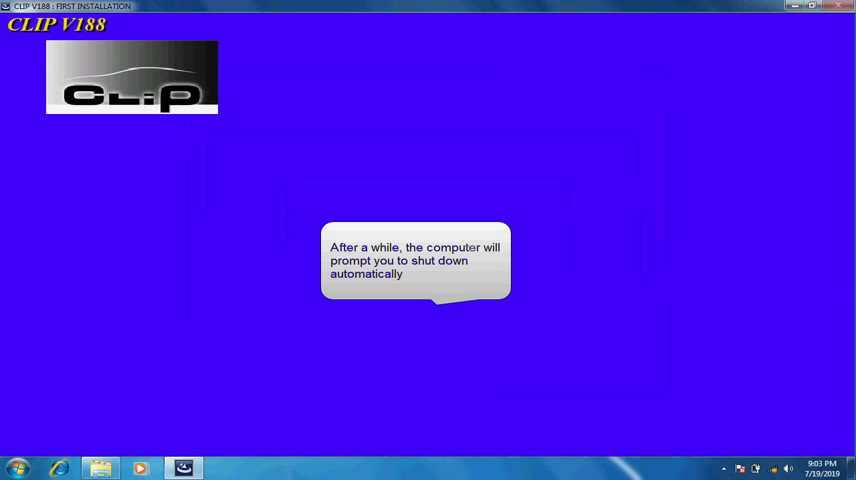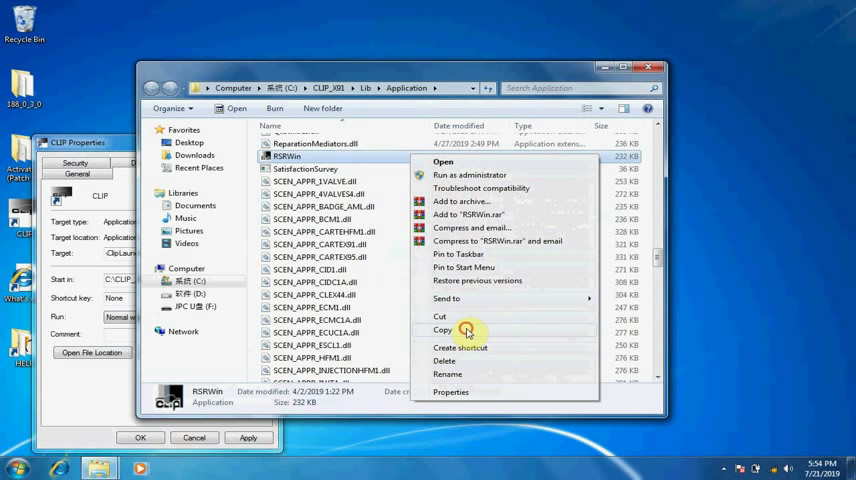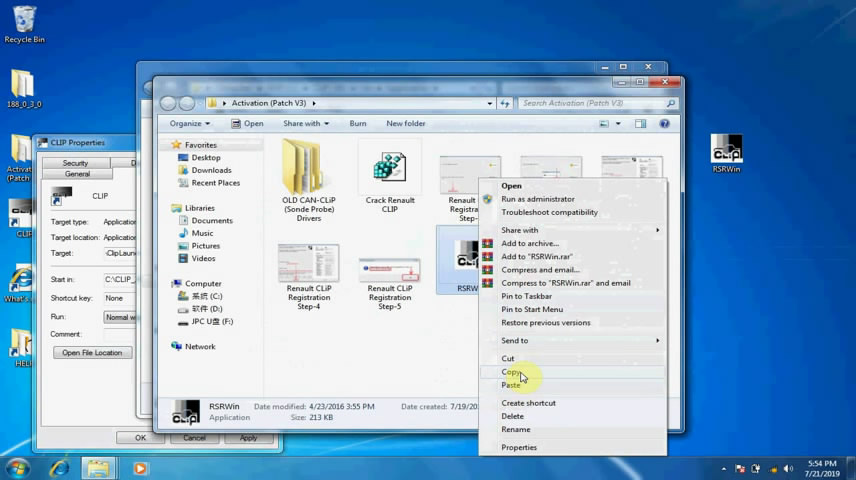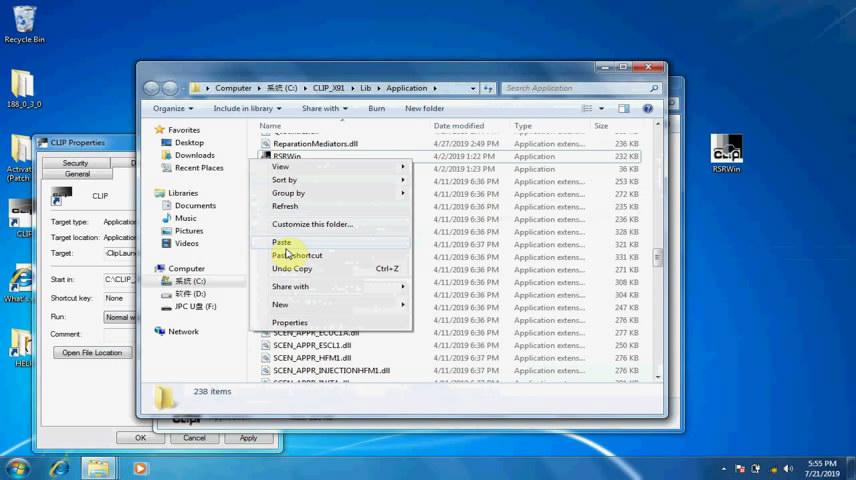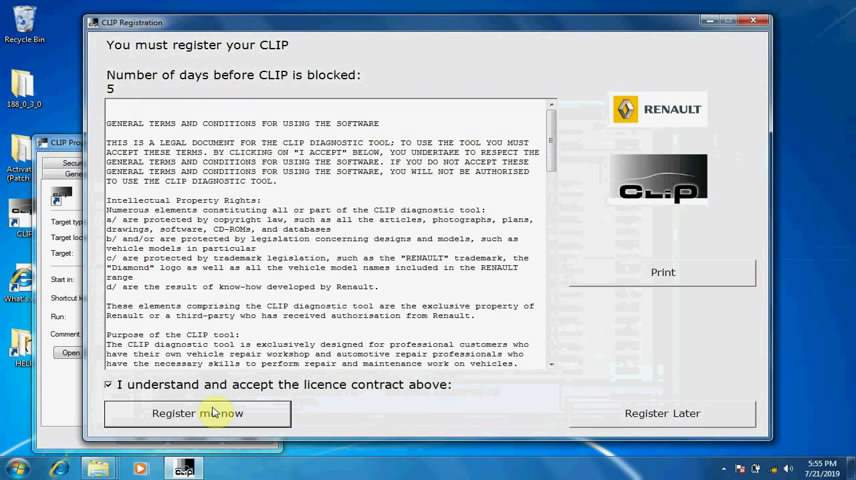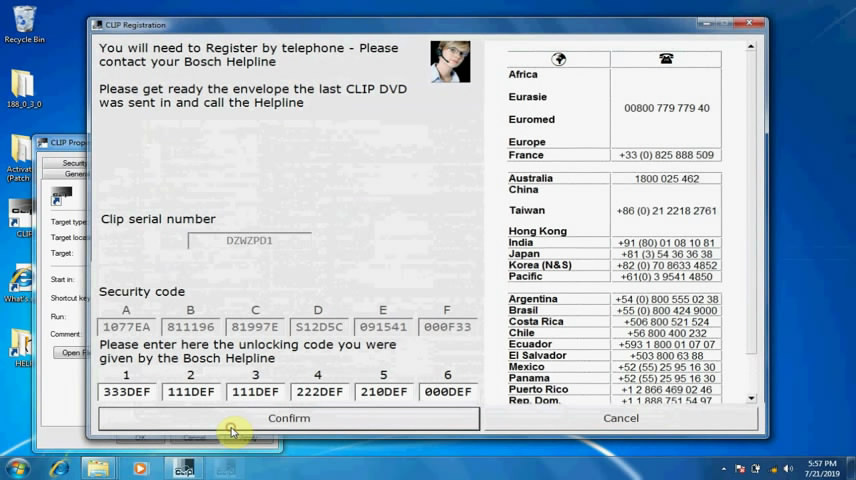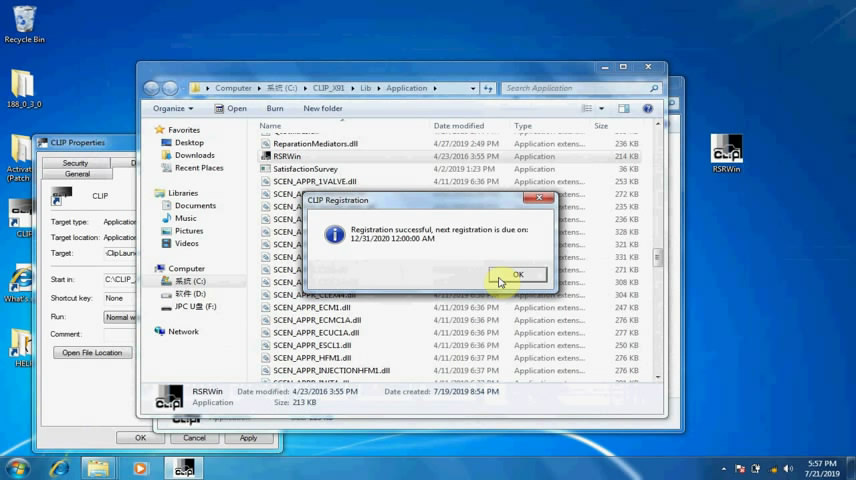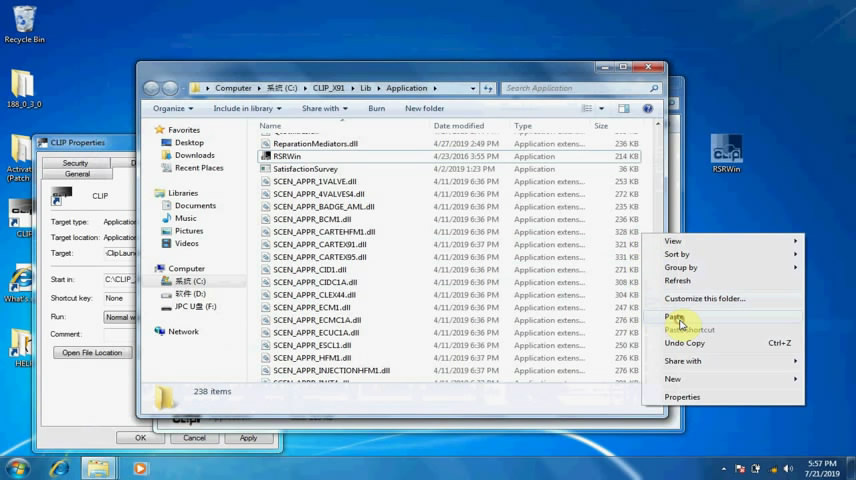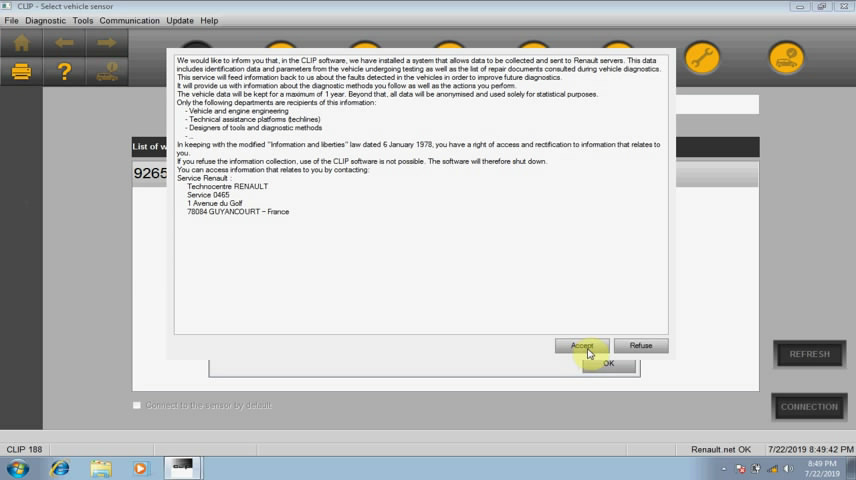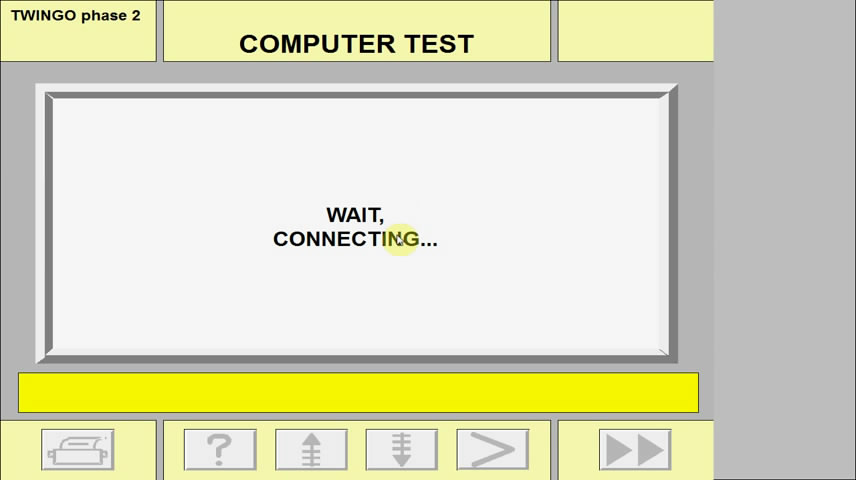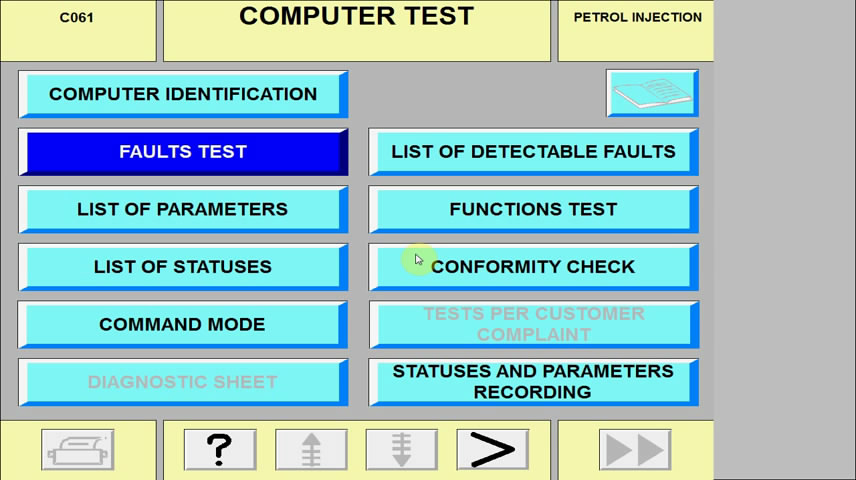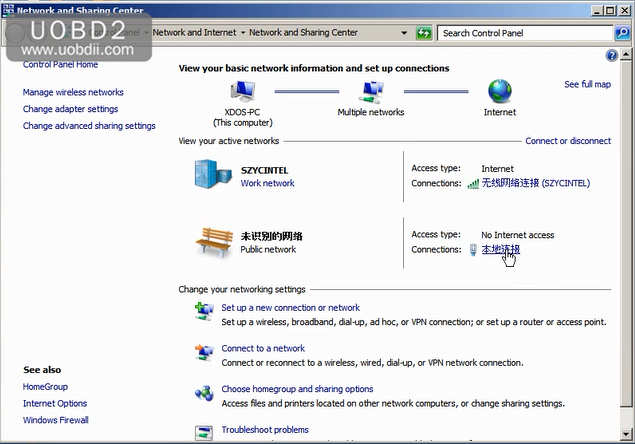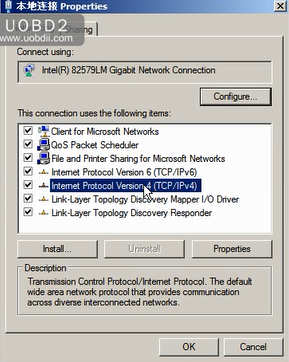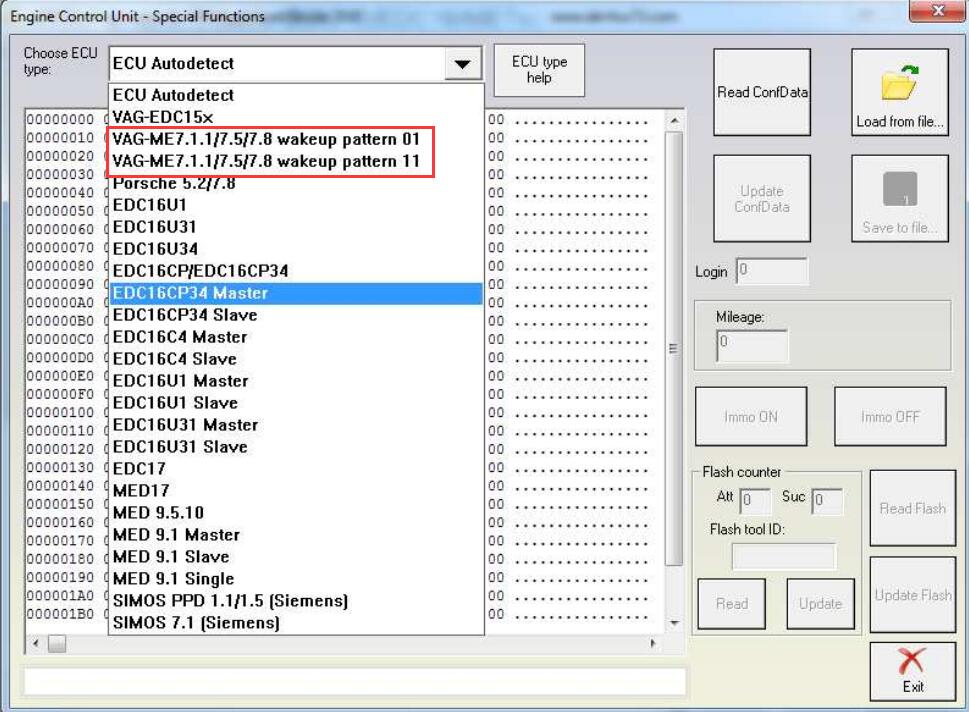Xhorse VVDI Universal Smartkey (Prox Key) upgrade globally in July, 2019. More than 23 car brands & 400 models. Easy to use and more stable. Works together with VVDI Mini Key tool & VVDI Key tool.
Upgraded list as below:
+Add Jeep Grand Cherokee(2014-2019)
+Add Jeep Liberty
+Add Chrysler 300C
+Add Chrysler 300(2011-2018)
+Add Chrysler 200(2015-2017)
+Add FIAT Freemont(2012+)
+Add FIAT 500L(2016+)
+Add FIAT 500X(2016+)
+Add Dodge Journey(2011-2019)
+Add Dodge Durango(2014-2019)
+Add Dodge Challenger(2015-2019)
+Add Dodge Charger(2015-2019)
+Add Maserati Quattroporte(2012-2018)
+Add Maserati Ghibli(2014-2018)
+Add Peugeot 2008(2016+)
+Add Peugeot 3008(2016+)
+Add Peugeot 308(2016+)
+Add Peugeot Expert(2016+)
+Add Jeep Renegade(2015-2018)
+Add Jeep Compass(2017-2018)
+Add Renault Megane III
+Add Renault Fluence
+Add Renault Scenic III
+Add Renault Grand Scenic III
+Add Renault Laguna III
+Add Renault Captur
+Add Renault Symbol
+Add Renault Clio IV
+Add Renault Megane IV
+Add Renault Scenic IV
+Add Renault Talisman
+Add Renault Espace V
+Add Ford FOCUS(2011-2015)
+Add Ford KUGA(2011+)
+Add Ford FIESTA(2008-2017)
+Add Ford MONDEO(2007-2014)
+Add Ford GALAXY(2010+)
+Add Ford S-MAX(2010-2015)
+Add Ford C-MAX(2010-2015)
+Add Ford Grand C-MAX(2010-2015)
+Add Ford B-MAX(2012+)
+Add Ford Focus(2015-2019)
+Add Ford TRANSIT(2016+)
+Add Ford TRANSIT CUSTOM(2016+)
+Add Ford TOURNEO CUSTOM(2016+)
+Add Ford Aspire(India)
+Add Ford ECOSPORT(India)
+Add Ford C-Max ENERGY(2013-2018)
+Add Ford Edge(2011-2015)
+Add Ford Escape(2013-2018)
+Add Ford Expedition(2015-2017)
+Add Ford Explorer(2011-2015)
+Add Ford Focus(2012-2019)
+Add Ford Taurus(2013-2019)
+Add Ford Flex(2013-2019)
+Add Lincoln Navigator(2015-2017)
+Add Lincoln MKX(2011-2015)
+Add Lincoln MKS(2013-2016)
+Add Lincoln MKT(2013-2019)
+Add Buick Allure(2010-2012)
+Add Buick LaCrosse(2010-2016)
+Add Buick Regal(2011-2017)
+Add Buick Verano(2012-2017)
+Add Buick Encore(2014-2017)
+Add Chevrolet Cruze(2011-2019)
+Add Chevrolet Impala(2019-2019)
+Add Chevrolet Malibu(2013-2019)
+Add Chevrolet Camaro(2010-2019)
+Add Chevrolet Sonic(2012-2019)
+Add Buick Lacrosse(2017-2018)
+Add Buick Enclave(2018-2019)
+Add Opel Mokka(2018+)
+Add Cadillac XT5 SUV (2017-2019)
+Add Cadillac XT4(2019+)
+Add Chevrolet Volt (2017-2019)
+Add Chevrolet Cruze Hatchback (2017-2019)
+Add Chevrolet Traverse(2018-2019)
+Add Chevrolet Camaro (2016-2019)
+Add Chevrolet Malibu (2016-2019)
+Add Chevrolet Cruze(2016-2019)
+Add Buick Envision(2016-2018)
+Add Buick Encore(2017-2019)
+Add Cadillac ATS(2015-2019)
+Add Cadillac CTS(2014-2019)
+Add Cadillac XTS(2015-2019)
+Add Cadillac SRX(2015-2016)
+Add GMC Yukon(2015-2019)
+Add Honda Accord(2016-2017)
+Add Honda Accord(2013-2015)
+Add Honda Civic(2014-2015)
+Add Honda CR-V(2016-2017)
+Add Honda Pilot(2016-2018)
+Add Honda CR-V(2017-2018)
+Add Honda Civic(2016-2019)
+Add Honda Odyssey(2018-2019)
+Add Honda Fit(2018-2019)
+Add Honda HRV(2016-2019)
+Add Honda Odyssey(2014-2017)
+Add Acura MDX(2014-2018)
+Add Acura RDX(2016-2018)
+Add Acura ILX(2016-2018)
+Add Acura RLX(2016-2018)
+Add Acura TLX(2015-2017)
+Add Acura TL(2009-2014)
+Add Nissan LEAF(2012-2017)
+Add Nissan MURANO – Z51(2009-2015)
+Add Nissan GT-R – R35(2009+)
+Add Nissan 370Z (2009+)
+Add Nissan MICRA – K13 (2010-2013)
+Add Nissan JUKE – F15 (2012-2014)
+Add Nissan CUBE ( 2009+)
+Add Nissan Altima(2016-2018)
+Add Nissan Maxima(2016-2018)
+Add Nissan Pathfinder(2016-2017)
+Add Nissan Murano(2015-2017)
+Add Nissan GT-R(2009-2018)
+Add Nissan 370Z(2009-2019)
+Add Kia Sportage(2011-2013)
+Add Kia Soul(2011-2013)
+Add Kia Forte (5-Door only) (2011-2013)
![xhorse-universal-smart-key-update-1]()
![xhorse-universal-smart-key-update-2]()
![xhorse-universal-smart-key-update-3]()
![xhorse-universal-smart-key-update-4]()
![xhorse-universal-smart-key-update-5]()
![xhorse-universal-smart-key-update-6]()
![xhorse-universal-smart-key-update-7]()
![xhorse-universal-smart-key-update-8]()
![xhorse-universal-smart-key-update-9]()
![xhorse-universal-smart-key-update-10]()
![xhorse-universal-smart-key-update-11]()
![xhorse-universal-smart-key-update-12]()
![xhorse-universal-smart-key-update-13]()
![xhorse-universal-smart-key-update-14]()
![xhorse-universal-smart-key-update-15]()
![xhorse-universal-smart-key-update-16]()
![xhorse-unxhorse-universal-smart-key-update-17iversal-smart-key-update-17]()
![xhorse-universal-smart-key-update-18]()
![xhorse-universal-smart-key-update-19]()
![xhorse-universal-smart-key-update-20]()
![xhorse-universal-smart-key-update-21]()
![xhorse-universal-smart-key-update-22]()
![xhorse-universal-smart-key-update-23]()
![xhorse-universal-smart-key-update-24]()
![xhorse-universal-smart-key-update-25]()
![xhorse-universal-smart-key-update-26]()
![xhorse-universal-smart-key-update-27]()
www.uobdii.com