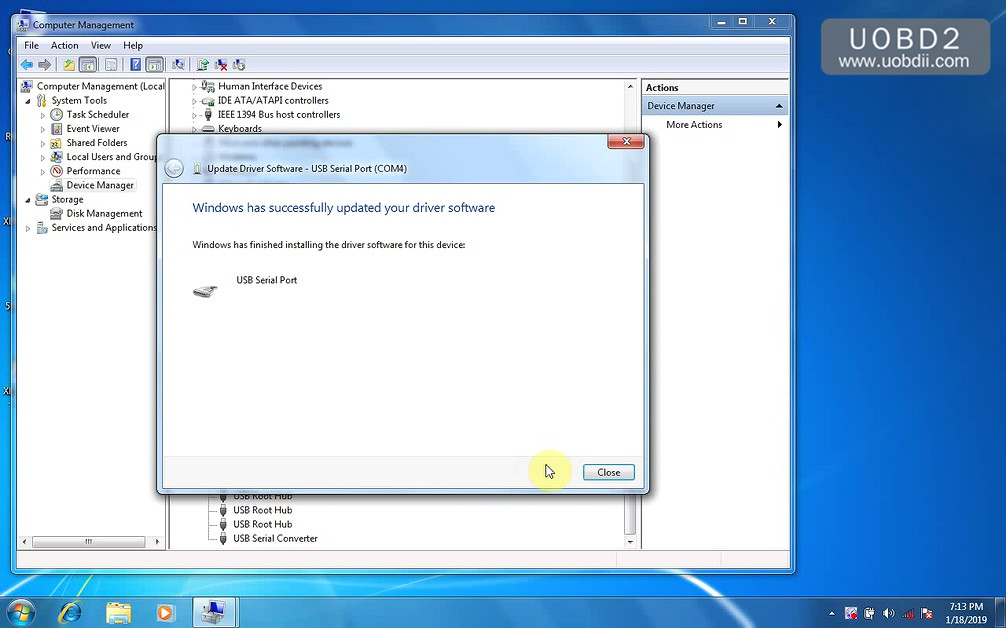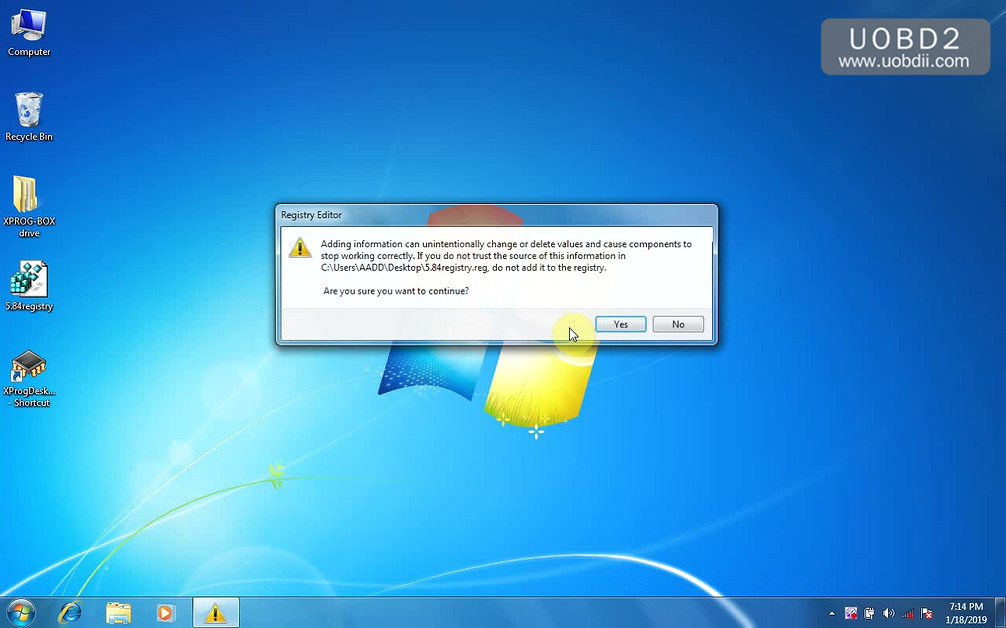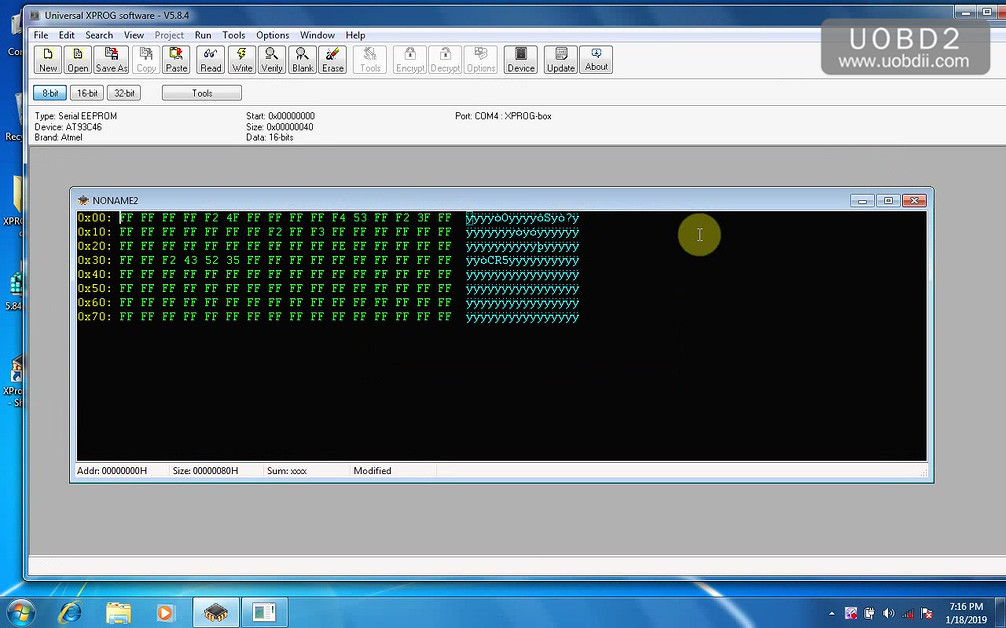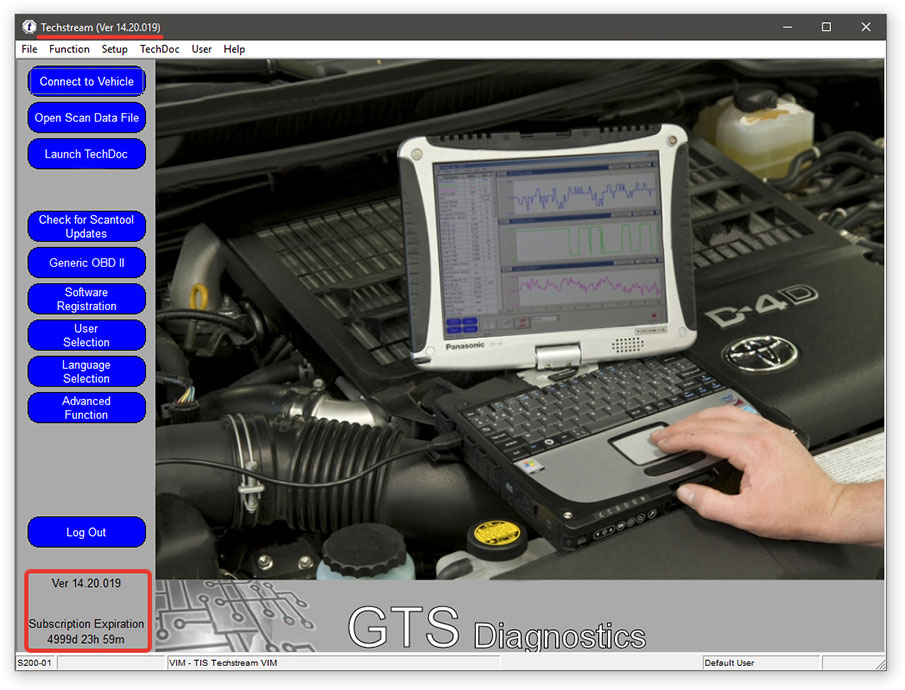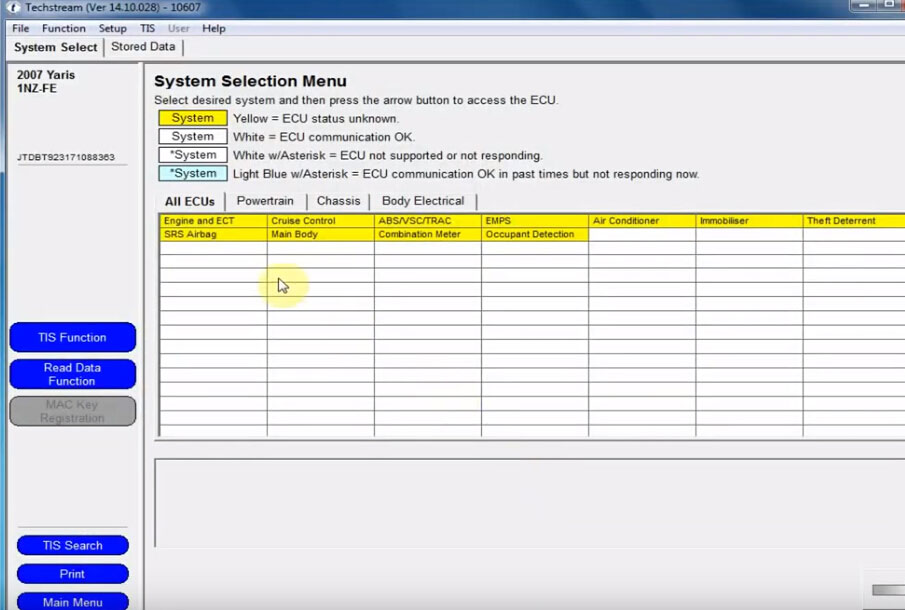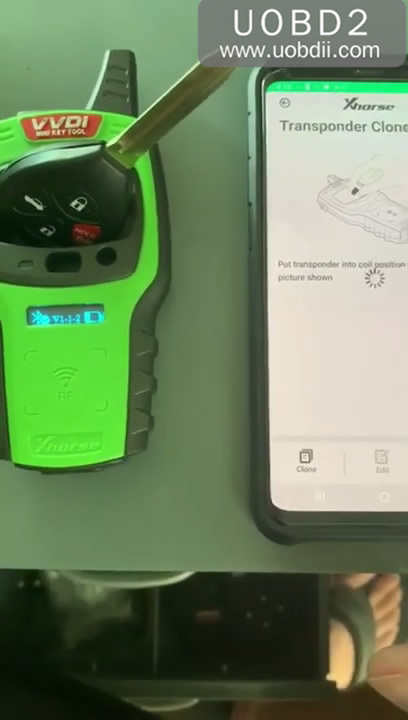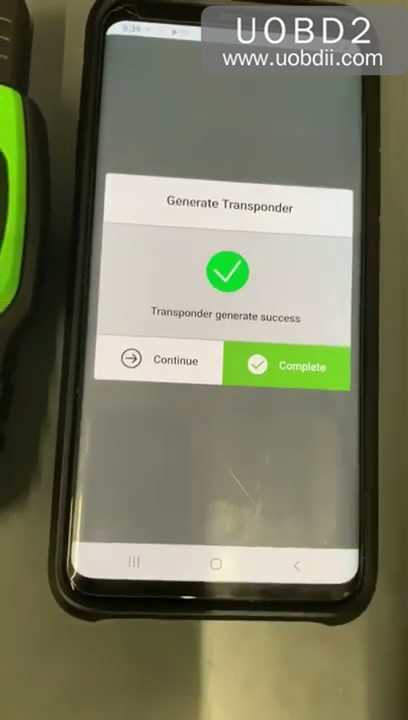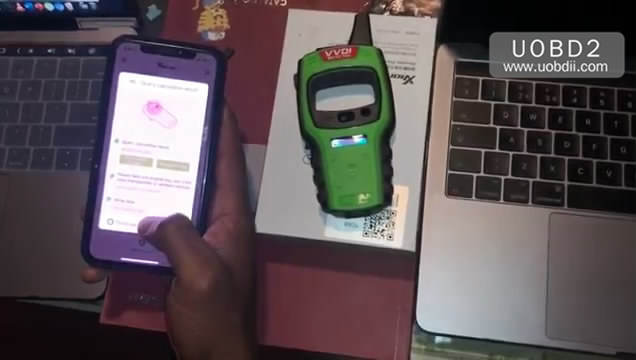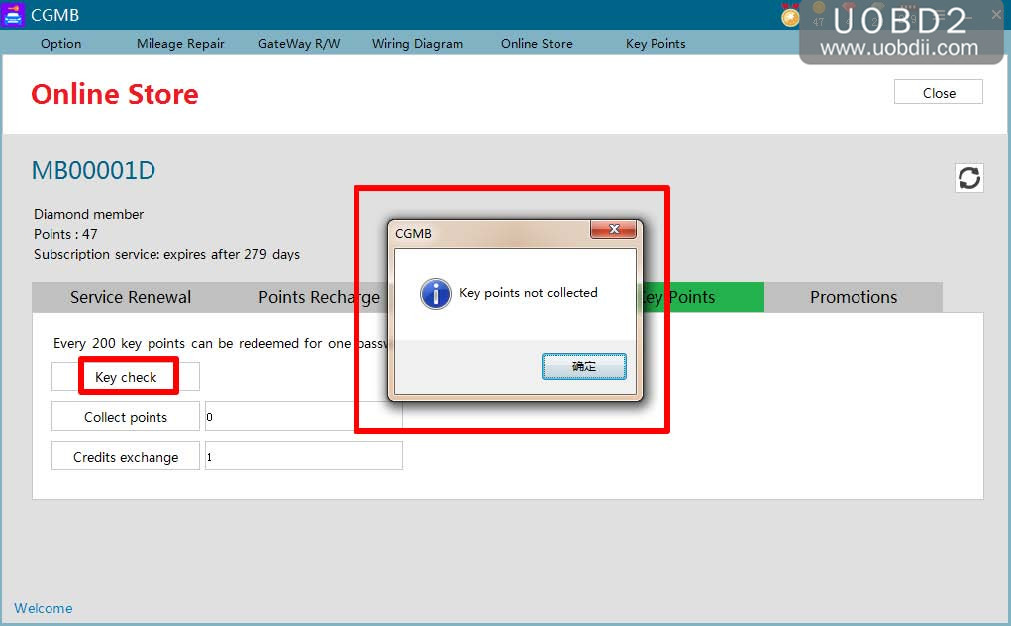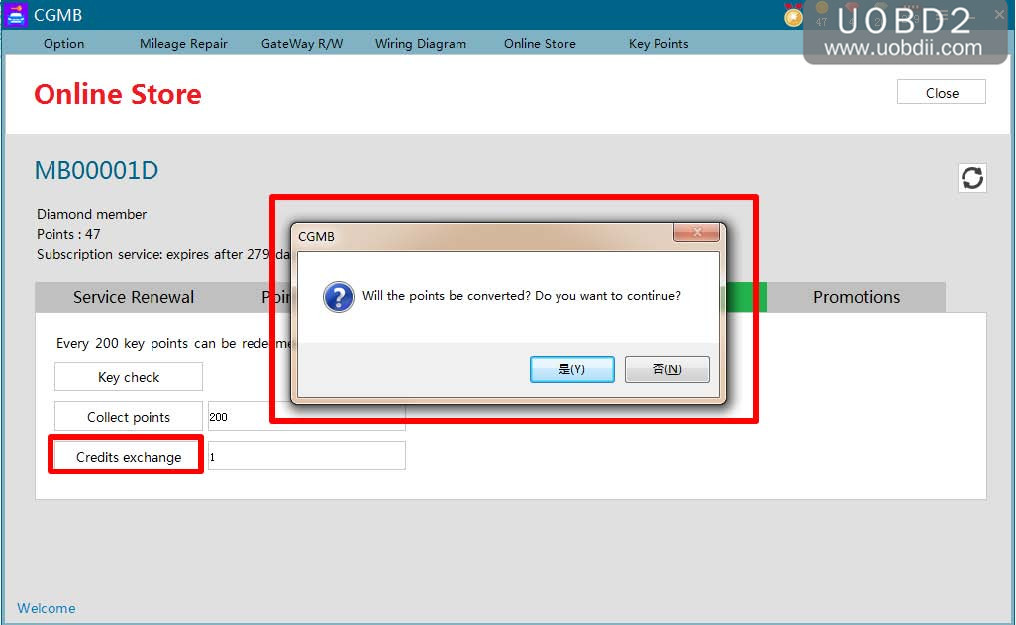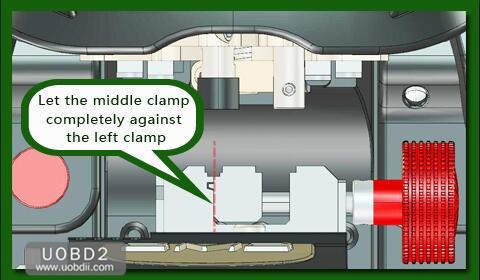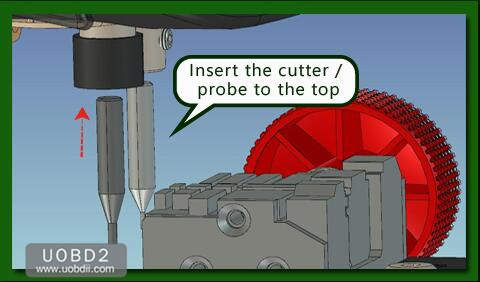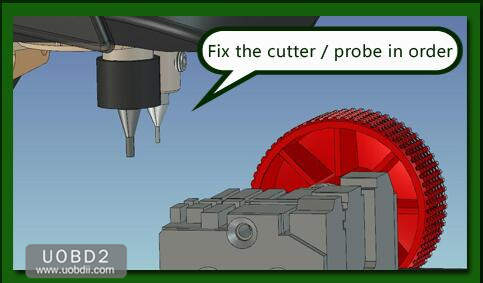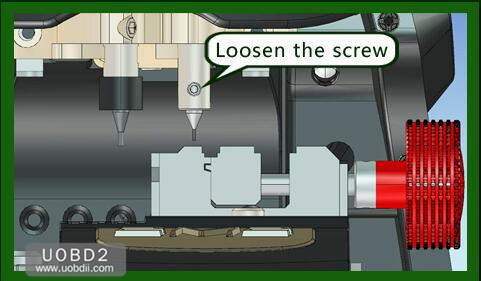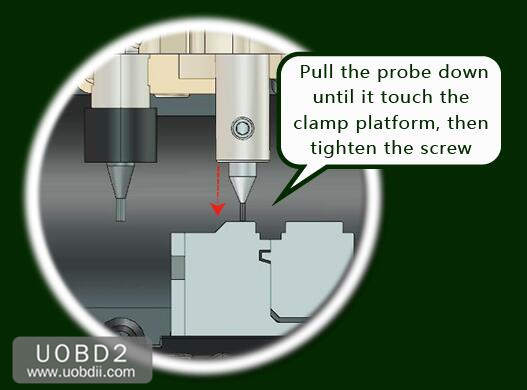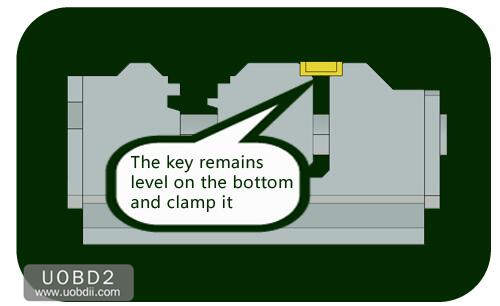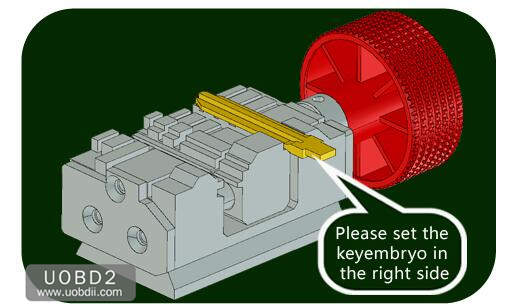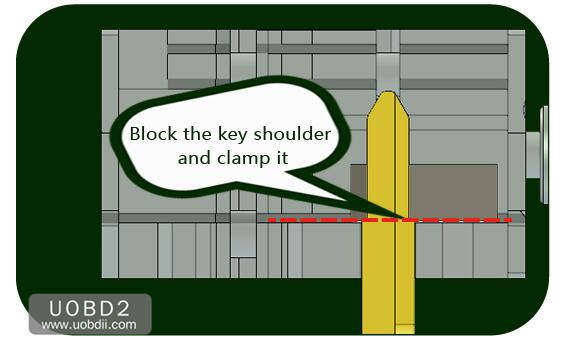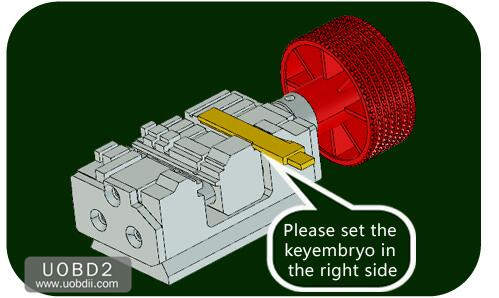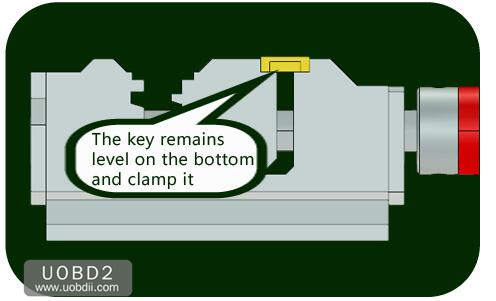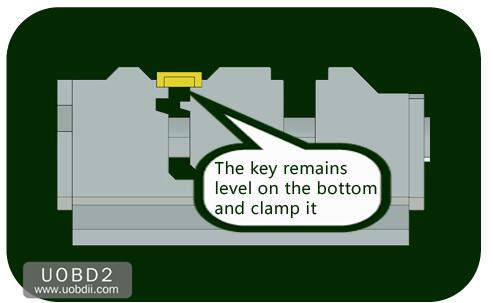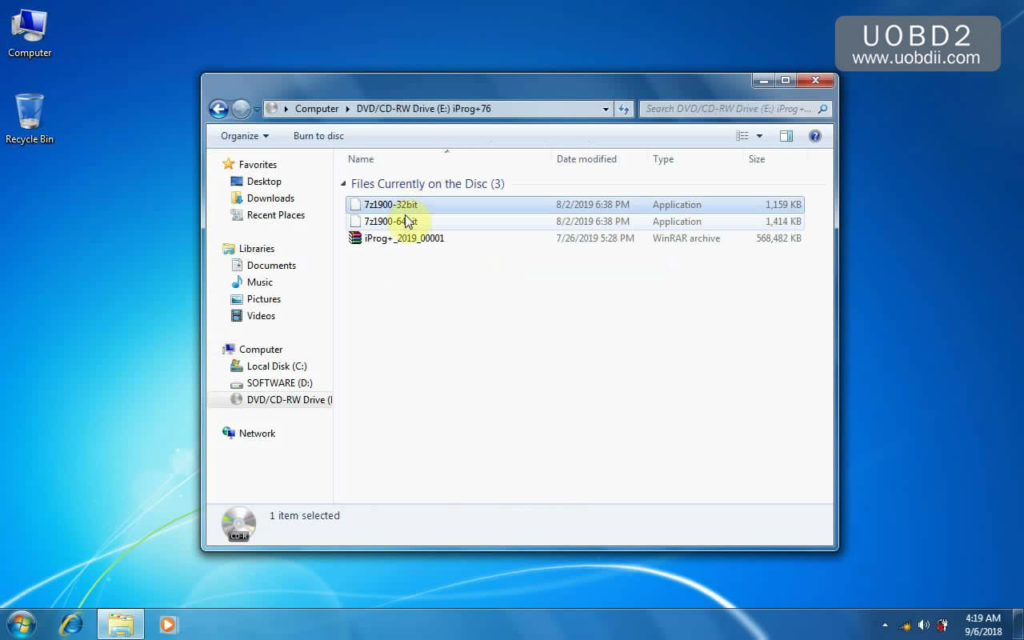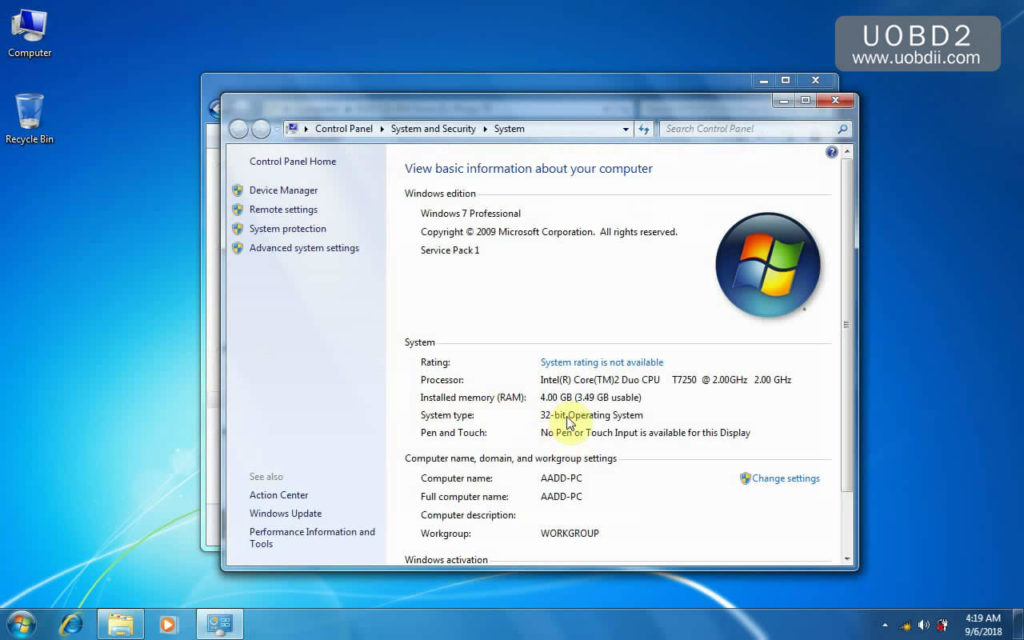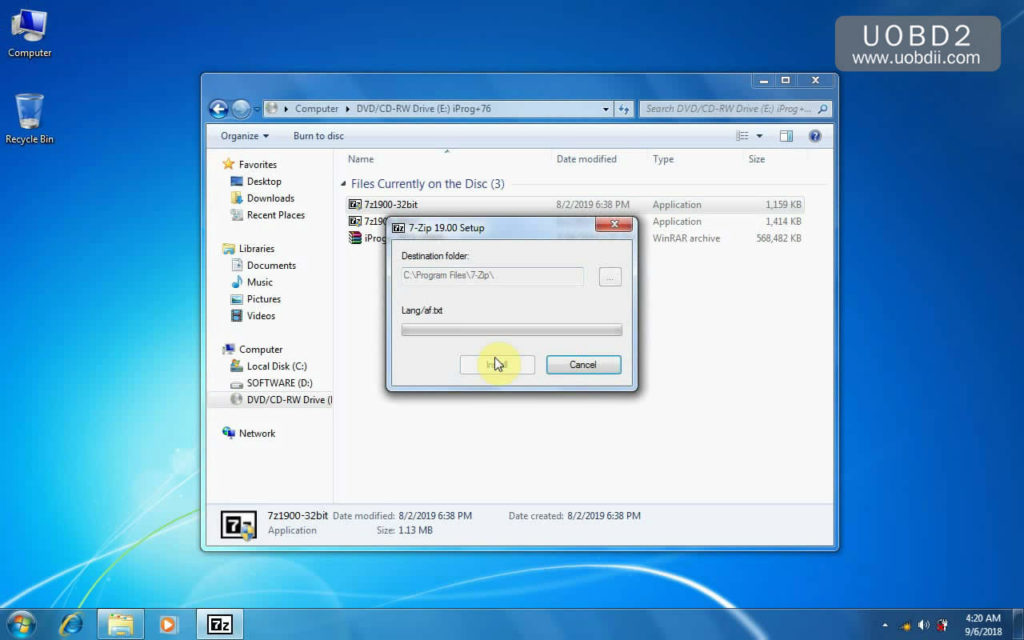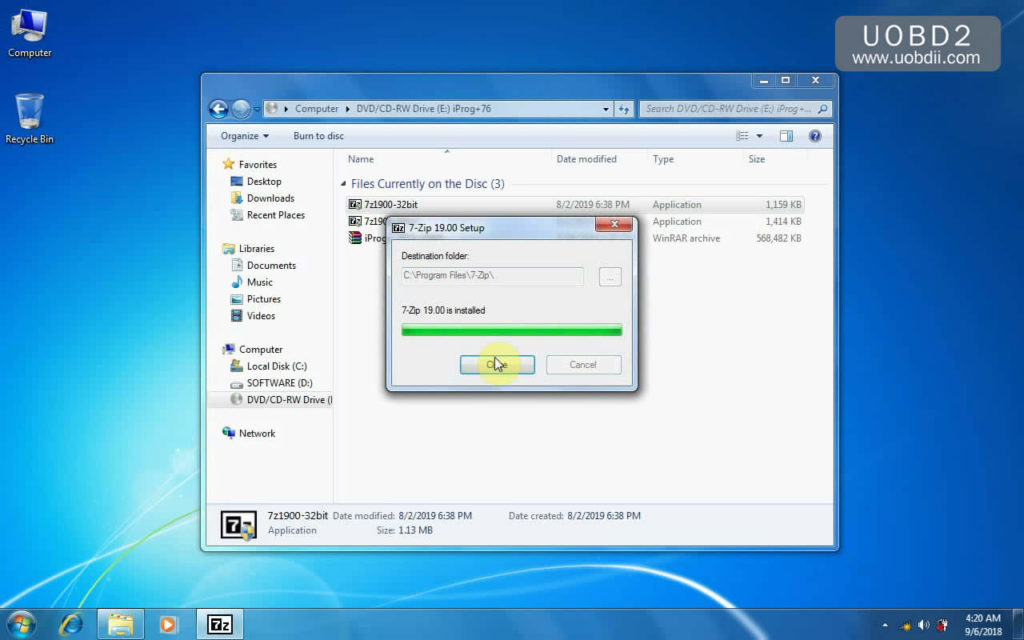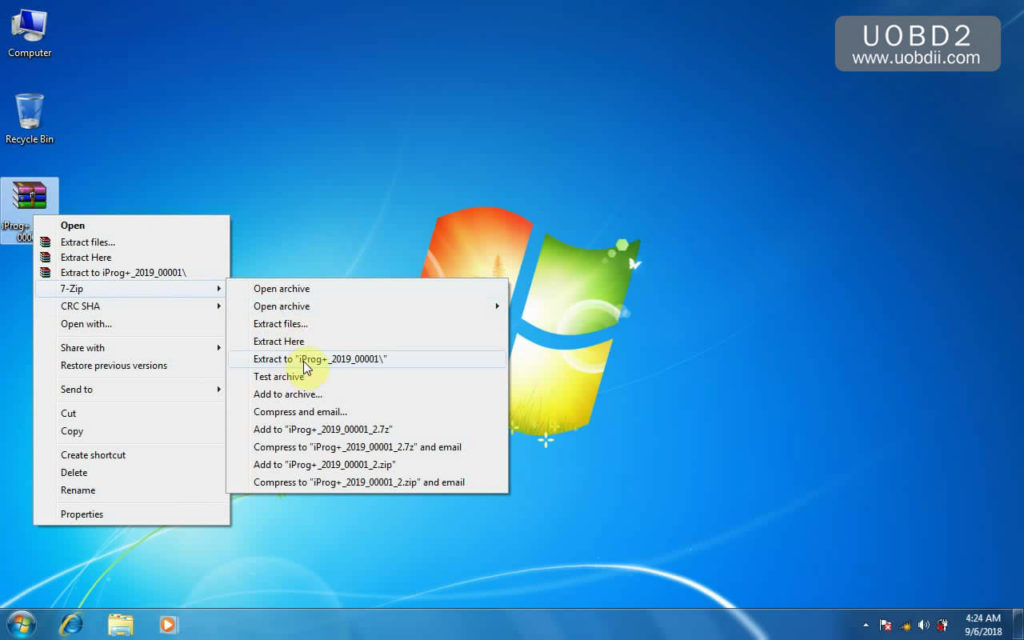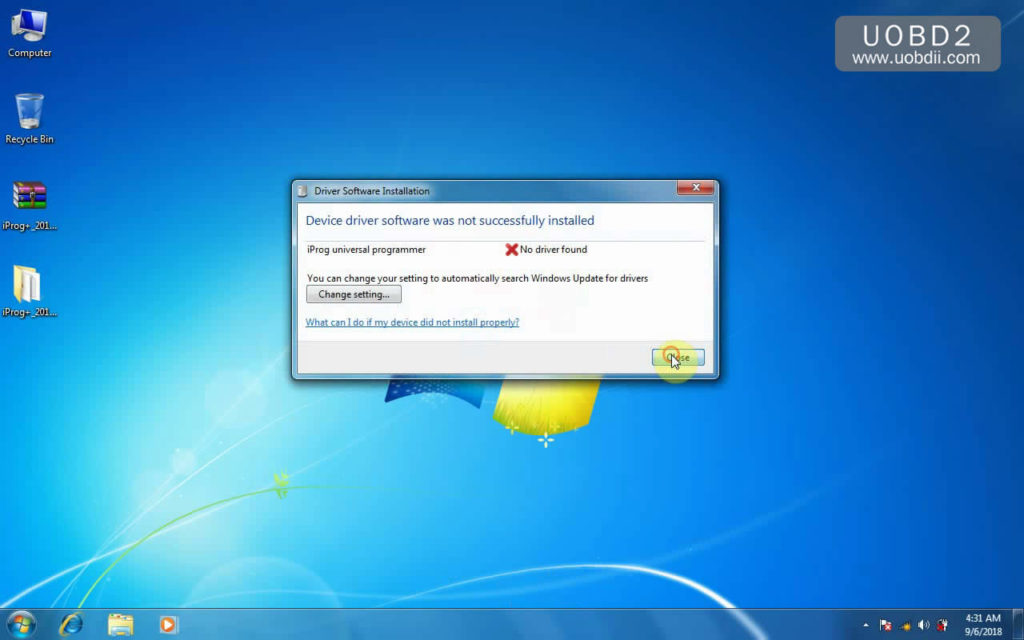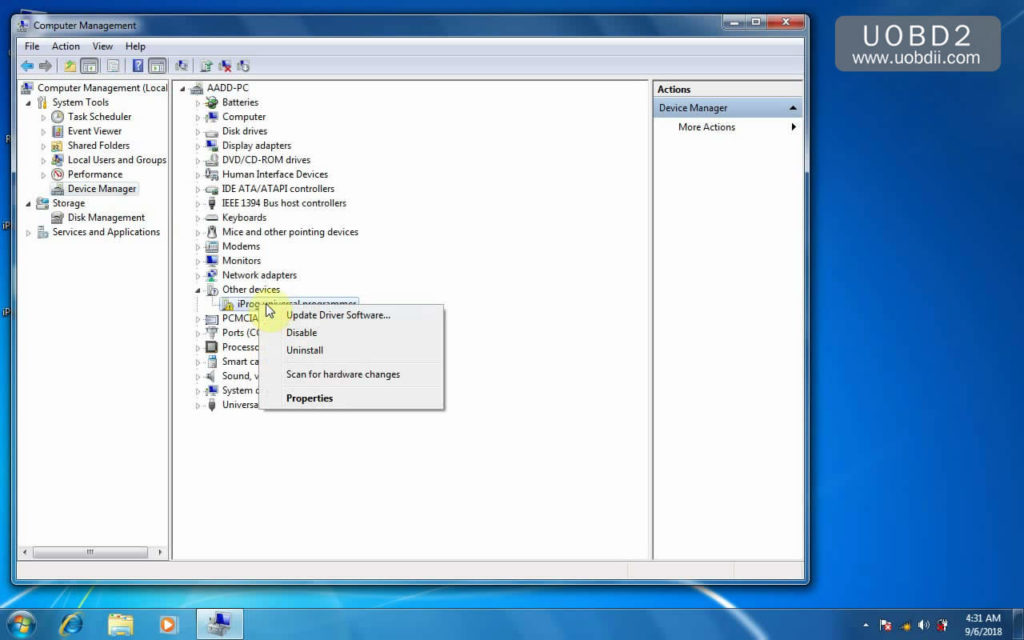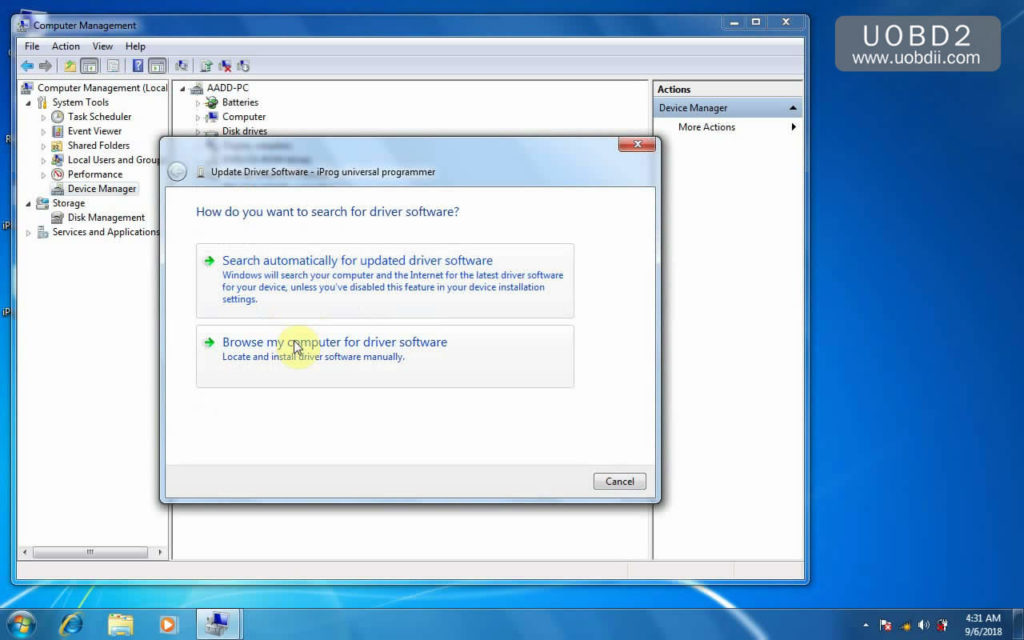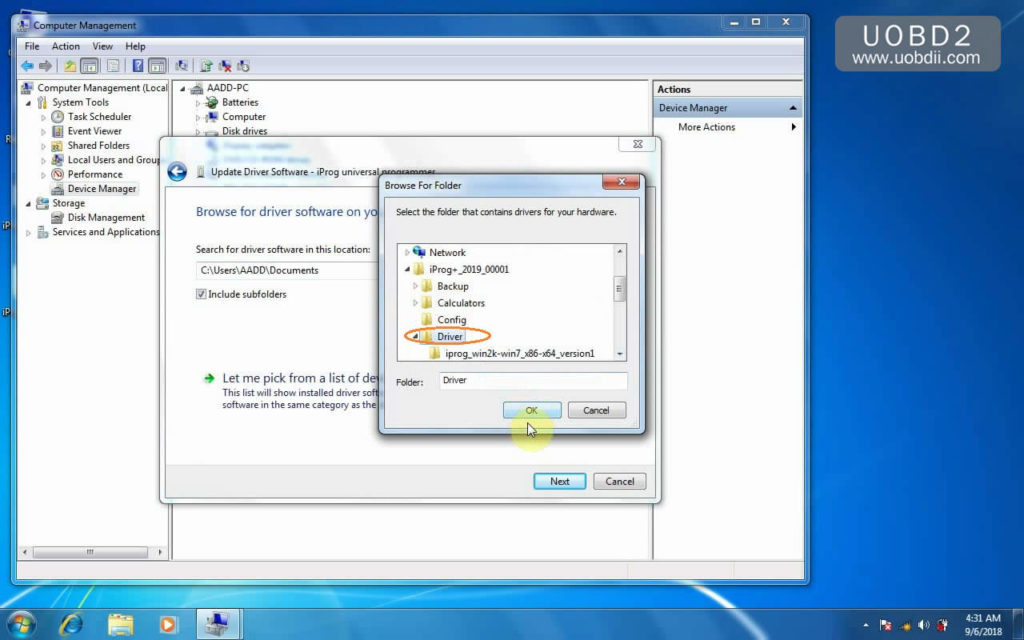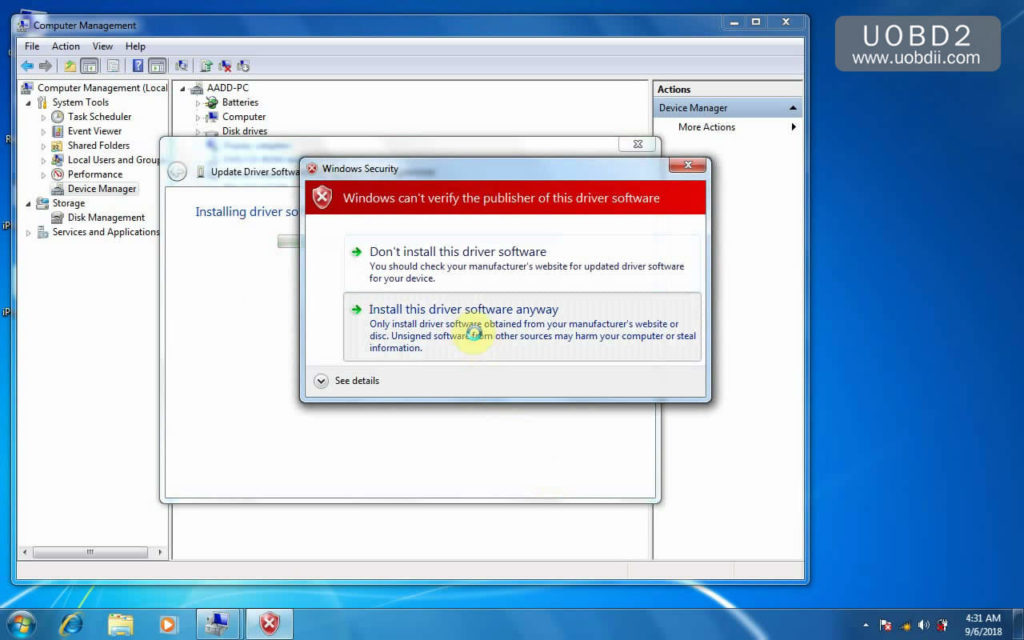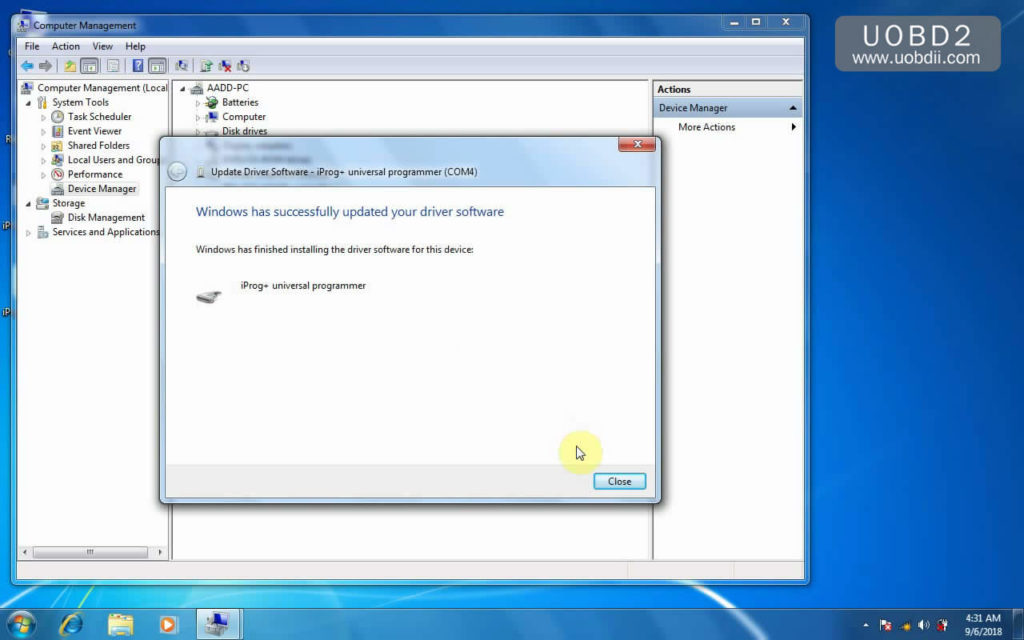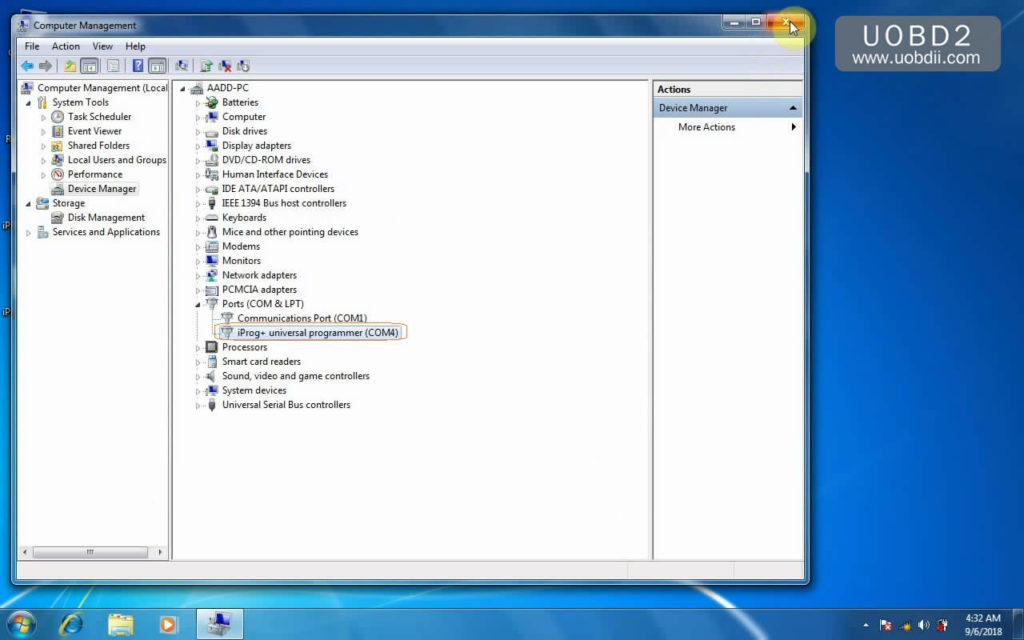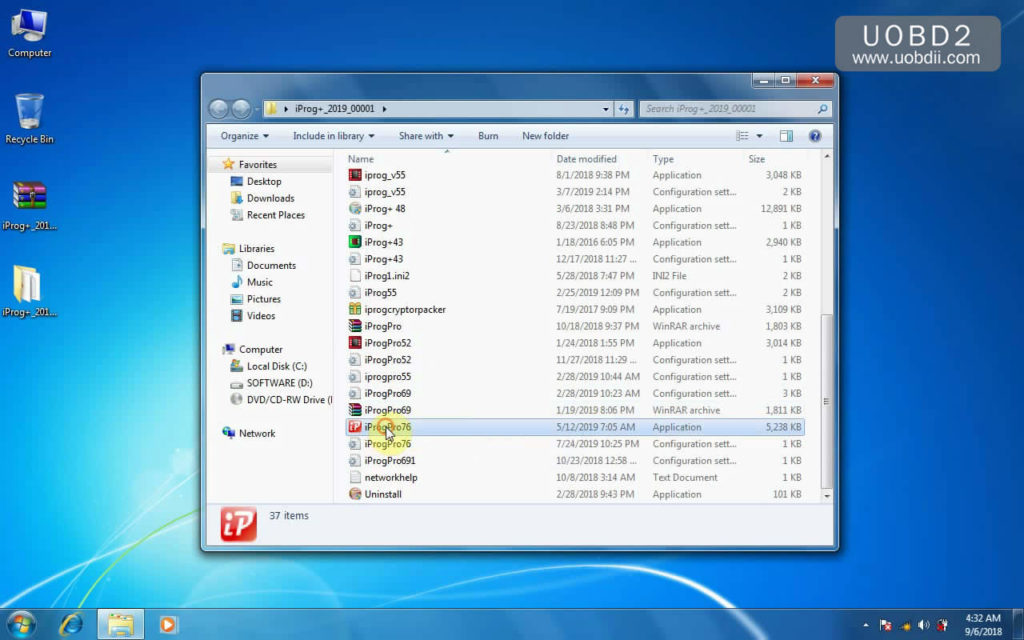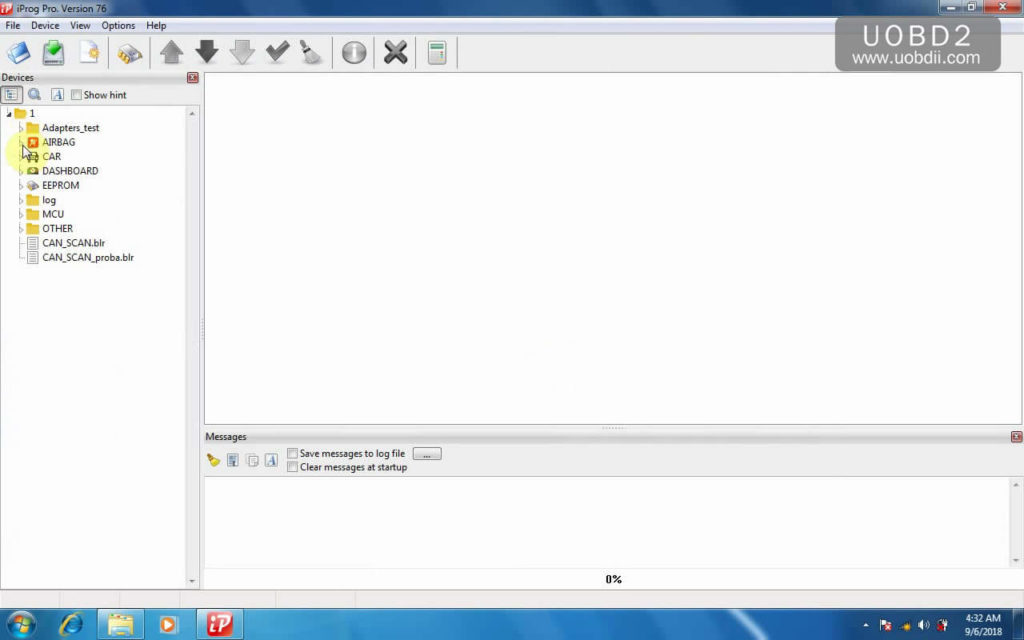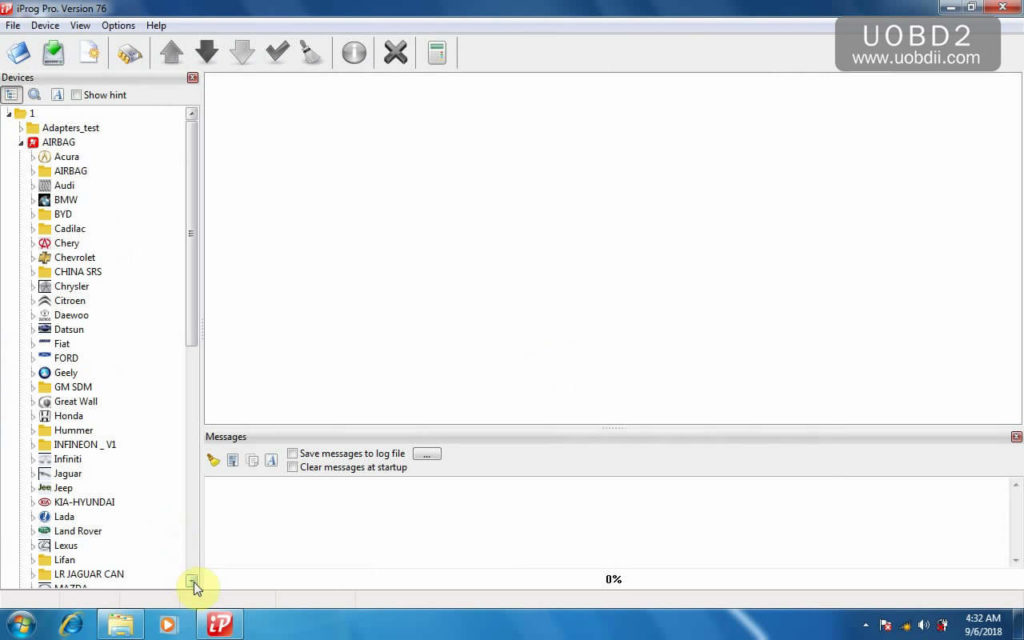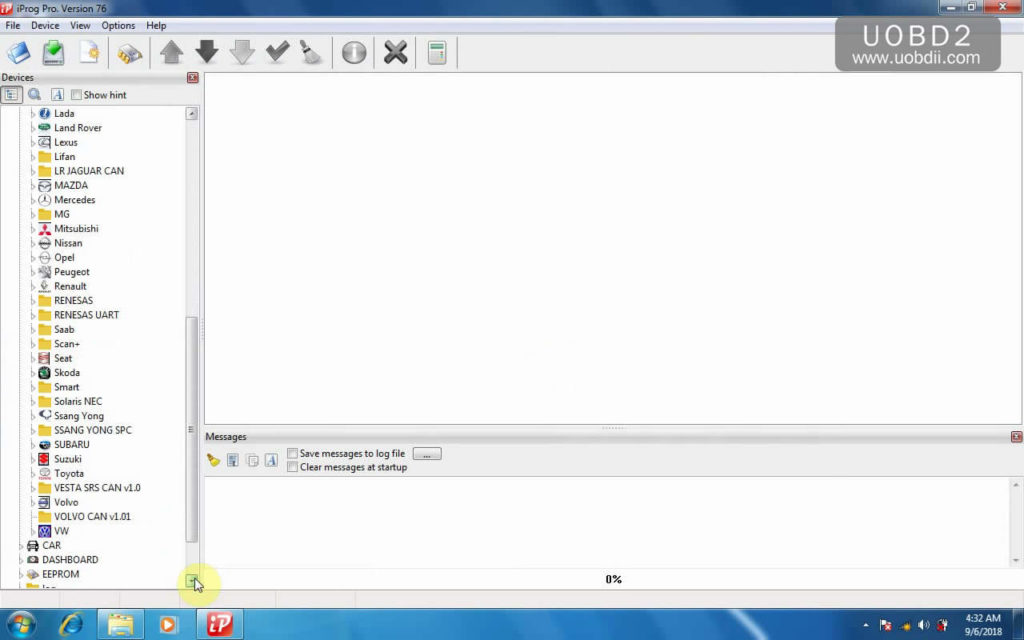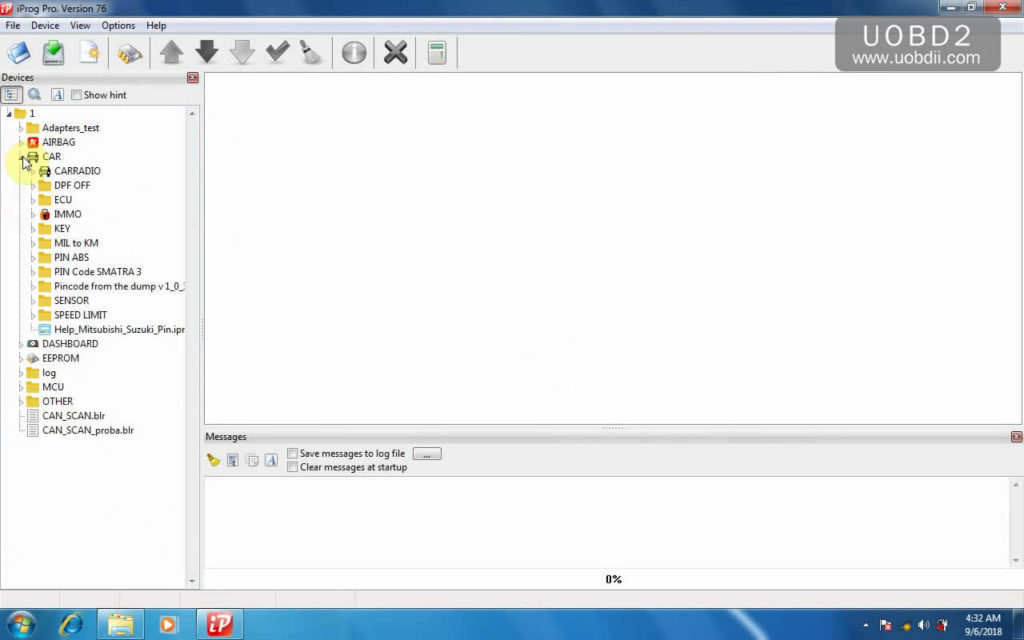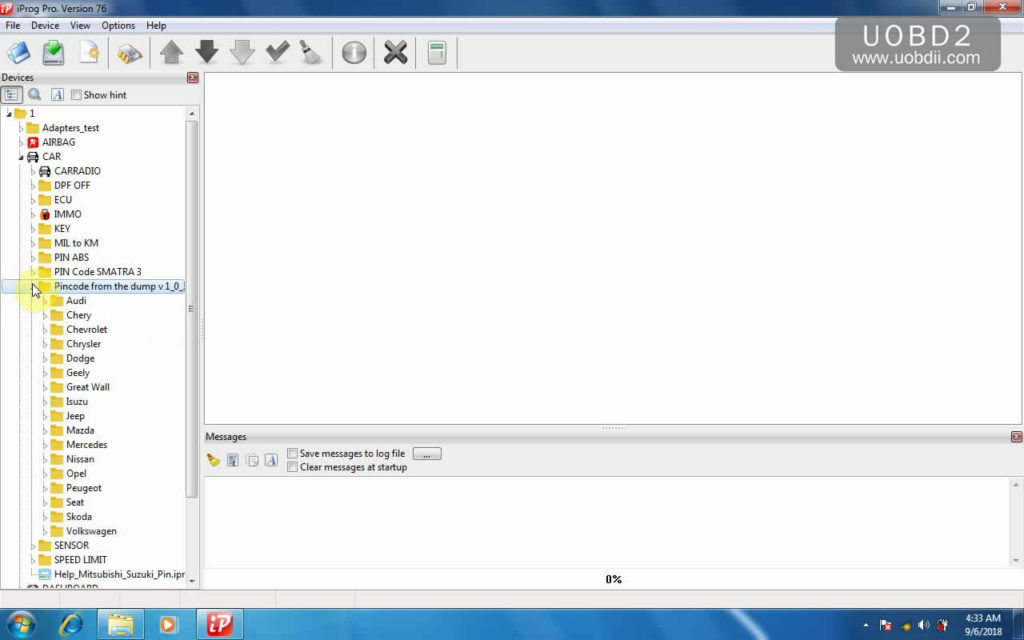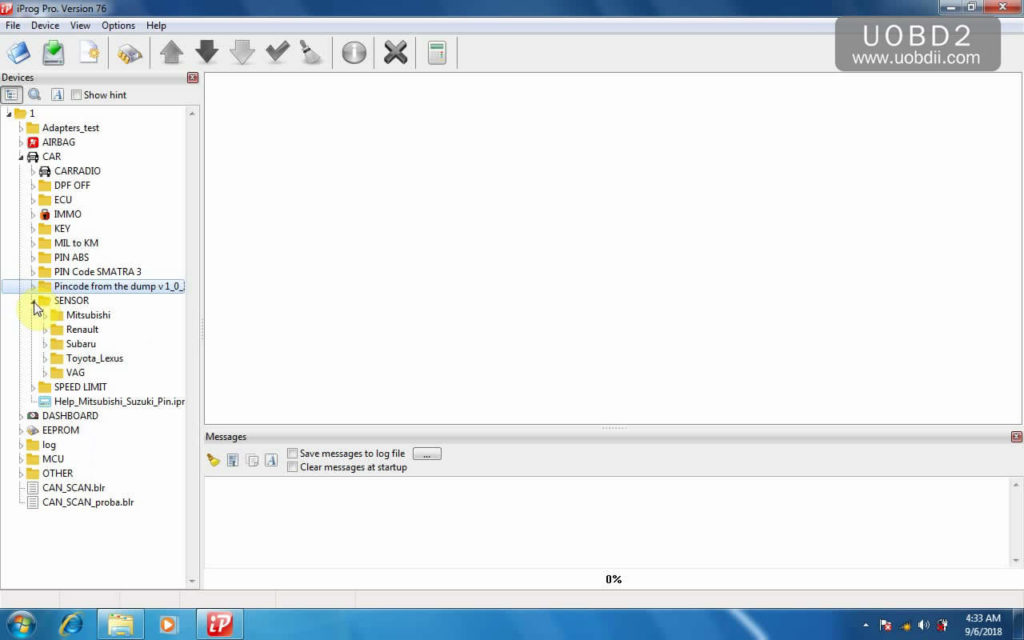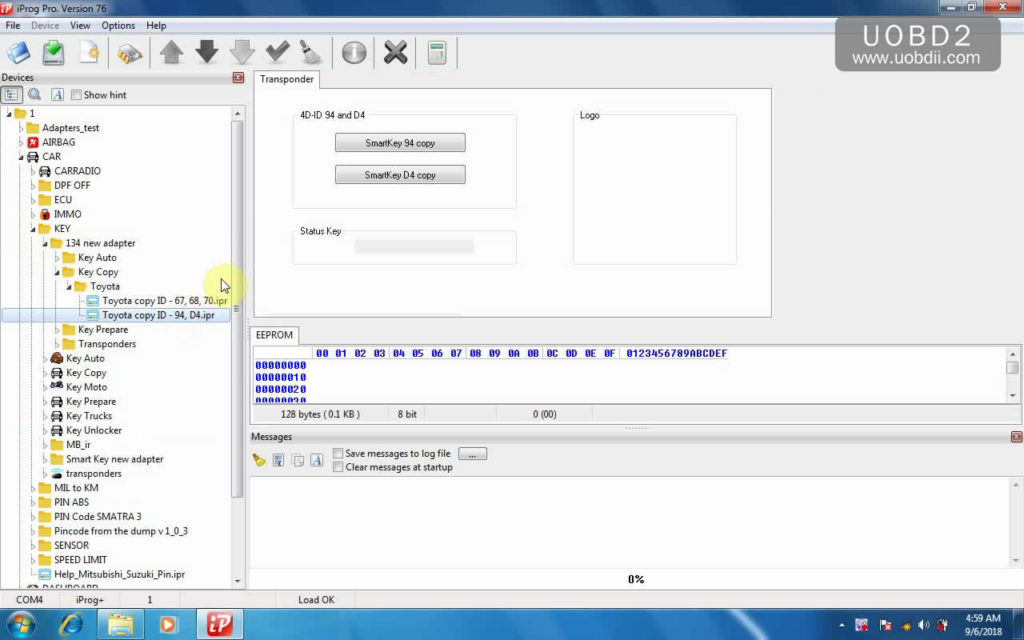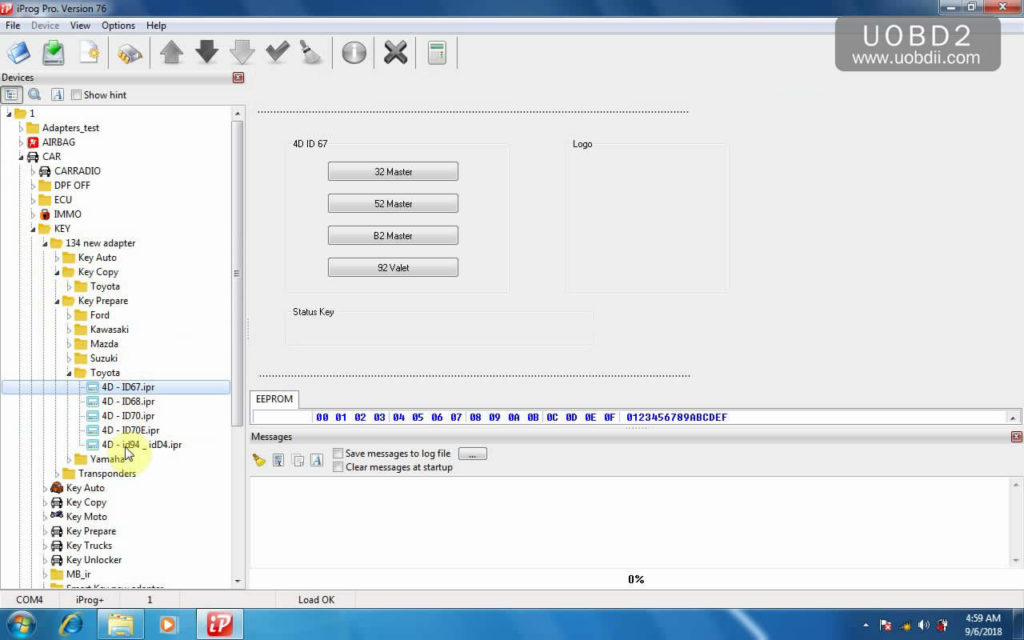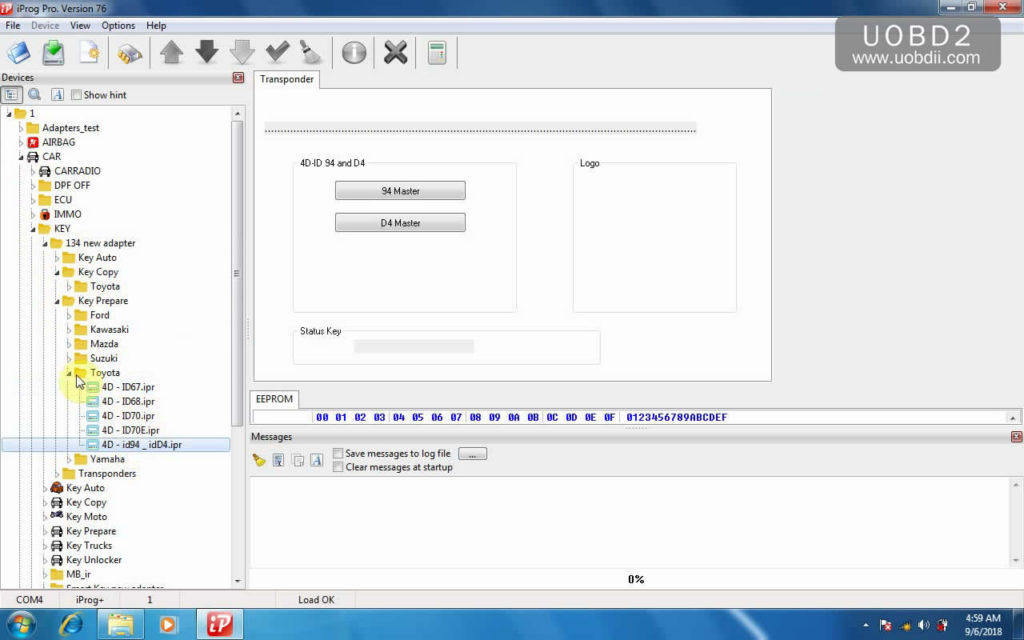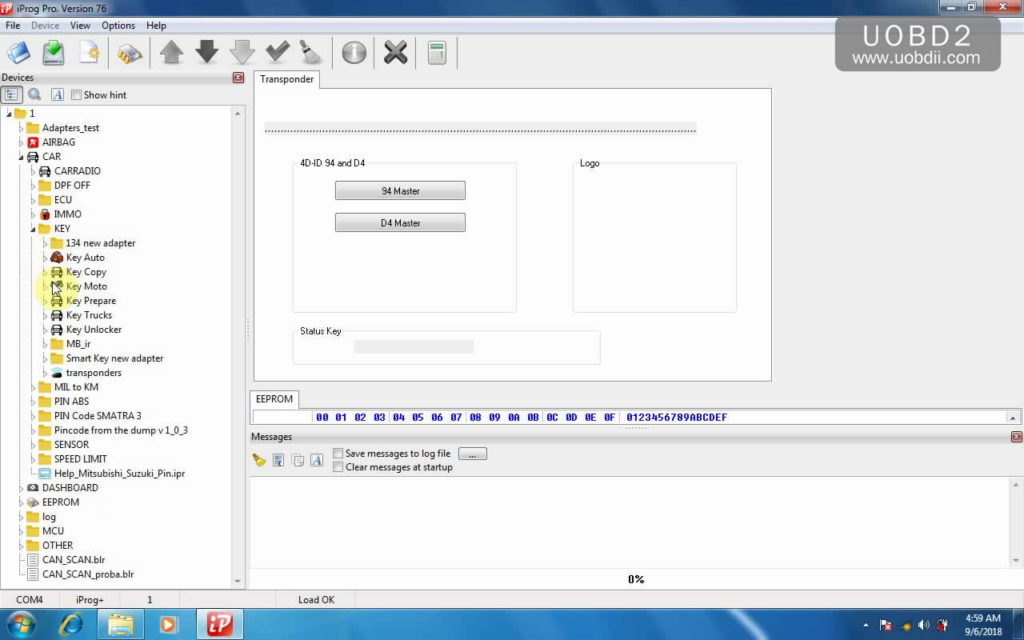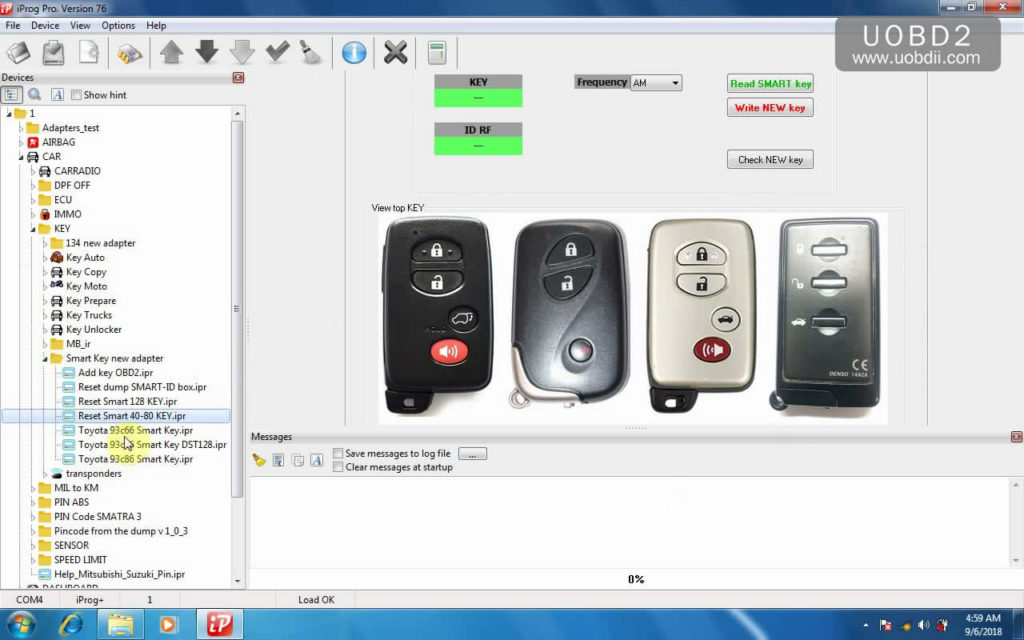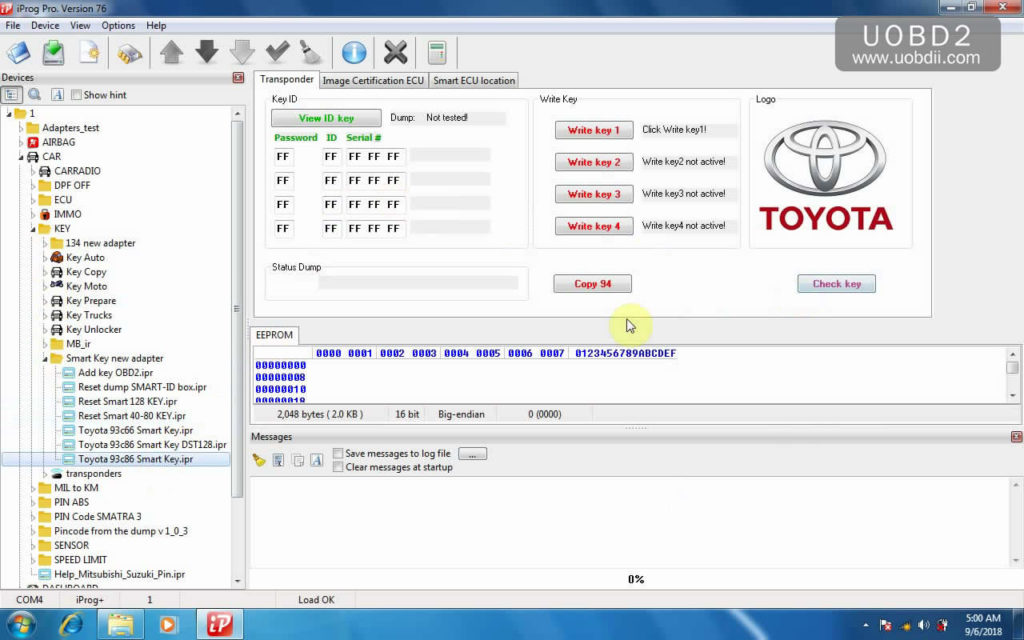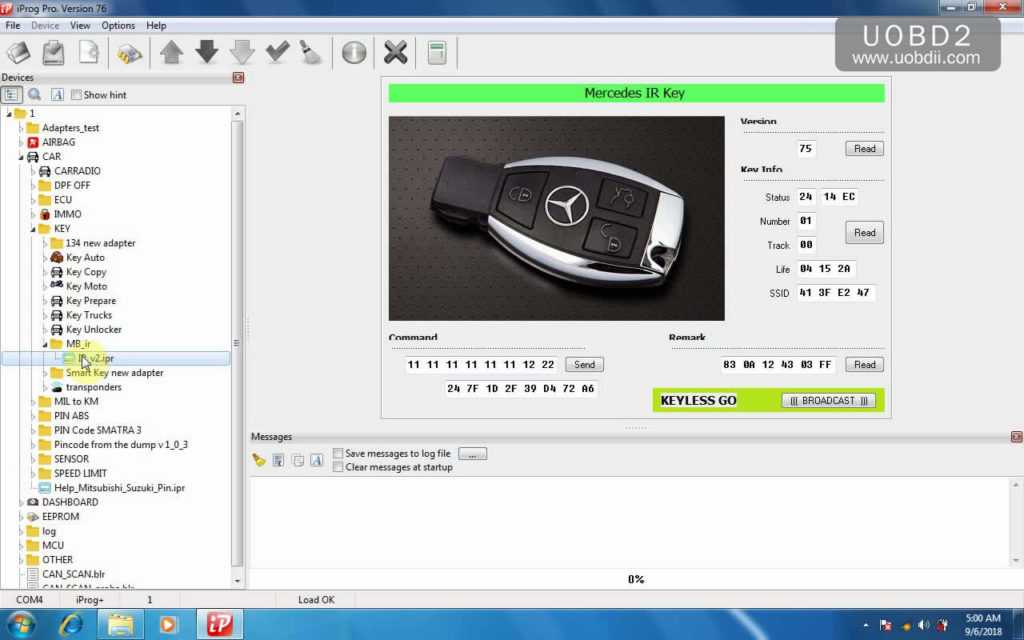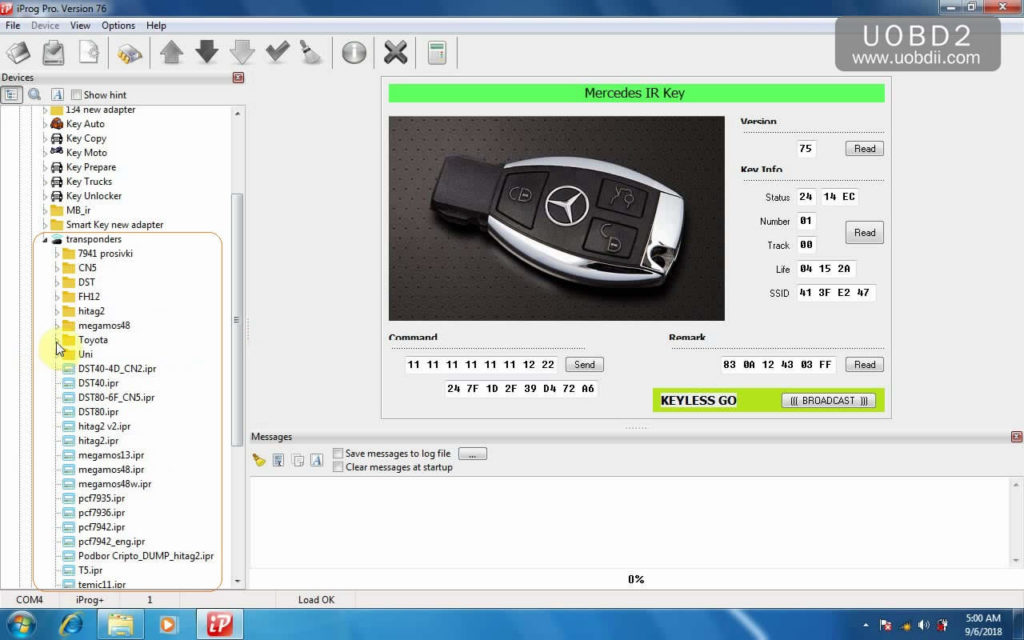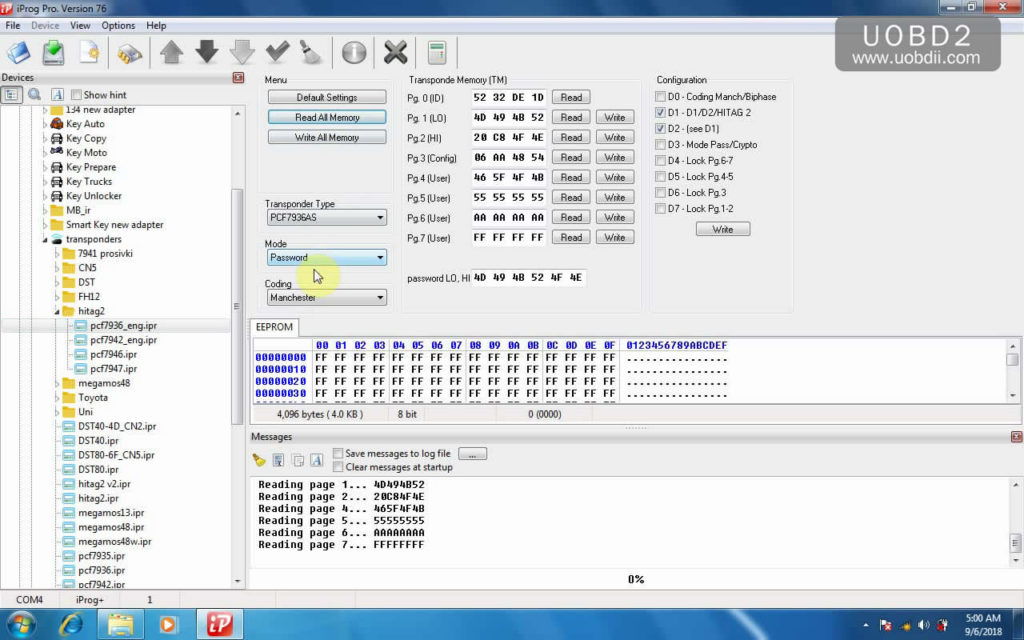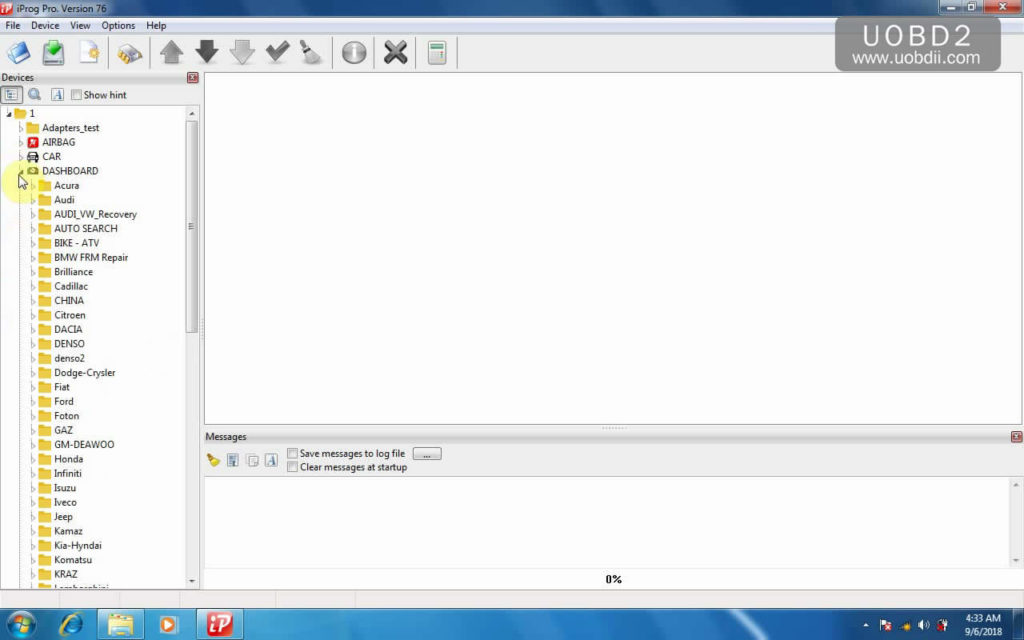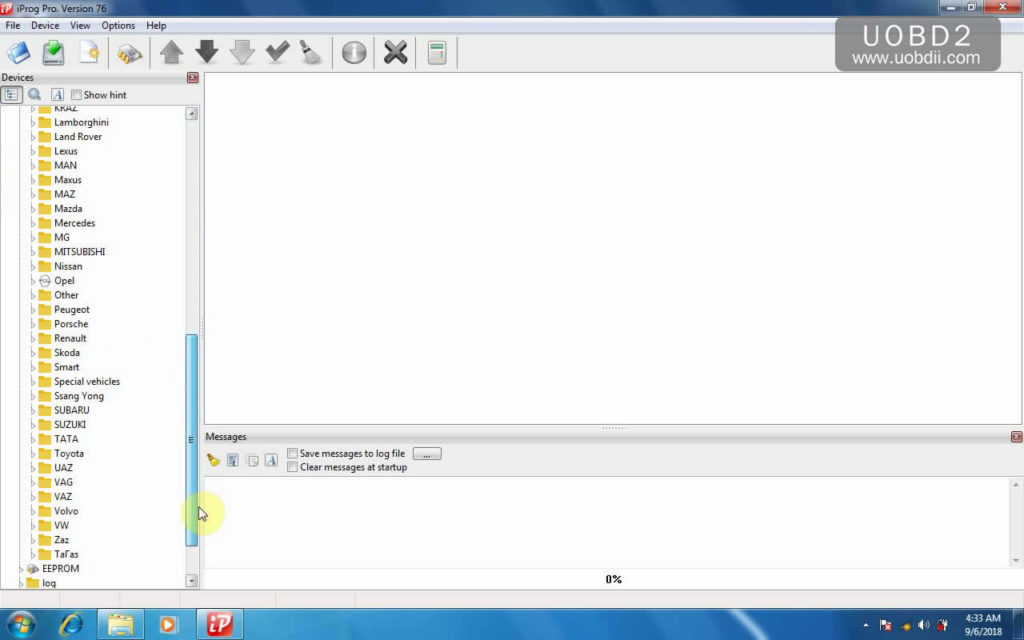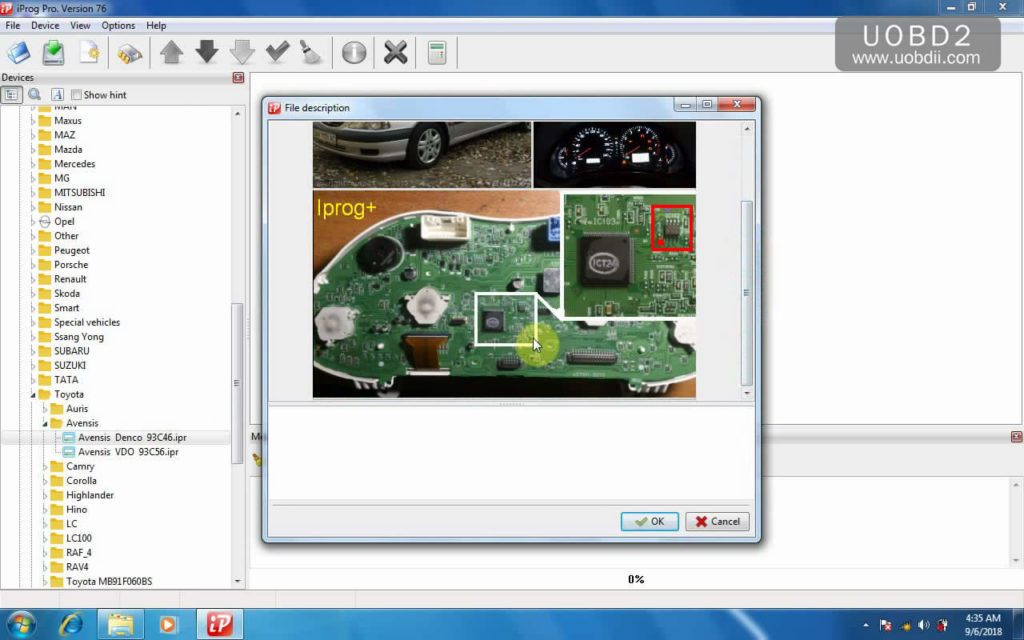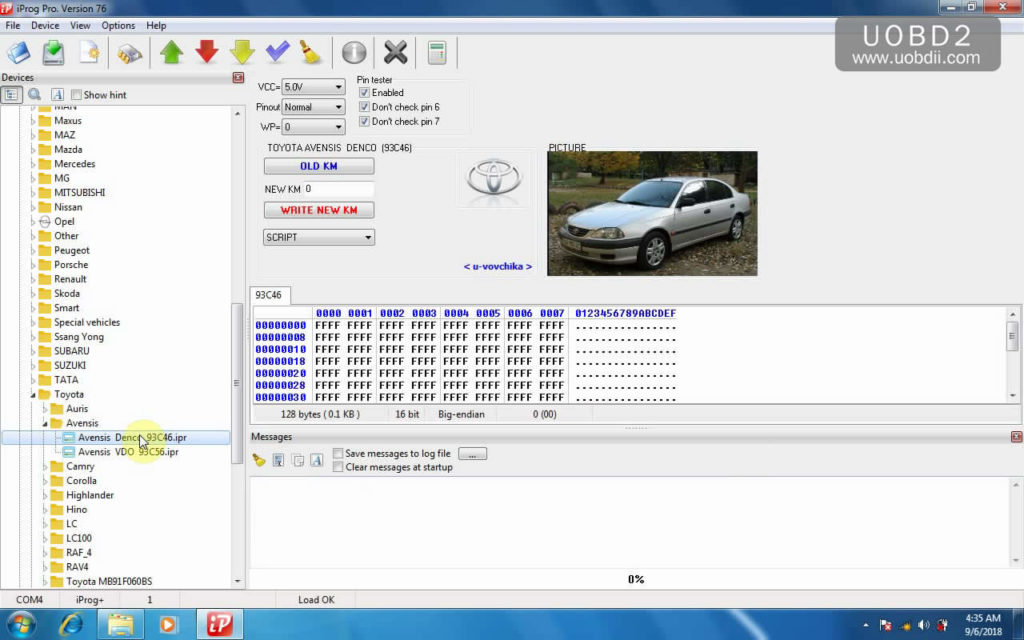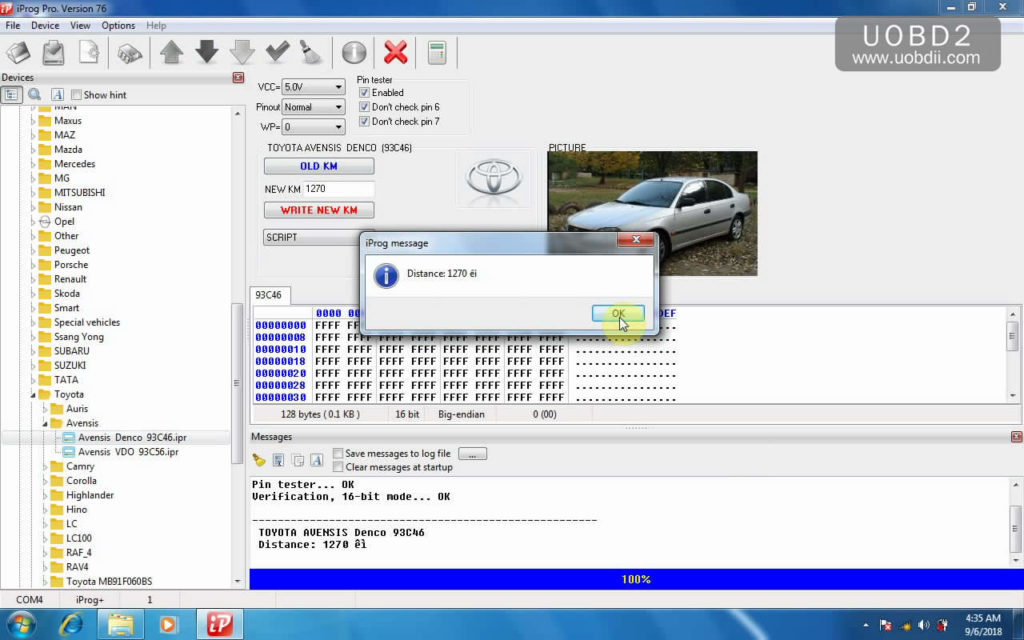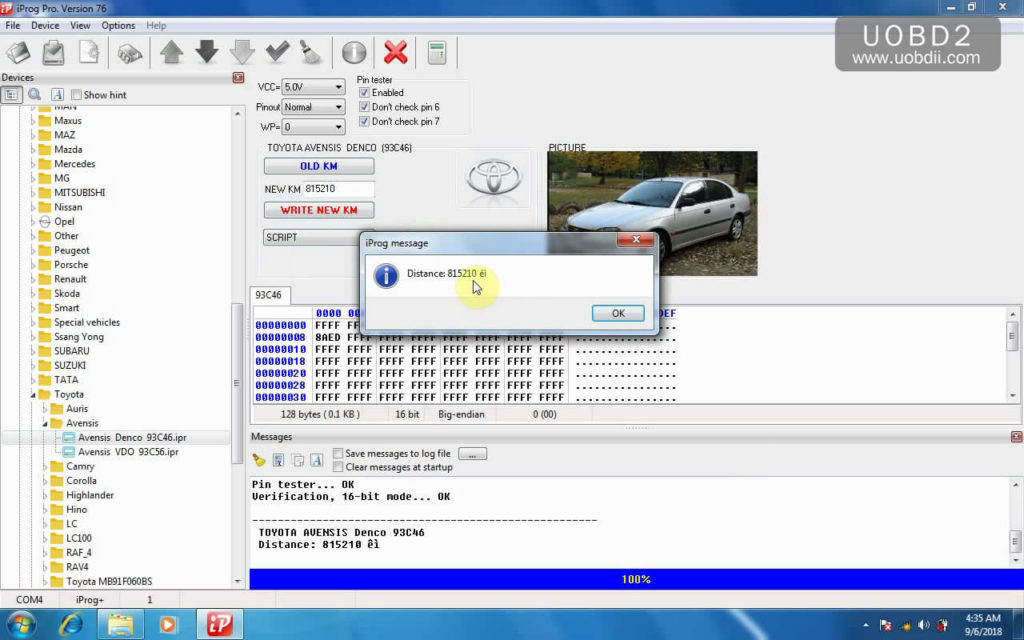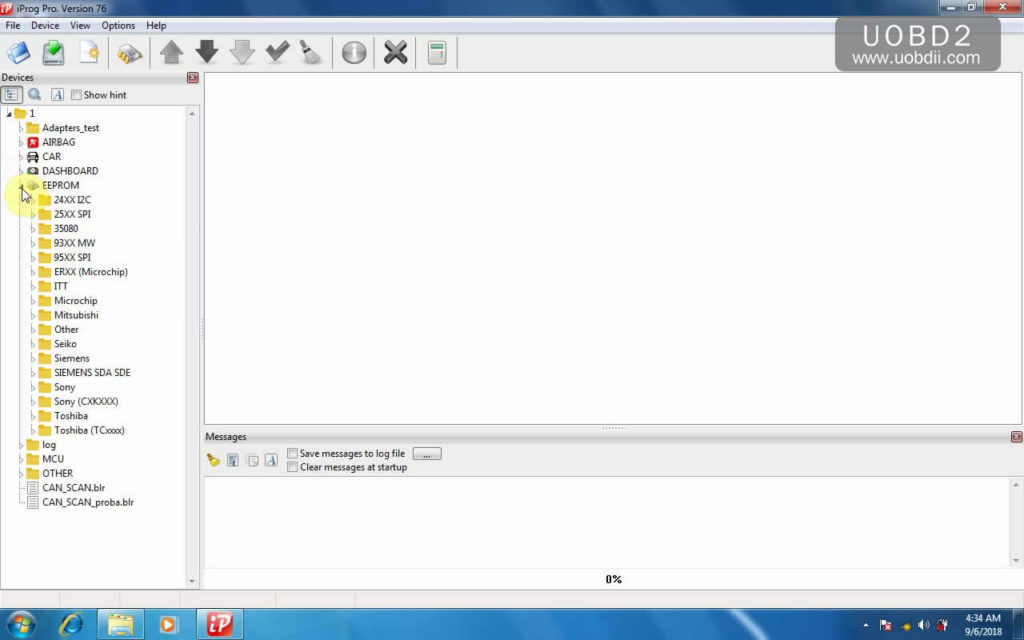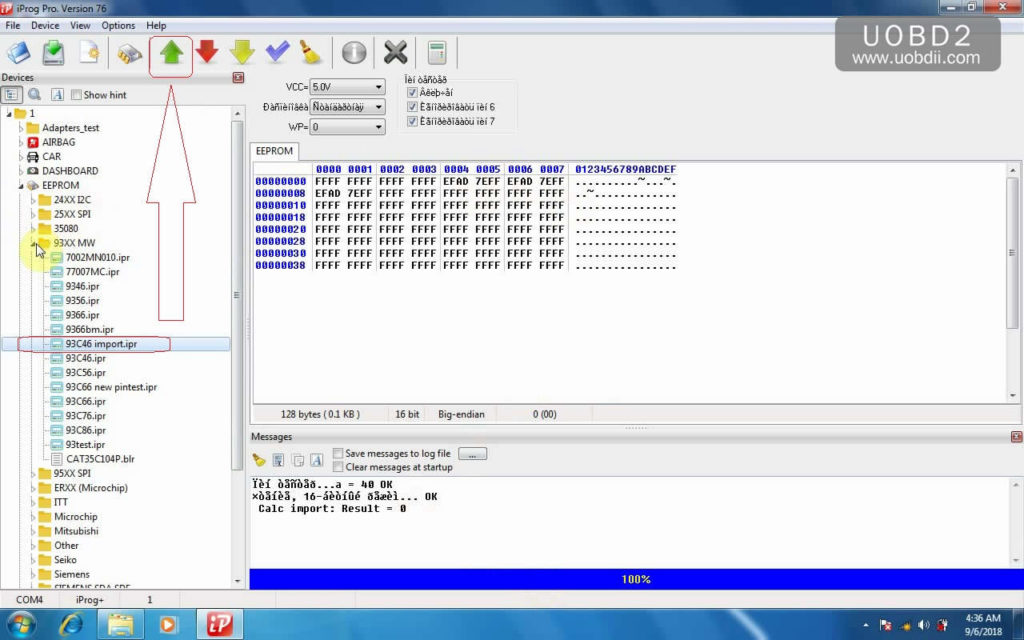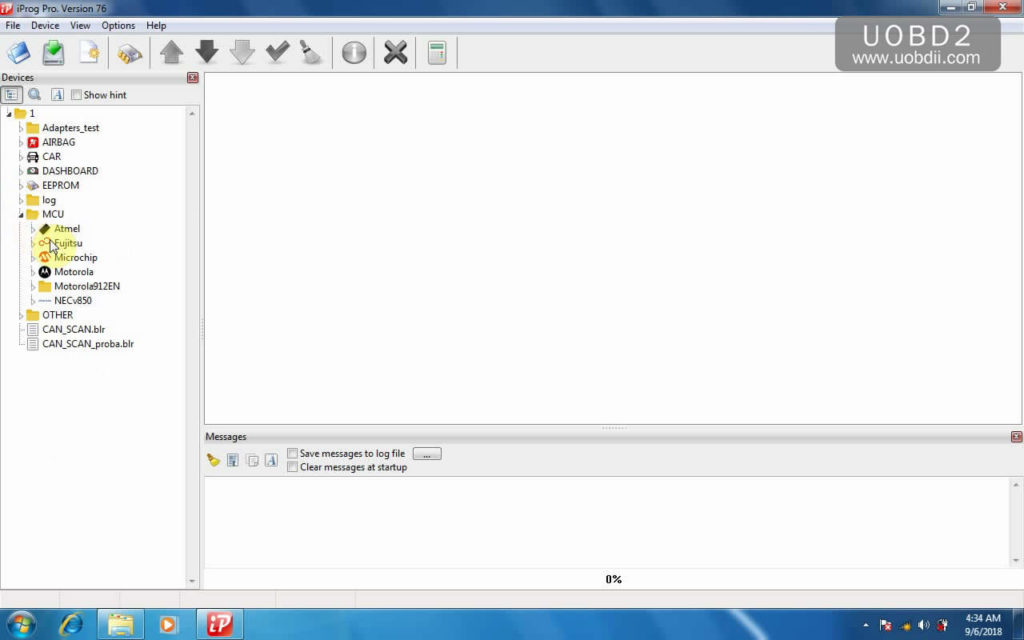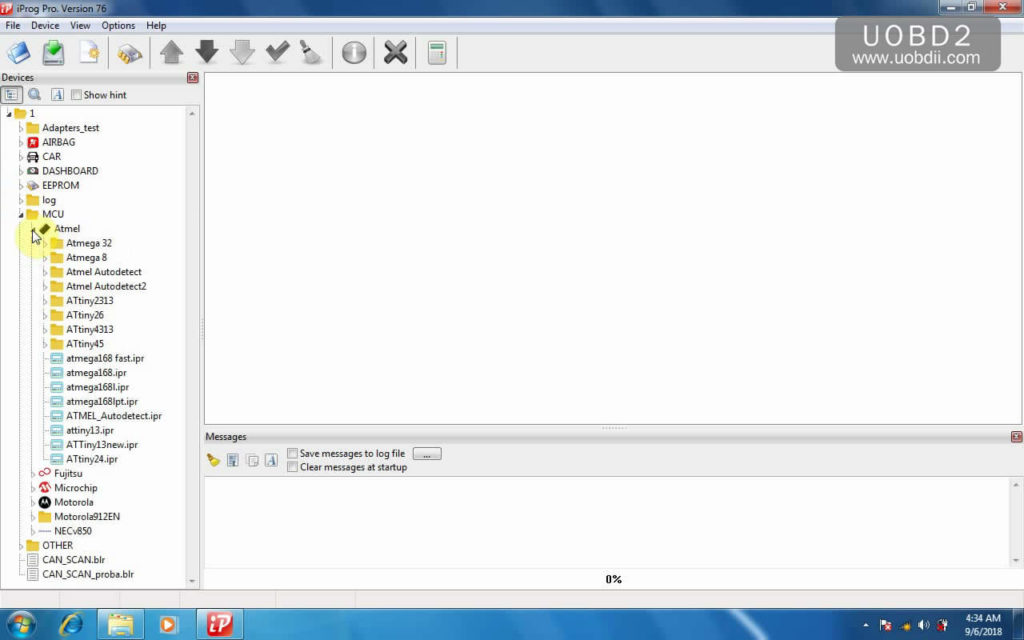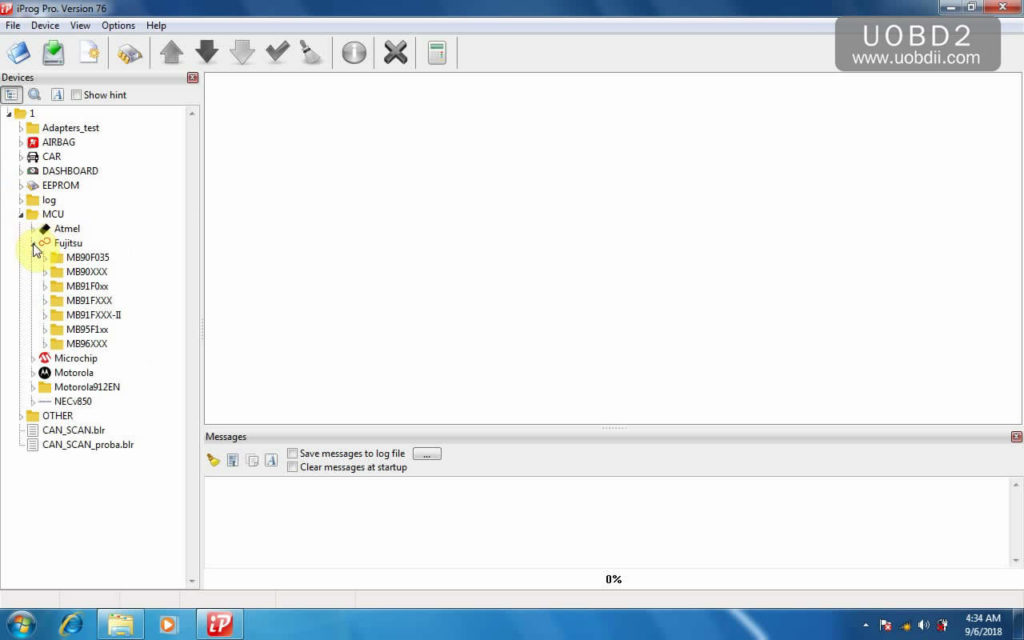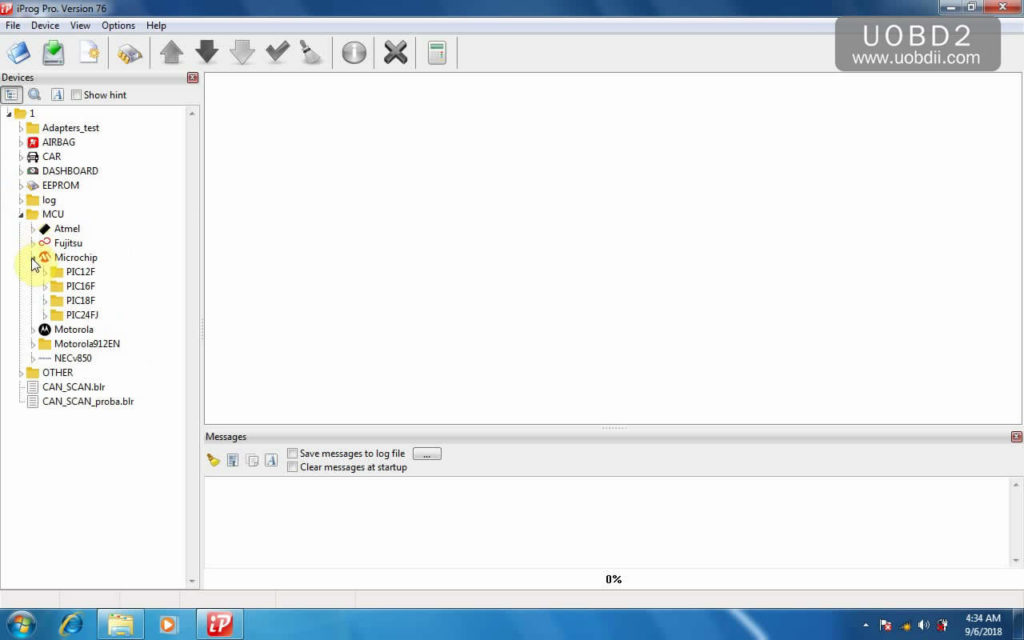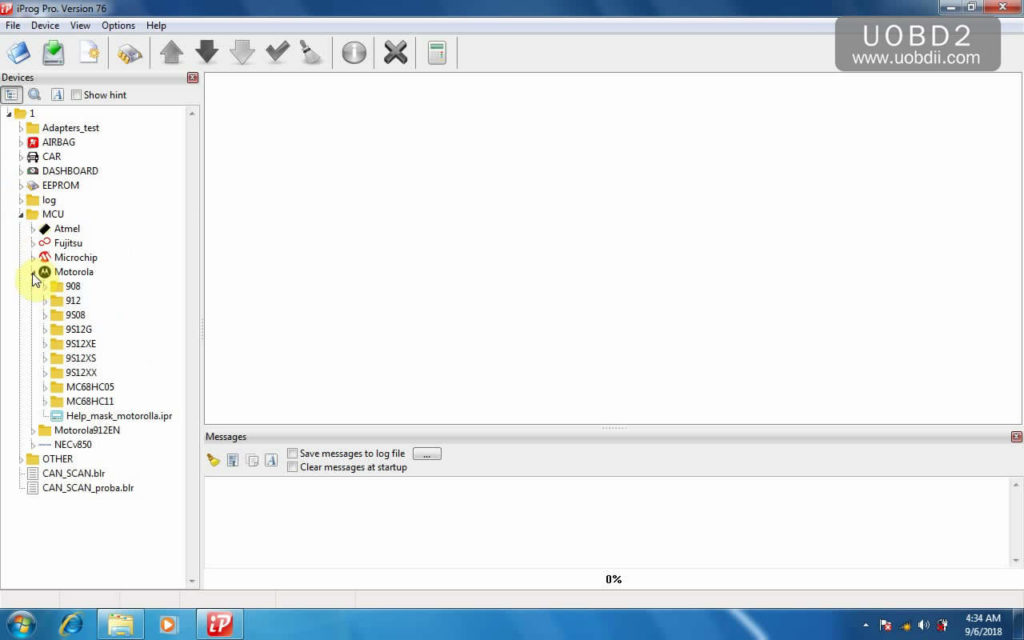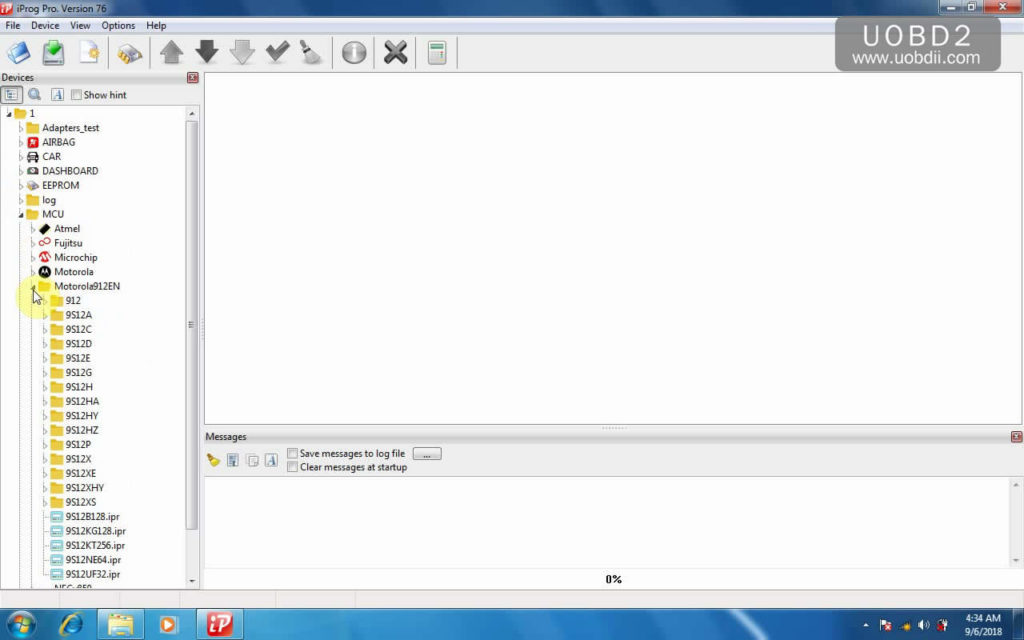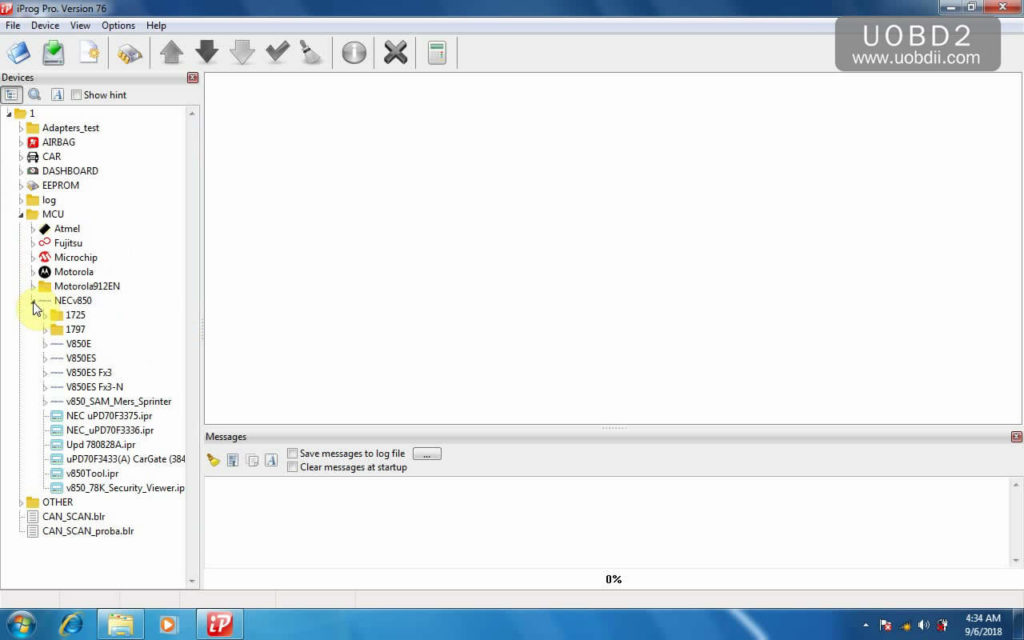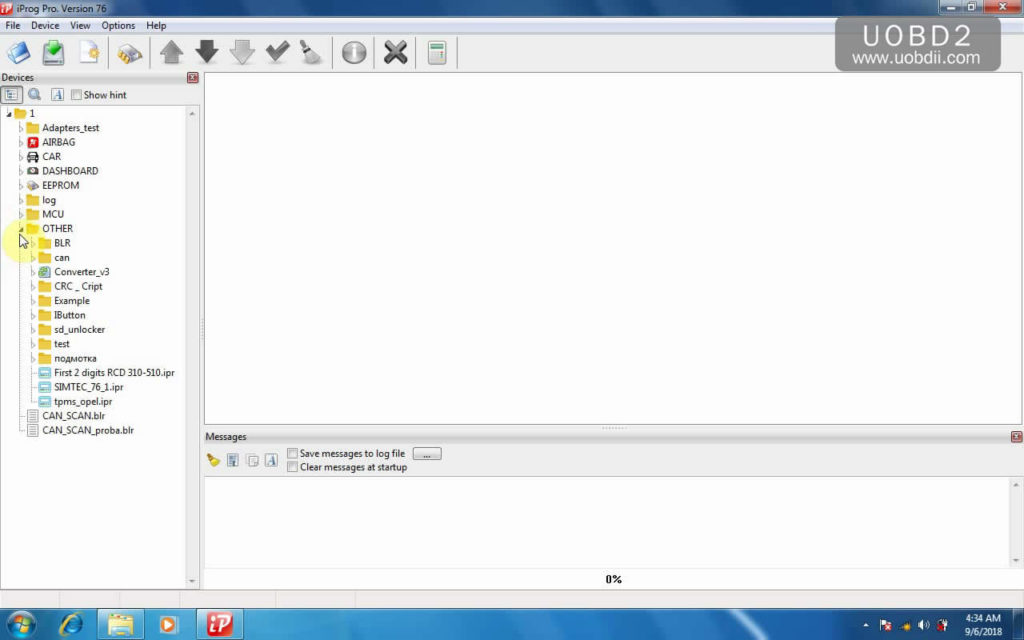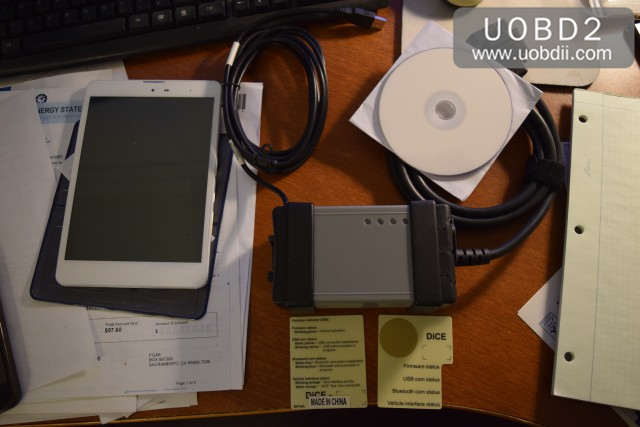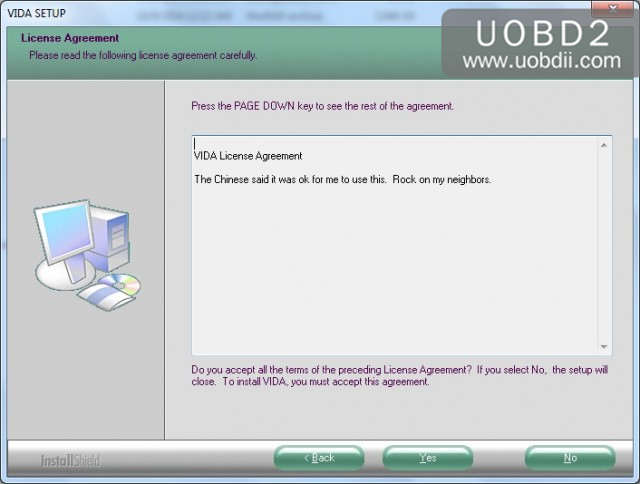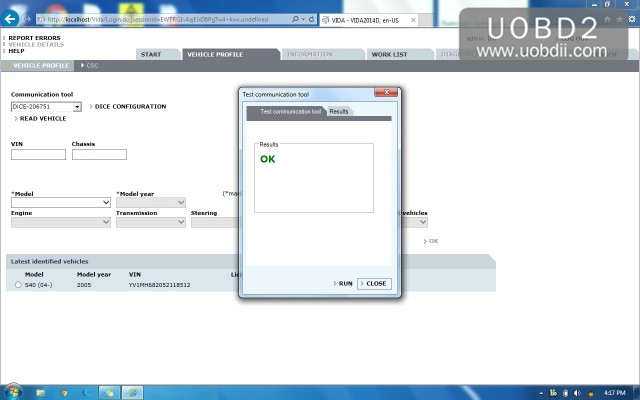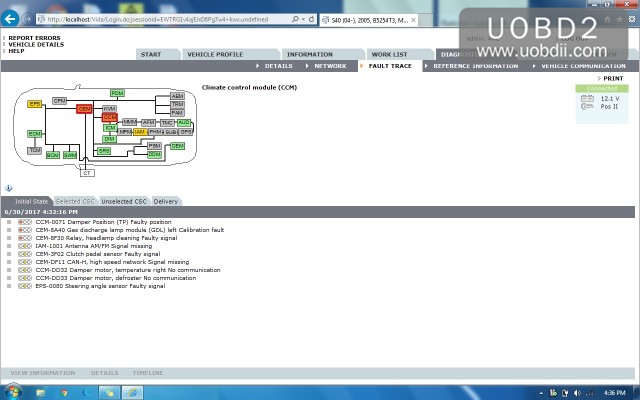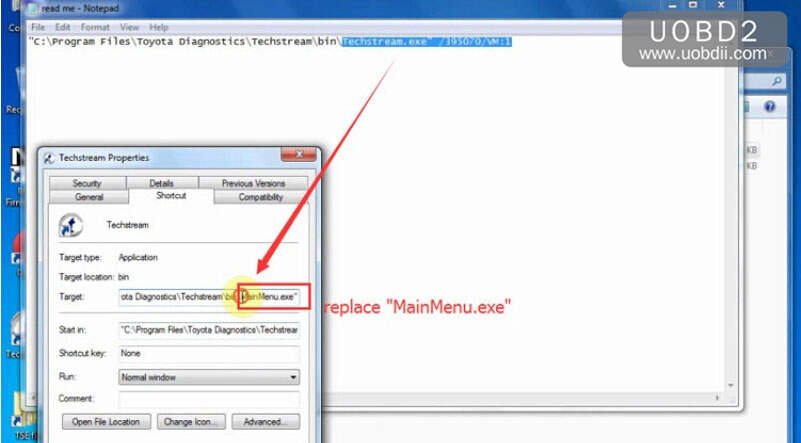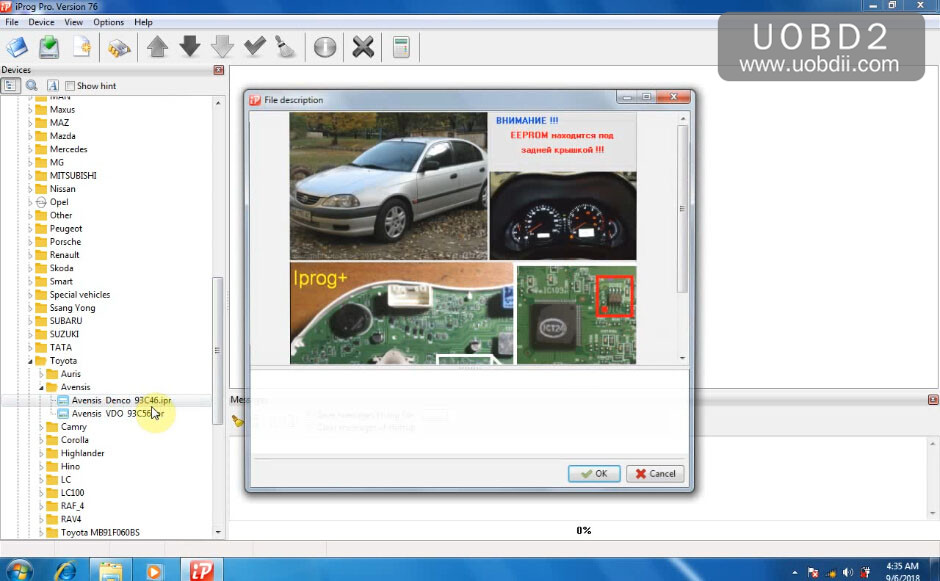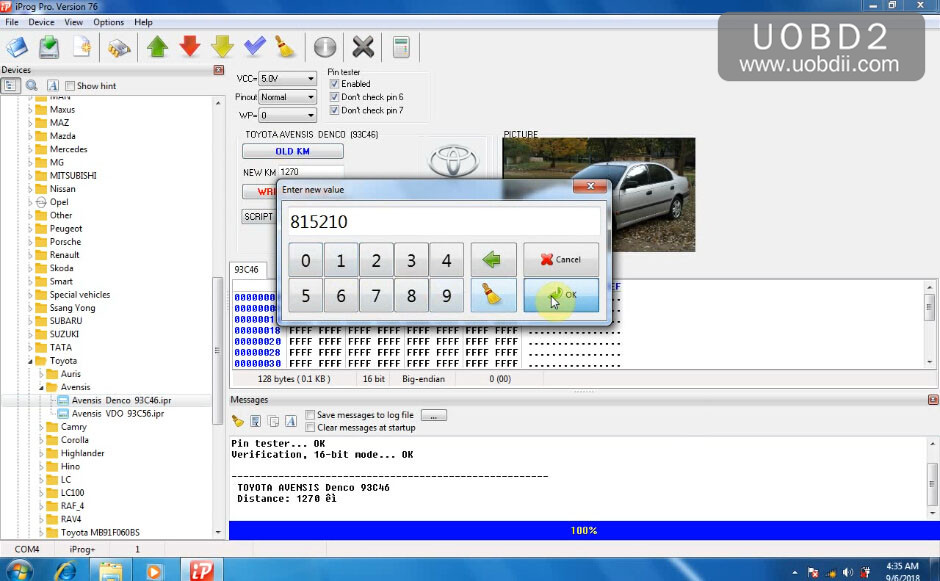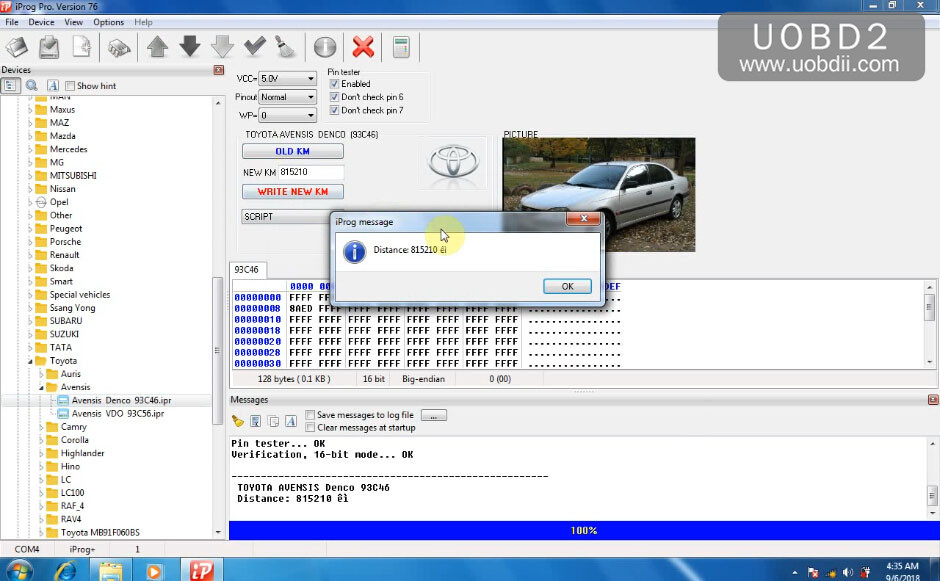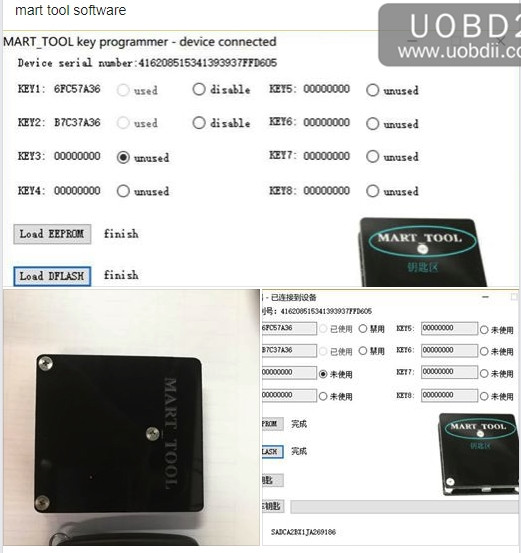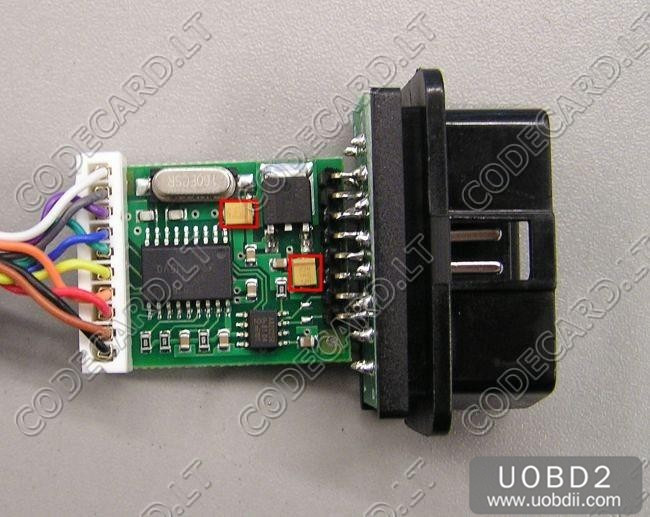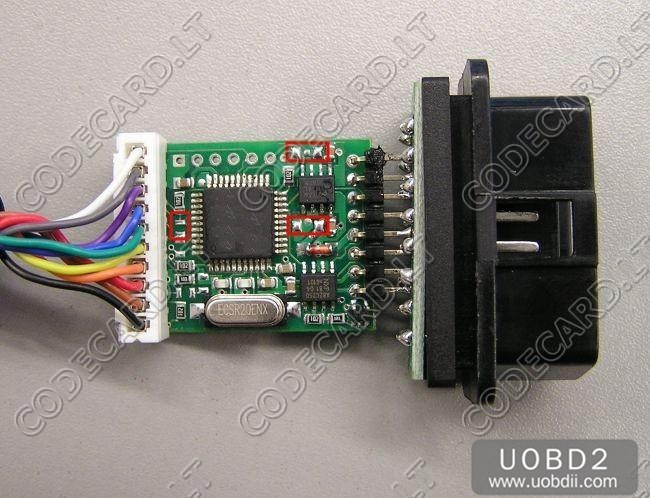| No. |
SW version |
Car Make |
Date |
Upgrade Info |
| 1 |
19.1 |
RENAULT(Android Version&PC Version) |
2018/12/8 |
1. Fix the communication problem for MEGANE / SCEN.
2. Improve the Auto Scan Vehicle funciton. |
| 2 |
13.0 |
TATA(Android Version) |
2018/12/3 |
1.updata data to 2017 year. |
| 3 |
19.2 |
VW(Android Version) |
2018/11/29 |
Actualizaciones sincronizadas con la versión inglesa |
| 4 |
19.5 |
E4DIAPRO(Android Version) |
2018/11/28 |
Improve the vehicle selection structure. |
| 5 |
13.8 |
TOYOTA(Android Version) |
2018/11/28 |
Actualizaciones sincronizadas con la versión inglesa |
| 6 |
13.9 |
TOYOTA(Android Version) |
2018/11/27 |
1.Updated the interface for fast scanning, reading, etc.
2.Integrated data from scion, lexus, toyota. |
| 7 |
15.2 |
MAZDA(Android Version) |
2018/11/26 |
1.Fix some bugs after the action test is entered.
2.Modify the bug that involves the VUBP protocol and cannot enter the system.
3.Updated the menu. |
| 8 |
15.3 |
MAZDA(Android Version) |
2018/11/26 |
1.Fix some bugs after the action test is entered.
2.Modify the bug that involves the VUBP protocol and cannot enter the system.
3.Updated the menu. |
| 9 |
15.2 |
MAZDA(Android Version) |
2018/11/26 |
1.Fix some bugs after the action test is entered.
2.Modify the bug that involves the VUBP protocol and cannot enter the system.
3.Updated the menu. |
| 10 |
15.2 |
FORDAM(PC Version) |
2018/11/26 |
1.Fix some bugs after the action test is entered.
2.Modify the bug that involves the VUBP protocol and cannot enter the system.
3.Updated the menu. |
| 11 |
15.2 |
FORDAM(Android Version) |
2018/11/26 |
1.Fix some bugs after the action test is entered.
2.Modify the bug that involves the VUBP protocol and cannot enter the system.
3.Updated the menu. |
| 12 |
15.2 |
FORDAM(Android Version) |
2018/11/22 |
1.Fix some bugs after the action test is entered.
2.Modify the bug that involves the VUBP protocol and cannot enter the system.
3.Updated the menu. |
| 13 |
33.1 |
ABSBLEEDING(Android Version) |
2018/11/16 |
1.Updated BMW, BENZ, RENAULT, ROMEO, SAAB, SCION, SGAUTO, SMART, TOYOTA, and other models |
| 14 |
33.1 |
TPMS(Android Version) |
2018/11/15 |
1.Updated BMW, BENZ, RENAULT, ROMEO, SAAB, SCION, SGAUTO, SMART, TOYOTA, and other models |
| 15 |
33.1 |
THROTTLE(Android Version) |
2018/11/15 |
1.Updated BMW, BENZ, RENAULT, ROMEO, SAAB, SCION, SGAUTO, SMART, TOYOTA, and other models |
| 16 |
33.1 |
SAS(Android Version) |
2018/11/15 |
1.Updated BMW, BENZ, RENAULT, ROMEO, SAAB, SCION, SGAUTO, SMART, TOYOTA, and other models |
| 17 |
33.1 |
INJECTOR(Android Version) |
2018/11/15 |
1.Updated BMW, BENZ, RENAULT, ROMEO, SAAB, SCION, SGAUTO, SMART, TOYOTA, and other models |
| 18 |
33.1 |
EPB(Android Version) |
2018/11/15 |
1.Updated BMW, BENZ, RENAULT, ROMEO, SAAB, SCION, SGAUTO, SMART, TOYOTA, and other models |
| 19 |
33.1 |
IMMOKEYS(Android Version) |
2018/11/15 |
1.Updated BMW, BENZ, RENAULT, ROMEO, SAAB, SCION, SGAUTO, SMART, TOYOTA, and other models |
| 20 |
33.1 |
DPF(Android Version) |
2018/11/15 |
1.Updated BMW, BENZ, RENAULT, ROMEO, SAAB, SCION, SGAUTO, SMART, TOYOTA, and other models |
| 21 |
33.1 |
BATTERY(Android Version) |
2018/11/15 |
1.Updated BMW, BENZ, RENAULT, ROMEO, SAAB, SCION, SGAUTO, SMART, TOYOTA, and other models |
| 22 |
33.1 |
OILRESET(Android Version,PC Version) |
2018/11/15 |
1.Updated BMW, BENZ, RENAULT, ROMEO, SAAB, SCION, SGAUTO, SMART, TOYOTA, and other models |
| 23 |
33.1 |
EPB(PC Version) |
2018/11/15 |
1.Updated BMW, BENZ, RENAULT, ROMEO, SAAB, SCION, SGAUTO, SMART, TOYOTA, and other models |
| 24 |
33.1 |
BATTERY PC Version |
2018/11/15 |
1.Updated BMW, BENZ, RENAULT, ROMEO, SAAB, SCION, SGAUTO, SMART, TOYOTA, and other models |
| 25 |
33.1 |
ABSBLEEDING PC Version |
2018/11/15 |
1.Updated BMW, BENZ, RENAULT, ROMEO, SAAB, SCION, SGAUTO, SMART, TOYOTA, and other models |
| 26 |
18.1 |
PORSCHE PC Version |
2018/11/13 |
The first version released. |
| 27 |
15.4 |
BENZ |
2018/11/10 |
1. Modify the M (163) chassis, read the fault code and clear the fault code may fail |
| 28 |
V20.0 |
VW(Android&PC) |
2018/11/10 |
The updated model covers 2018. So the version information of the model is read, code clear, data stream, and
secure access. And some models of motion testing, basic settings, matching, advanced ID, encoding and other functions. |
| 29 |
V33.0 |
ABSBLEEDING(Android&PC) |
2018/11/10 |
1.Updated BMW, BENZ, RENAULT, ROMEO, SAAB, SCION, SGAUTO, SMART, TOYOTA, and other models |
| 30 |
V33.0 |
BATTERY(Android&PC) |
2018/11/10 |
1.Updated BMW, BENZ, RENAULT, ROMEO, SAAB, SCION, SGAUTO, SMART, TOYOTA, and other models |
| 31 |
V33.0 |
DPF(Android&PC) |
2018/11/10 |
1.Updated BMW, BENZ, RENAULT, ROMEO, SAAB, SCION, SGAUTO, SMART, TOYOTA, and other models |
| 32 |
V33.0 |
EPB(Android&PC) |
2018/11/10 |
1.Updated BMW, BENZ, RENAULT, ROMEO, SAAB, SCION, SGAUTO, SMART, TOYOTA, and other models |
| 33 |
V33.0 |
IMMOKEYS(Android Version) |
2018/11/10 |
1.Updated BMW, BENZ, RENAULT, ROMEO, SAAB, SCION, SGAUTO, SMART, TOYOTA, and other models |
| 34 |
V33.0 |
INJECTOR(Android Version) |
2018/11/10 |
1.Updated BMW, BENZ, RENAULT, ROMEO, SAAB, SCION, SGAUTO, SMART, TOYOTA, and other models |
| 35 |
V33.0 |
OILRESET(Android&PC) |
2018/11/10 |
1.Updated BMW, BENZ, RENAULT, ROMEO, SAAB, SCION, SGAUTO, SMART, TOYOTA, and other models |
| 36 |
V33.0 |
SAS(Android Version) |
2018/11/10 |
1.Updated BMW, BENZ, RENAULT, ROMEO, SAAB, SCION, SGAUTO, SMART, TOYOTA, and other models |
| 37 |
V33.0 |
THROTTLE(Android Version) |
2018/11/10 |
1.Updated BMW, BENZ, RENAULT, ROMEO, SAAB, SCION, SGAUTO, SMART, TOYOTA, and other models |
| 38 |
V33.0 |
TPMS(Android Version) |
2018/11/10 |
1.Updated BMW, BENZ, RENAULT, ROMEO, SAAB, SCION, SGAUTO, SMART, TOYOTA, and other models |
| 39 |
V20.0 |
VW(Android) |
2018/11/10 |
1.The updated model covers 2018. So the version information of the model is read, code clear, data stream,
and secure access. And some models of motion testing, basic settings, matching, advanced ID, encoding and other functions. |
| 40 |
V15.4 |
BENZ(Android) |
2018/11/10 |
1.Modify the M (163) chassis, read the fault code and clear the fault code may fail |
| 41 |
15.1 |
MAZDA(Android&PC) |
2018/11/7 |
1. Covers all MAZDA models and all functional systems in 2018: Read DTC, Clear DTC, Data Stream, Action Test. |
| 42 |
15.1 |
FORDAM(Android&PC) |
2018/11/7 |
1. Covers all FORDAM models and all functional systems in 2018: Read DTC, Clear DTC, Data Stream, Action Test. |
| 43 |
15.3 |
BENZ(Android&PC) |
2018/11/1 |
1. Increase the data flow of the A (177) chassis part
2. Added B (247) chassis and GLB (247) chassis: read fault code, clear fault code, version information and data stream function |
| 44 |
12.81 |
HDFUSO(Android Version) |
2018/10/11 |
1.优化菜单名称。 |
| 45 |
15.2 |
BENZ(Android Version) |
2018/10/17 |
1.Modify the M (163) chassis new version can not enter the system problem
2.Modify the old version of the M (163) chassis into the system crash |
| 46 |
15 |
FORDAM(Android Version) |
2018/10/9 |
更新福特车型诊断到2018年。 |
| 47 |
12.82 |
HDSCANIA(Android Version) |
2018/10/8 |
1、优化系统结构。 |
| 48 |
12.86 |
HDHINO(Android Version) |
2018/10/8 |
1.所有型号的发动机系统都添加了新的链路。 |
| 49 |
15.0 |
FORDAM(Android&PC) |
2018/9/30 |
Update FORD database to 2018. |
| 50 |
15.0 |
MAZDA(Android&PC) |
2018/9/30 |
Update MAZDA database to 2018. |
| 51 |
14.1 |
HONDA(PC Version) |
2018/9/15 |
fix some bug。 |
| 52 |
13.9 |
ACURA(PC Version) |
2018/9/15 |
fix some bug。 |
| 53 |
18.1 |
SUBARU(PC Version) |
2018/9/15 |
1. Support to 2015 models
2. Fix the bugs for TPMS. |
| 54 |
18.3 |
MITSUBISHI(PC Version) |
2018/9/15 |
Supprot up to 2015 models: 380, 73 TRUCK, ADVENTURE, CHALLENGER, CHARIOT, CLIPPER, COLT, DELICA,
DION, ECLIPSE, EK-WAGON, ENDEVOR, EXPRESS, GALANT, GRANDIS, L200, L300, LANCER, MAVEN, MINICA,
MINICAB, MONTERO, OTTI, OUTLANDER, PAJERO, TOWNBOX, TRITON, ZINGER/FUZION, i. |
| 55 |
13.8 |
TOYOTA(PC Version) |
2018/9/15 |
The first version released. |
| 56 |
13.8 |
LEXUS(PC Version) |
2018/9/15 |
The first version released. |
| 57 |
13.8 |
SCION(PC Version) |
2018/9/15 |
The first version released. |
| 58 |
22.0 |
KIA(PC Version) |
2018/9/15 |
1.Updated Europe/General Area vehicle coverage up to 2017.
2.Added 7 Vehicle models:CADENZA(YG),CERATO/FORTE(YDm),Niro(DE HEV),OPTIMA HEV(JF HEV),OPTIMA
PHEV(JF PHEV),OPTIMA(JFA) – For Mexico only,SPORTAGE(QL). |
| 59 |
15.1 |
BENZ(PC Version) |
2018/9/15 |
1.Increase the majority of the data stream under the 177 chassis |
| 60 |
15.1 |
BENZ(Android&PC) |
2018/9/15 |
1. Increase the majority of the data stream under the 177 chassis |
| 61 |
22.0 |
HYUNDAI(PC Version) |
2018/9/15 |
1.Updated Europe/General Area vehicle coverage up to 2019.
2.Added 23 Vehicle models:ACCENT(HC), ACCENT(HCI), ACCENT/SOLARIS(HCR), CRETA(GS), CRETA(GSB),
CRETA(GSR), ELANTRA(ADI), G70(IK), GALLOPER-2(M1)-PDF, GENESIS COUPE(BK)-U.S., GENESIS(BH)-U.S.,
GRANDEUR/AZERA(IG), H350(EU), i30(PD), i30(PDE), i30N(PDEN), IONIQ PHEV(AE PHEV), KONA(OS),
SONATA HYBRID(LF HEV), SONATA HYBRID(LF HEV)-U.S., TUCSON(LM)-BRAZIL, TUCSON(TLe), TUCSON(TLI). |
| 62 |
19.5 |
ZOTYE(Android Version) |
2018/9/13 |
Optimized into the system |
| 63 |
19.4 |
WULING(Android Version) |
2018/9/13 |
Optimized into the system |
| 64 |
19.3 |
BYD(Android Version) |
2018/9/13 |
1. Optimize into the system process |
| 65 |
19.4 |
CHANGAN |
2018/9/13 |
1. Optimize into the system mode |
| 66 |
32.3 |
OILRESET(Android&PC) |
2018/9/6 |
The first version released. |
| 67 |
32.2 |
IMMOKEYS(Android&PC) |
2018/9/4 |
The first version released. |
| 68 |
12.4 |
GM(Android&PC) |
2018/12/8 |
1.Modified the problem of data stream value vanishing. |
| 69 |
15.5 |
BENZ(Android) |
2018/12/19 |
1. Add Mercedes-Benz AMG (298), GLA (118), X (290) AMG chassis: ECU information, read fault code, clear fault code,
data stream function
2. Add E (213), E (238), CLS (257), X (290) AMG chassis maintenance light return function
3. Add E (238), CLS (257), A (177), B (247), GLB (247) Electronic Throttle Setting function
4. Add A (177), B (247), GLB (247), GLA (118) EPB function
5. Menu Service and Maintenance becomes Hot Function |
| 70 |
20.1 |
vw(Android) |
2018/12/24 |
1. Solve the problem of communication disconnection of some KWP2000 line protocols of Skoda partial models |
| 71 |
13.1 |
MARUTI(Android Version) |
2018/12/26 |
1.updata data to 2018 year. |
| 72 |
13.3 |
SUZUKI(Android&PC) |
2019/1/15 |
1.updata data to 2018 year. |
| 73 |
12.2 |
DAIHATSU(Android&PC) |
2019/1/12 |
1.updata data to 2018 year. |
| 74 |
18.6 |
MITSUBISHI(Android&PC) |
2019/1/21 |
1.updata data to 2018 year. |
| 75 |
13.0 |
ISUZU(Android&PC) |
2019/1/26 |
1.updata data to 2018 year. |
| 76 |
15.4 |
FORD(Android&PC) |
2019/1/24 |
1. Added some special features: oil service reset
2. Updated the menu. |
| 77 |
15.4 |
MAZDA(Android&PC) |
2019/1/24 |
1. Added some special features: oil service reset
2. Updated the menu. |
| 78 |
20.8 |
VW(Android&PC) |
2019/1/25 |
1. Added some special features: oil service reset
2. Updated the menu. |
| 79 |
20.9 |
VW(Android&PC) |
2019/2/21 |
Fix the 00041 error after entering to diagnose. |
| 80 |
12.2 |
smart |
2019/3/5 |
Covered to 2018 |
| 81 |
12.0 |
sprinter |
2019/3/5 |
Model covered :Covered: Sprinter, VANEO, VITO/VIANO 639, VITO/VIANO 636, Vito/Metris/V 447, Vito/V 448,Citan |
| 82 |
12.3 |
DAIHATSU(Android&PC) |
2019/3/12 |
1.updata data to 2018 year. |
| 83 |
18.8 |
MITSUBISHI(Android&PC) |
2019/3/20 |
1.Updated the special function of ABS BLEEDING, OIL RESET, WRITE AND READ VIN. |
| 84 |
15.3 |
MAHINDRA(Android&PC) |
2019/3/20 |
1.updata data to 2018 year. |
| 85 |
13.0 |
SSANGYONG(Android&PC) |
2019/3/20 |
1. The basic functions of the new models Actyon (Sports), Chairman W, Korando C, Korando Sports, Korando Turismo,
Rodius/Stavic. |
| 86 |
13.2 |
ISUZU(Android&PC) |
2019/3/27 |
1.Added old data 2010 years ago. |
| 87 |
14.3 |
HONDA(Android&PC) |
2019/3/28 |
1.Updated Log File.2.Modified some models can not enter the system. |
| 88 |
14.0 |
TOYOTA(Android&PC) |
2019/3/29 |
1.Revised the problem of reporting poison. |
| 89 |
19.5 |
Nissan |
2019/4/2 |
1. Added vin code scan.
2. revise reading DTC and auto scanning interface.
3. revise some models can not enter the system. |
| 90 |
33.3 |
Oil Reset |
2019/4/2 |
1.Add audi(CABRIO,RS3,RS5,S2,S3,TTRS,TTS),seat(ALHAMBRA,ALTEA,AROSA,CORDOBA,EXEO,IBIZA,INCA,MII,TOLEDO),
SKODA(CITIGO,FABIA,FELICIA,OCTAVIA,RAPID,ROOMSTER,SUPERB,YETI). |
| 91 |
33.3 |
THROTTLE |
2019/4/3 |
1.Add NISSAN All models. |
| 92 |
13.3 |
ISUZU(Android&PC) |
2019/4/8 |
1.Increase part of the data stream. |
| 93 |
18.3 |
SUBARU(Android&PC) |
2019/4/9 |
1.Increase the fault code function of the model after 2015.(
Legacy / Liberty, Outback, Impreza, XV / Crosstrek, WRX / Levorg, Forester, Tribeca, BRZ VEHICLE, Others) |
| 94 |
13.7 |
CITROEN(Android&PC) |
2019/4/9 |
1.Update basic data to 2018.(BERLINGO, C-ZERO, C1, C2, C3, C3 PICASSO, C3-XR, C3 AIRCROSS, C4, C4 PICASSO, C4(BZ3) CHINA, C4-CACTUS, C4 AIRCROSS, C5, C5 AIRCROSS, C6, C6 CHINA, C8, C-CROSSER, ELYSEE (<2008), C-ELYSEE (R3), C-ELYSEE, C-TRIOMPHE, C-QUATRE, DS3, DS4, DS4 S, DS5, DS5 LS, DS6, DS7, FUKANG 988, NEMO, JUMPY/DISPATCH, JUMPER/RELAY, SAXO, SPACETOURER, SYNERGIE(EVASION), XSARA/XSARA PICASSO, XANTIA) |
| 95 |
33.3 |
abs bleeding(Android&PC) |
2019/4/9 |
1.Updated the Toyota series. |
| 96 |
20.0 |
luxgen(Android&PC) |
2019/4/15 |
1. Updated version information, reading code, clear code, data stream, act test, and special functions of all models. |
| 97 |
33.4 |
Oil Reset |
2019/5/23 |
1.The Mercedes-Benz has been updated and presented to everyone with a brand new attitude.
2.Add Benz(CLC-level, E-class 207, E-class 213, E-class 238, G-class 461, GLC-level 253, GLE-level 292, ML-level 292, S-class 217, 190 AMG). |
| 98 |
14.0 |
TOYOTA PC Version |
2019/5/25 |
Actualización sincronizada con la versión inglesa. |
| 98 |
19.6 |
NISSAN Android&PC Version |
2019/5/27 |
1.Updated e data to 2019. |
| 106 |
14.1 |
TOYOTA Android |
2019/6/17 |
1.Modified lexus, scion has no log file. |
| 101 |
15.6 |
BENZ Android |
2019/6/25 |
1. Optimize 163 chassis entry system and quick test |
| 118 |
15.4 |
BENZ |
2019/6/28 |
1. Fix the problem that shows the error. |