OBDSTAR Tablet Key Programmer Upgrade Announcement of July 2020:
Obdstar Tablet Key Programmer includes: Obdstar X300DP Plus Pad2, Obdstar X300 Pro3 key master, Obdstar X300 DP Pad key master
IMMO
BMW
1. Optimized software of CAS2/3 Synchronize DME V30.38
BYD
1. Optimized software of BYD “original key program and clear” V30.42
CHERY
1. Combined Cowin and Jetour with Chery V30.55
2. Combined STEC IMMO pincode input menu into specific function V30.55
3. Optimized STEC pincode reading function V30.58
4. Optimized Tiggo key programming software V30.58
CHRYSLER/DODGE/JEEP
1. Increased AFRICA: GRAND VOYAGER 2009-2014 FOBIK, REMOTE V33.09
2. Increased AUSTRALIA: 300/300C 2019- PROXIMITY V33.09
3. Increased MIDDLE EAST: PACIFICA 2018 PROXIMITY V33.09
4. Increased USA-CANADA: VOYAGER 2020 PROXIMITY V33.09
5. Increased ASIA: CHARGER 2019- PROXIMITY; DURANGO 2003-2006 BLADE; DURANGO 2015 PROXIMITY;RAM 2002-2005 BLADE/REMOTE V33.09
6. Increased AUSTRALIA: RAM 2009-2012 FOBIK V33.09
7. Increased SOUTH AMERICA: NEON 2016-2018 BLADE V33.09
8. Increased AFRICA: CHEROKEE 2008-2012 FOBIK; COMPASS 2007-2014 BLADE; LAREDO 2008-2010 FOBIK; RUBICON 2007-2009 BLADE V33.09
9. Increased ASIA: COMPASS 2007-2016 BLADE; PATRIOT 2007-2016 BLADE; WRANGLER 2007-2018 BLADE; WRANGLER 2018-2019 PROXIMITY; WRANGLER 2020 PROXIMITY V33.09
10. Increased AUSTRALIA: CHEROKEE 2014-2018 FOBIK V33.09
11. Increased SOUTH AMERICA: COMPASS 2019-2020 PROXIMITY V33.09
12. Increased USA-CANADA: CHEROKEE 2008-2012 FOBIK V33.09
13. Optimized software of JEEP Renegade 2015-2017 Proximity V33.09
14. Optimized software of JEEP Renegade 2018-2019 Proximity_key programming and clearance V33.09
DFFENGSHEN
1. Increased A60 Blade 2016- V30.41
2. Increased A60-HR16, MR20 Smart Key V30.41
3. Increased A60-A16, AX3, AX4, AX5, AX7, E70, MX5S V30.41
4. Increased German V30.41
5. Optimized AX3 (DFM A14T MT62.1) V30.41
6. Optimized AX4 Smart Key programming software V30.41
7. Optimized AX5 Smart Key programming software V30.41
8. Optimized AX7 Smart Key programming software V30.41
9. Optimized AX4 Smart Key programming software V30.41
10. Optimized A60-A16 Smart Key programming software V30.41
11. Optimized E70 Smart Key programming software V30.41
12. Optimized E70 Smart Key programming software V30.41
13. Optimized MX5 Smart Key programming software V30.41
14. Optimized the Menu V30.41
DFLIUZHOU
1. Optimized the Menu V30.35
2. Increased B11 Pincode reading function V30.35
3. Increased B12 Pincode reading function V30.35
4. Increased BH5/BH5 LV/BH5A Pincode reading function V30.35
5. Increased BX5/BX5A Pincode reading function V30.35
6. Increased BX3 Pincode reading function V30.35
7. Increased S50(BS3) Pincode reading function V30.35
8. Increased SX5/X5 Pincode reading function V30.35
9. Increased SX6 Pincode reading function V30.35
10. Increased T5L Pincode reading function V30.35
11. Increased XV Pincode reading function V30.35
12. Increased other series Pincode reading function V30.35
13. Increased CM7/CV7/CM7A Pincode reading function V30.35
14. Increased CM7 series Pincode reading function V30.35
15. Increased S500 series Pincode reading function V30.35
16. Increased F600L series Pincode reading function V30.35
17. Increased German language V30.35
FORD
1. Increased ECOSPORT S.AMERICA BLADE 2020 V34.08
2. Increased ECOSPORT USA PROXIMITY 2019-2020 V34.08
3. Increased ESCAPE USA BLADE 2019-2020 V34.08
4. Increased ESCAPE USA PROXIMITY 2020 V34.08
5. Increased EXPEDITION 2020 Smart Key V34.08
6. Increased US region EXPLORER 2020 BLADE V34.08
7. Increased EXPLORER 2020 Smart Key V34.08
8. Increased F150 2019-2020 smart keys V34.08
9. Increased F250-750 SUPER DUTY BLADE 2020 V34.08
10. Increased F250-750 SUPER DUTY PROXIMITY 2020 V34.08
11. Increased FUSION USA PROXIMITY 2019-2020 V34.08
12. Increased KUGA 2019-2020 smart keys V34.08
13. Increased MUSTANG 2020 BLADE V34.08
14. Increased RANGER EUROPE BLADE 2019-2020 V34.08
15. Increased TRANSIT 2020 BLADE V34.08
16. Increased TRANSIT CUSTOM EUROPE BLADE 2020 V34.08
17. Increased Lincoln Aviator 2020 Smart Key V34. 09
18. Increased Lincoln Corsair 2020 Smart Key V34. 09
19. Increased Lincoln MKT 2020 Smart Key V34. 09
20. Increased Lincoln MKZ 2018-2020 Smart Key V34. 09
21. Increased Lincoln Nautilus 2019-2020 Smart Key V34. 09
22. Increased Lincoln Navigator 2020 Smart Key V34. 09
23. Increased PATS1/2/3/4/5/6 BLADE V34.10
24. Increased ECOSPORT USA 2018-2019 BLADE V34.10
25. Increased FIGO AFRICA 2018- BLADE V34.10
26. Increased KA AFRICA 2002-2008 BLADE V34.10
27. Increased RANGER AFRICA 2016-2019 BLADE V34.10
28. Increased RANGER AFRICA 2018-2019 PROXIMITY V34.10
29. Increased ECOSPORT AUSTRALIA 2012-2017 BLADE V34.10
30. Increased ECOSPORT AUSTRALIA 2017-2019 PROXIMITY V34.10
31. Increased ECOSPORT AUSTRALIA 2018-2019 BLADE V34.10
32. Increased ENDURA 2018- PROXIMITY V34.10
33. Increased ESCAPE AUSTRALIA 2018-2019 PROXIMITY V34.10
34. Increased RANGER AUSTRALIA 2018-2019 BLADE V34.10
35. Increased RANGER AUSTRALIA 2018-2019 PROXIMITY V34.10
36. Increased TRANSIT AUSTRALIA 2017-2019 BLADE V34.10
37. Increased TOURNEO CONNECT 2018-2019 PROXIMITY V34.10
38. Increased TOURNEO CUSTOM EUROPE 2016- BLADE V34.10
39. Increased TRANSIT CONNECT EUROPE 2018-2019 PROXIMITY V34.10
40. Increased RANGER S.AMERICA 2019 BLADE V34.10
41. Increased TRANSIT CONNECT USA-CANADA 2018-2019 BLADE V34.10
42. Increased TRANSIT CONNECT USA-CANADA 2018-2019 PROXIMITY V34.10
43. Optimized Software of FIESTS_EUROPE_2012-2017_PROXIMITY_All key lost V34.10
44. Optimized Software of Old Mondeo BLADE All key lost V34.10
45. Optimized Software of TRANSIT CONNECT_EUROPE_BLADE_-2006 all key lost V34.10
46. Optimized Software of New Mondeo-2017 Type 1_All Key Lost_Read Flash V34.10
47. Optimized Software of F-150_BLADE_2011-2014 Key Programming V34.10
48. Optimized Software of FORD_BLADE_Escape_Add Key and all key lost V34.10
49. Optimized Software of FORD_BLADE_Mondeo_Type 2_Add Key V34.10
GEELY
1. Optimized Geely STEC Key programming function V30.67
2. Optimized EMGRAND GS key programming software V30.67
3. Optimized the menu V30.67
GM
1. Optimized software of EXCELLE GT/XT 2017- no proximity all keys lost V32.13
2. Optimized Lacrosse 2005-2009 no proximity system V32.13
3. Optimized the menu of GL8 Proximity V32.13
4. Increased GL8 Proximity 2019- 2.0T Type 2 V32.13
5. Optimized REGAL_No Proximity_2000-2005_All key lost V32.14
6. Optimized Software of BUICK_ENCORE_2012-2018_PROXIMITY V32.14
7. Optimized software of GL8_2019-_2.0T_Proximity_key programming V32.14
8. Optimized Software of Buick Regal 2017- Smart key programming V32.16
9. Increased pincode reading function for Shanghai Pan-Asia V32.16
10. Increased Key Number reading function of Buick Excelle 2015-2017 Proximity/No Proximity V32.16
11. Increased Buick Enclave 2020 Proximity V32.19
12. Increased Cadillac CTS 2020 Proximity V32.19
13. Increased Chevrolet Captiva Africa 2013-2017 Proximity V32.19
14. Increased Chevrolet Blazer USA-CANADA 2019- Proximity V32.19
15. Increased Chevrolet Spark USA-CANADA 2020 BLADE V32.19
16. Increased Chevrolet CORVETTE STINGRAY USA-CANADA 2017-2019 Proximity V32.19
17. Optimized Software of Chevrolet USA-CANADA V32.19
18. Optimized Software of CAMARO Proximity V32.19
19. Optimized Software of SILVERADO 1500 BLADE and Proximity V32.19
20. Optimized Software of SUBURBAN Blade V32.19
21. Optimized Software of Tahoe Blade V32.19
22. Optimized Software of Cadillac USA-CANADA: ESCALADE Proximity V32.19
23. Optimized Software of GMC USA-CANADA: ACADIA Proximity V32.19
GREATWALL
1. Optimized software of HavalH6_2013-2018_BCM_Remote_Type 1 V31.78
2. Optimized software of GreatWall C50_2012_STEC_BCM_Remote_Type 1 V31.78
3. Optimized software of Haval H6_2012_BCM_Delphi BCM_Remote_Type 1 V31.78
JAGUAR
1. Optimized the Help info Menu V10.02
JMC
1. Increased Yu Sheng S330 Blade key programming(Bypass Pincode) V30.24
2. Optimized software of Yu Shen Smart Key Programming V30.24
KIA
1. Optimized Software of Manual select Model_K2 (QBC) _2011 -_IMMO _Type1 (CAN) V31.01
2. Optimized The Menu (Give warning once select the Advanced Functions) V31.01
3. Optimized software of Manual select system_IMMO_Type 5 V31.01
4. Optimized 46 Blade Pincode reading function V31.02
5. Optimized Manual Select Model_Proximity_No Slot_Type 2 V31.02
6. Optimized 46 Proximity Pincode reading function V31.02
7. Optimized Manual Select Model_NORTH AMERICA_STINGER(CK)_2018-2019_PROXIMITY V31.02
8. Optimized KX1_2018-2019_Proximity_Type 2 V31.05
9. Optimized Manual Select System_BLADE_Type 13 V31.05
10. Optimized Manual Select System_BLADE_TYPE 14 V31.05
11. Optimized Manual Select System_REMOTE_16PIN_TYPE 8 V31.05
12. Optimized Read Pincode_Proximity_4A Smart Card V31.05
LANDROVER
1. Optimized Range Rover Proximity programming software V31.15
2. Optimized Software Version Judgement V31.15
3. Optimized the Help info V10.03
LUFENG
1. Increased Simens Pincode reading function and X5 pincode reading function. V31.04
2. Optimized the Menu, Include the Simens pincode function in specific function, won’t be listed seperately. V31.04
MAXUS
1. Optimized software of MAXUS G10_Body Control System V30.33
2. Optimized Software of MAXUS V80_ -2017_BCM_V80 V30.33
NISSAN
1. Increased X-TRAIL (T32) AUSTRALIA 2013- TYPE 2 V32.01
2. Increased X-TRAIL (T32) EUROPE 2014- TYPE 2 V32.01
3. Improved X-TRAIL (T32) EUROPE 2014- PROXIMITY V32.01
HNMAZDA
1. Increased M3/M5/M6/S5 PIN CODE reading function V30.62
2. Increased German language V30.62
3. Optimized the Menu, Include the Simens pincode function in specific function, won’t be listed seperately. V30.62
4. Optimized STEC pincode reading function V30.63
5. Optimized FAMILY system V30.63
HYUNDAI
1. Optimized EUROPE_ATOS_2004-_BLADE V31.03
2. Optimized Manual Select System_Blade_Type4 V31.03
3. Optimized Manual Select System_PROXIMITY_Without Card Slot_TYPE 5(CAN) V31.03
4. Optimized Manual Select System_PROXIMITY_Without Card Slot_TYPE 1 V31.03
5. Optimized 46 Smart Card Pincode Reading Function V31.03
6. Optimized Manual Select System_Blade_Type9_IM_VENUE_4A V31.05
7. Optimized Manual Select System_Remote_16 PIN_Type8__RM_HD_CAN_4A V31.05
8. Optimized Manual Select System_Proximity_Type 3_IM_SANTAFESMART_4A V31.05
9. Optimized Read Pincode_Proximity_4A Smart Card V31.05
10. Optimized 46 Blade Key Pincode Reading Function V31.05
RENAULT/DACIA
1. Optimized Software of CLIO_2006-2012_Proximity(Card) V30.09
2. Optimized the Menu V30.09
3. Increased Advanced Function including
ECU LEARNING:
CAPTUR, CLIO II, CLIO III, CLIO IV, DUSTER, DOKKER, ESPACE III, ESPACE IV,
FLUENCE, KANGOO, KOLEOS, LAGUNA I, LAGUNA II, LAGUNA III, LATITUDE, LOGAN, LODGY, MASTER, MASTER III, MEGANE II, MEGANE III, MODUS, MOVANO, PRIMASTAR, SAFRANE, SANDERO, SCENIC II, SCENIC III, SYMBOL, THALIA, TRAFIC, TRAFIC II, TWINGO I, TWINGO II, VELSATIS, VIVARO, WIND
CLEAR IMMO CODE:
CAPTUR, CLIO III, CLIO IV, MEGANE III, MODUS, SCENIC III, TWINGO III
4. Increased Renault(Indian) LODGY_TYPE 2_With PIN
ROEWE
1. Optimized the menu V31.72
2. Update mutual prompts when reading pincode V31.72
3. Optimized software of MG 2019 Roewe RX3 – Proximity Programming V31.72
4. Optimized 2004 MG TF software V31.72
TRAUM
1. Increased S301 and D50 pin code reading V30.11
2. Optimized the Menu
SUZUKI
1. Optimized software of VITARA_BLADE_S.AMERICA_2016- V30.68
2. Optimized China Suzuki_Vitara_Type 3 V30.68
3. Optimized China Suzuki_Vitara_Type 1_type 2 V30.68
4. Optimized Swift_Blade_Europe_2005-2007_diesel_immo_India_type 1 V30.68
5. Optimized Software of 8digit Pin Calculator V30.68
TOYOTA
1. Optimized software of USA 2017-2018 COROLLA_Program Smart Key, Erase Smart Key V32.24
2. Optimized software of USA 2010-2016 PRIUS_Program Smart Key V32.24
3. Optimized software of Remote_Type 2_Remote Programming V32.24
XENIA
1. Optimized R7_Smart Key System_ Program ECU V30.09
ZOTYE
1. Optimized the menu layout, and increased help index V30.63
2. Increased Pincode reading function for two groups of Z500 proximity V30.63
3. Increased German Language V30.63
4. Increased 4digits pincode reading function for Z300, Z360 V30.63
5. Increased DAIMA X5, DAIMA X7, SR7, SR9, T300, T500, T600, T700, Z700 Proximity Pincode reading V30.63
CITROEN/PEUGEOT/DS
1. Optimized software of BSI KOX V31.19
2. Optimized software of BSI_Q0X V31.20
3. Increased the function of reading the version V31.20
4. Increased the function of erase fault code V31.20
5. Increased the file size judgement function when recover the data V31.20
FORD
1. Optimized Edge 2015- Color Screen Mileage software V30.88
GM
1. Increased Chevrolet TRAILBLAZER 2019 V31.04
2. Increased Buick ENCLAVE 2020 V31.04
3. Optimized chevrolet suburban 2003-2006 mileage software V31.04
LANDROVER/JAGUAR
1. Increased Discovery Sport 2016 Cluster Calibration V30.98
2. Improved Evoque 2015- Software V30.98
3. Improved Jaguar XJ 2016 Software V30.98
MITSUBISHI
1. Optimized Software of ATTRAGE 2014 Smart Key V30.65
2. Optimized Software of Eclipse Cross Smart Key Programming V30.65
3. Optimized L200_Blade_2015- Key Programming Procedure V30.65
4. Increased Eclipse Cross 2019- Blade V30.65
OBD-II
1. Updated the TEXT BASE V30.21
2. Increased German, Italian, Vietnamese and Hebrew V30.21
Oil Service Reset
Newly Increased:
1. Increased Great Wall Wingle7, PAO; HAVAL F7X, H9 2020; VV7 2020 of WEY; NEW ENERGY: C30(CH041E), C30 EV, ORA IQ-420, ORA-R2 V32.25
2. Modified procedure of C30EV (non-rent) V32.25
3. Optimized Hyundai/Kia software V32.25
4. Optimized Changan software V32.25
5. Optimized BMW Operation notice after oil reset V32.25
6. Increased Help info V10.02
7. Increased BMW E, F, G chassis Autonomous service Interval function V32.27
EPB
1. DFFENGSHEN: E70(280) V30.71
2. DFFG: S560, 580 V30.71
3. MG: EZS(ZS11E) V30.71
4. ROEWE: RX3, RX8, RX3, EI5, I5 V30.71
5. HNMAZDA: F7, V70/FAMILY V30.71
6. HANTENG: X5, X5 EV, X7, X7S, X7PHEV V30.71
7. LANDWIND: XIAOYAO, X5, X7, X7(2017) V30.71
8. DAIHATSU: R7 V30.71
9. CHANGAN: CS75(PHEV) V30.71
10. BISU: T3, T5 V30.71
11. Chery: Ariza EX/GX, Tiggo 8, Tiggo 5X(T19) V30.71
12. SVAY: X70, G01 V30.71
13. FAW HONGQI: H5 V30.71
14. CHANGFENG LEIBAO: CS9, CS9EV, CS10, MATTU V30.71
15. GREATWALL: F5, VV6, H9 V30.71
16. JETOUR: X70, X70S, X90 V30.71
17. ZOYTE: SR7EV, T300, T300EV, T800, Z500EV, Z560, Z360 V30.71
18. WAGON: E100, E200, 530, 560, 730 V30.71
19. BRILLIANCE: V6 V30.71
20. FORD: ESCAPE V30.71
21. LINCOLN: CONTINENTAL, MKC, MKX, MKZ, NAUTILUS V30.71
22. CHANGAN FORD: F-150, ESCAPE, KUGA, TAURUS V30.71
23. JEEP: B1-Renegade(2015-2018), BQ-Renegade(2015-2018), U-Renegade(2015-2018), L-Cherokee(2014-2019), K8-GrandCommander(2019), 4-Compass(2019), V30.71
24. CHRYSLER: UF-CHRYSLER-200 (015-2018) V30.71
25. VOLVO: S90(2017-2020), S90L(2017-2020), V60(2019-2020), V60 CROSS COUNTRY(2019-2020), XC40(2018-2020), XC90(2016-2020), V90(2017-2020), V90 CROSS COUNTRY(2017-2020) V30.71
26. BENZ: A Series 177, B Series247, CLS Series167, 257(ESP213), CLA Series118, EQC Series293, GLA Series247, 253, GLC Series253, GLE Series167, GLS Series167, X Series290 AMG V30.71
27. BENZ COMMERCIAL CAR: X447/448, Sprinter907,910 V30.71
28. DONGFENG PEUGEOT: 301, 308_TX9, 3008(P84), 4008, 5008(P85) V30.71
29. DONGFENG CITROEN: C4 AIRCROSS(A88C) C5 AIRCROSS C5 III C6(CHINA) DS7 V30.71
30. LAND ROVER: DISCOVERY SPORT(2018-), DISCOVERY(DISCOVERY 5), EVOQUE(2018-), EVOQUE(CHINA)(2016), RANGE ROVER SPORT(2017-(2016), RANGER ROVER VELAR(2018-) V30.71
31. JAGUAR: E-PACE(2018-), F-PACE(2018-(2017), F-TYPE(2018-), I-PACE(2019-), XE(2018-(2017), XF(2018-(2017), XJ(2016-(2013-2015) V30.71
32. HYUNDAI: G90(HI)(2020), GRANDEUR(IG)(2017-2020), GRANDEUR HYBRID(IG HEV)(2018), I30(PDE)(2019-2020), KONA EV(OS EV)(2019), NEXO(FE)(2018-2019), PALISADE(LX2)(2020), SANTE FE(2019-2020), TUCSON(2015-2020) V30.71
33. KIA/USA: CADENZA(VG)(2014-2017), CADENZA(YG)(2014-2017), K900(RJ)(2019-2020), SOUL(SK3)(2020), SOUL(SK3 EV)(2020), SPORTAGE(QL)(2016-2020) V30.71
34. KIA/EUROPE: CADENZA(VG)(2012-2017), CADENZA(YG)(2017-2019), CARENS(RP)(2014-2019), CEE’D(JD)(2013-2018), K900(RJ)(2019-2020), SOUL(SK3/SK3A)(2019-2020), SOUL(SK3 EV)(2020), SPORTAGE(2016-2019), TELLURIDE(2020) V30.71
35. KIA/KOREAN: CARENS(RP)(2014-2018), K7 HEV(YG HEV)(2017-2018), K9(RJ)(2019), SPORTAGE(QL)(2016-2019) V30.71
36. BJHYUNDAI: KONA ELECTRIC(2019), SONATA 9, New Santa fe (2015-2019), Ling(2019), Fista(2018-2019), 4th SANTA FE (2019) V30.71
37. DFYDKIA: K3(BDC)(2019-2020), K5(JFC)(2015-2019), 5 HEV(JFC)(2018), K5 PHEV(JFC)(2017-2019), KX5(QLC)(2016-2019) V30.71
38. MAZDA: AXELA 1, AXELA 2, AXELA V30.71
39. ENVISION 2019 V30.72
40. REGAL 2014-2019 V30.72
41. LACROSSE 2018-2020 V30.72
42. VERANO 2019-2020 V30.72
43. GL8 ES AVENIR:2017-2019 V30.72
44. GL8 LUXURY MPV:2015-2019 V30.72
45. ENCORE 2020 V30.72
46. ATS:2014 V30.72
47. ATSL:2018-2019 V30.72
48. CT6:2019-2020 V30.72
49. XT4:2019-2020 V30.72
50. XT5:2019 V30.72
51. XTS:2014-2020 V30.72
52. SRX:2014-2016 V30.72
53. BLAZE: 2020 V30.72
54. Equinox 2019 V30.72
55. CRUZE 2016-2020 V30.72
56. SPRINGO EV: 2014 V30.72
57. CAPTIVAL: 2014-2017 V30.72
58. VOLT 2013 V30.72
59. MALIBU 2016-2020 V30.72
The post Obdstar Tablet Key Programmer Update in July 2020 appeared first on UOBDII Official Blog.











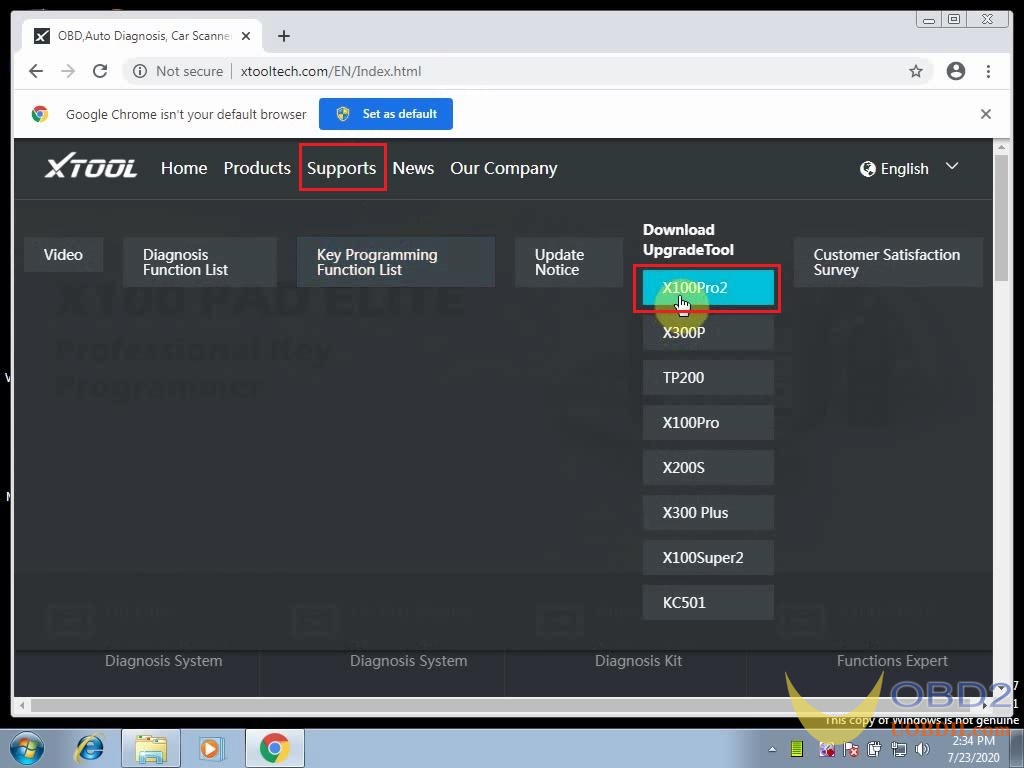




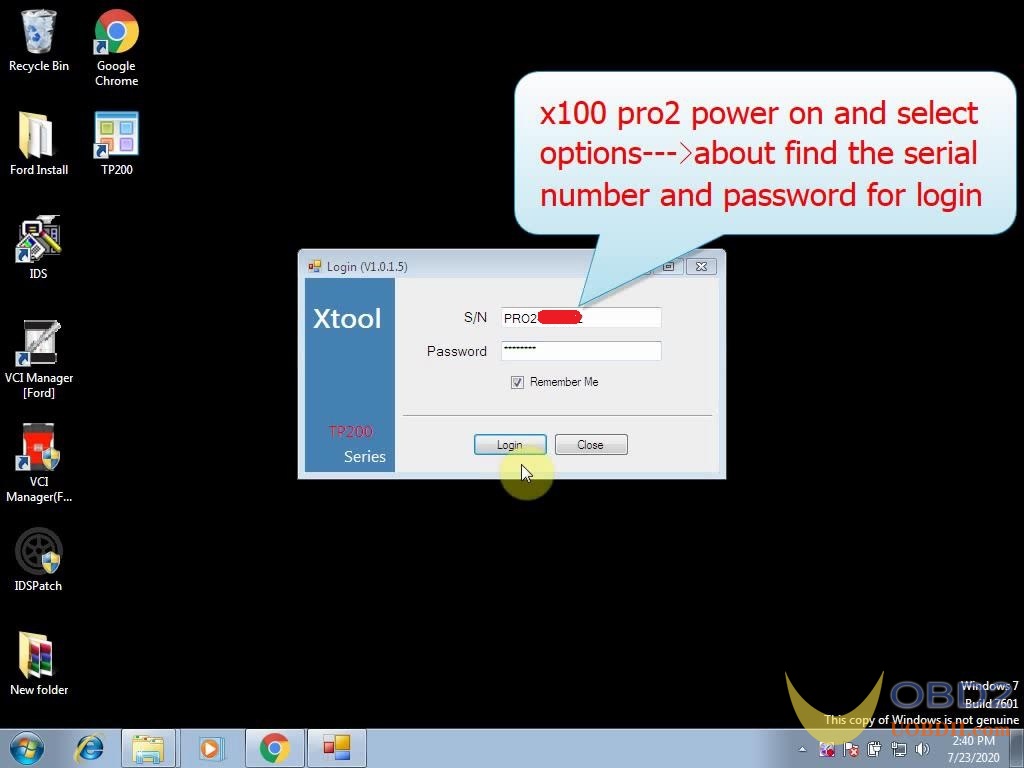
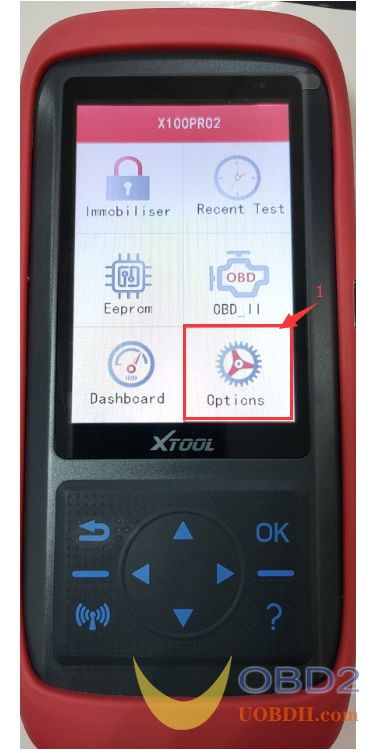

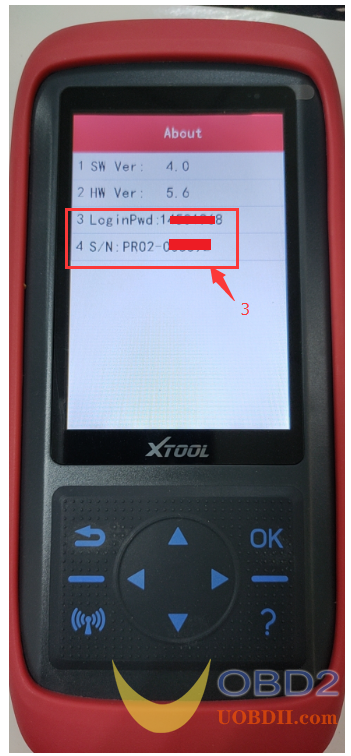
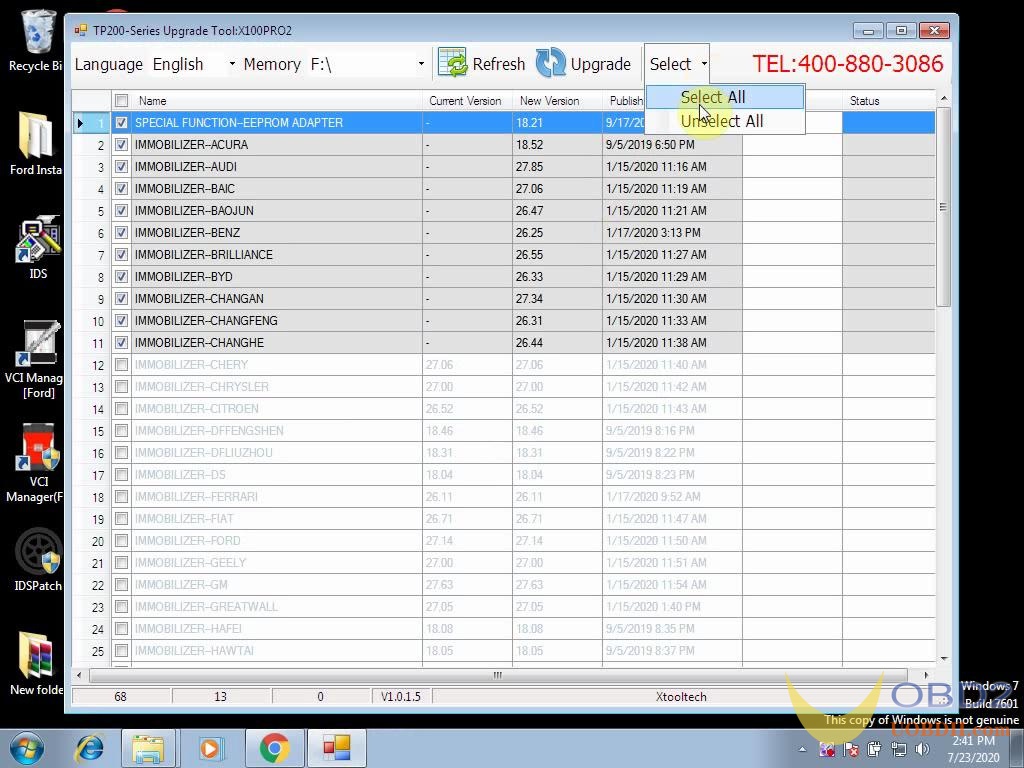

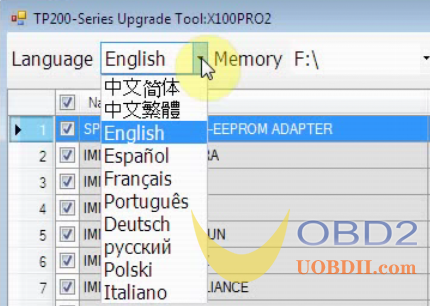






































































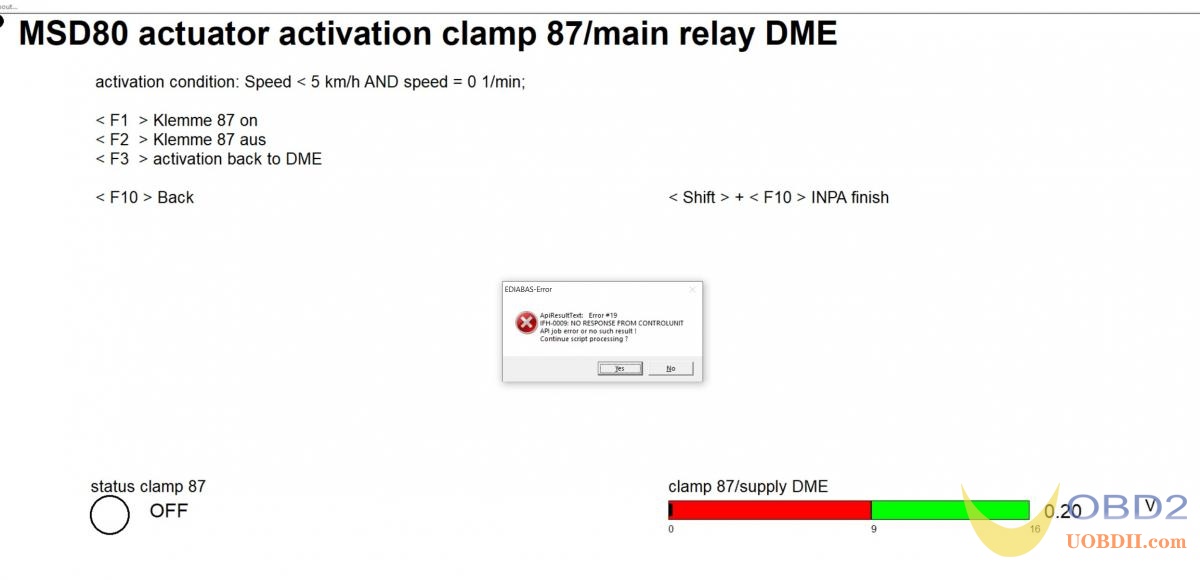









 Repair multiple modules
Repair multiple modules































