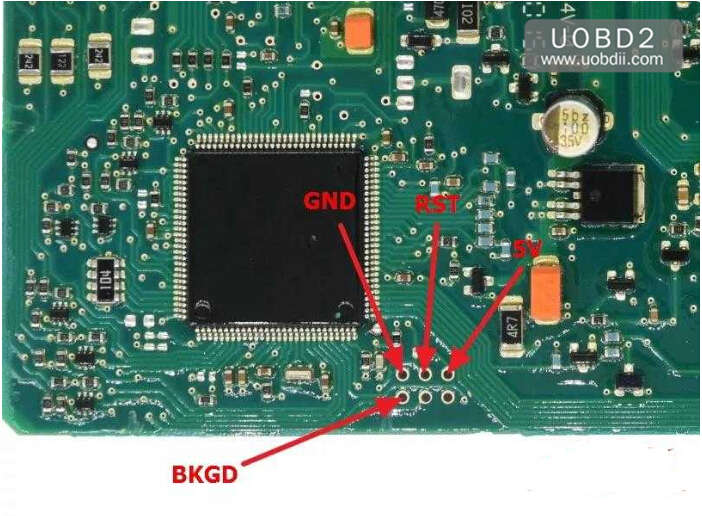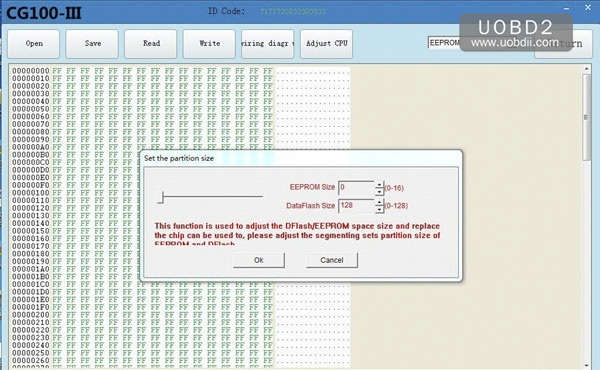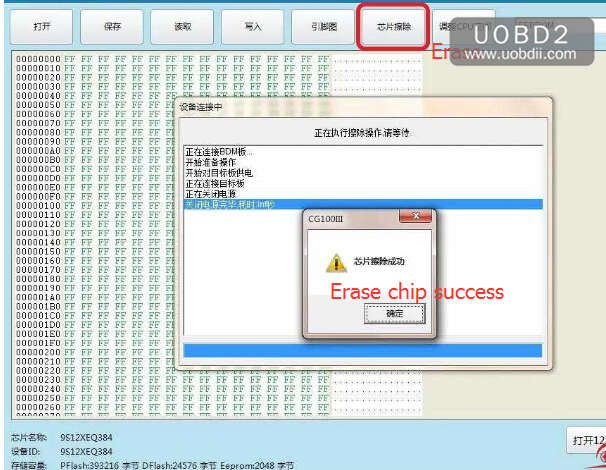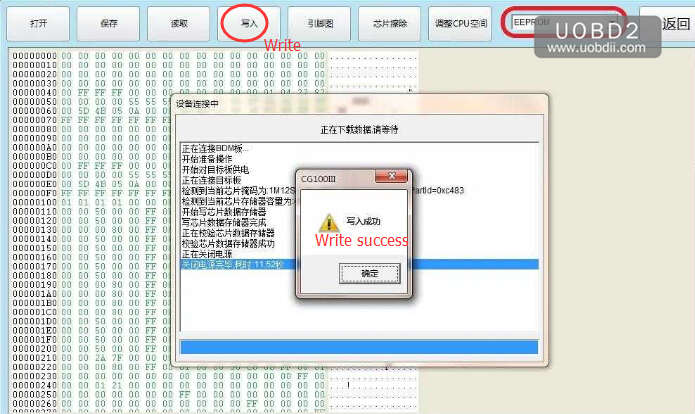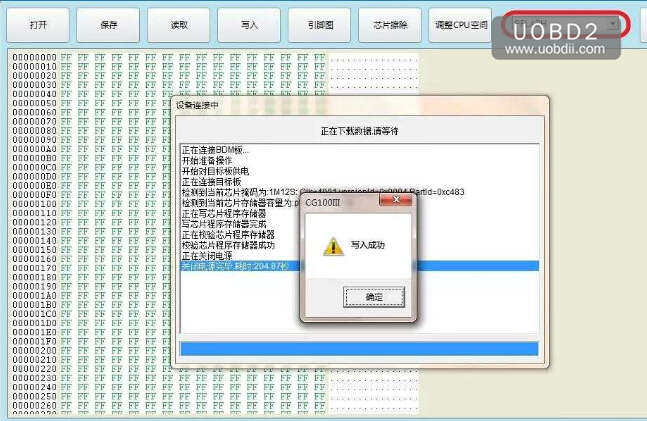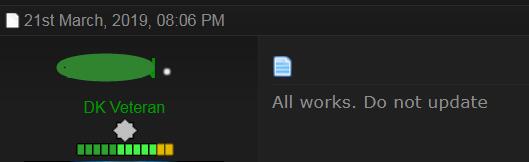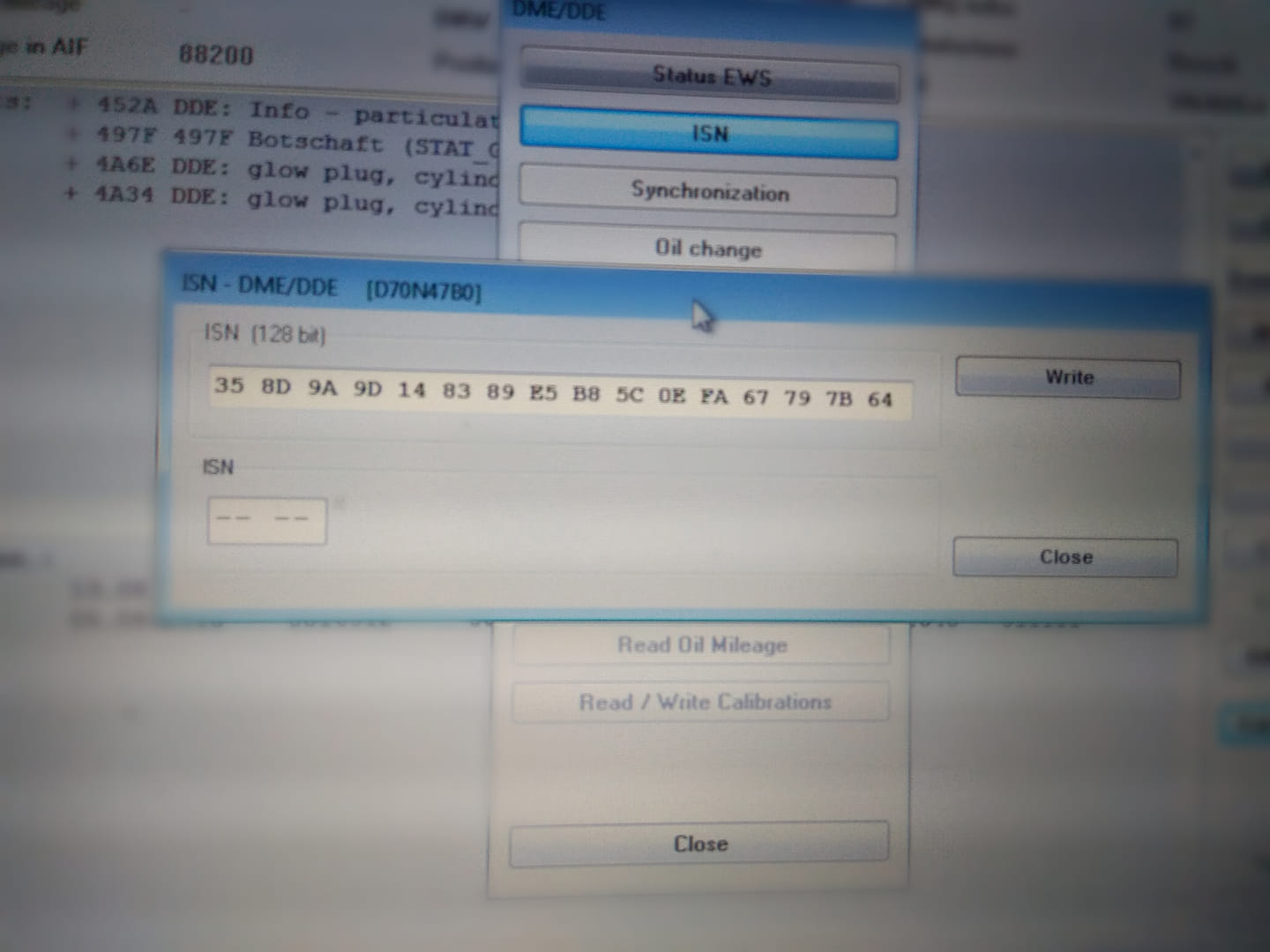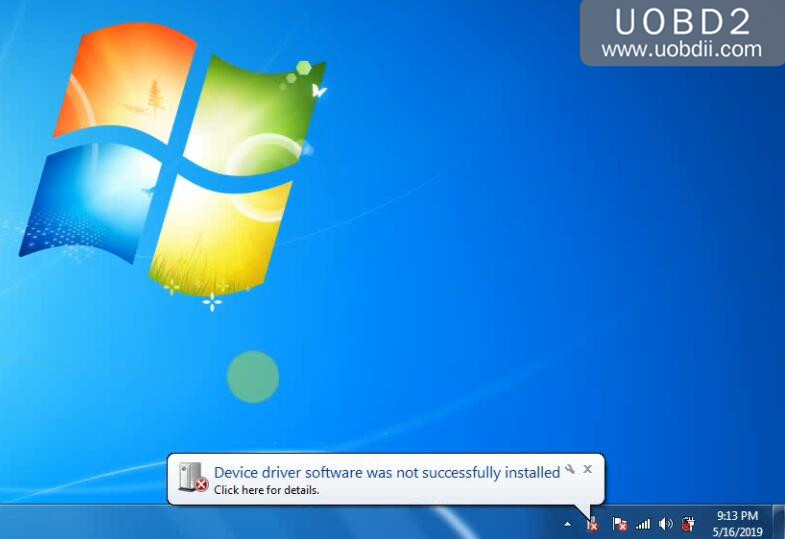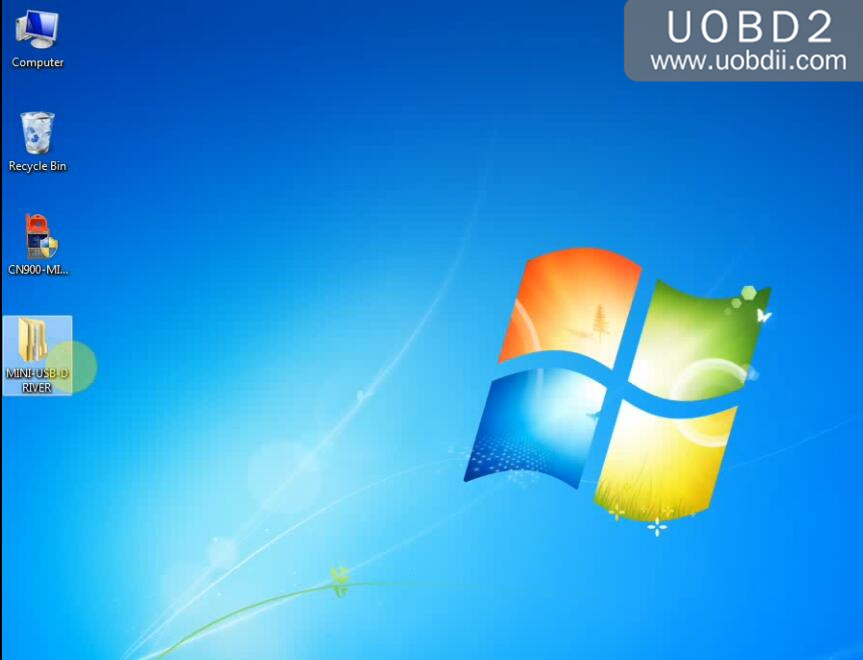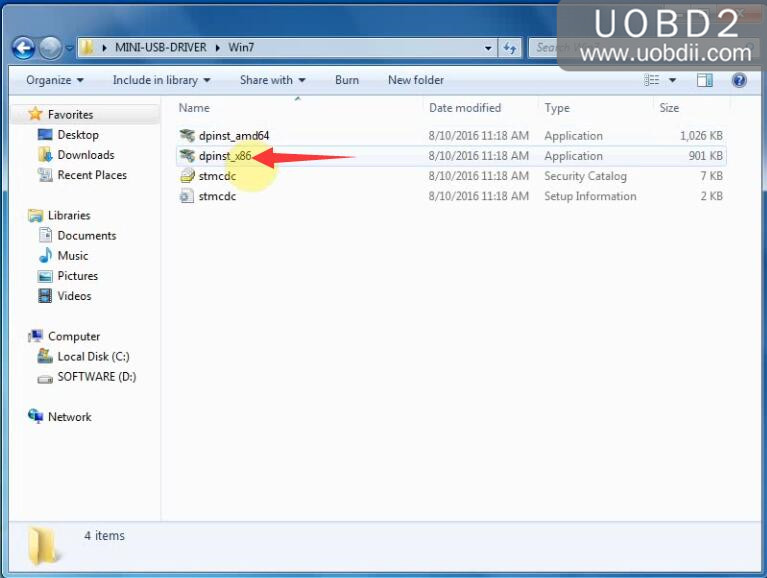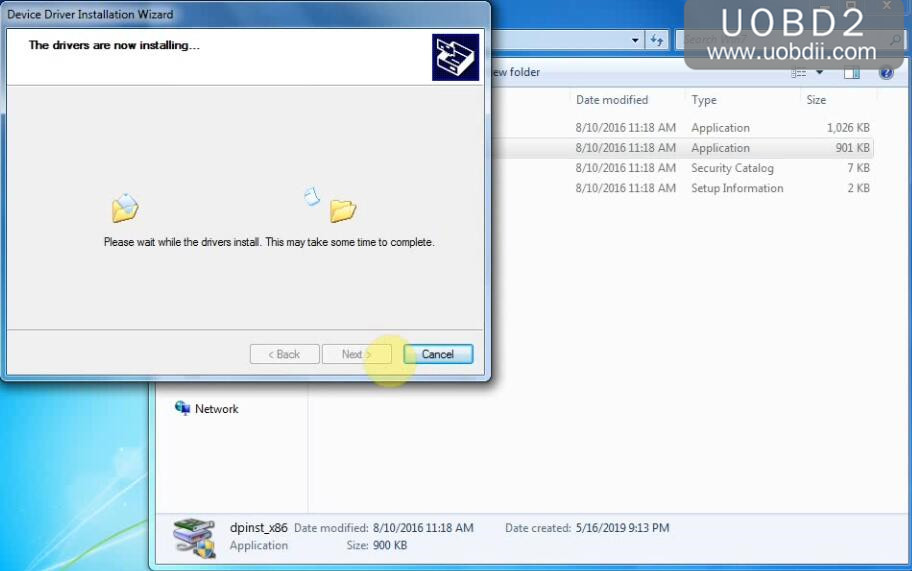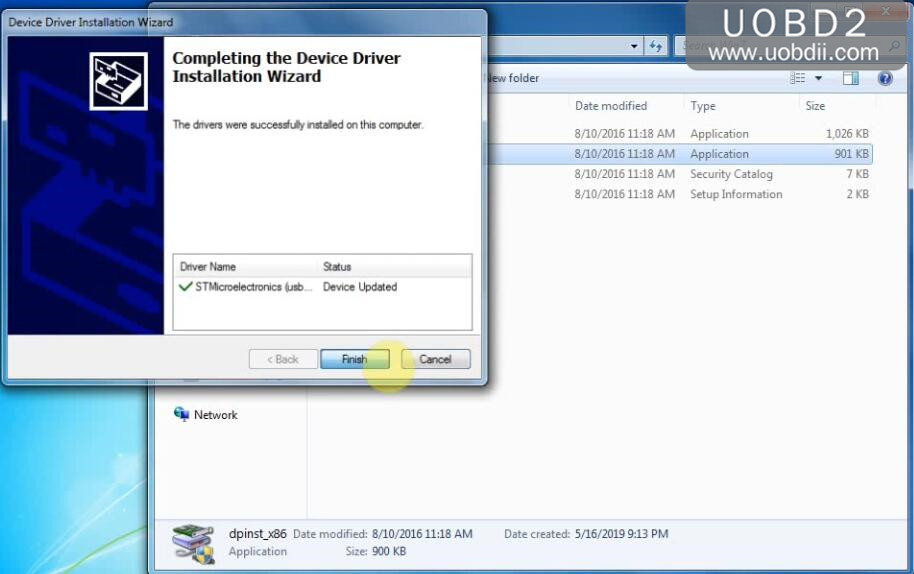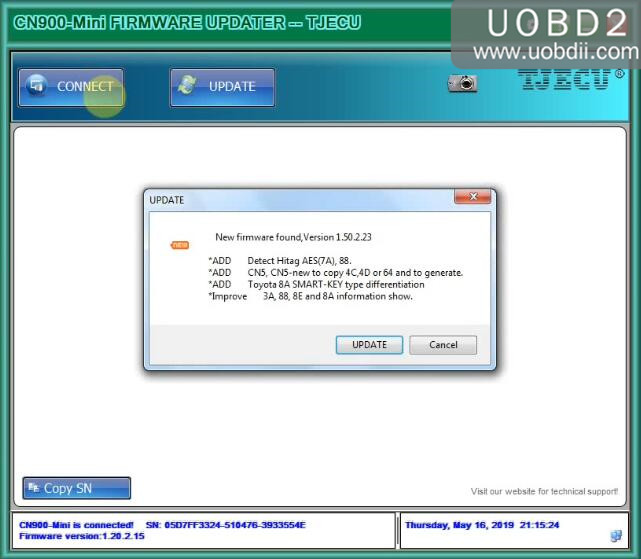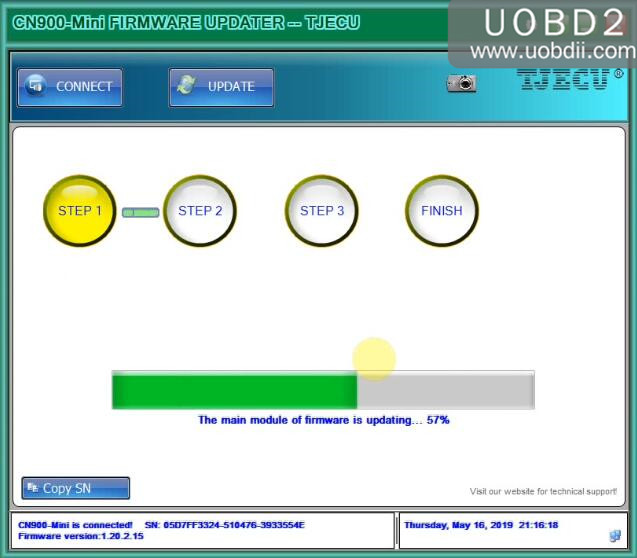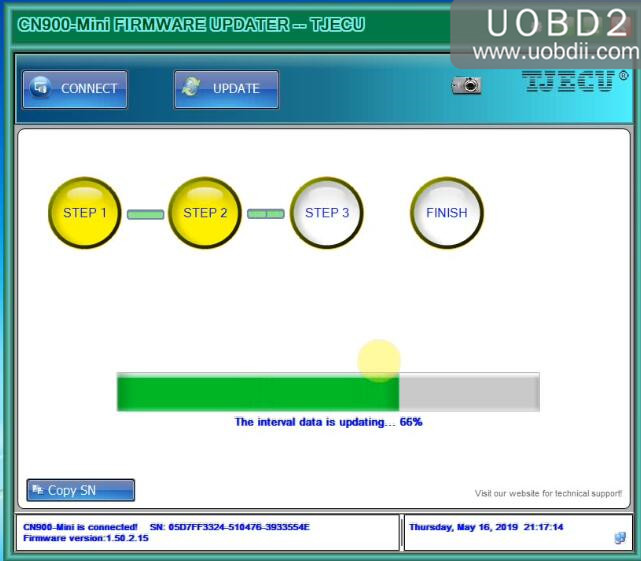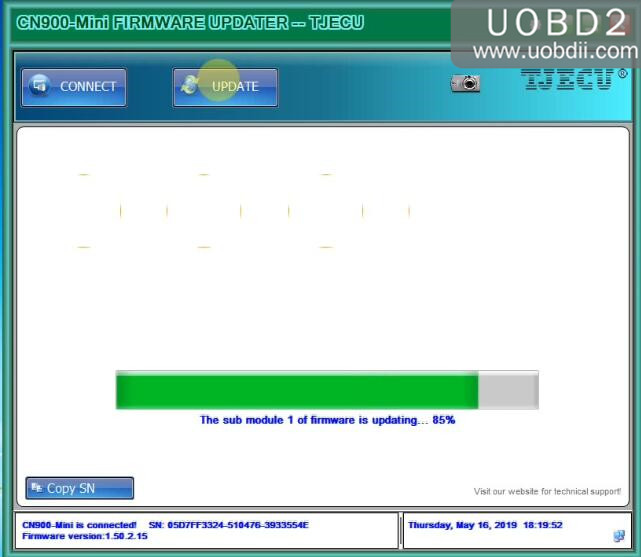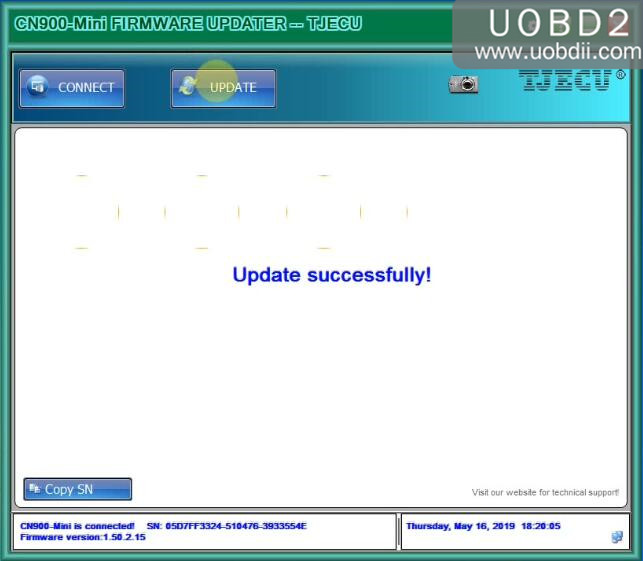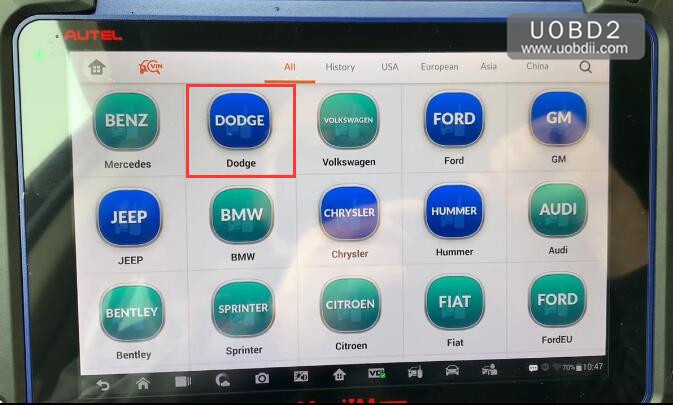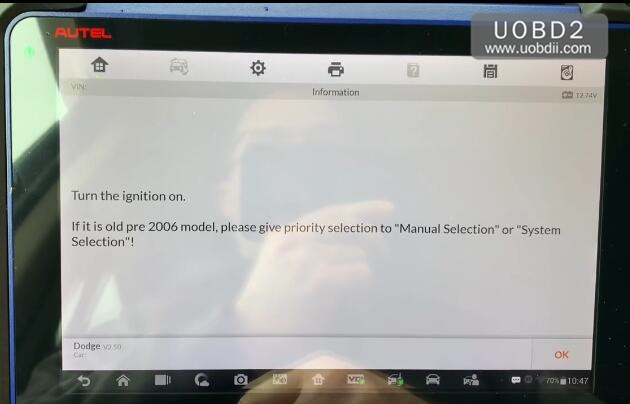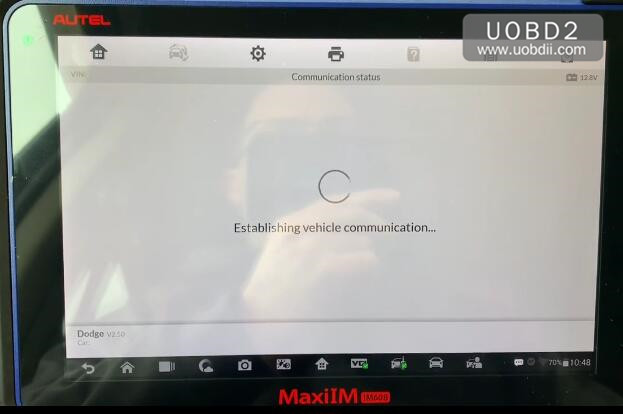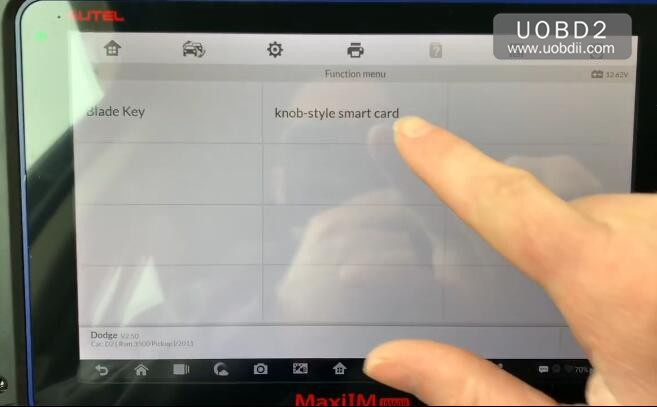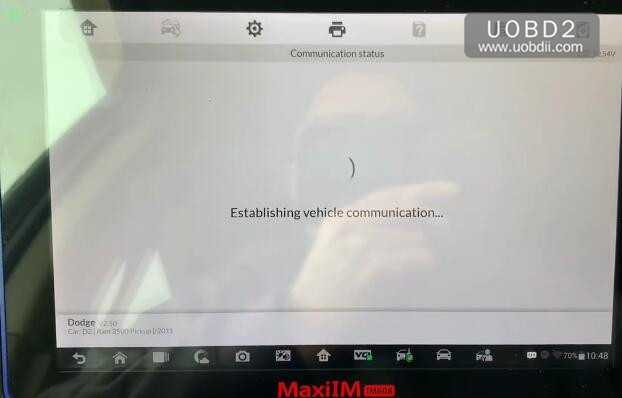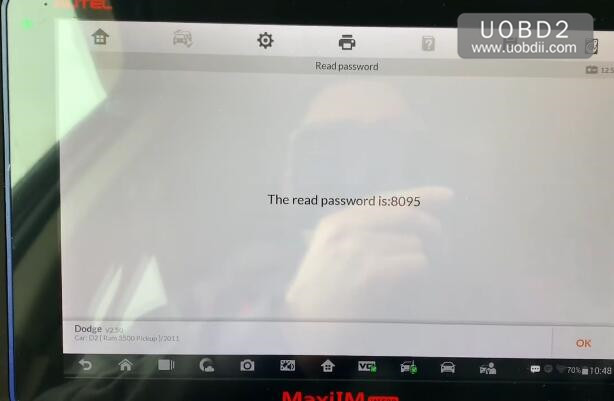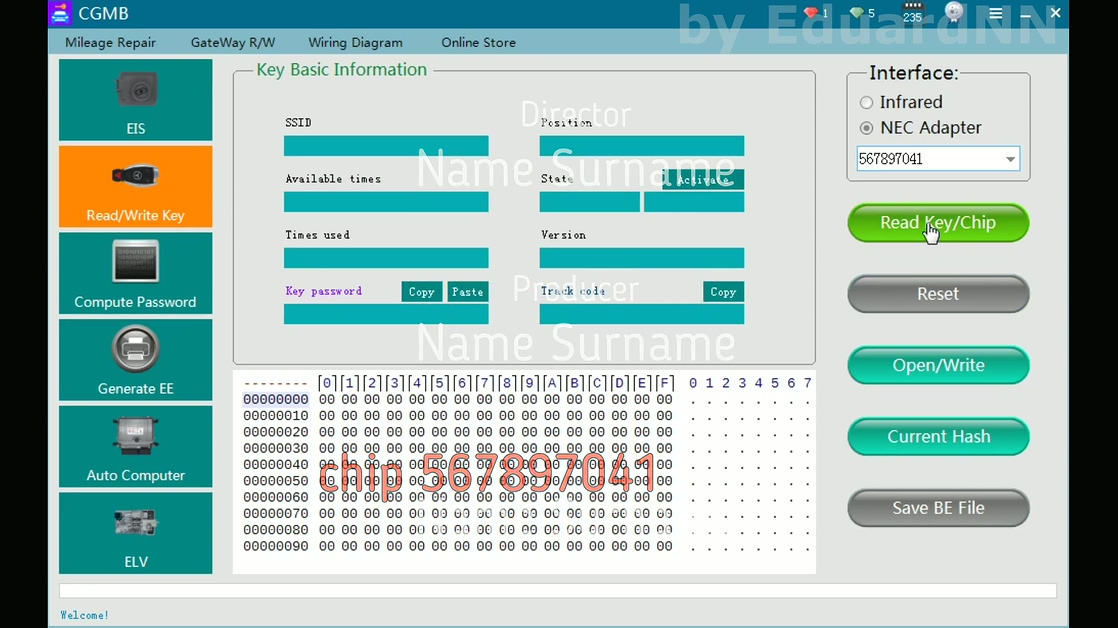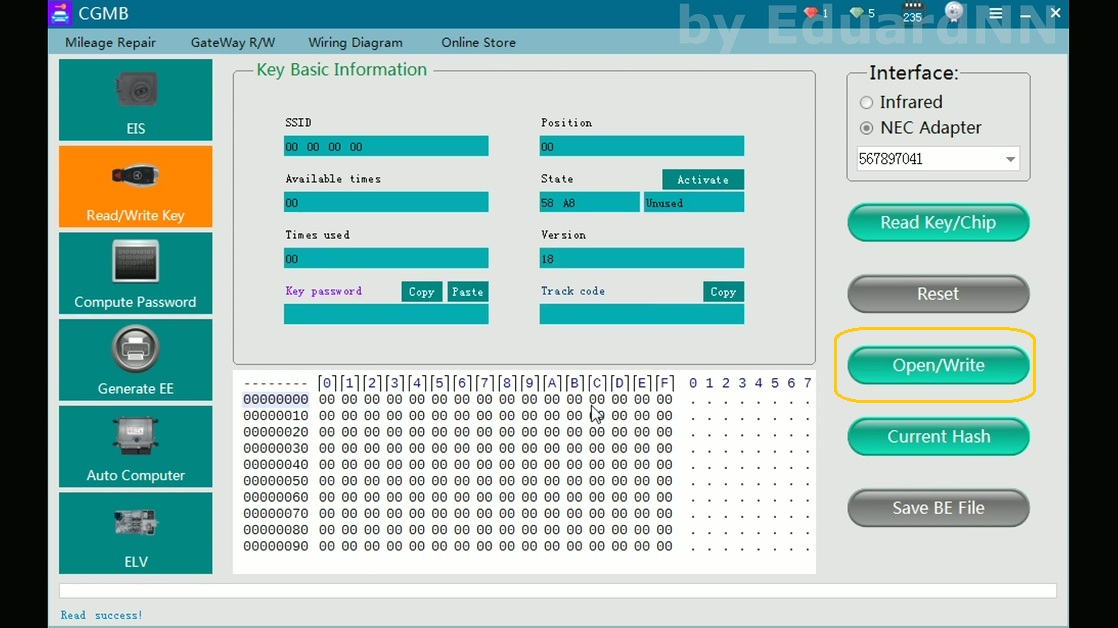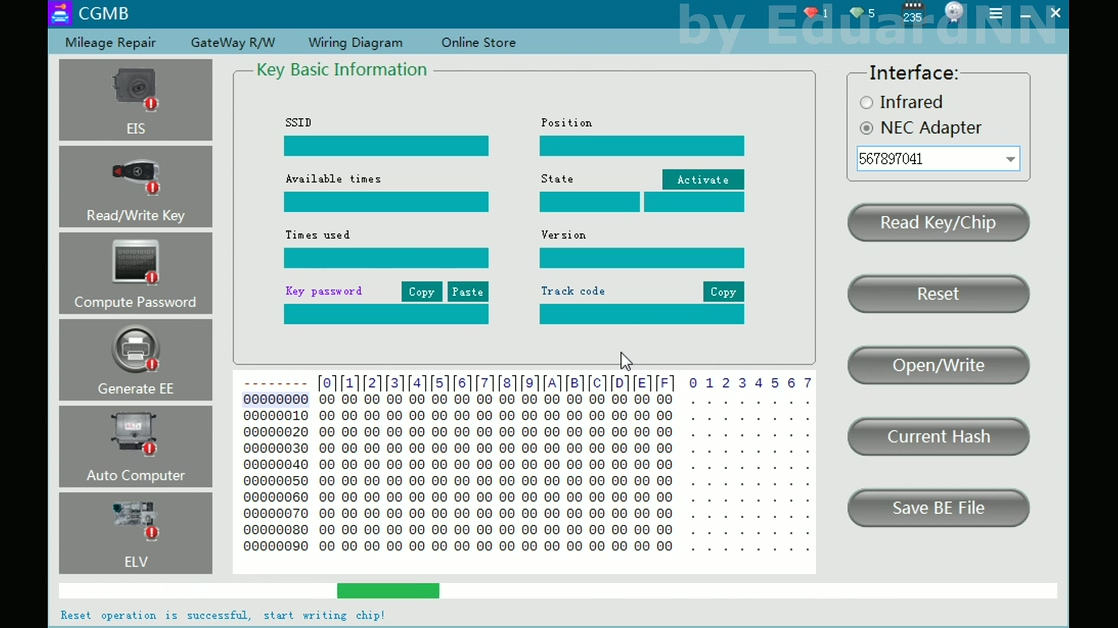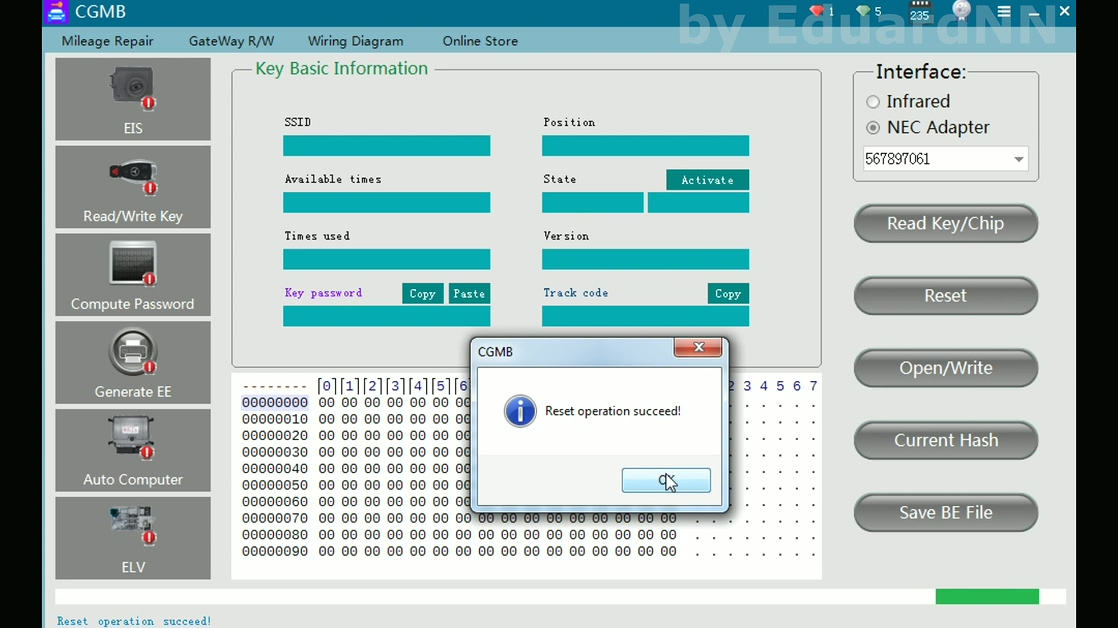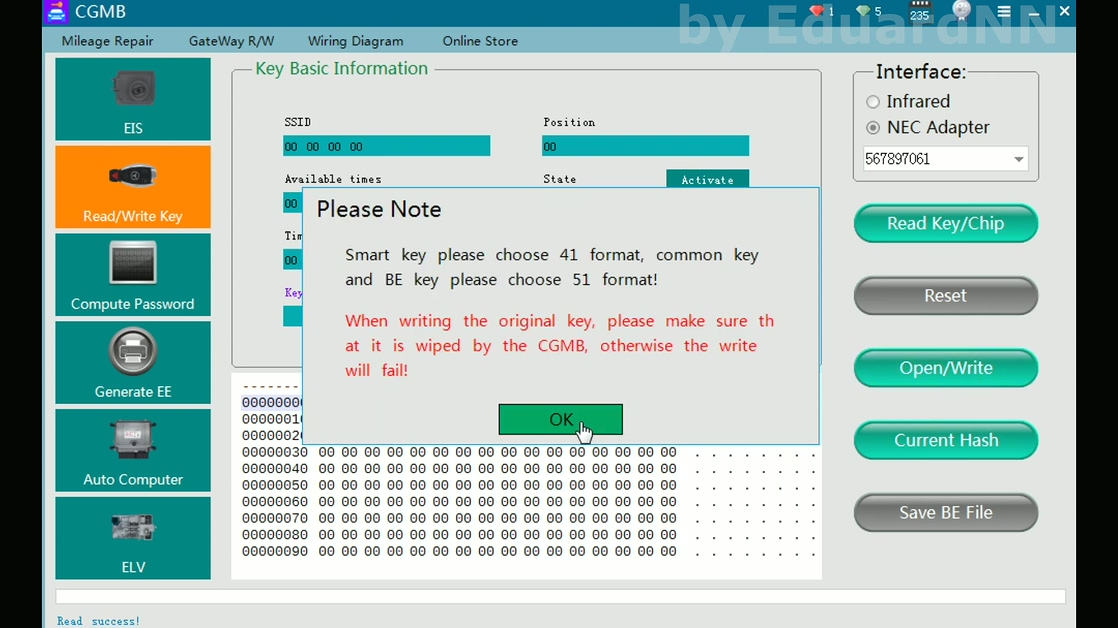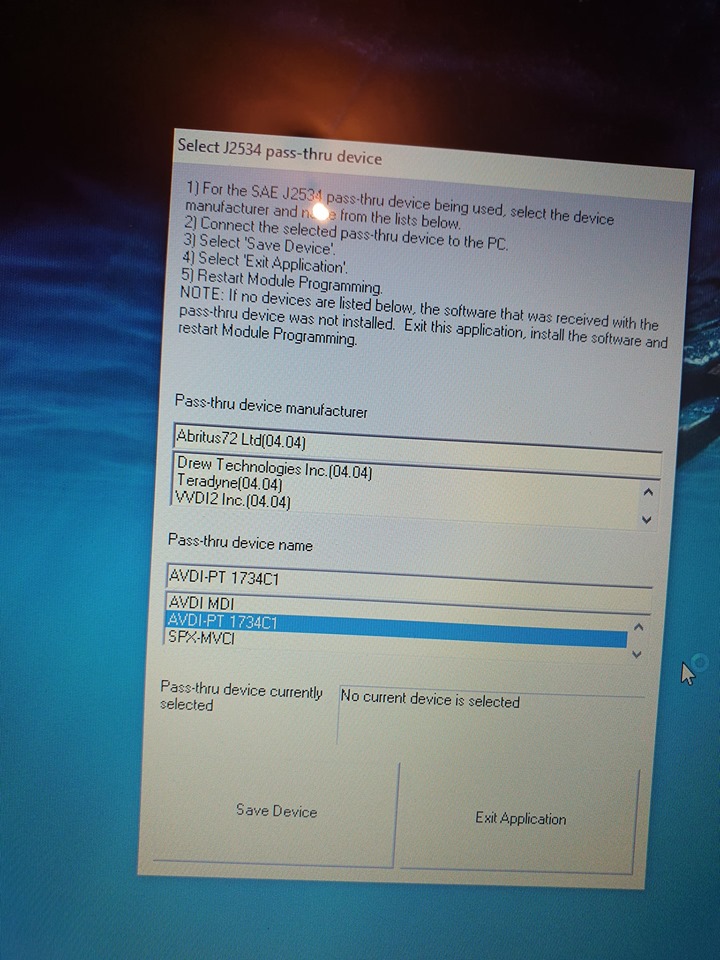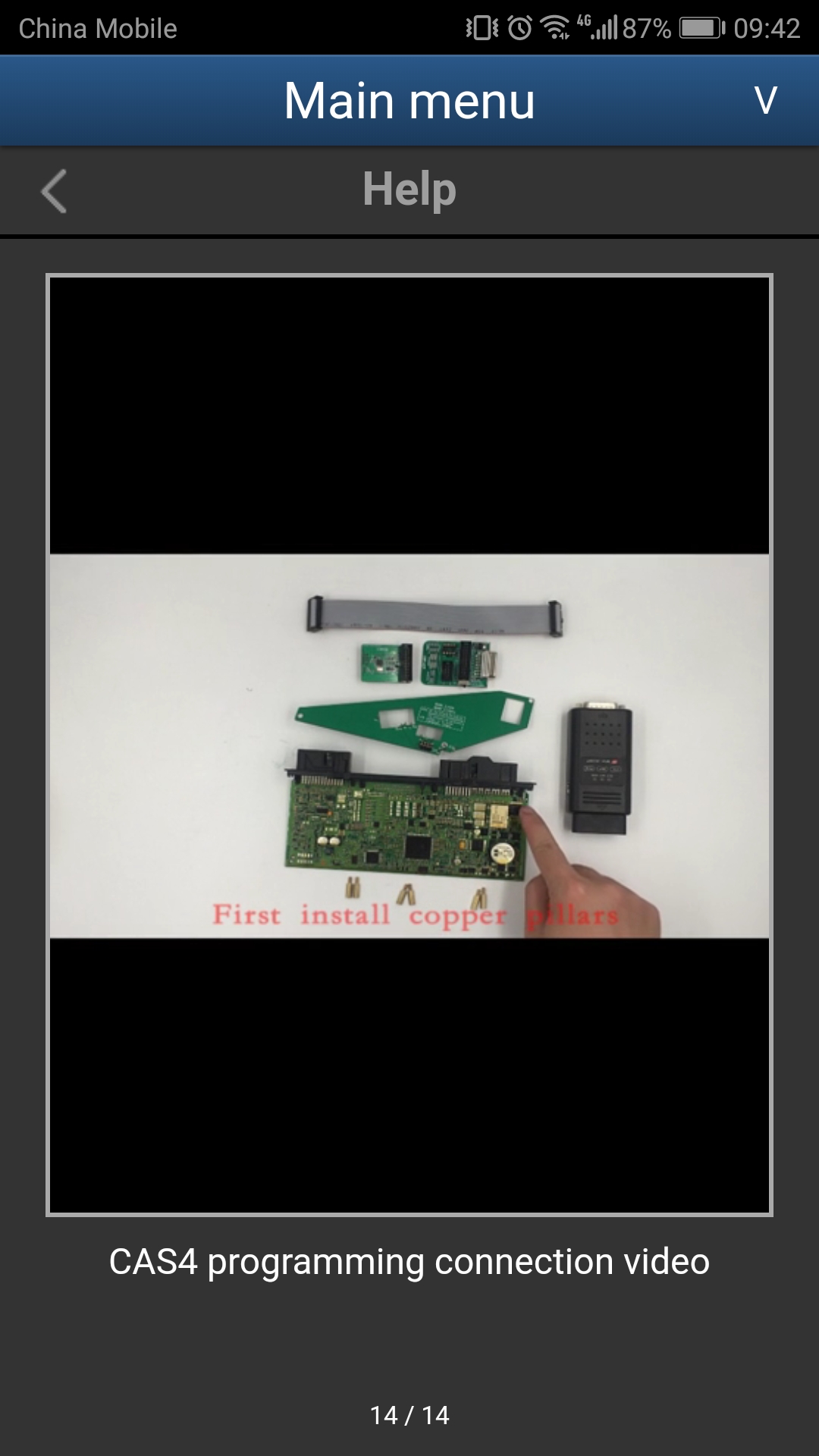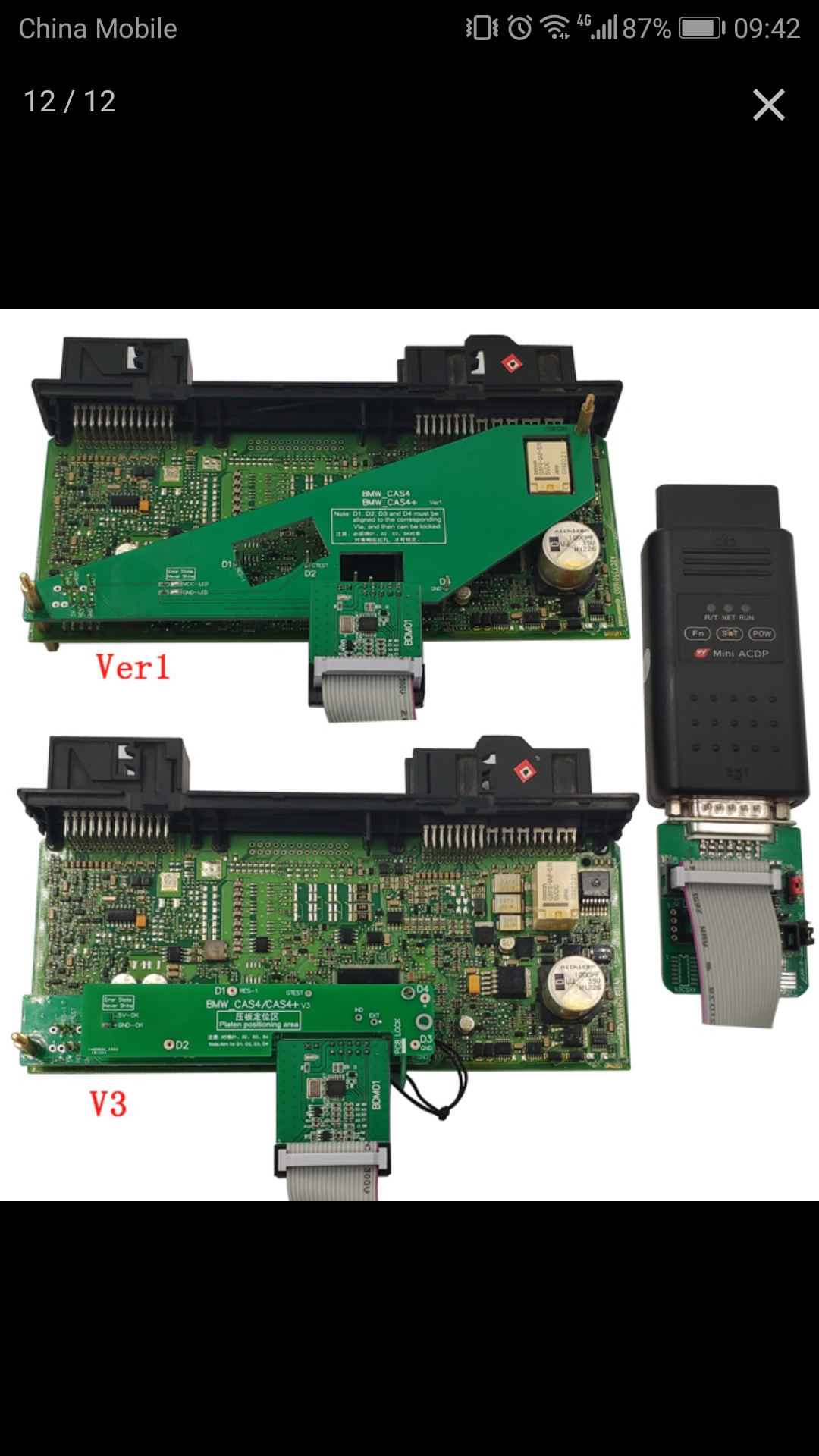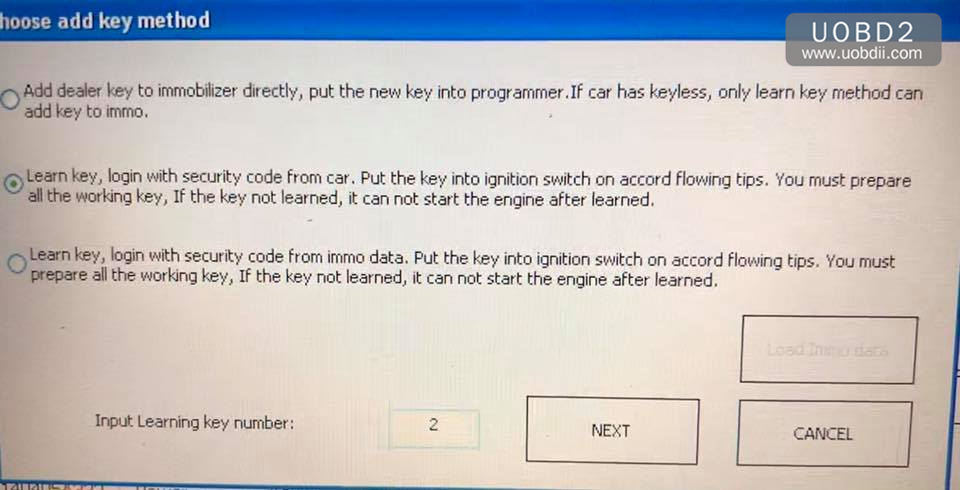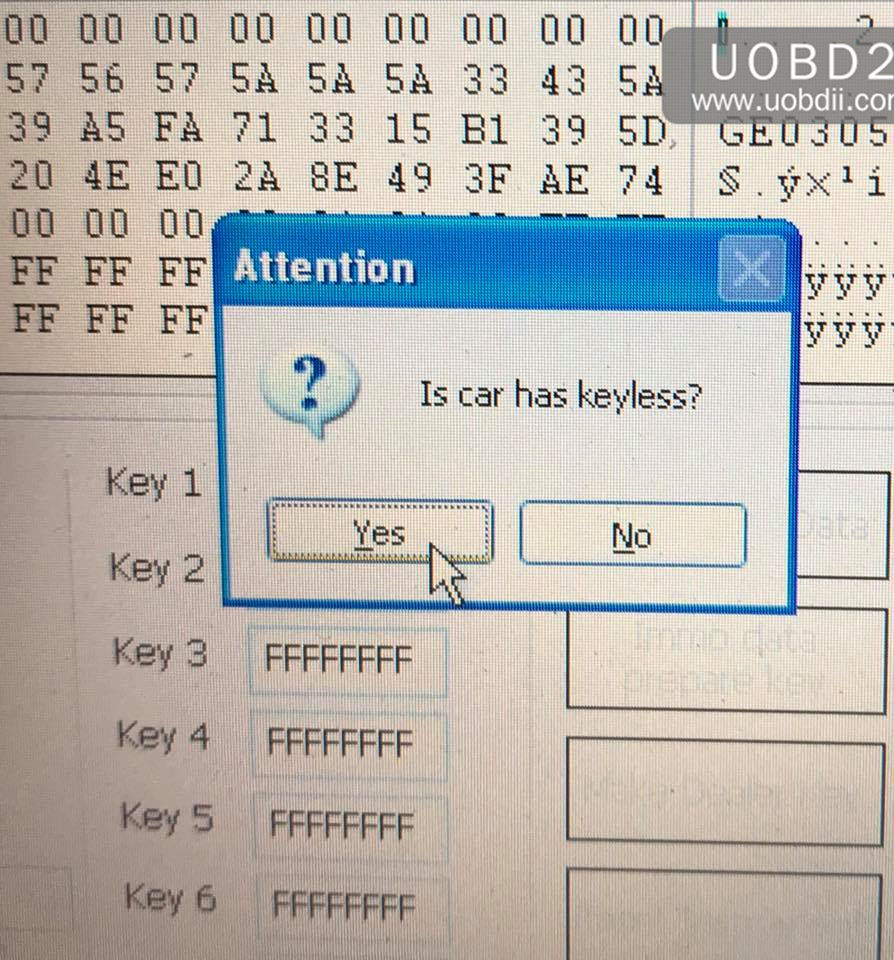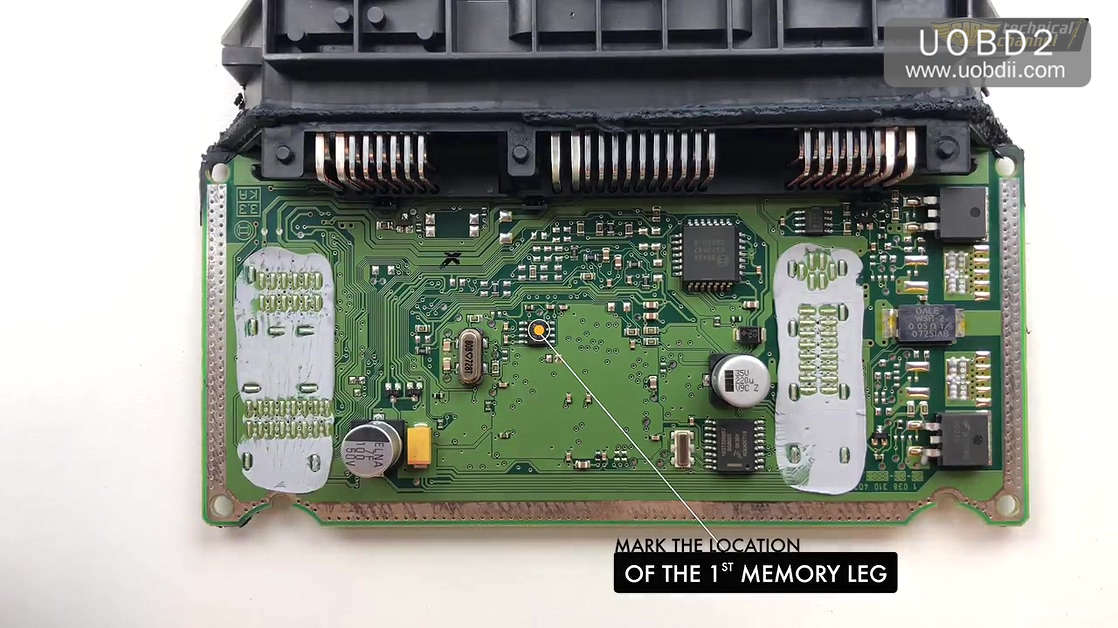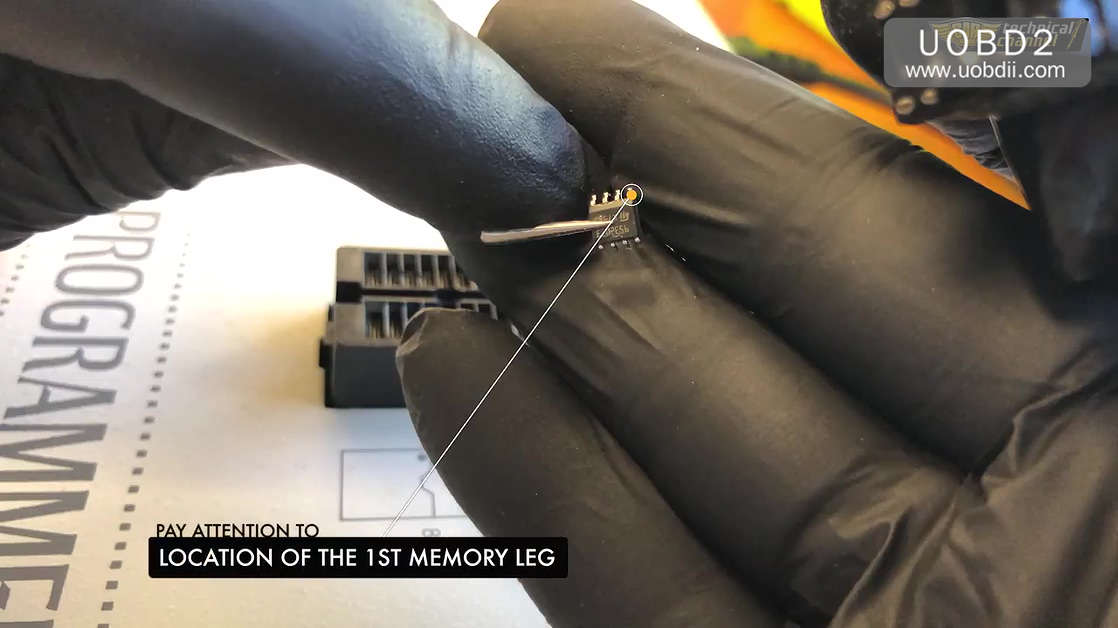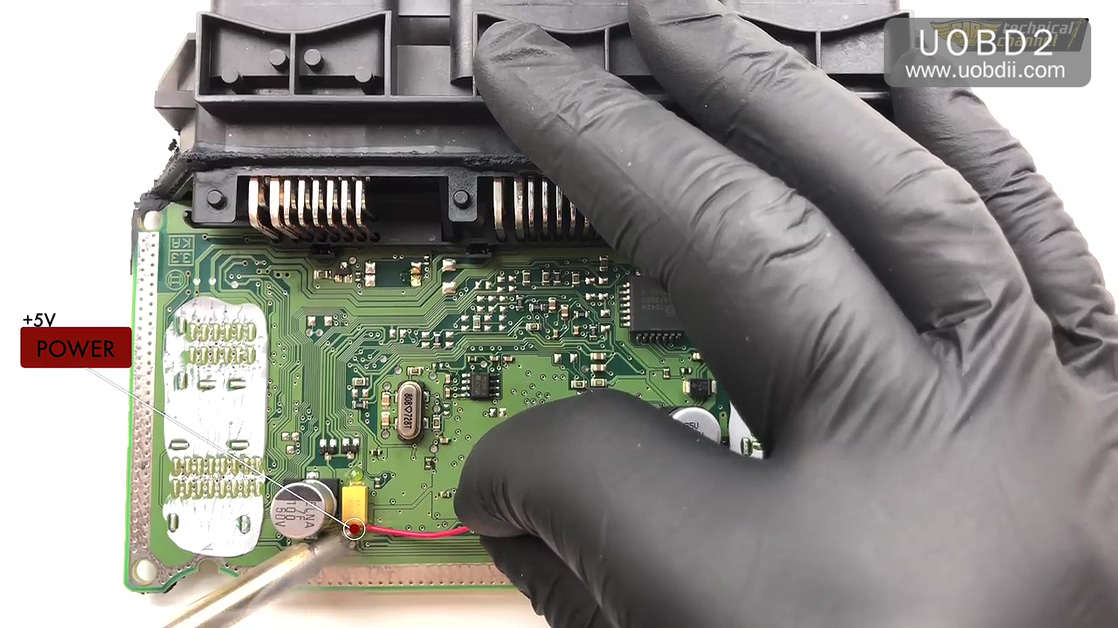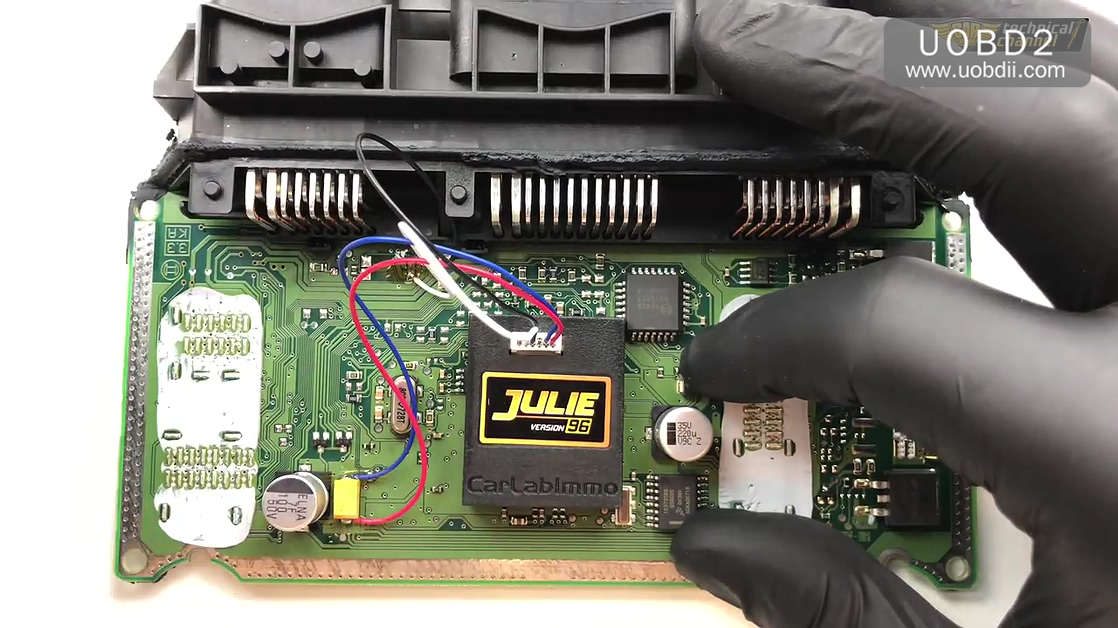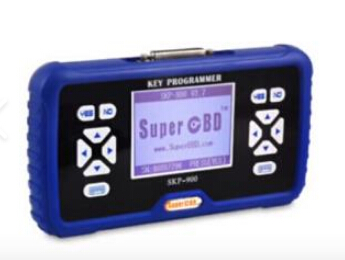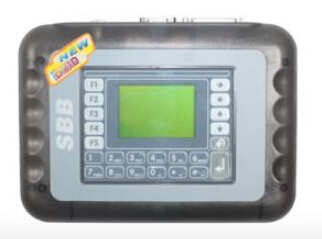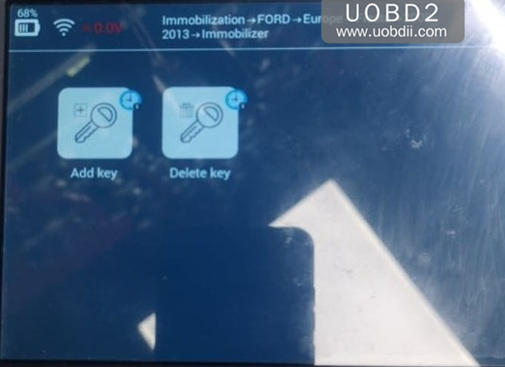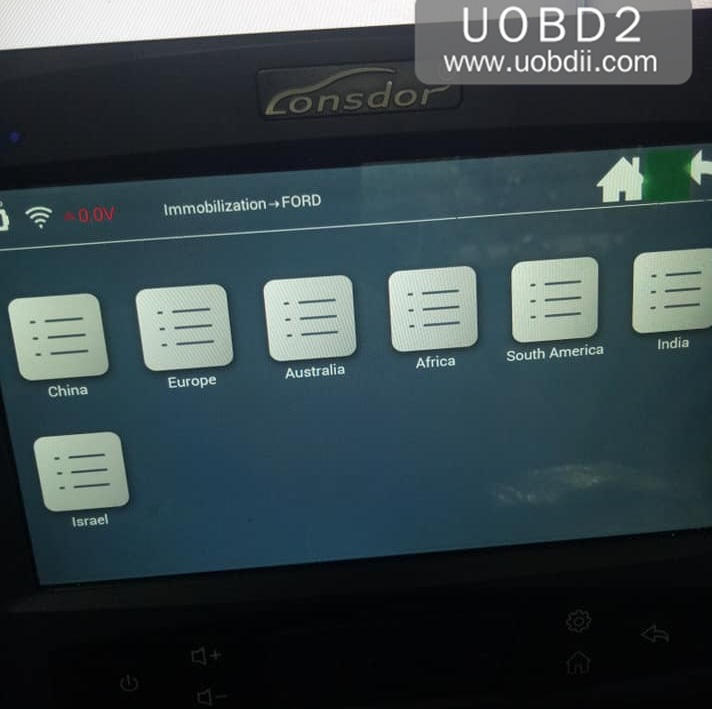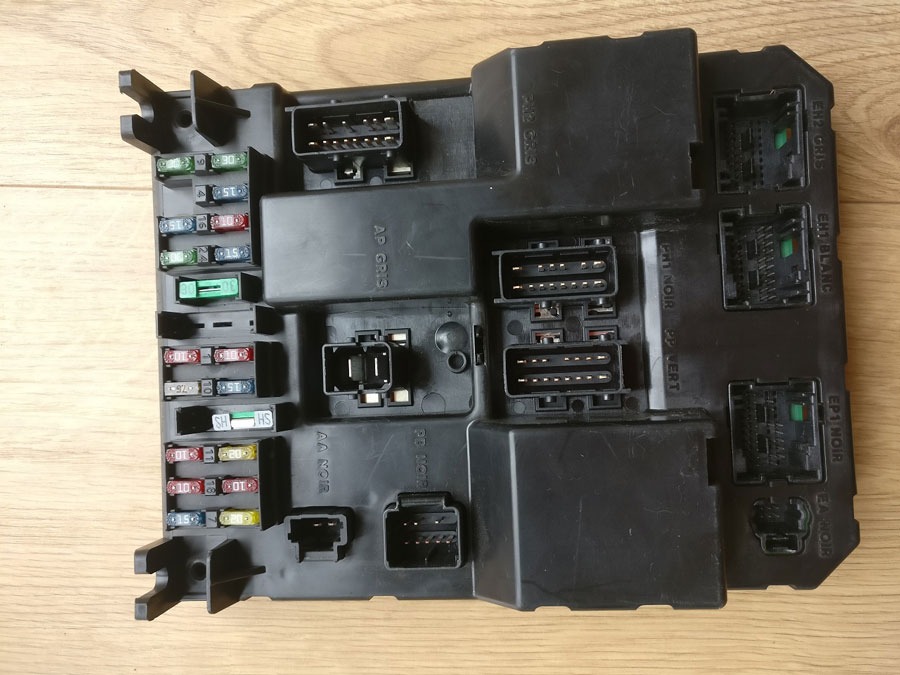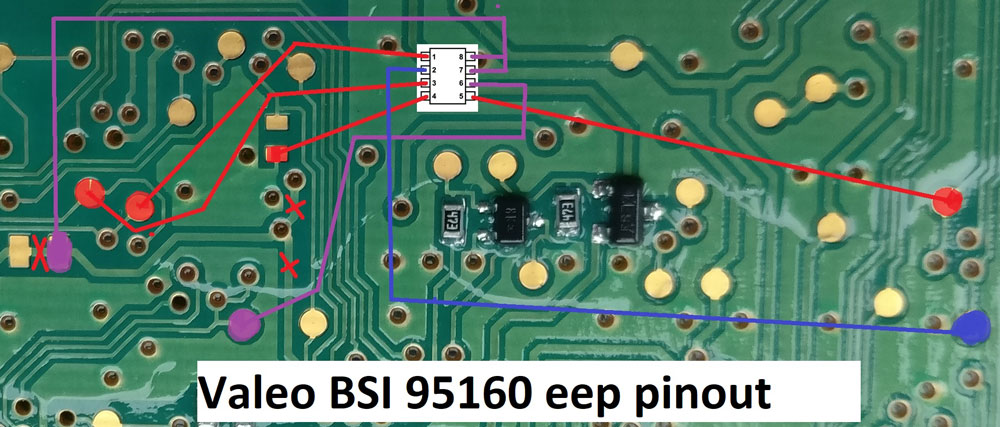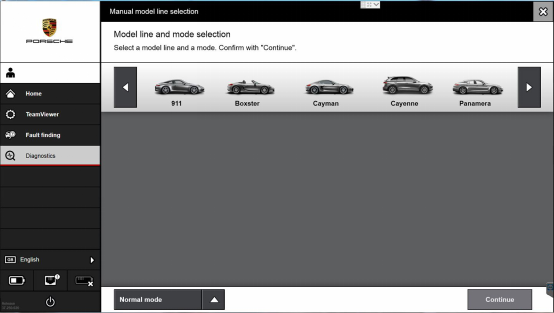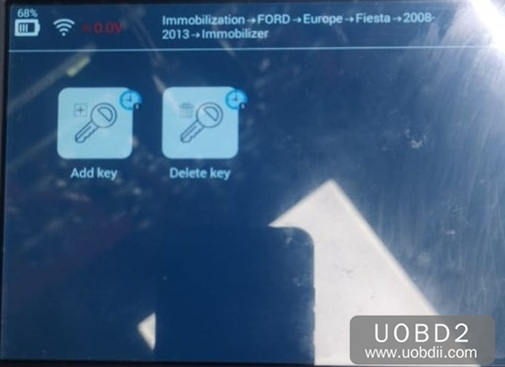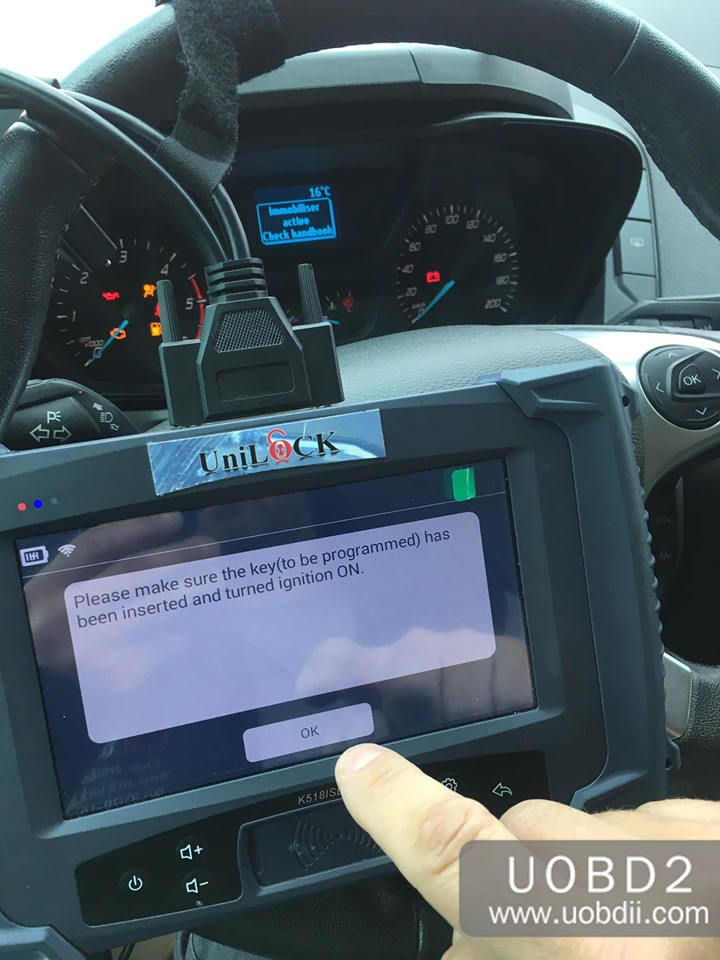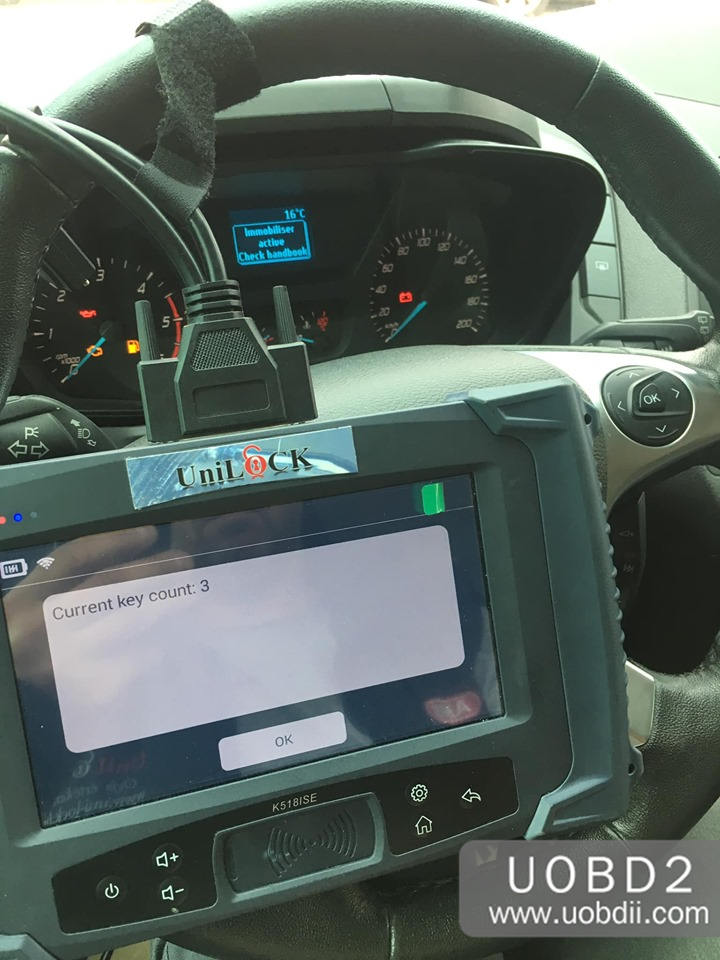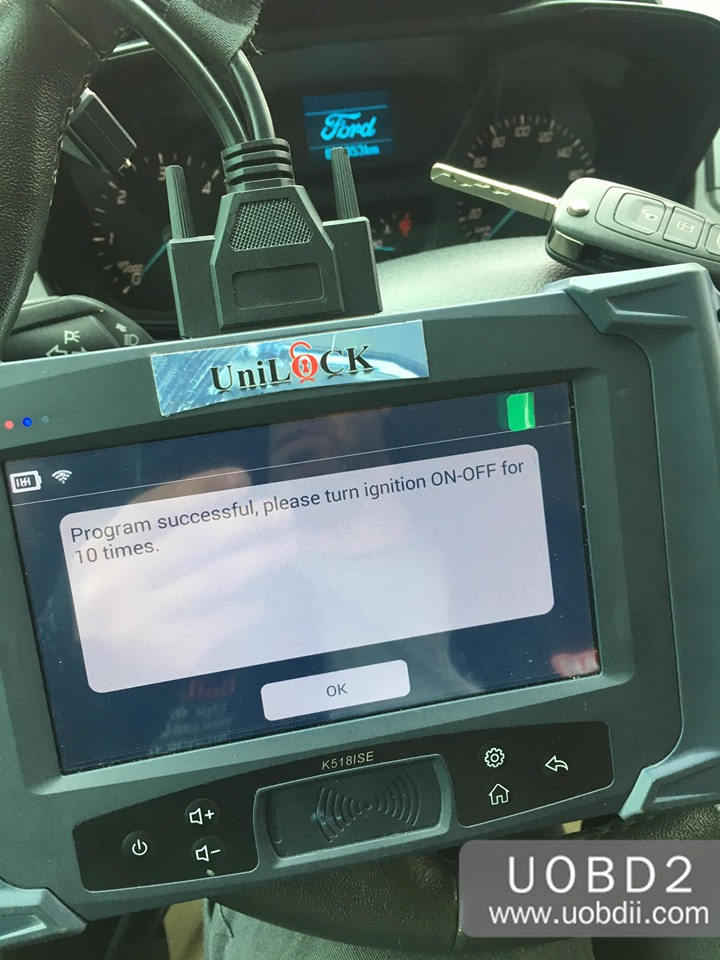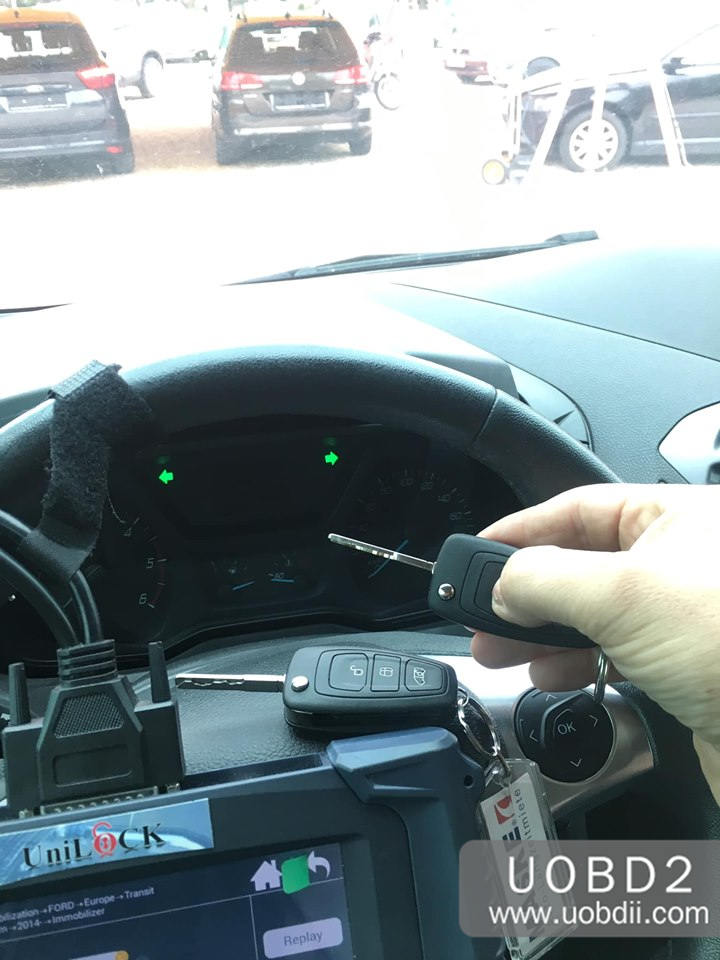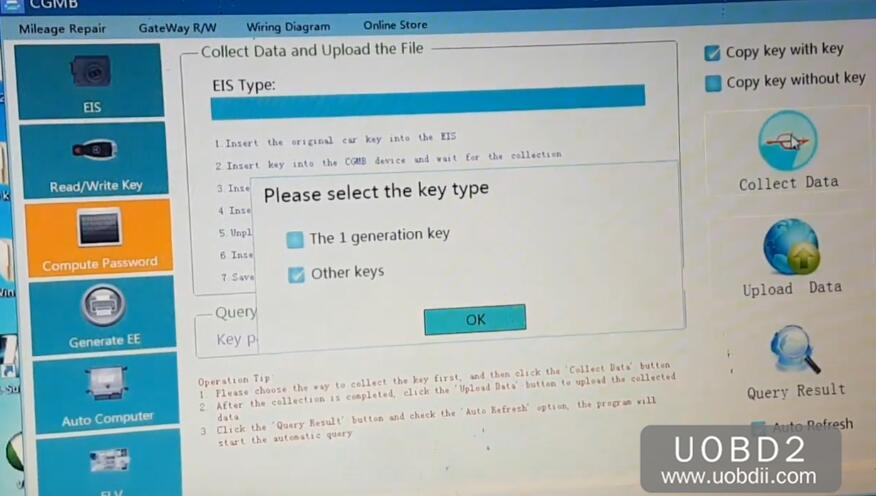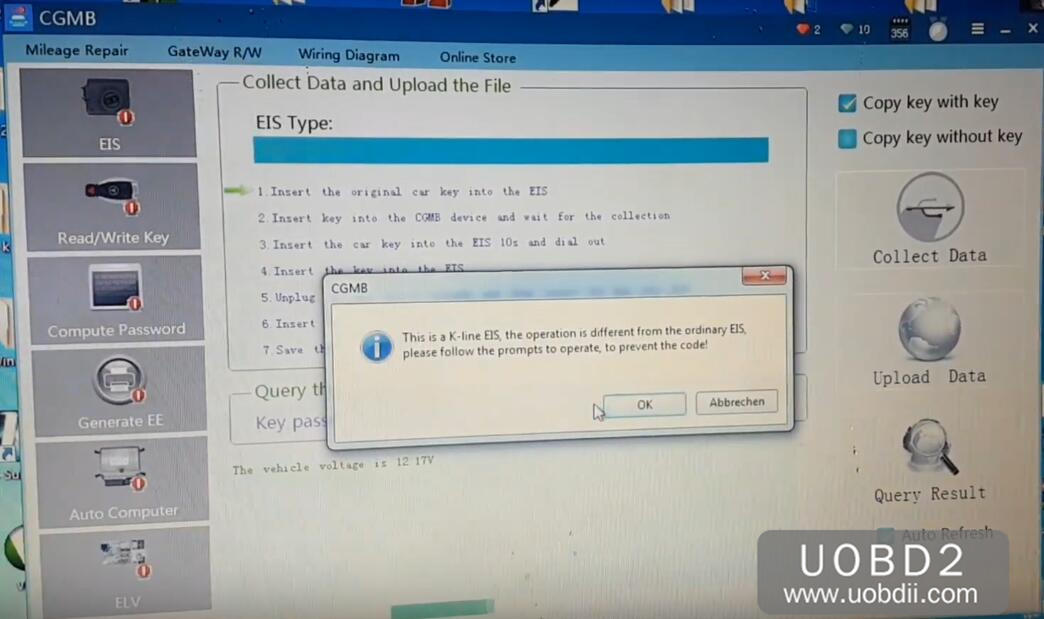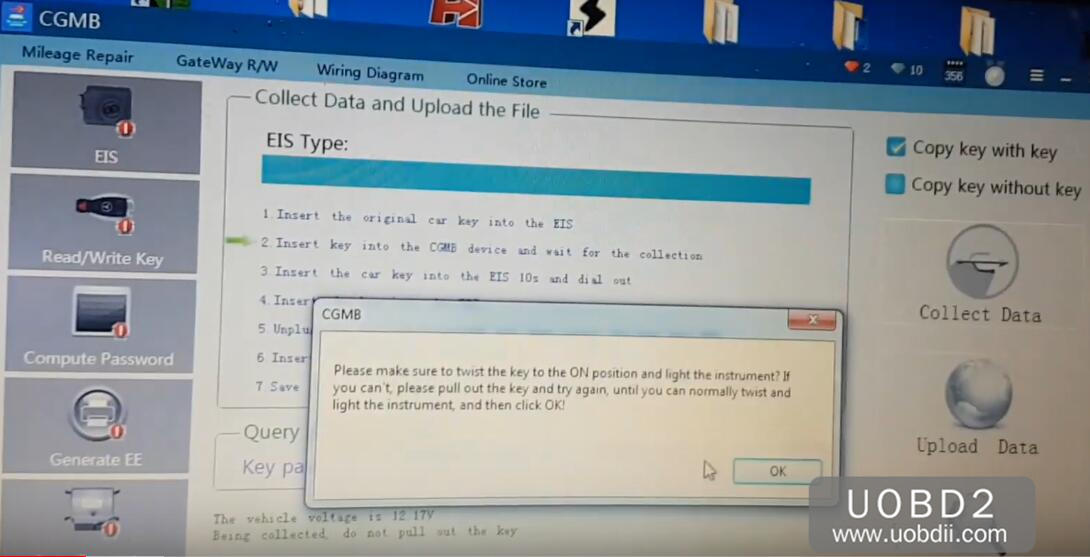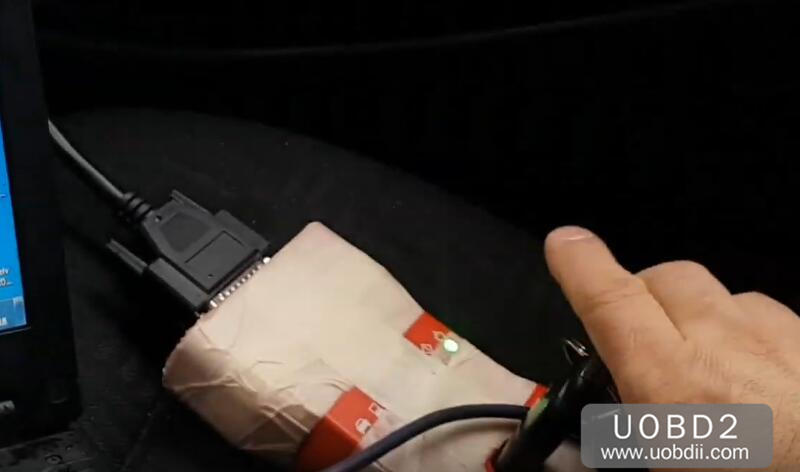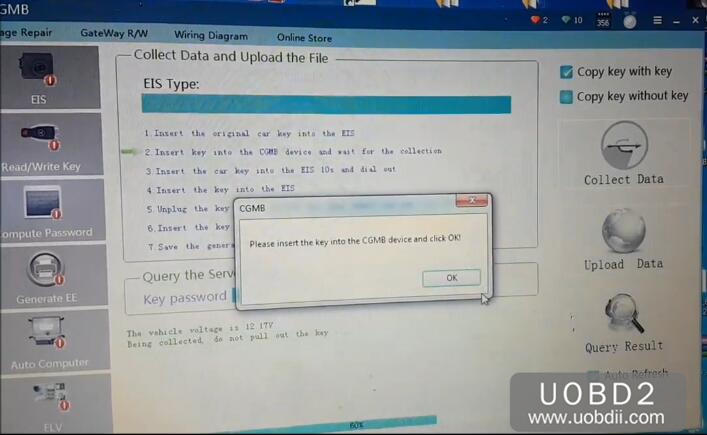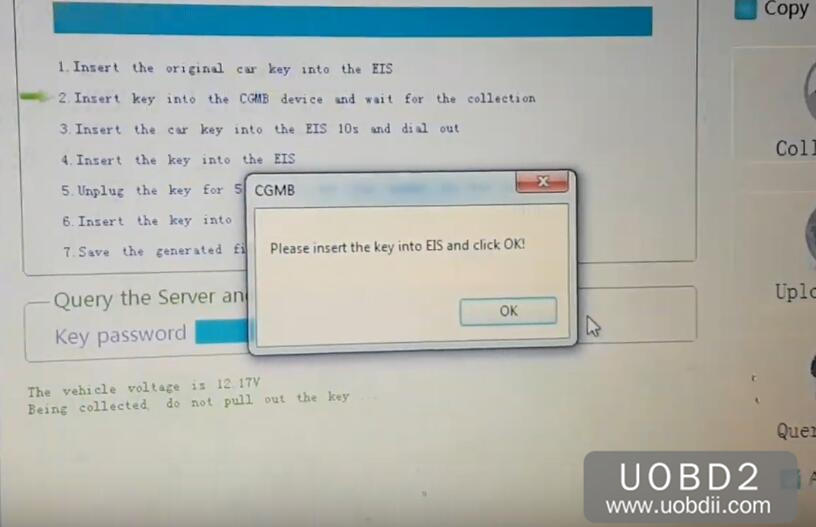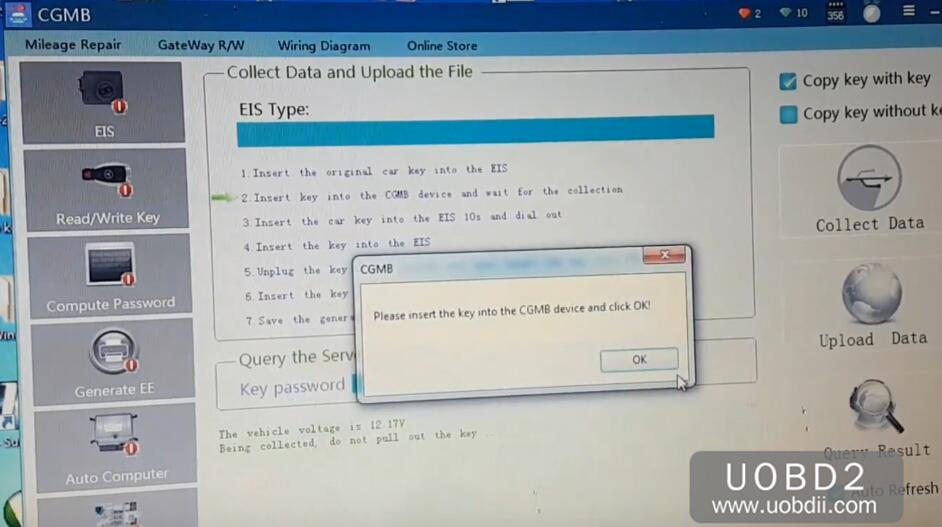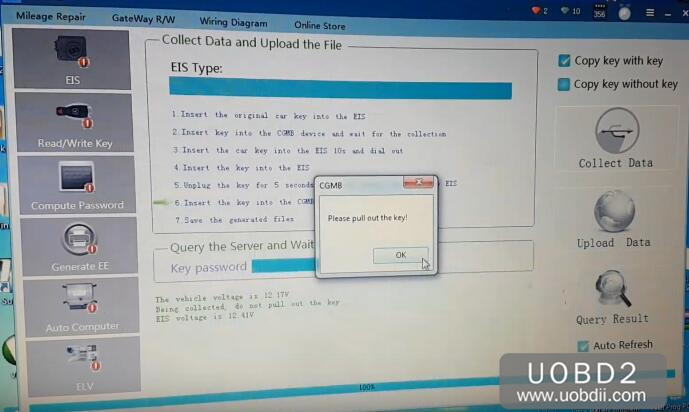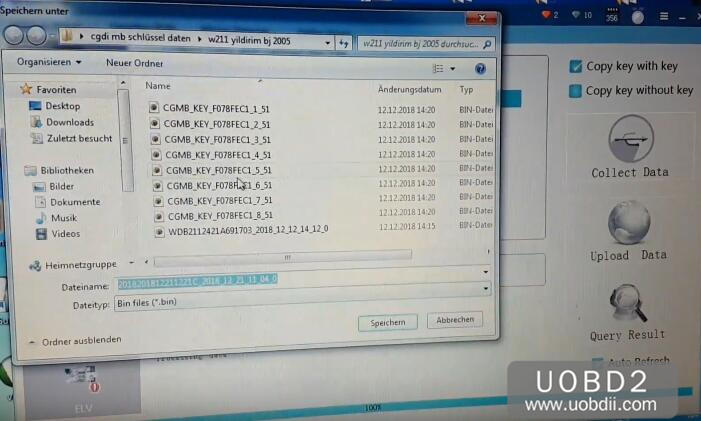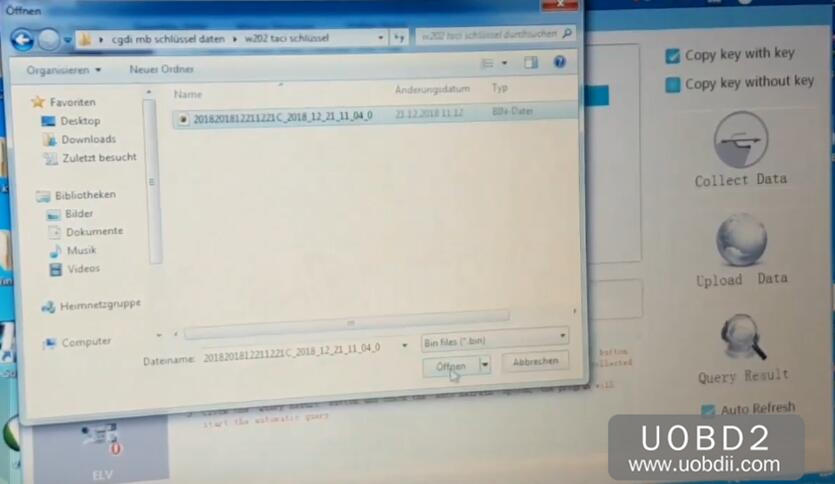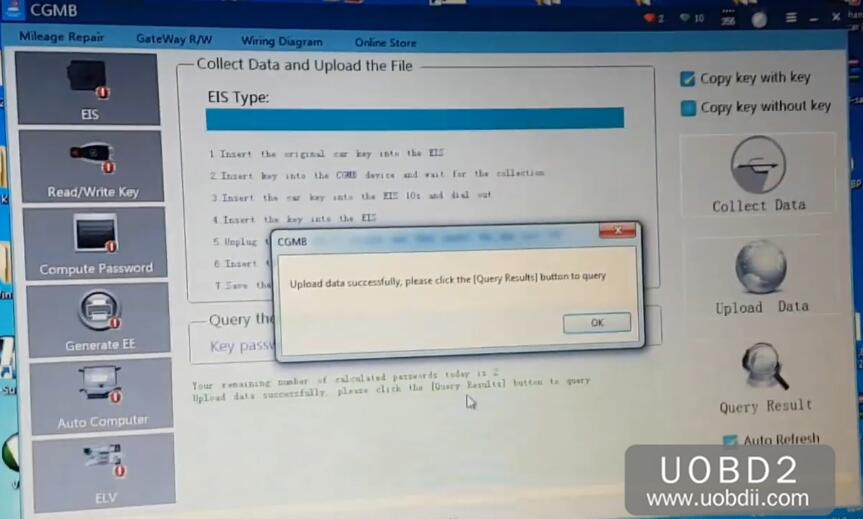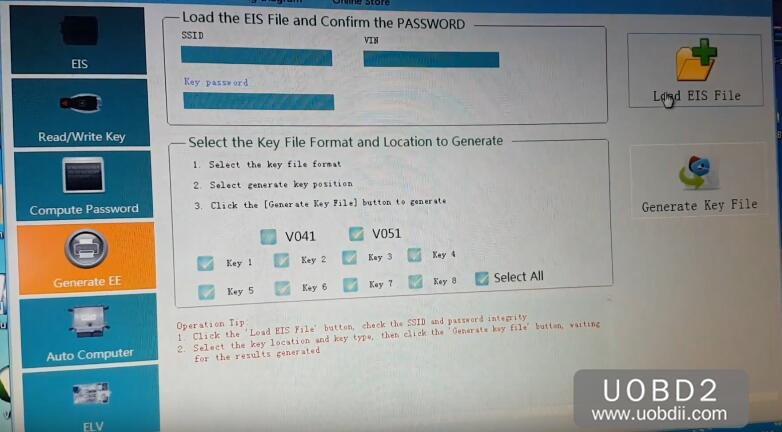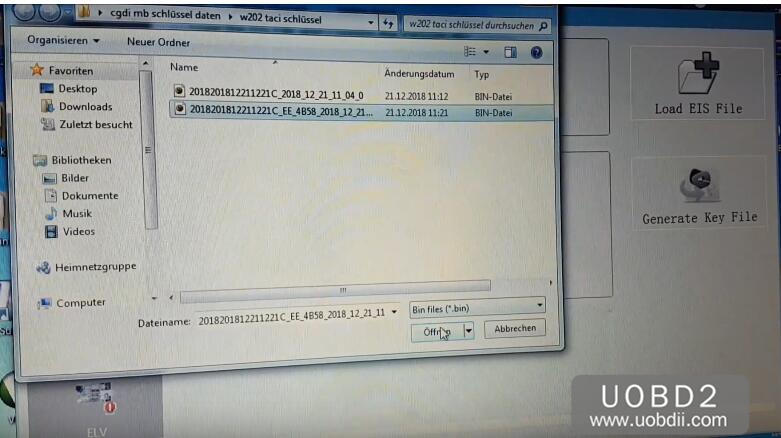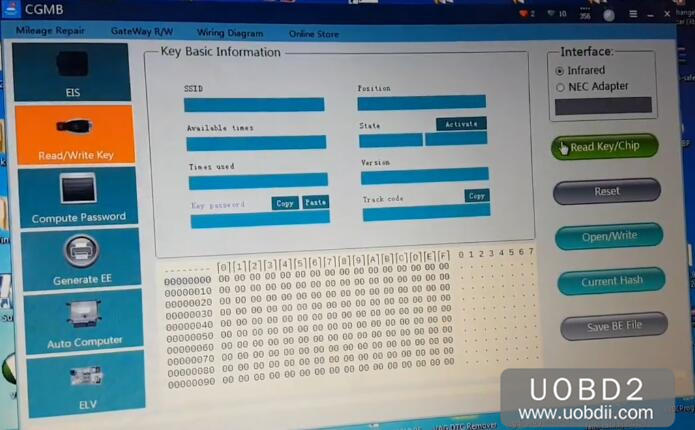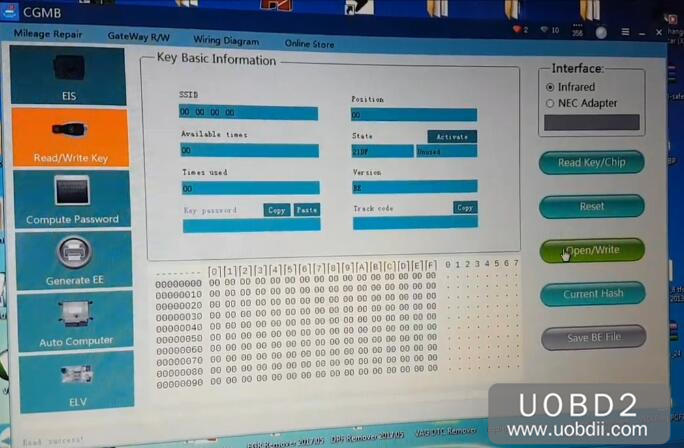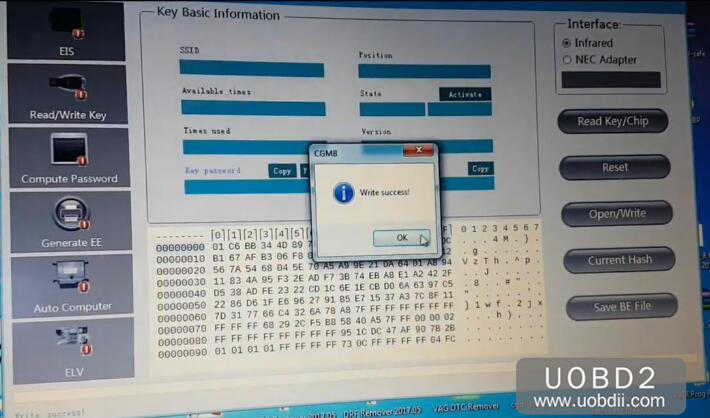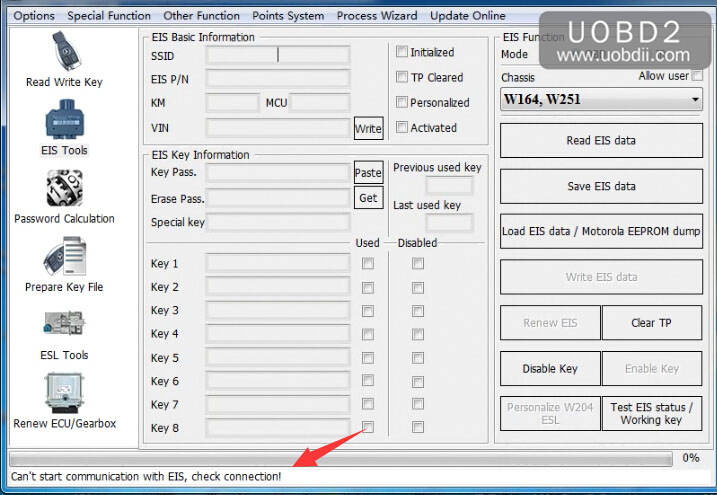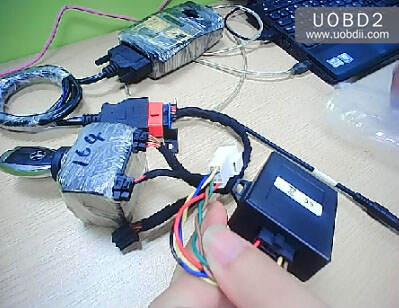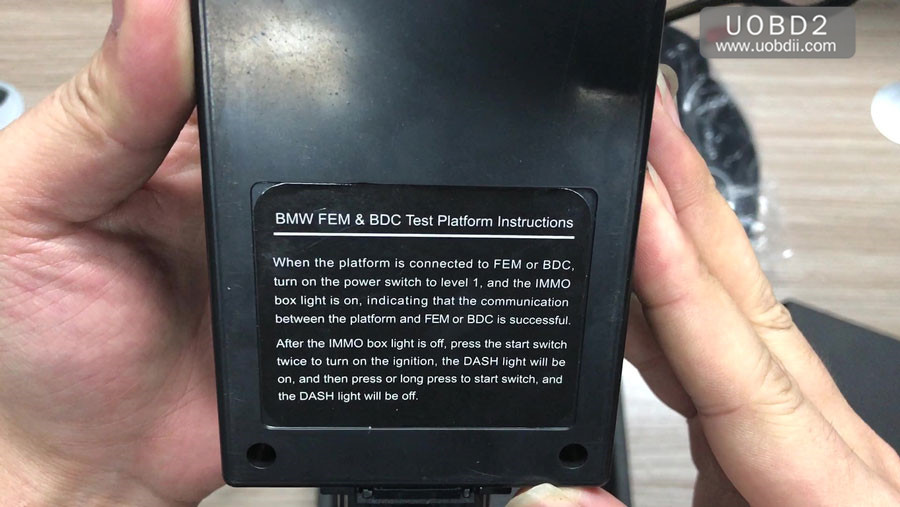Lonsdor K518S pros and cons: Bought it at cheaper price, but charge fee when programming key for most Renault car models except:
RENAULT\Select from type\Smart key\IMMO2 (Program smart key, Collision recovery) ;
RENAULT\Select from type\Smart key\IMMO1 (Program smart key, Collision recovery)
Lonsdor K518S covers almost all Renault car models, it has abilities of programming smart key, add key, read pin code, recover data etc.
OBDSTAR DP Plus pros and cons: Bought it more than 1000USD, but free update Renault car key programming within 1 year.
Part 1. Lonsdor K518S Key Programmer Renault Car List:
| RENAULT\Select from type\Smart key\IMMO2 | Program smart key,Collision recovery, |
| RENAULT\Select from type\Smart key\IMMO1 | Program smart key,Collision recovery, |
| RENAULT\Select from vehicle\Fluence\2008 – | Immobilization, |
| RENAULT\Select from vehicle\Clio\1997-1999 | Set IMMO unit,Initialize new immobilizer, |
| RENAULT\Select from vehicle\Clio\2000-2008 VIN with VF1*B | Immobilization, |
| RENAULT\Select from vehicle\Clio\2006-2012 VIN with VF1*R\With smart | Program smart key, |
| RENAULT\Select from vehicle\Clio\2006-2012 VIN with VF1*R\Without smart | Immobilization, |
| RENAULT\Select from vehicle\Escape\2002- VIN with VF1*K\2 buttons | Smart key, |
| RENAULT\Select from vehicle\Escape\2002- VIN with VF1*K\3 buttons | Smart key, |
| RENAULT\Select from vehicle\Kangoo\1999-2002\Type 1 | Set IMMO unit, |
| RENAULT\Select from vehicle\Kangoo\2008- VIN with VF1*W | Immobilization, |
| RENAULT\Select from vehicle\Kangoo\1999-2002\Type 2 | Set IMMO unit,Initialize new immobilizer, |
| RENAULT\Select from vehicle\Kangoo\2003-2008 VIN with VF1*C | Immobilization, |
| RENAULT\Select from vehicle\Koleos\2008-2010 VIN with VF1*Y | Smart key, |
| RENAULT\Select from vehicle\Laguna\- 2007/2007 VIN with VF1*G\2 buttons | Smart key, |
| RENAULT\Select from vehicle\Laguna\- 2007/2007 VIN with VF1*G\3 buttons | Smart key, |
| RENAULT\Select from vehicle\Laguna\2007-2011 VIN with VF1*T | Smart key, |
| RENAULT\Select from vehicle\Logan\2006-2010 | Immobilization, |
| RENAULT\Select from vehicle\Logan (MA1LS)\2006-2009 | Immobilization, |
| RENAULT\Select from vehicle\Master\-2003 | Set IMMO unit,Initialize new immobilizer, |
| RENAULT\Select from vehicle\Master\2003-2010 VIN with VF1*D | Immobilization, |
| RENAULT\Select from vehicle\Maxity | Read BCM,Program remote,Delete remote, |
| RENAULT\Select from vehicle\Megane\2002-2008 VIN with VF1*M | Smart key, |
| RENAULT\Select from vehicle\Megane\02-08(93YLM) | Smart key, |
| RENAULT\Select from vehicle\Megane\2008 – | Immobilization, |
| RENAULT\Select from vehicle\Megane Scenic\2002-2006 VIN with VF1*M | Smart key, |
| RENAULT\Select from vehicle\Megane Scenic\2006-2009 VIN with VF1*M | Smart key, |
| RENAULT\Select from vehicle\Megane Scenic\2008 – 2011 | Immobilization, |
| RENAULT\Select from vehicle\Modus\2004-2012 VIN with VF1*P\Without smart | Immobilization, |
| RENAULT\Select from vehicle\Modus\2004-2012 VIN with VF1*P\With smart | Smart key,Program remote,Delete remote, |
| RENAULT\Select from vehicle\Safrane\2008- VIN with VF1AB\Smart key | Smart key, |
| RENAULT\Select from vehicle\Scala\2011- | Read BCM,Immobilization,Program remote,Delete remote, |
| RENAULT\Select from vehicle\Trafic\2002- VIN with VF1*L | Immobilization, |
| RENAULT\Select from vehicle\Trafic\-2002 | Set IMMO unit,Initialize new immobilizer, |
| RENAULT\Select from vehicle\Twingo\-2007 VIN with VF1*O\Type 1 | Set IMMO unit, |
| RENAULT\Select from vehicle\Twingo\-2007 VIN with VF1*O\Type 2 | Set IMMO unit,Initialize new immobilizer, |
| RENAULT\Select from vehicle\Twingo\2007- VIN with VF1*N | Immobilization, |
| RENAULT\Select from vehicle\Velsatis\2002-2010 VIN with VF1*J\2 buttons | Smart key, |
| RENAULT\Select from vehicle\Velsatis\2002-2010 VIN with VF1*J\3 buttons | Smart key, |
| RENAULT\Select from vehicle\Wind\2010- VIN with VF1*N | Immobilization, |
| RENAULT\Select from vehicle\Sandero\2008-2012 | Immobilization, |
| RENAULT\Select from vehicle\Safrane\(KNMG4) 2009-\Ignition switch | Read BCM,Immobilization,Program remote,Delete remote, |
| RENAULT\Select from vehicle\Koleos\2010-2016 VIN with VF1*Y | Program smart key,Collision recovery, |
| RENAULT\Select from vehicle\Latitude | Immobilization, |
| RENAULT\Select from vehicle\Megane Scenic\1999-2002. | Read PIN code,Program key, |
| RENAULT\Select from vehicle\Megane Scenic\-2008. | Add key, |
| RENAULT\Select from vehicle\Twingo\Twingo I Ph2.\2001-2006 | Add key, |
| RENAULT\Select from vehicle\Logan\Logan.\Type 1 | Add key, |
| RENAULT\Select from vehicle\Symbol\Symbol.\Type 1 | Add key, |
| RENAULT\Select from vehicle\Thalia\Thalia.\Type 1 | Add key, |
| RENAULT\Select from vehicle\Sandero\-2008. | Add key, |
| RENAULT\Select from vehicle\Trafic\Trafic II Ph2. | Add key, |
| RENAULT\Select from vehicle\Master\Master. | Add key, |
| RENAULT\Select from vehicle\Vivaro\Vivaro. | Add key, |
| RENAULT\Select from vehicle\Primastar\Primastar. | Add key, |
| RENAULT\Select from vehicle\Clio\Clio II Ph2. | Add key, |
| RENAULT\Select from vehicle\Kangoo\Kangoo I. | Add key, |
| RENAULT\Select from vehicle\Logan\Logan.\Type 2 | Add key, |
| RENAULT\Select from vehicle\Symbol\Symbol.\Type 2 | Add key, |
| RENAULT\Select from vehicle\Thalia\Thalia.\Type 2 | Add key, |
| RENAULT\Select from vehicle\Sandero\(2008-2012). | Add key, |
| RENAULT\Select from vehicle\Duster\Duster.\2010-2012 | Add key, |
| RENAULT\Select from vehicle\Laguna\Laguna II. | Add key, |
| RENAULT\Select from vehicle\Espace\Espace IV. | Add key, |
| RENAULT\Select from vehicle\Velsatis\-2005. | Add key, |
| RENAULT\Select from vehicle\Laguna\Laguna II Ph2. | Add key, |
| RENAULT\Select from vehicle\Espace\Espace IV Ph2. | Add key, |
| RENAULT\Select from vehicle\Velsatis\2005-. | Add key, |
| RENAULT\Select from vehicle\Clio\CLIO III.\Without smart | Add key, |
| RENAULT\Select from vehicle\Modus\Modus.\Without smart | Add key, |
| RENAULT\Select from vehicle\Clio\CLIO III.\With smart | Add key, |
| RENAULT\Select from vehicle\Trafic\Trafic II Ph3.\2010-2014 | Add key, |
| RENAULT\Select from vehicle\Master III\2010-2014 | Add key, |
| RENAULT\Select from vehicle\Kangoo\Kangoo II.\2007-2012 | Add key, |
| RENAULT\Select from vehicle\Twingo\Twingo II.\2007-2013 | Add key, |
| RENAULT\Select from vehicle\Wind\2010-2013. | Add key, |
| RENAULT\Select from vehicle\Laguna\Laguna III.\2007-2015 | Add key, |
| RENAULT\Select from vehicle\Megane\Megane III.\2009-2015 | Add key, |
| RENAULT\Select from vehicle\Scenic\Scenic III.\2009-2015 | Add key, |
| RENAULT\Select from vehicle\Fluence\2009-2015. | Add key, |
| RENAULT\Select from vehicle\Koleos\2008 -. | Add key, |
| RENAULT\Select from type\All\Type 0 | Add key, |
| RENAULT\Select from type\All\Type 1 | Add key, |
| RENAULT\Select from type\All\Type 2 | Add key, |
| RENAULT\Select from type\All\Type 3 | Add key, |
| RENAULT\Select from type\All\Type 4 | Add key, |
| RENAULT\Select from type\All\Type 5 | Add key, |
| RENAULT\Select from type\All\Type 6 | Add key, |
| RENAULT\Select from type\All\Type 7 | Add key, |
| RENAULT\Select from type\All\Type 8 | Add key, |
| RENAULT\Select from type\All\Type 9 | Add key, |
| RENAULT\Select from type\All\Type A | Add key, |
| RENAULT\Select from vehicle\Megane Scenic\Scenic III (2009-2015). | Add key, |
| RENAULT\Select from type\All\Type B | Read PIN code,Program key,Recover backup data, |
| RENAULT\Select from vehicle\Trafic\Trafic(4A)\2014 – | Read PIN code,Program key,Recover backup data, |
| RENAULT\Select from vehicle\Clio\Clio IV.\2012- | Add key,Recover data, |
| RENAULT\Select from vehicle\Captur | Add key,Recover data, |
1)Lonsdor K518S Update on May 10th, 2019
Bypass PIN code…Confirmed
Offline… Confirmed
Immobilization: Renault Twingo 3 key Program
Software Optimization:
Renault Capture key program
Renault CLIO IV 2012 – key program
2)Lonsdor K518S Update on May 6th, 2019
Immobilization:
Renault Symbol 2013-2018 key program
Dacia Snadero 2013- key program
Dacia Logan 2013 key program
Dacia Lodgy 2013 – key program
Dacia Duster 2013 – key program
3)Lonsdor K518S Update on April 27, 2019
Megane 4 (2015 -)
Make dealer key \ program smart key & Mechanical key
Scenic 4 (2015 -)
Make dealer key \ program smart key & Mechanical key
Espace (2015-)
Make dealer key \ program smart key & Mechanical key
Part 2. OBDSTAR X300 DP Plus Renault IMMO Function List:
Newest RENAULT V30.57
Read/Calculator PinCode
Type 1(KWP)
Models From 1387 To 1390
Model Until 1387
Type 2(Auto Detected)
Type 3(Duster\Logan\Symbol… 95040 eeprom)
Program Keys
AVANTIME
2001-2003
CAPTUR
-2015
CLIO
2006-2012
Smart Key System
Immobiliser
2000-2008
CLIO IV
-2015
DOKKER
DUSTER
2014-2018
2010-2014
2006-2010
ESPACE
2015-
Blade key
Card Key
2002-2015
2 KEY
3 KEY
FLUENCE
2008-2016
KANGOO
2008-
2003-2008
1999-2002
Type 1
Type 2
KOLEOS
2010-2016
-2010
KWID
Type 1
Type 2
LAGUNA
2007-2011
-2007
2 KEY
3 KEY
LATITUDE
LODGY
Type 1
Type 2
LOGAN
2013-
Type 1
Type 2
2010-2013
2006-2010
LOGAN(MA1LS)
2006-2009
MAIN
2003-2010
-2003
MASTER
2008-
2002-2007
MAXITY
MEGANE
2015-
Blade key
Card Key
2008-2015
2002-2008
MEGANE SCENIC
2008-2011
2006-2009
2002-2006
MODUS
2004-2012
Immobiliser
Smart Key System
SAFRANE
2009-
2008-
SANDERO
2013-
2008-2012
SCALA
2011-
SCENIC
2016-
Blade key
Card Key
-2016
SOLENZA
SYMBOL
2013-2018
2010-2013
TALISMAN
2015-
Blade key
Card Key
TRAFIC
2014-
2008-
2002-
-2002
TWINGO
2014-
2007-
-2007
Type 1
Type 2
VALSATIS
2002-2010
2 KEY
3 KEY
WIND
2010-
Collision Restart
Renault
OBDSTAR DP Plus newest update for Renault IMMO in April 2019 year:
1.Increased Kwid 2018 key programming
2.Increased Fluence 2012 blade key programming
3.Increased Master 2008- key programming (No Need Pincode)
4.Increased Trafic 2014- key programming (No Need Pincode)
5.Increased Twingo 2014- new version key programming (No Need Pincode)
6.Increased Logan 2014- new version key programming (No Need Pincode)
7.Updated Clio IV key programming and operation guide
8Updated Espace/Megane/Talisman/Scenic 2015 key programming procedure
9.Optimized Megane 4 2015-/Espace 2015-/Scenic 2016- generate dealer key procedure
10.Optimized Talisman 2015- key learning and generate dealer key and algorithm
Dacia
Increased Sandero 2017 key programming
Senia
1.Increased the help index
2.Increased EV smart key system
3.Increased R7 IMMO system and smart key system
4.Increased R9 IMMO system and smart key system
Enjoy.
Good luck.
UOBDII Official Blog All rights reserved Renault key programmer advice: Lonsdor K518S or OBDSTAR DP Plus