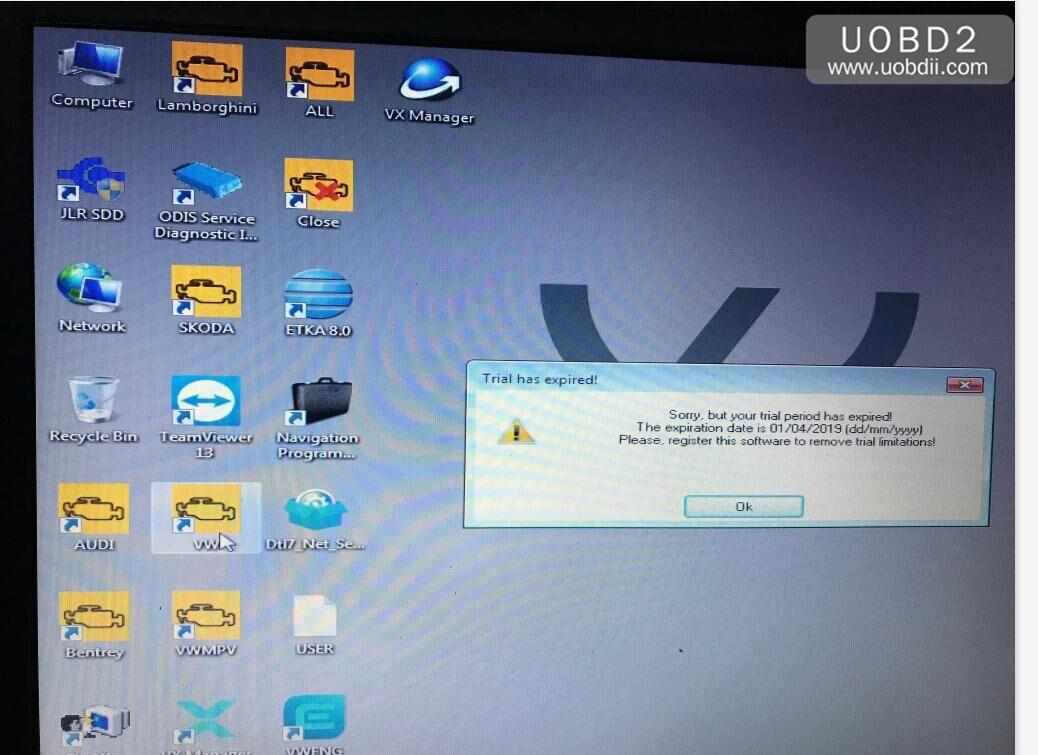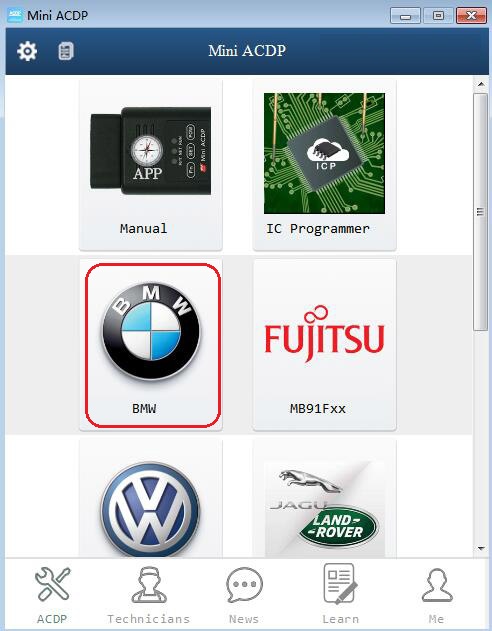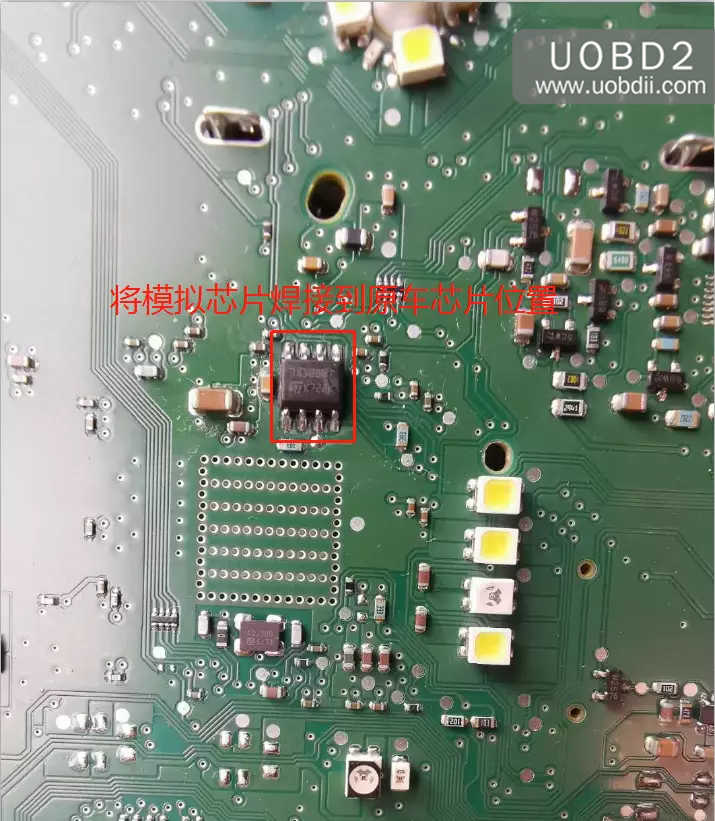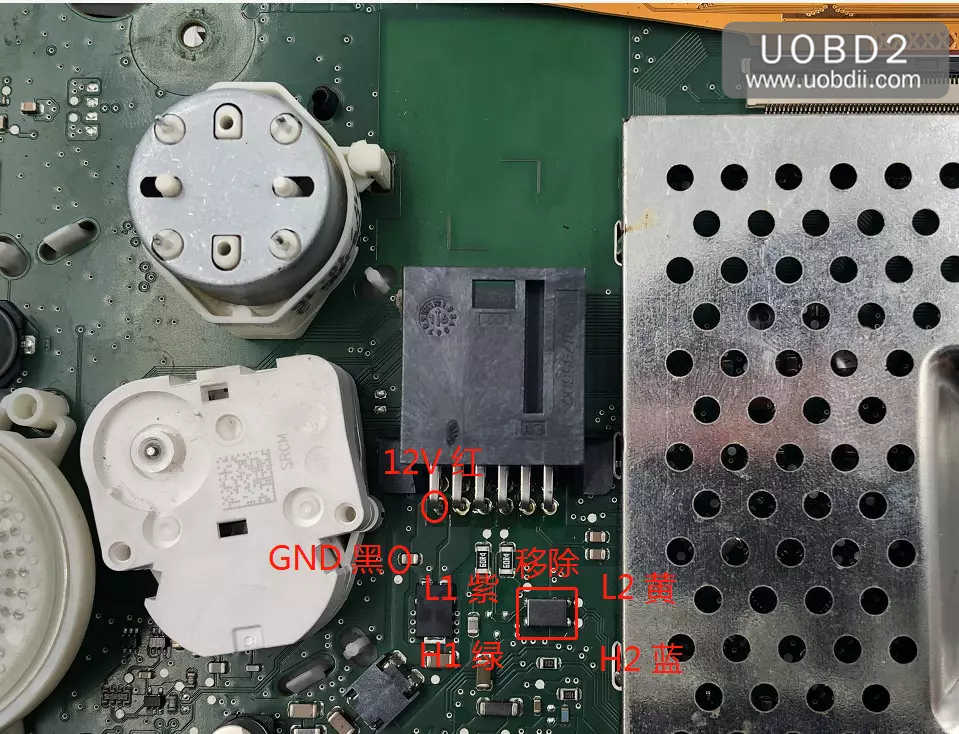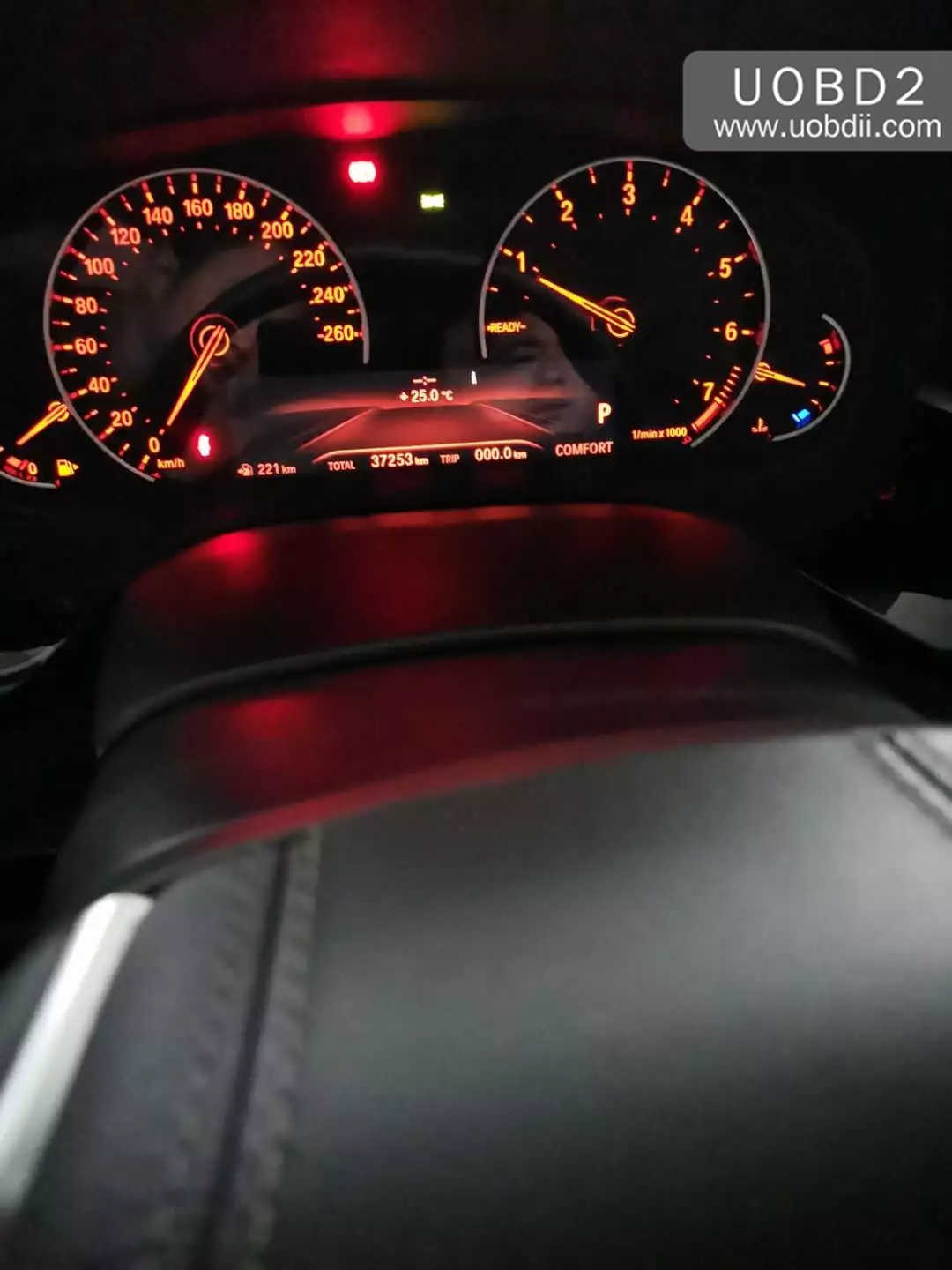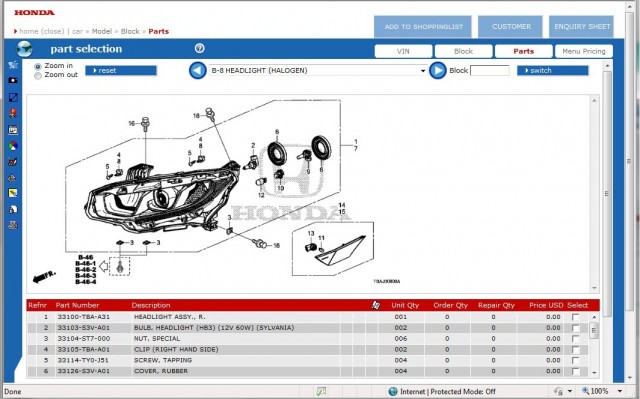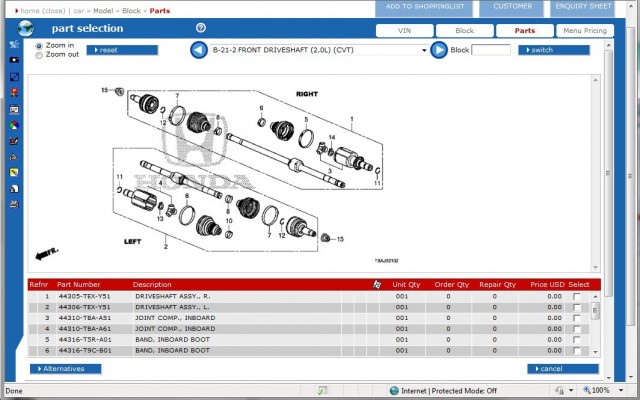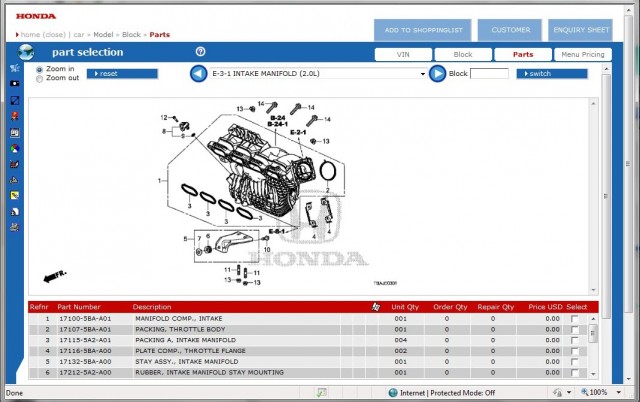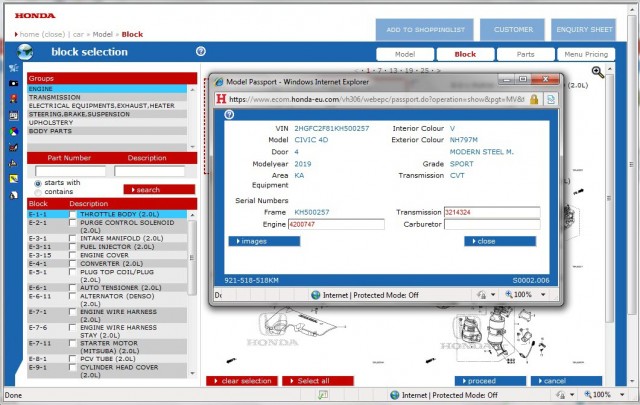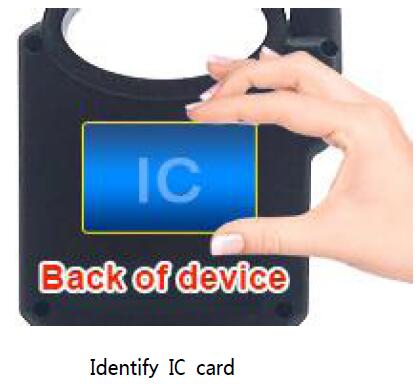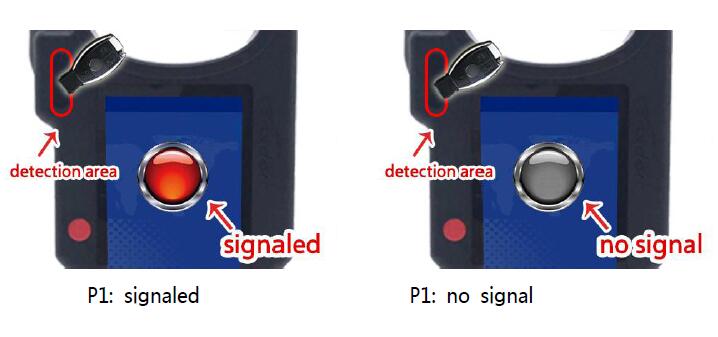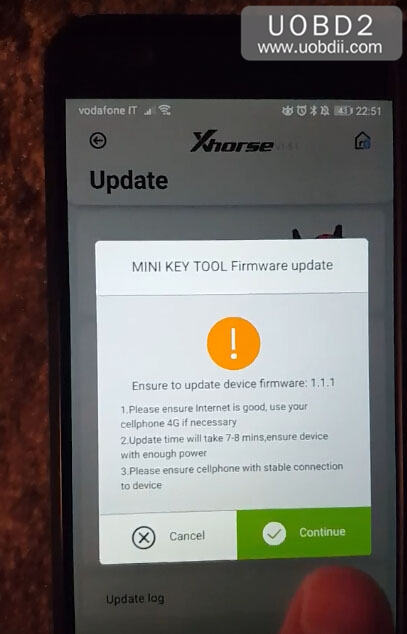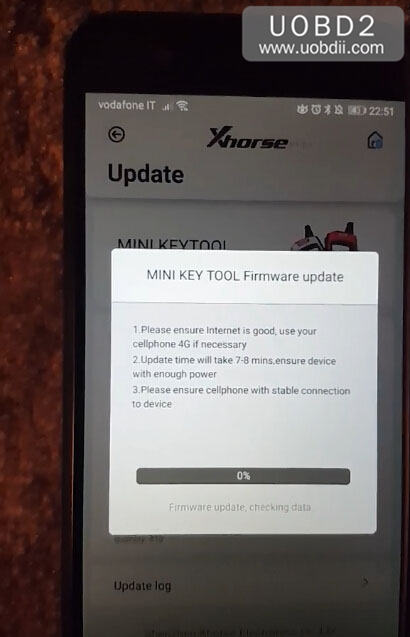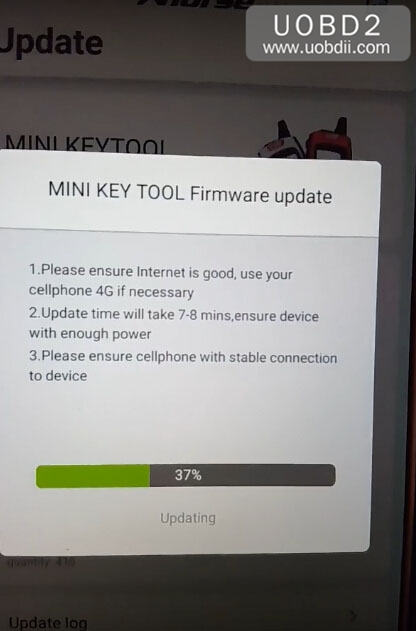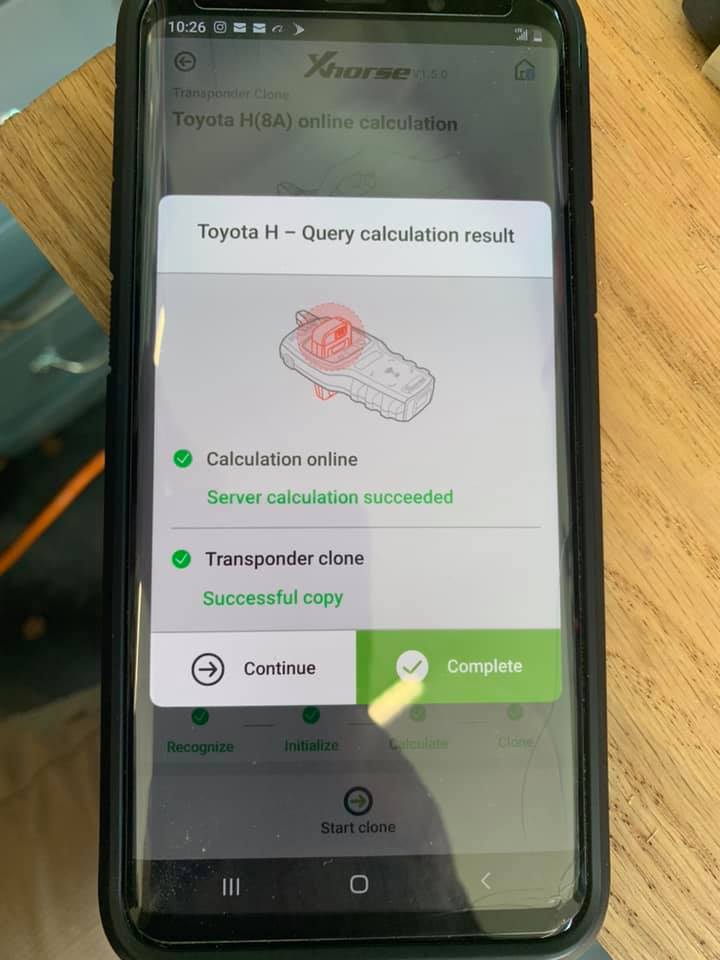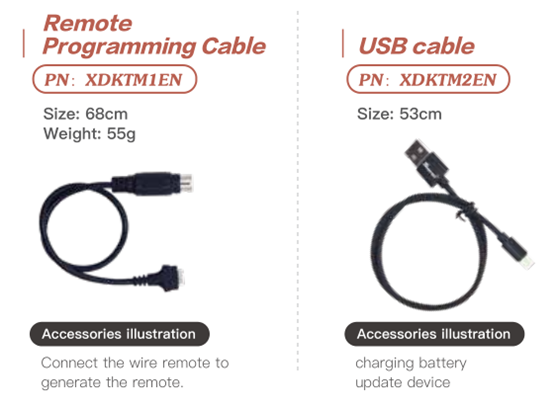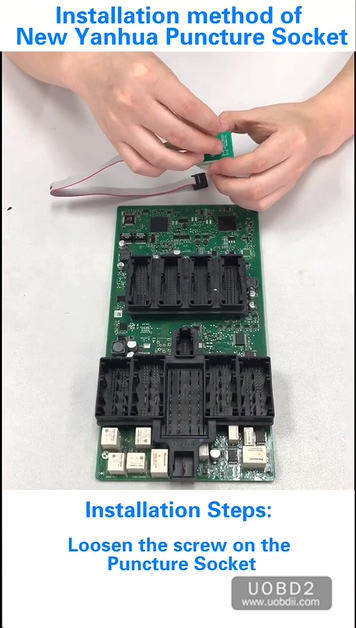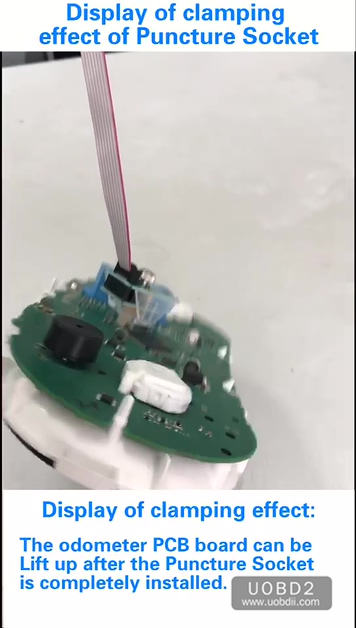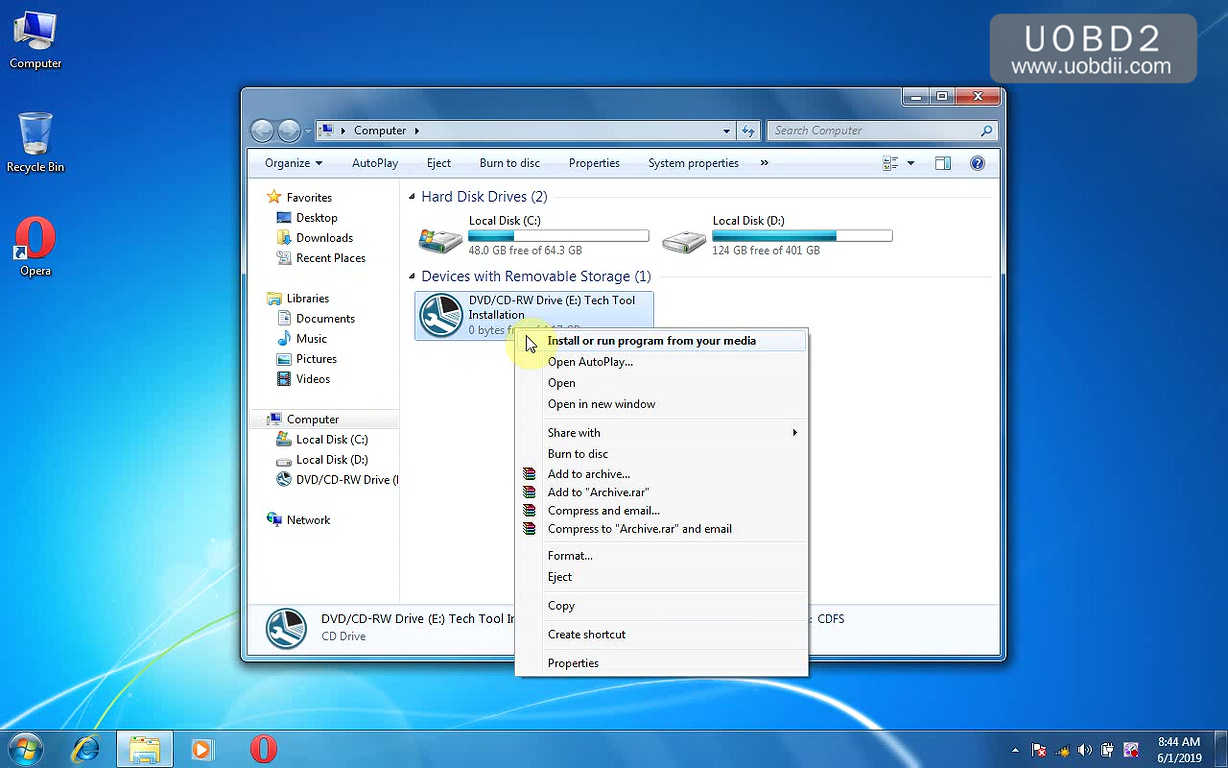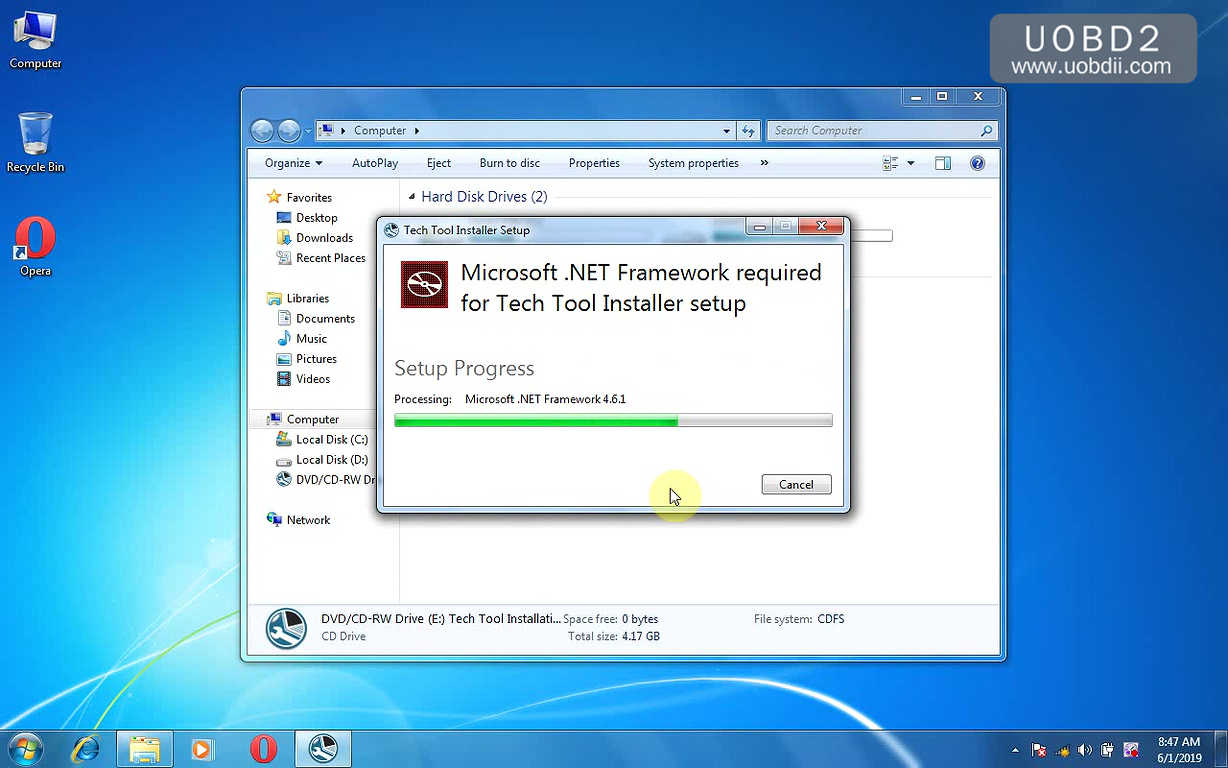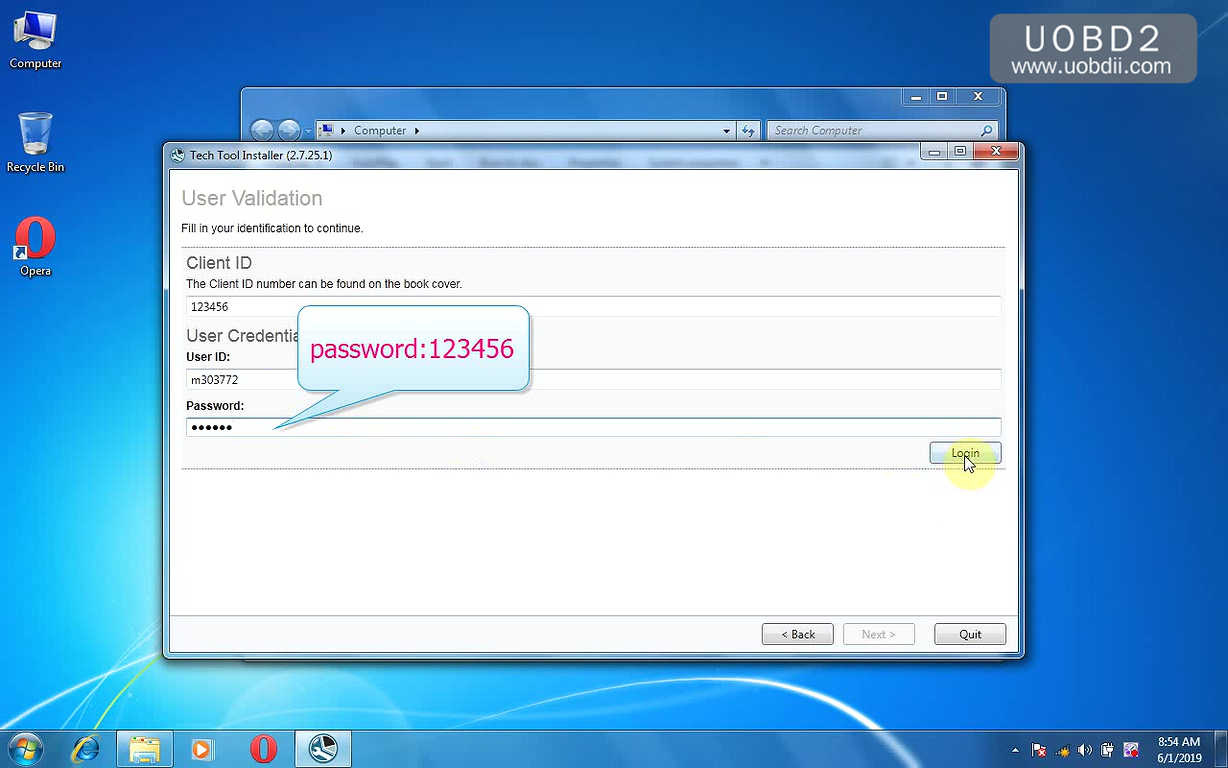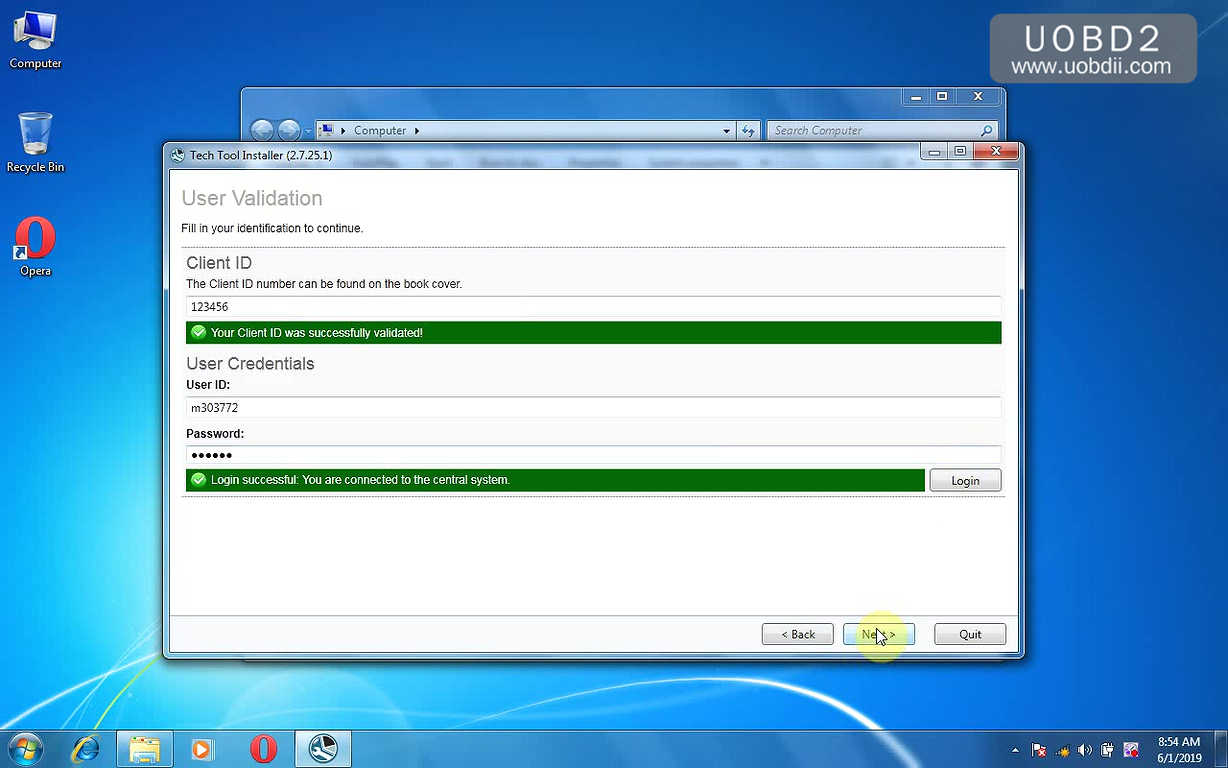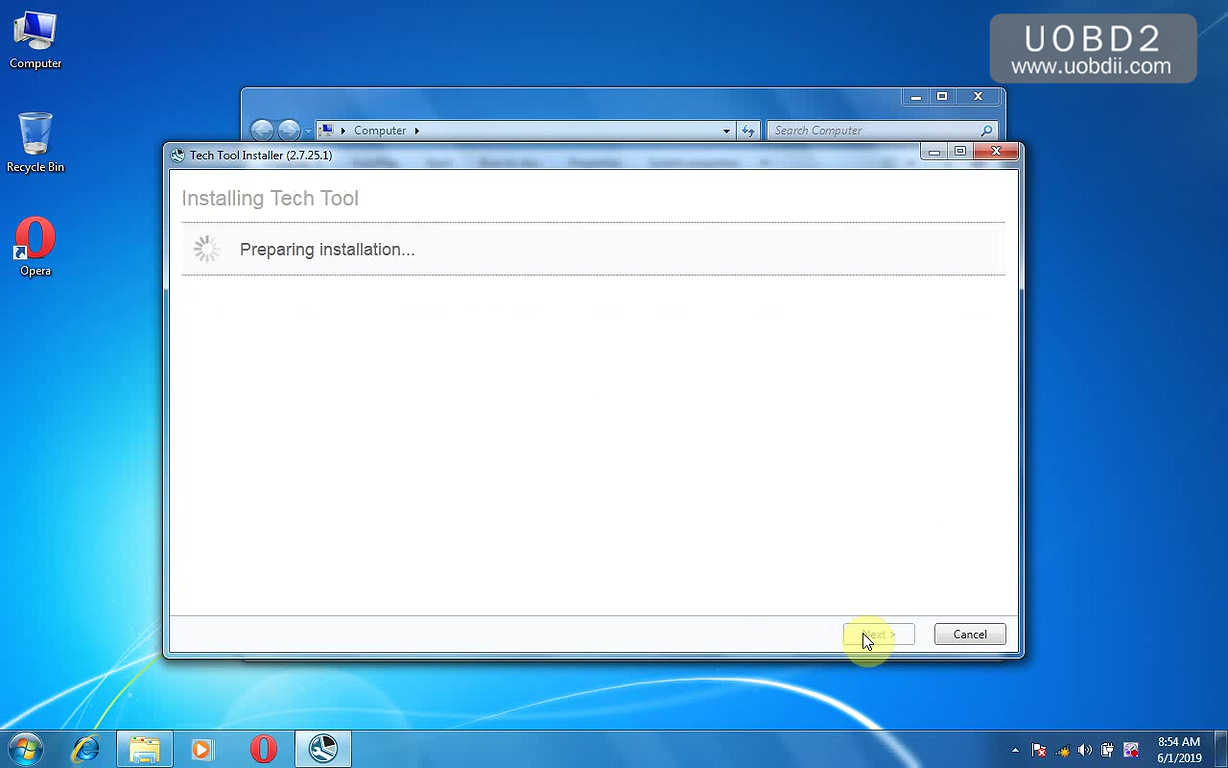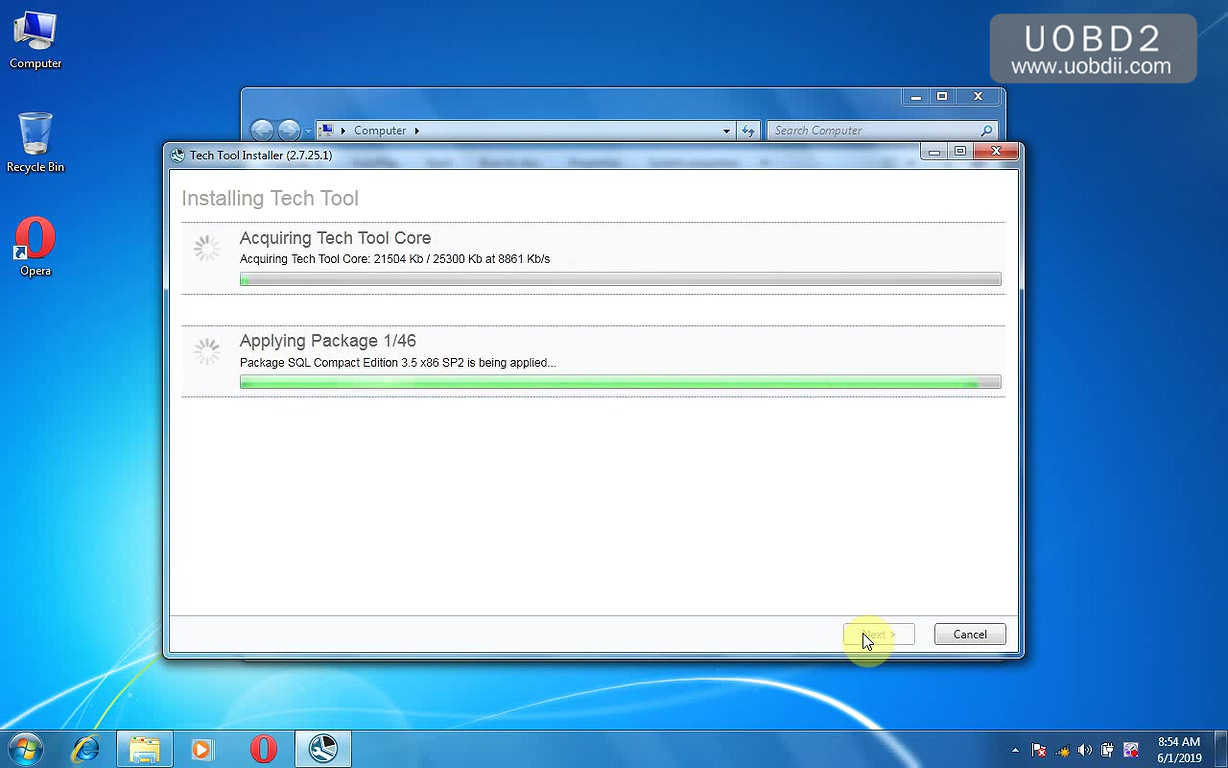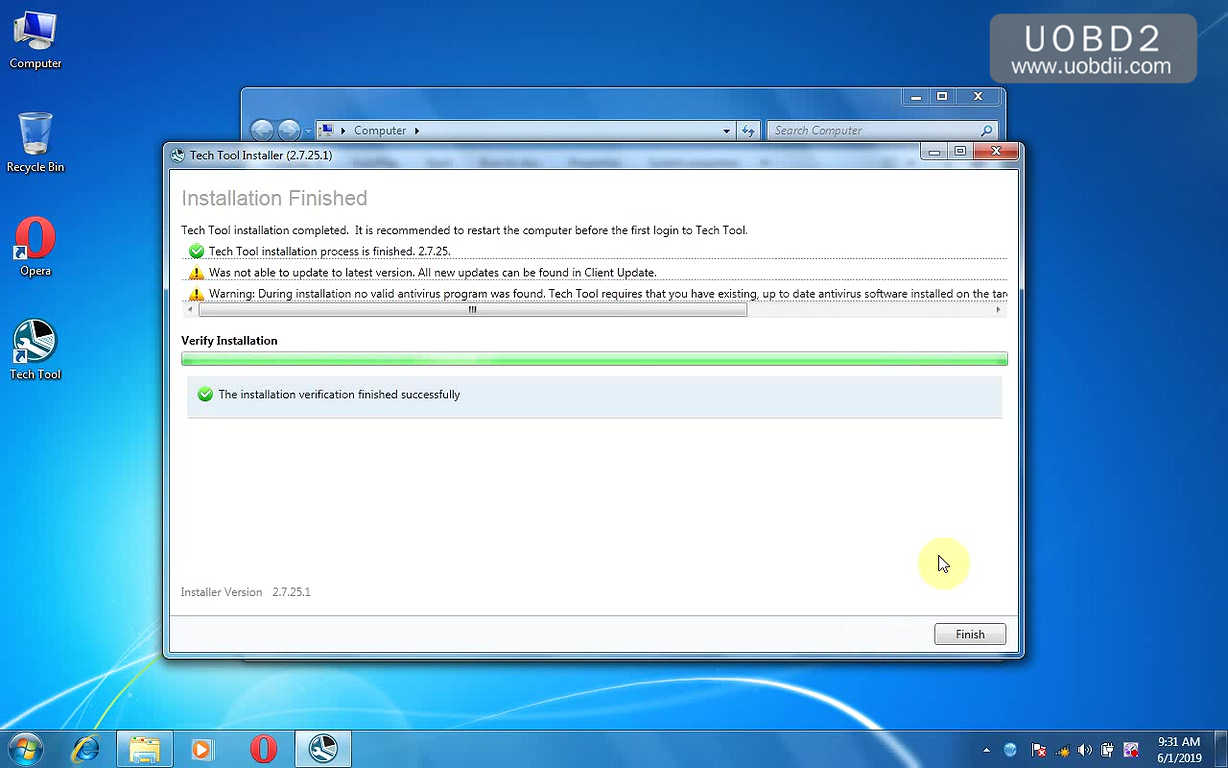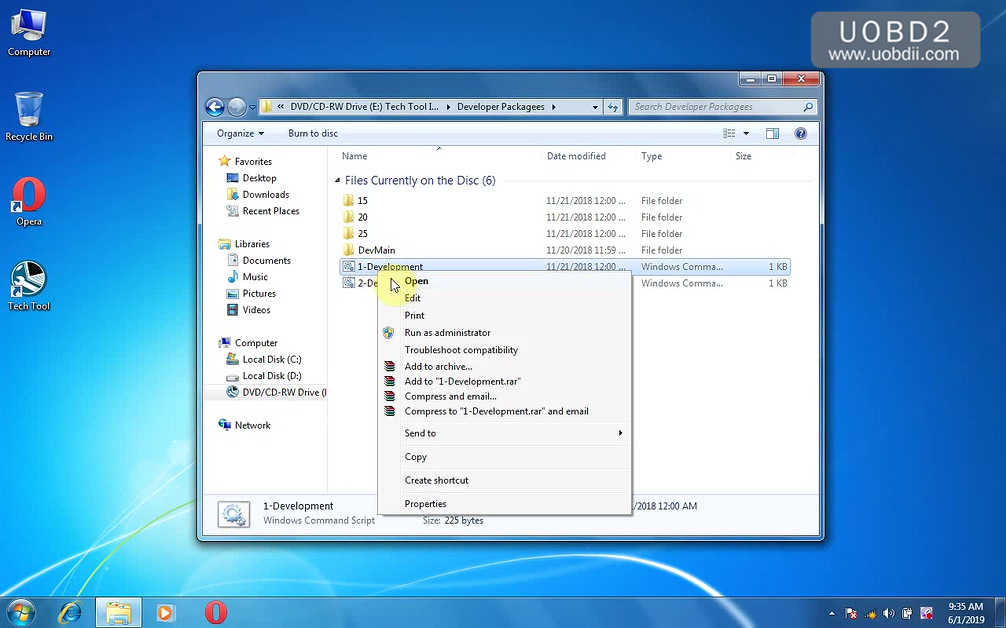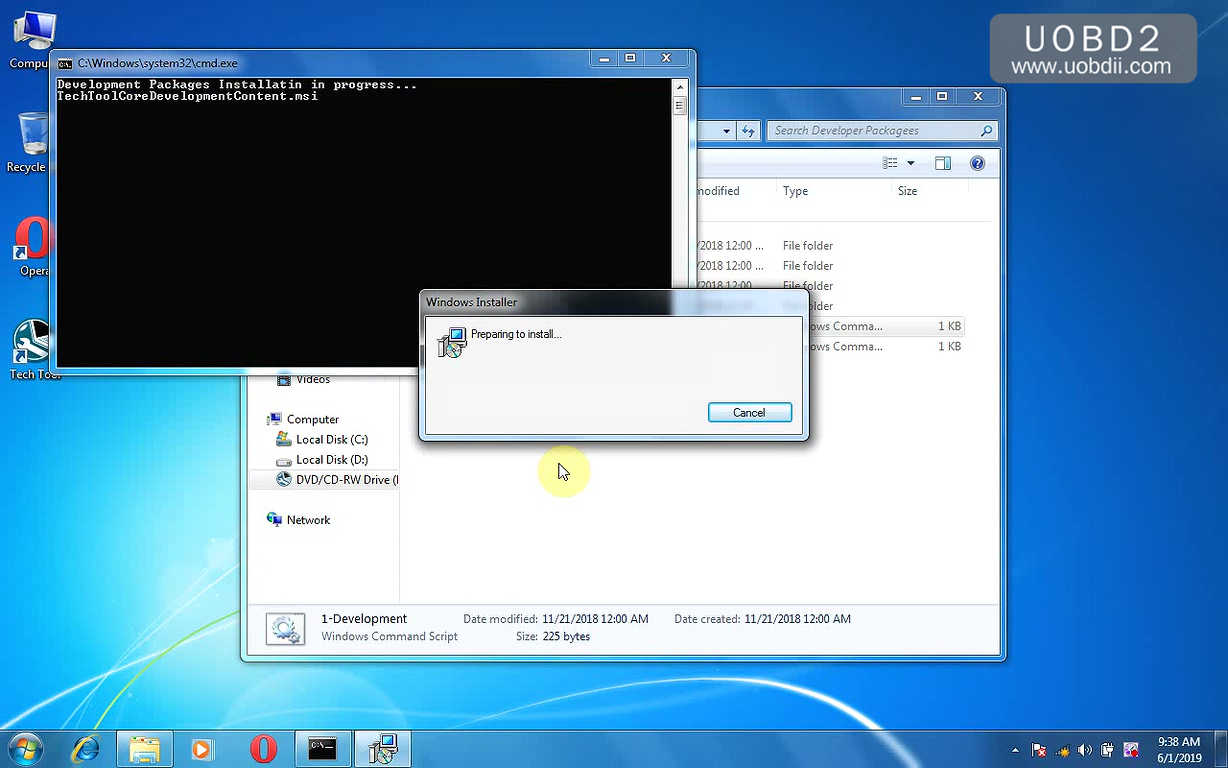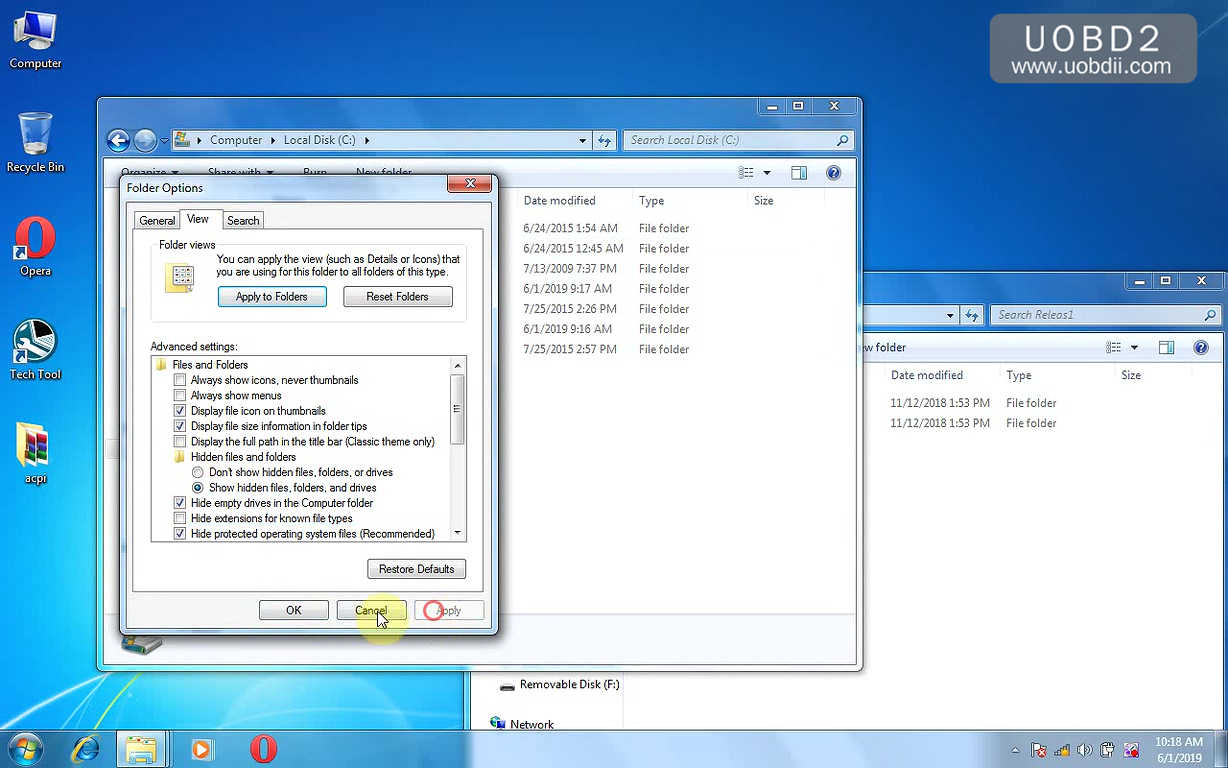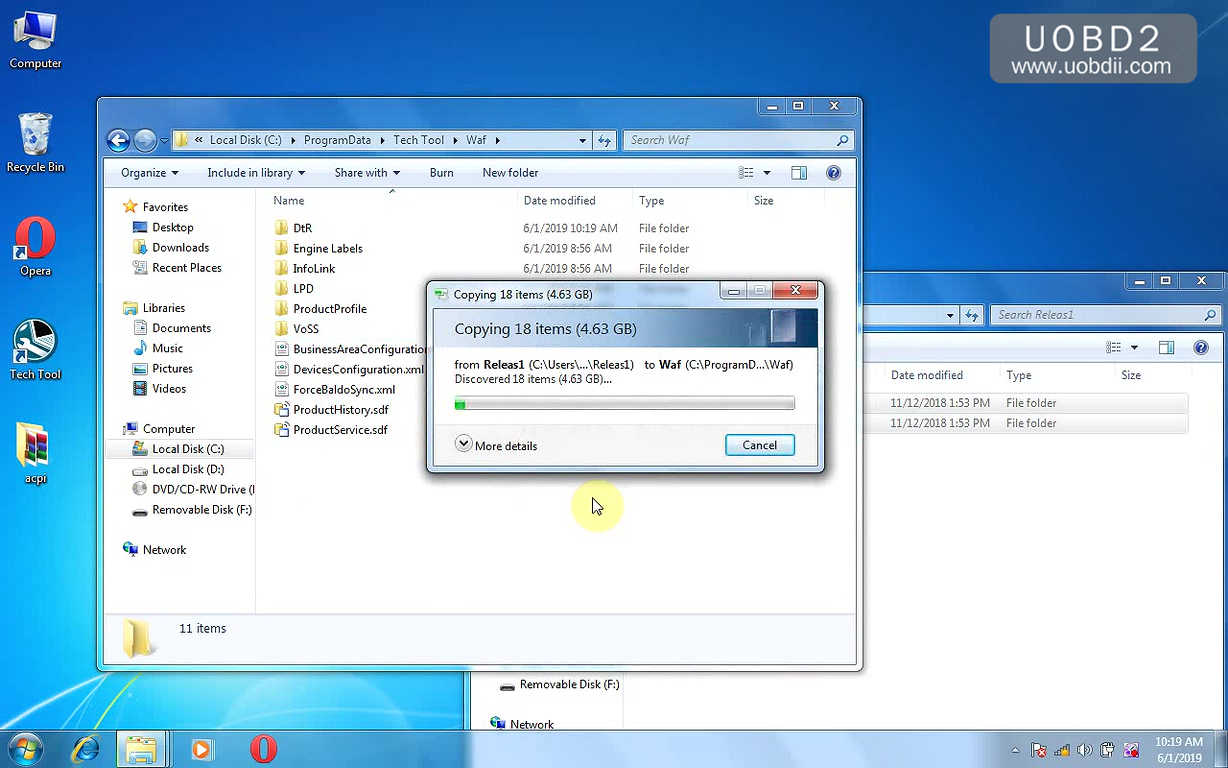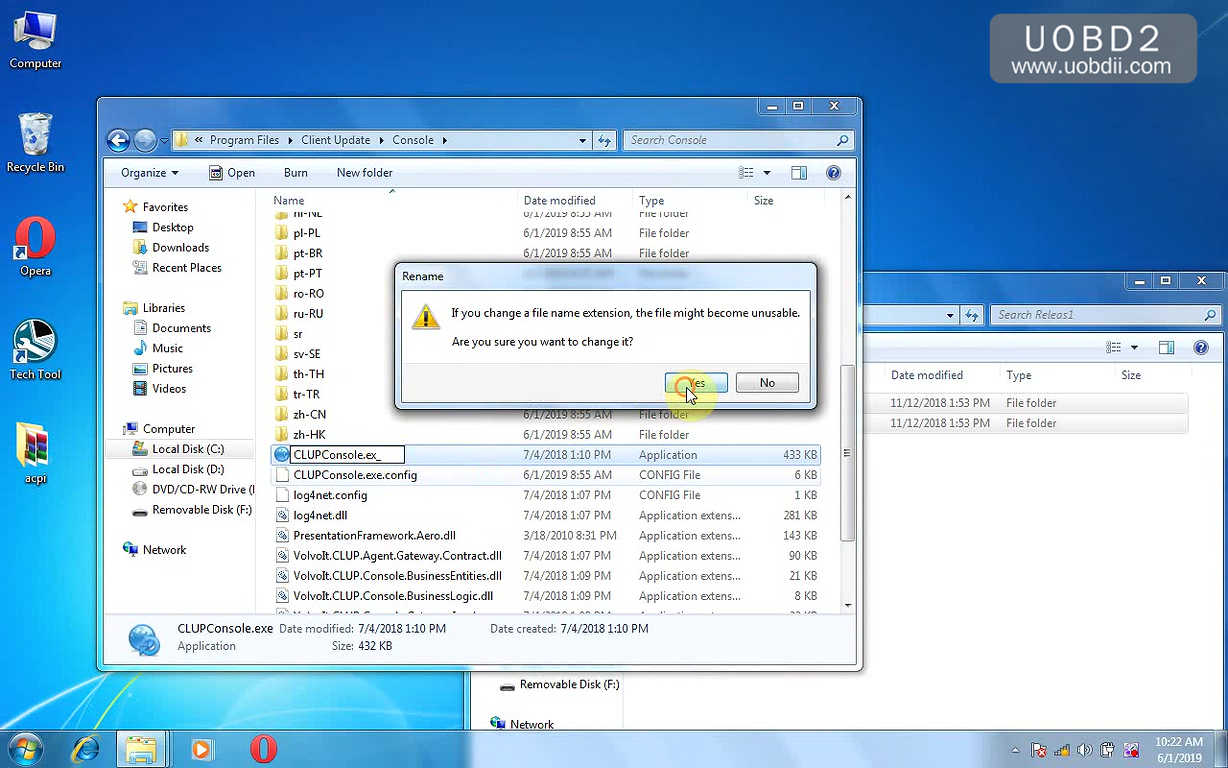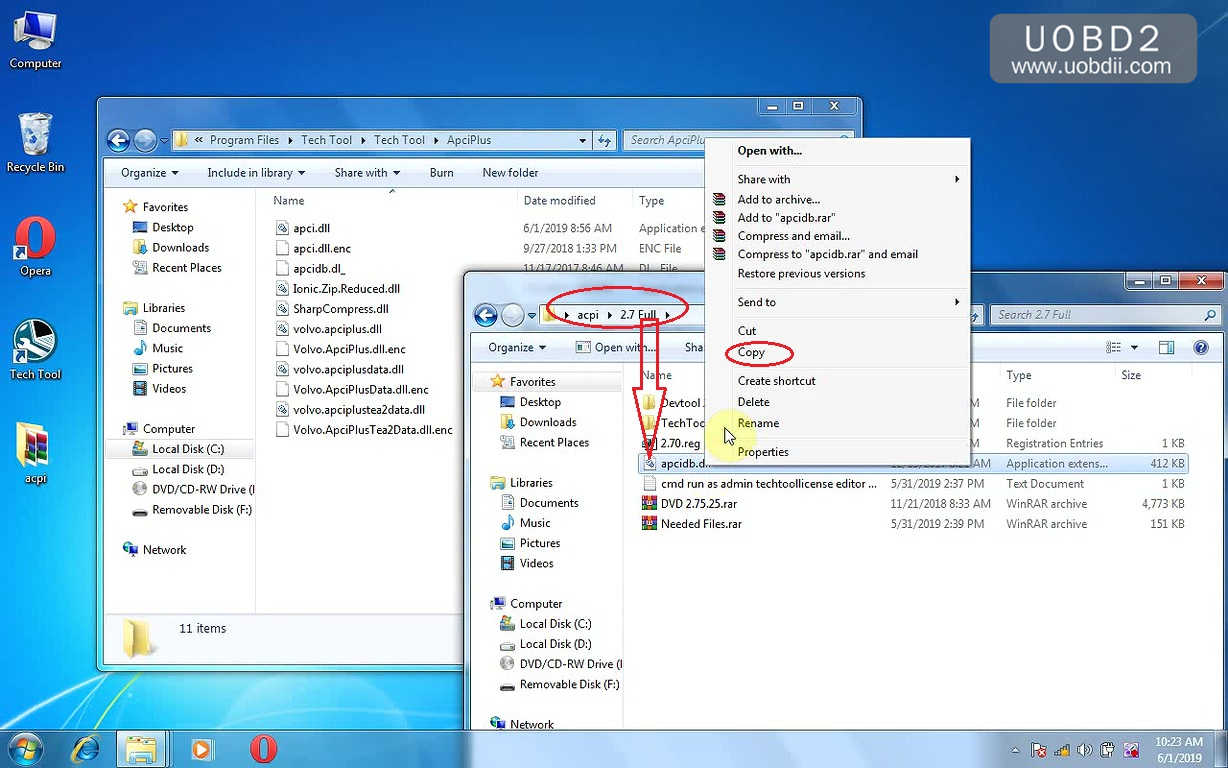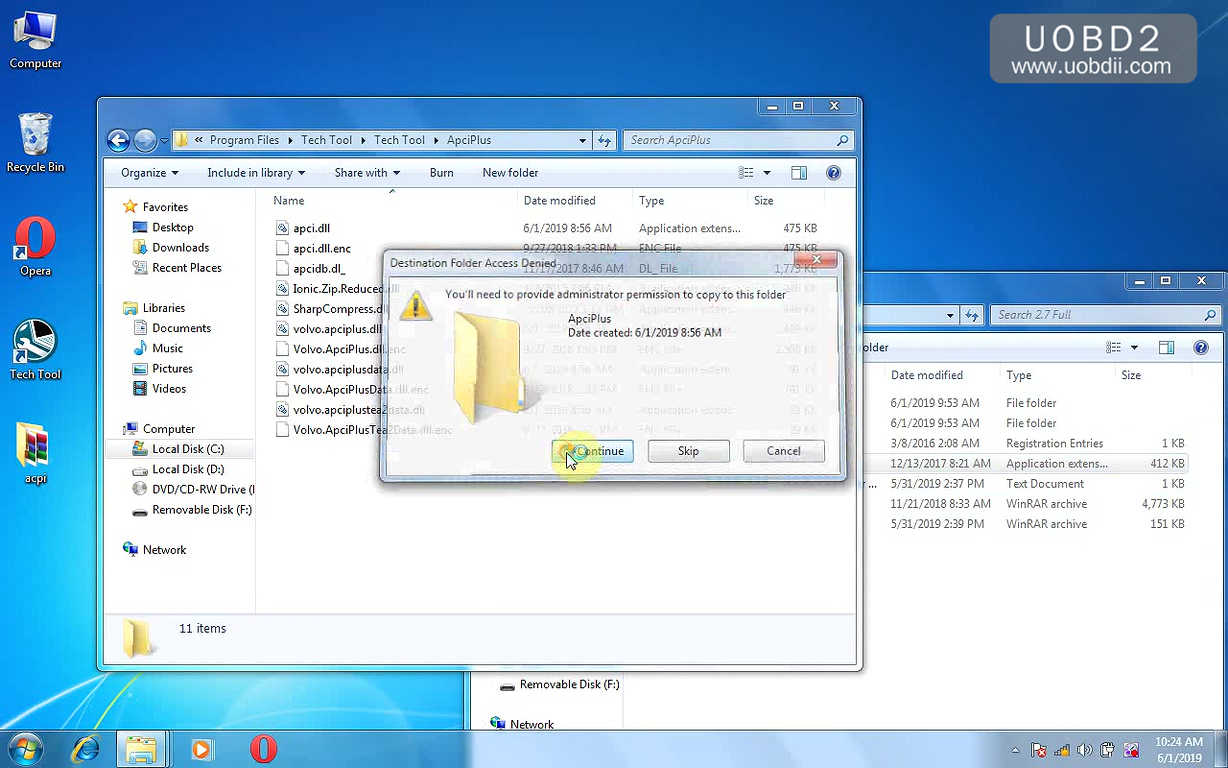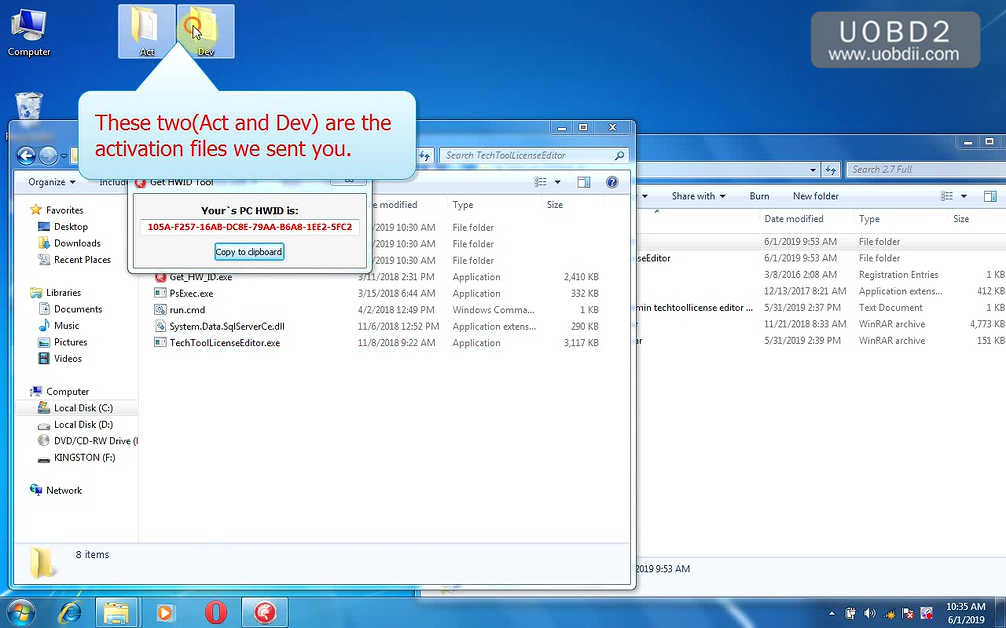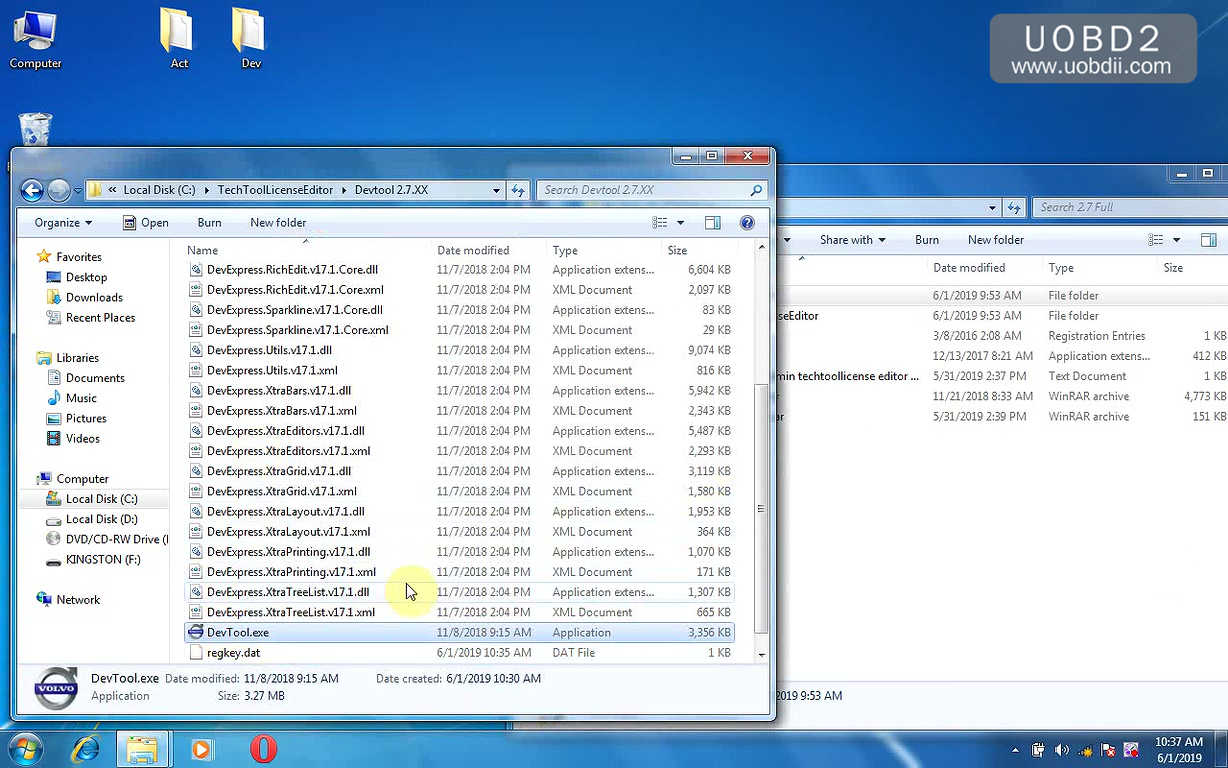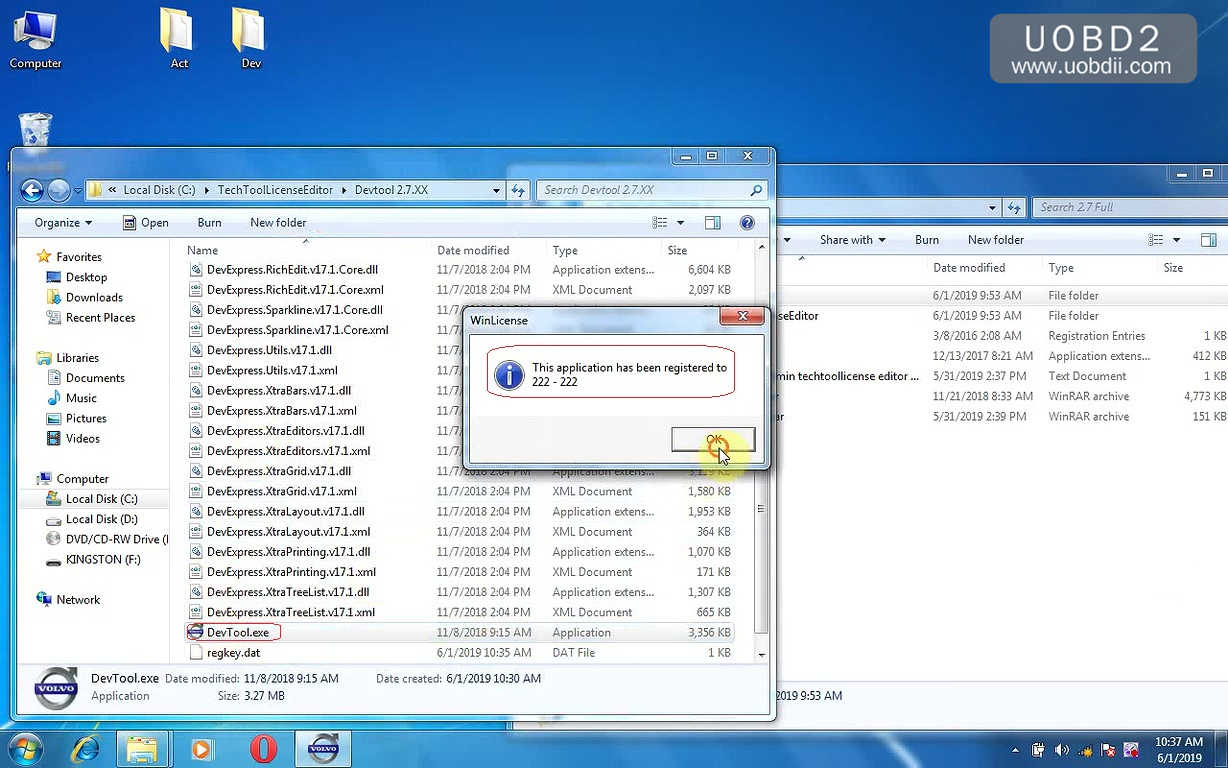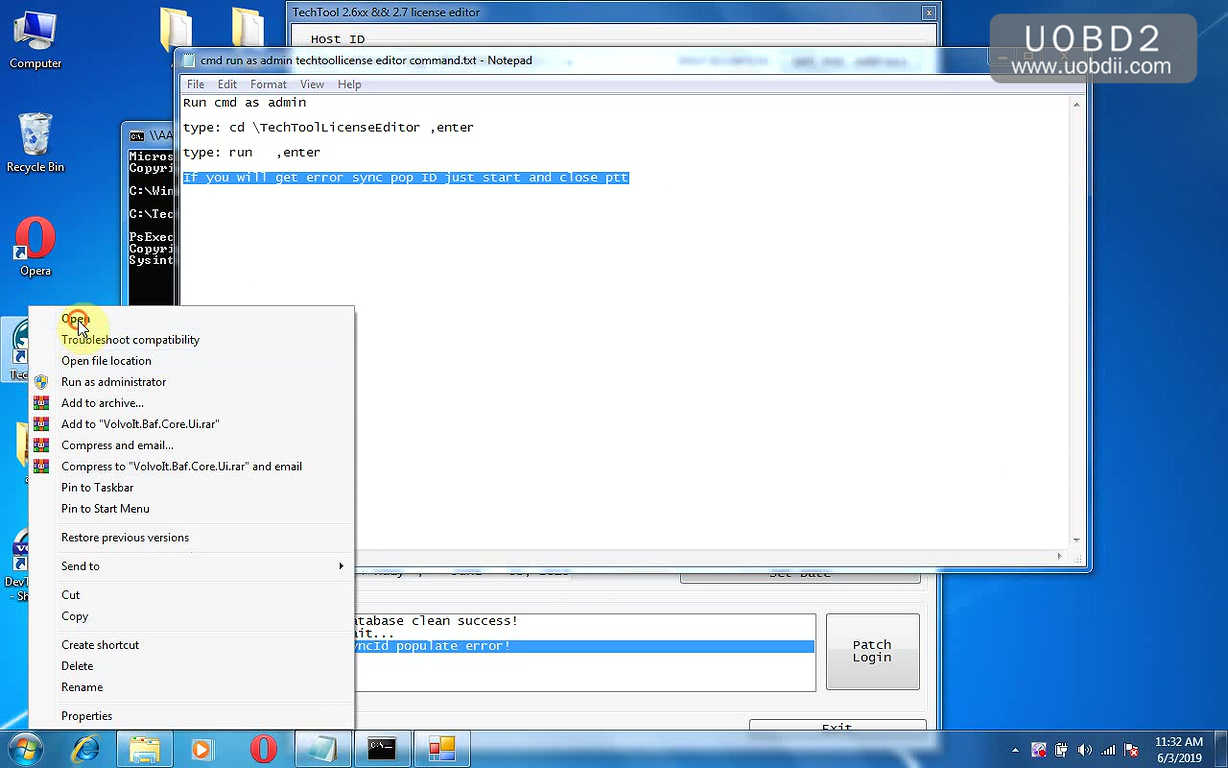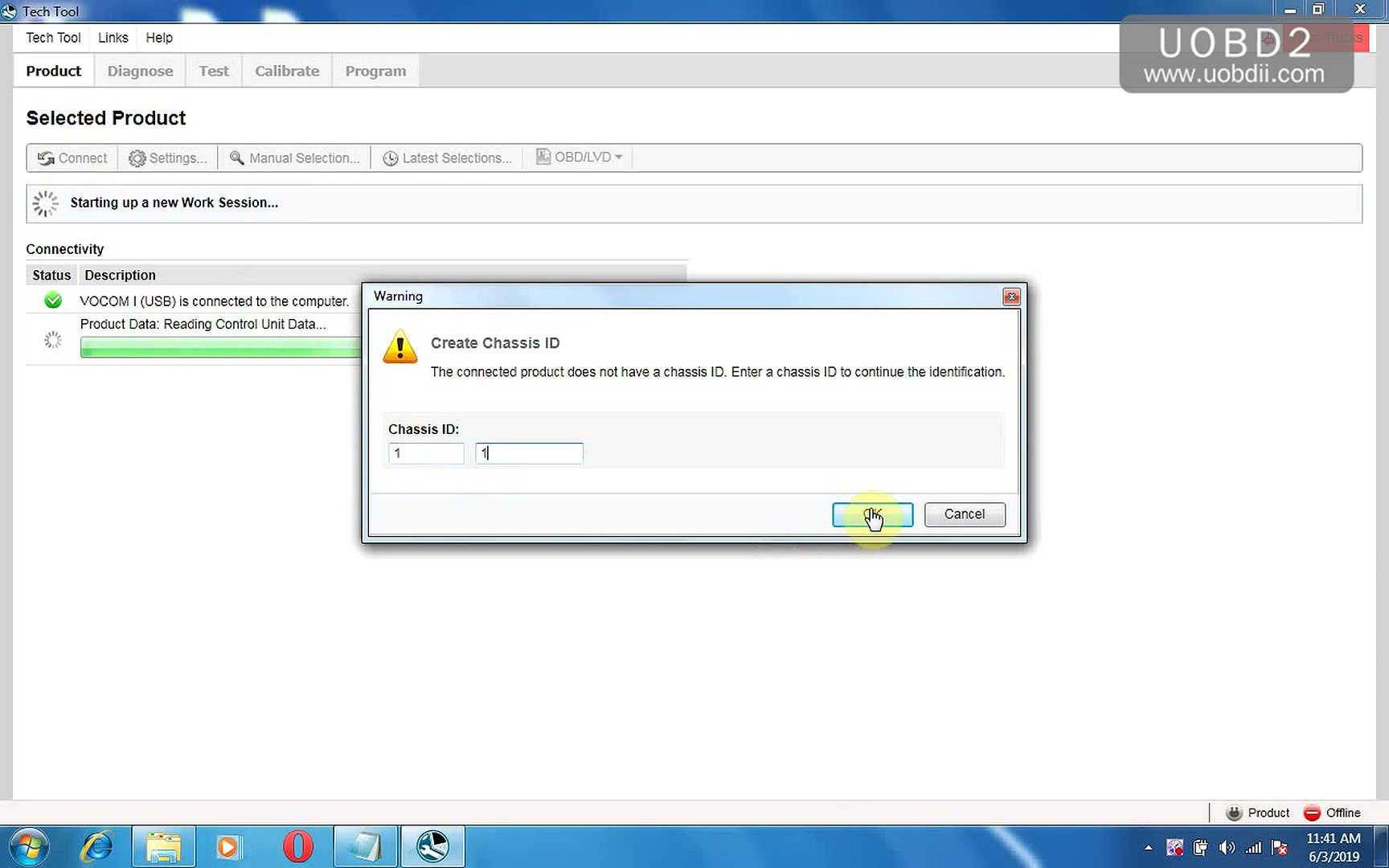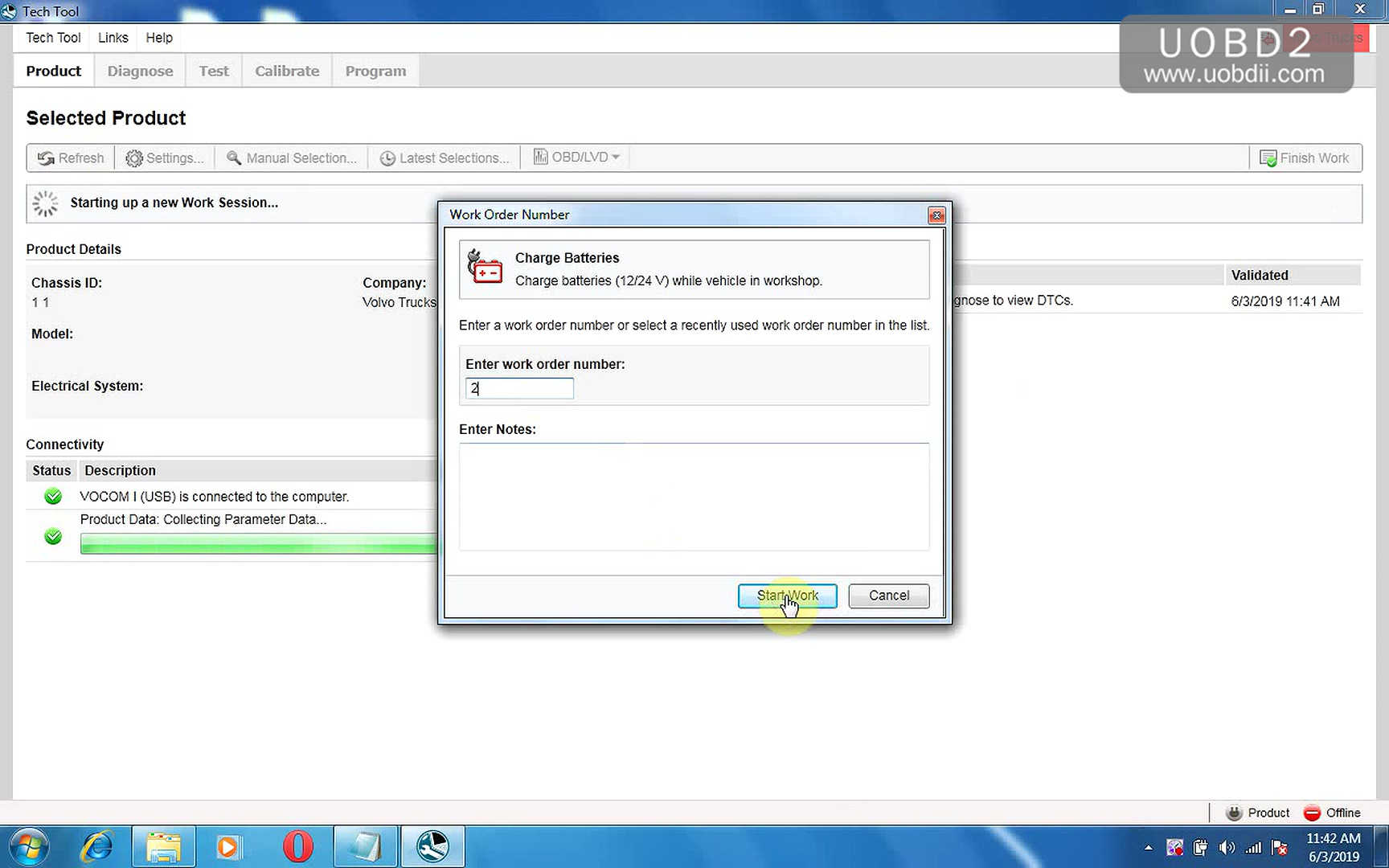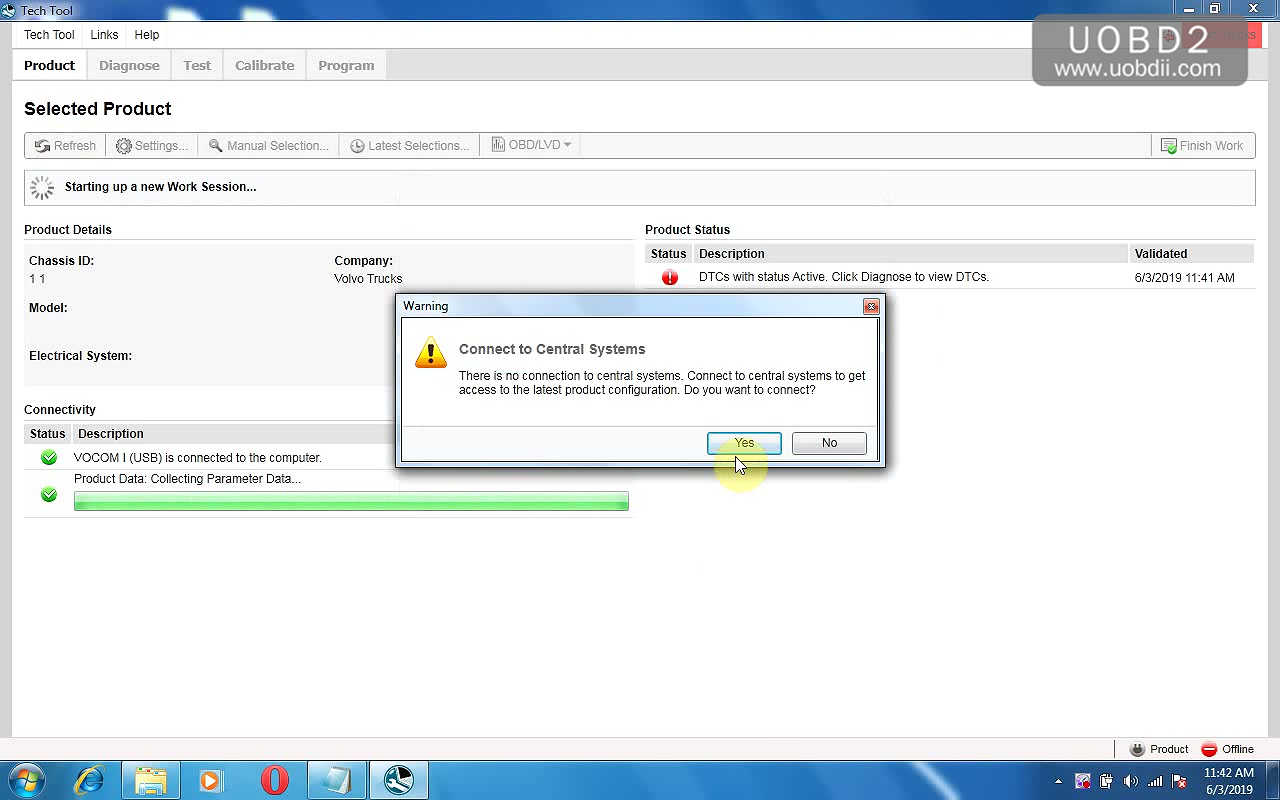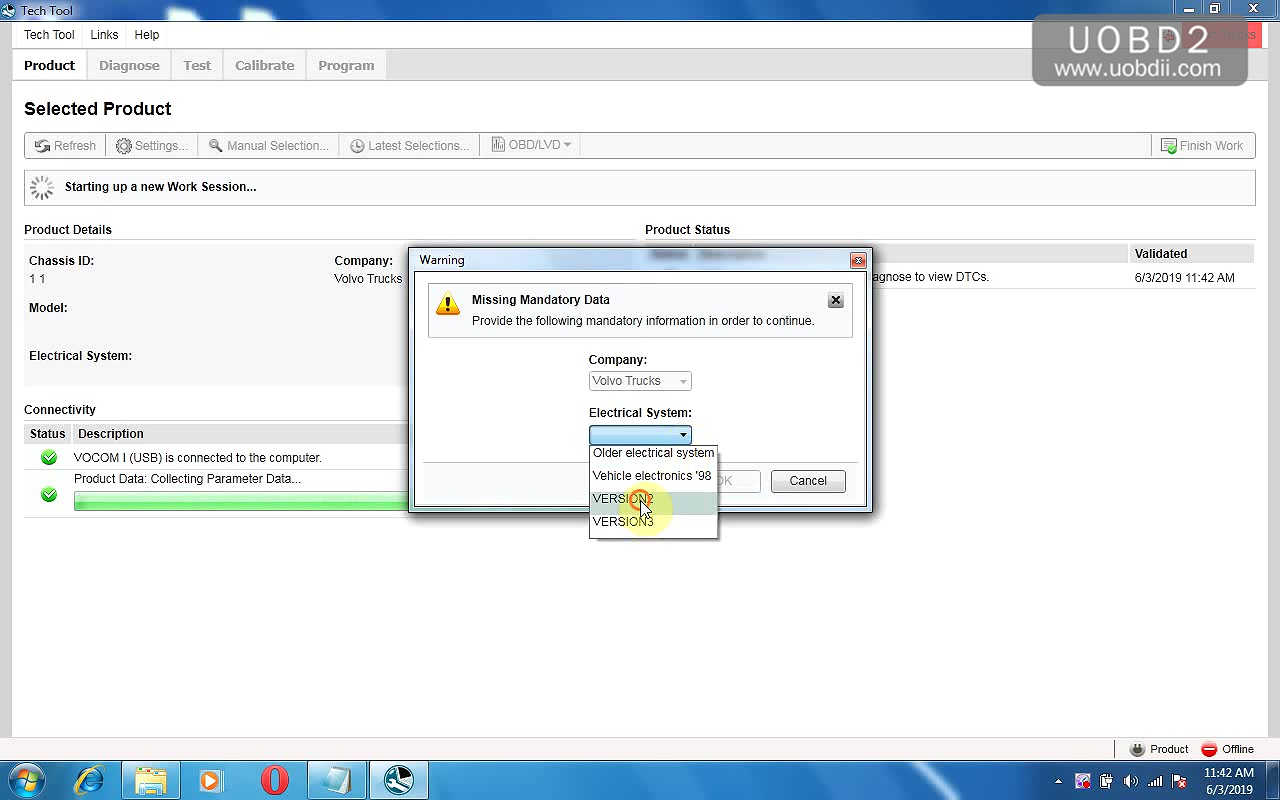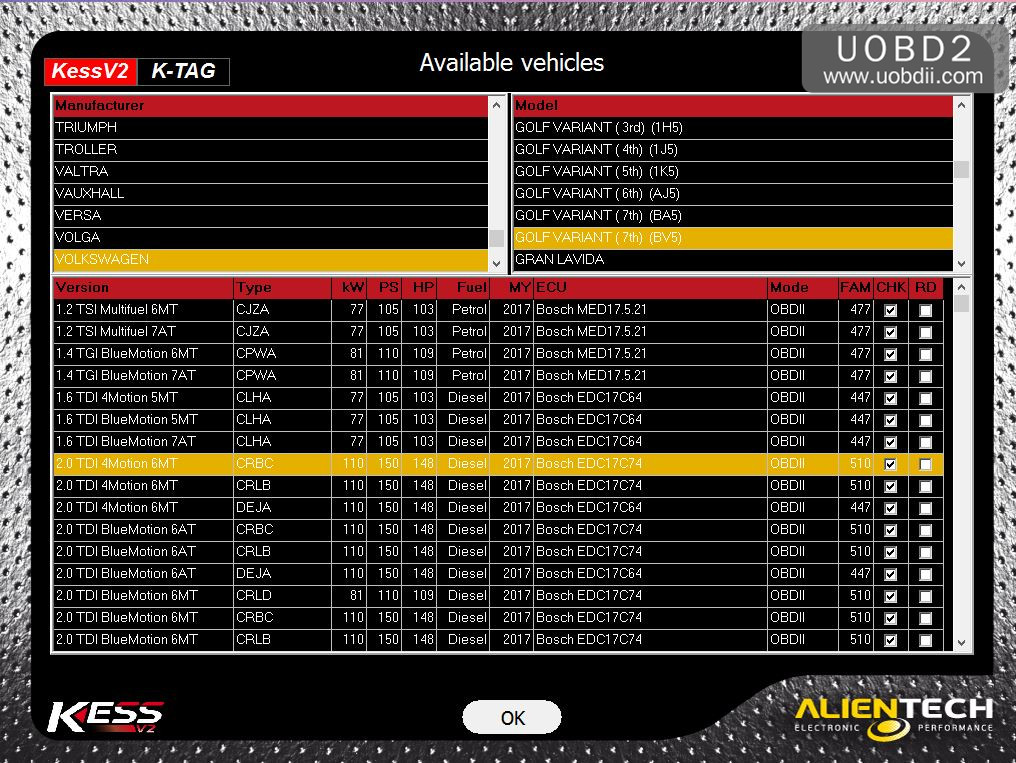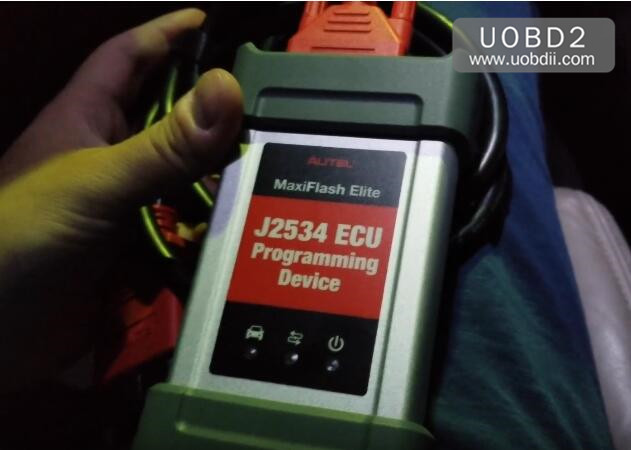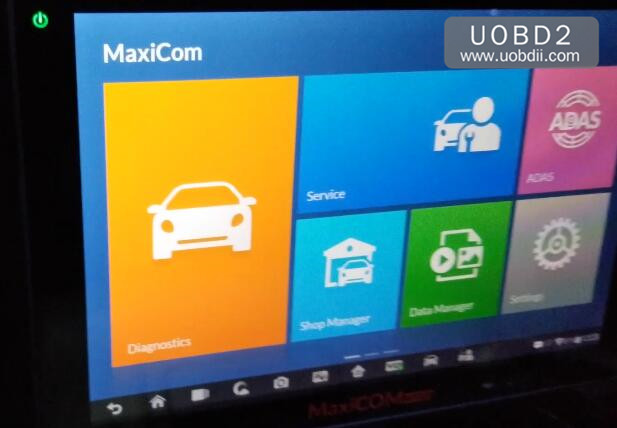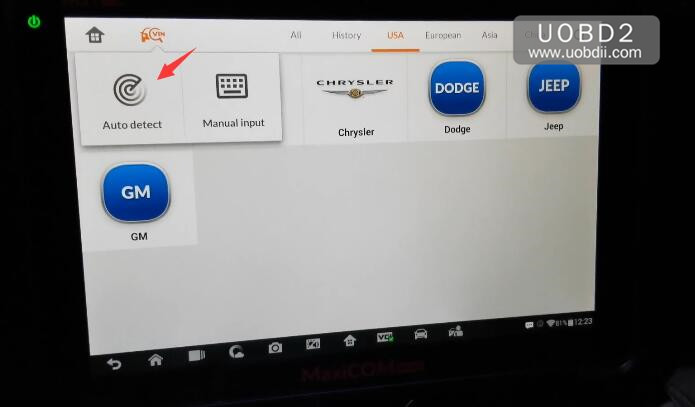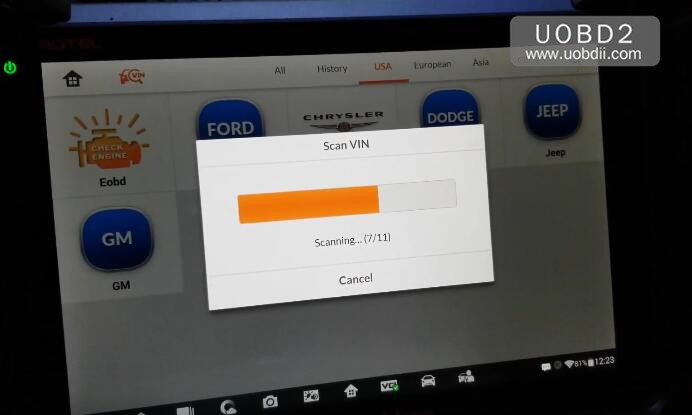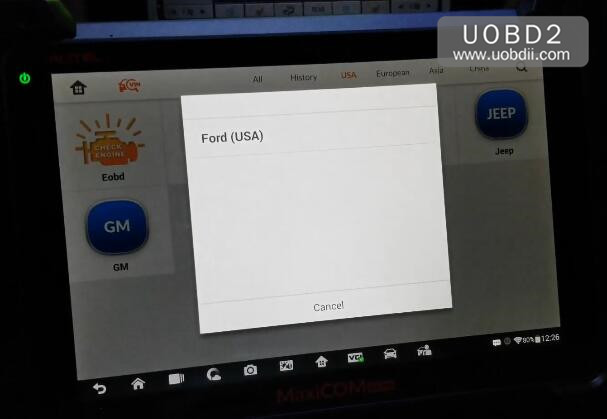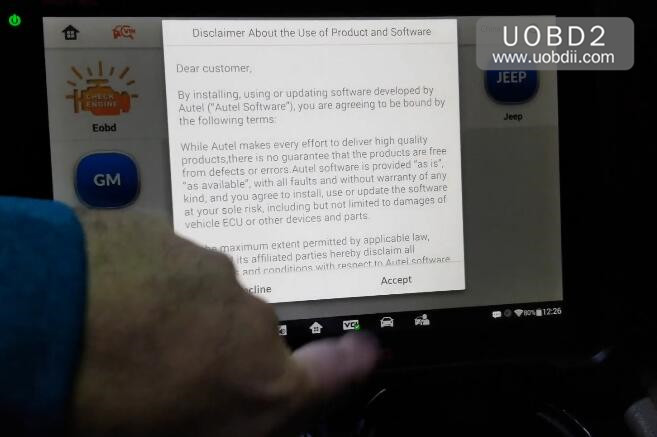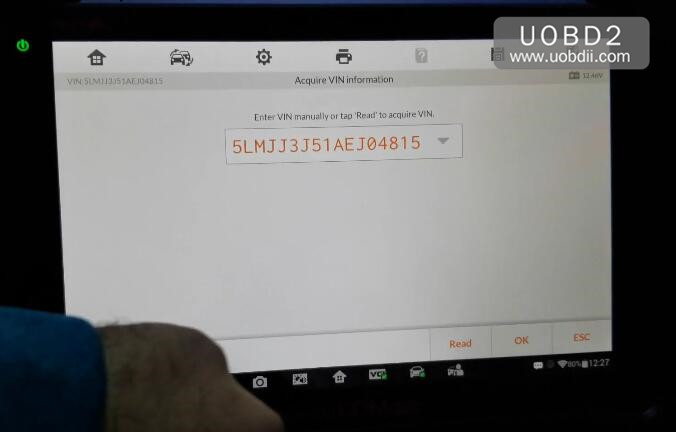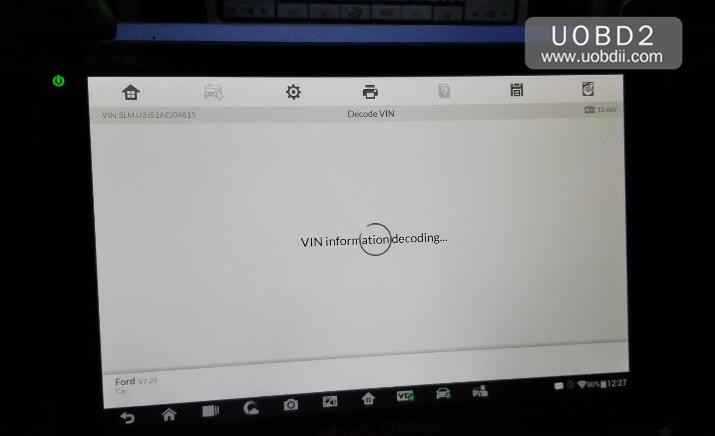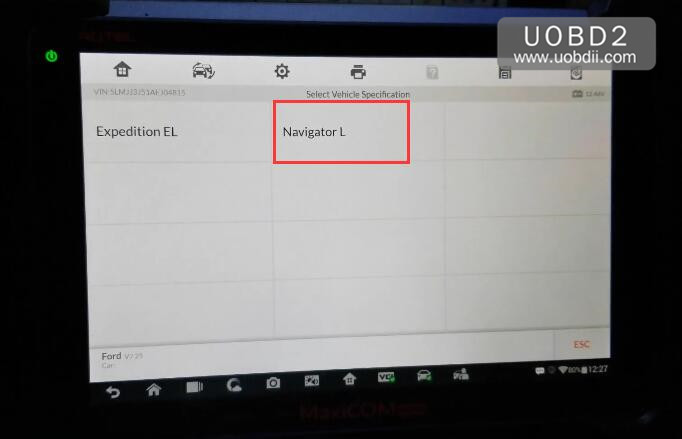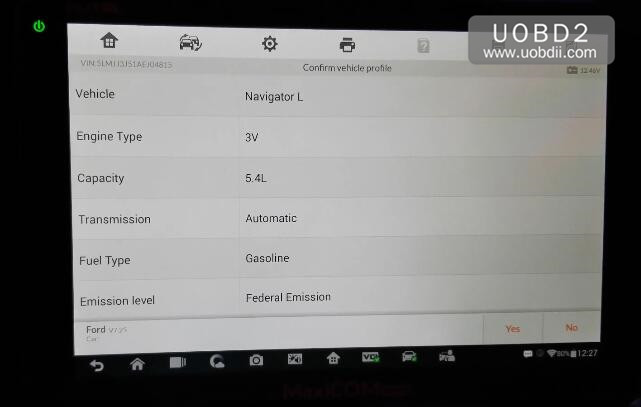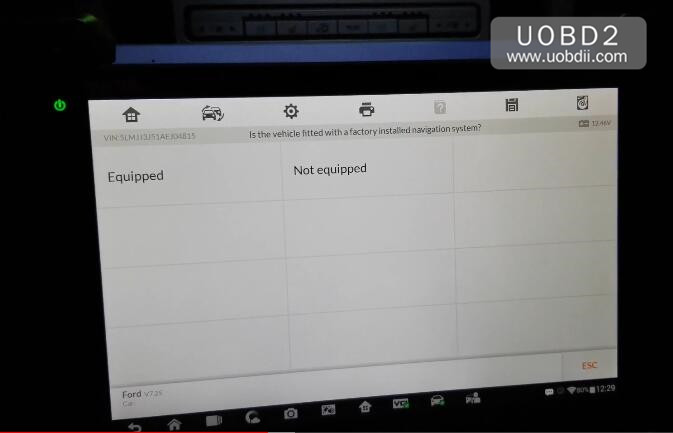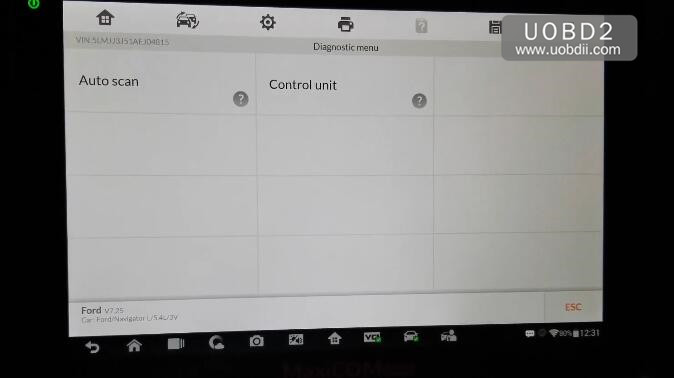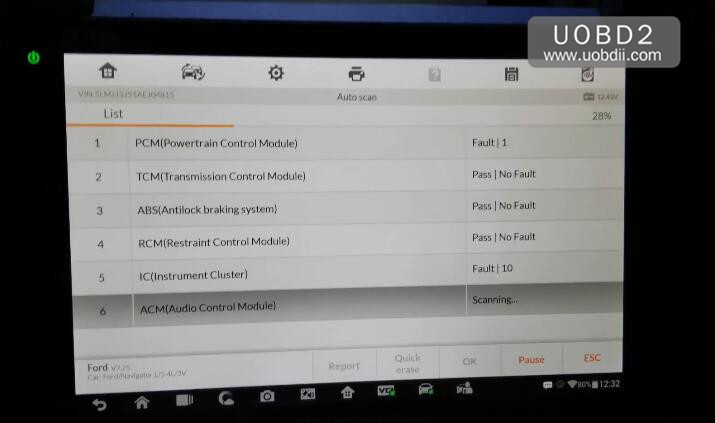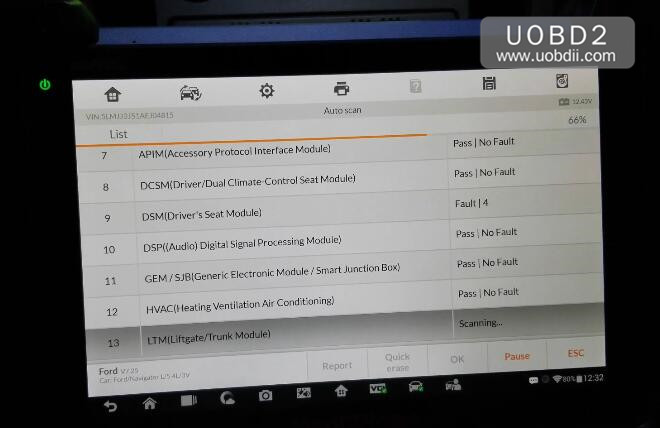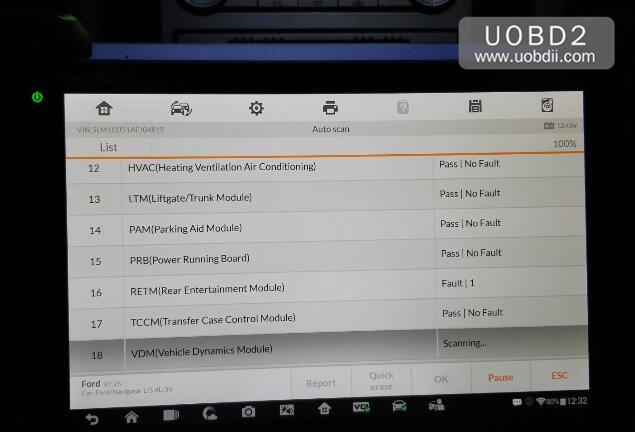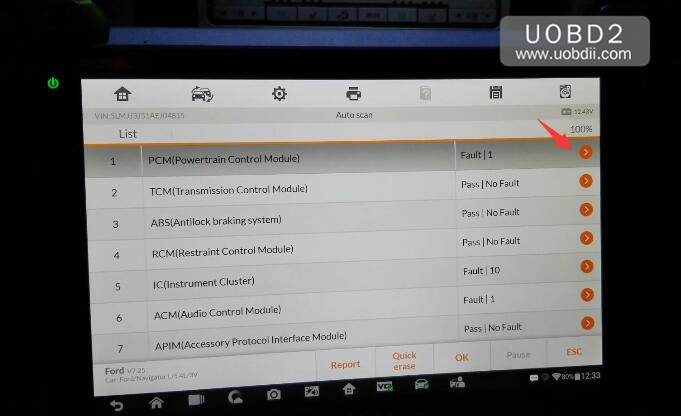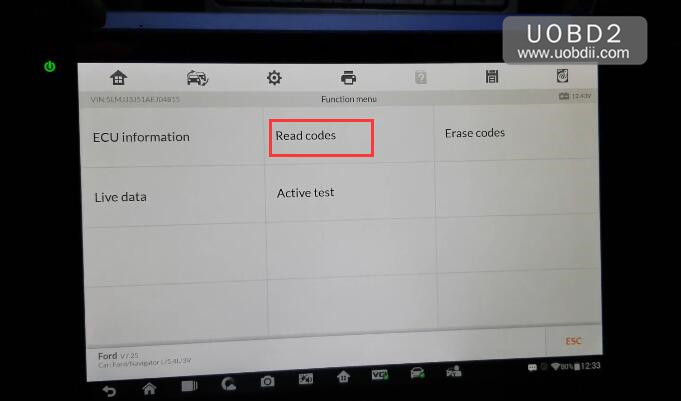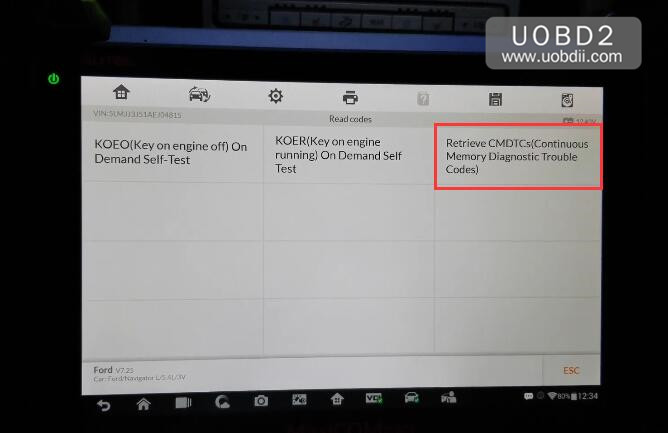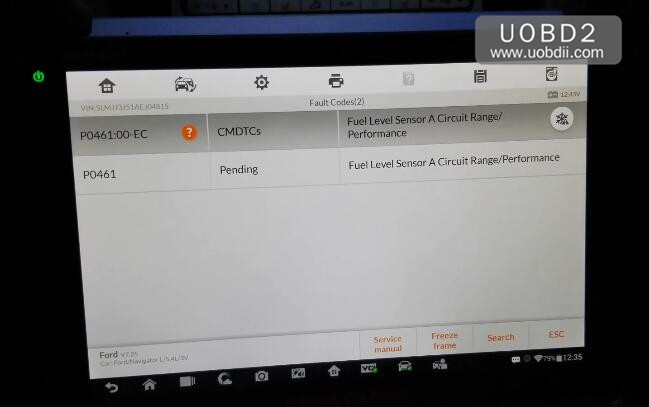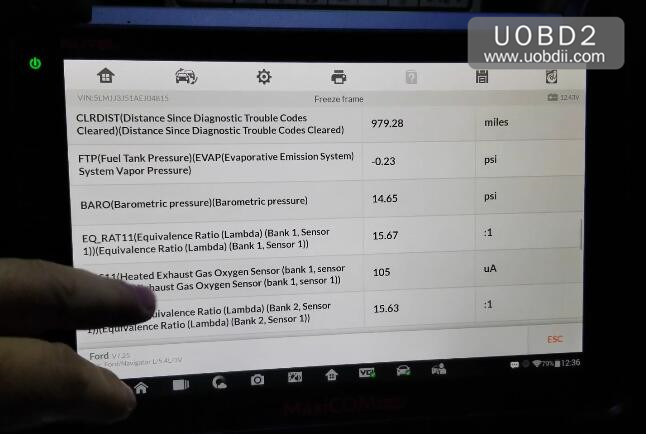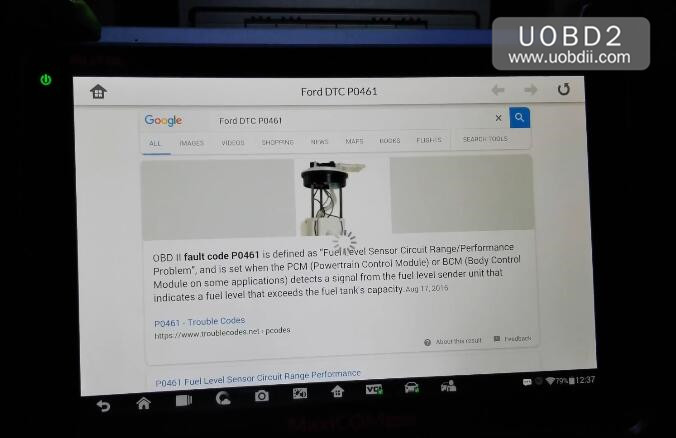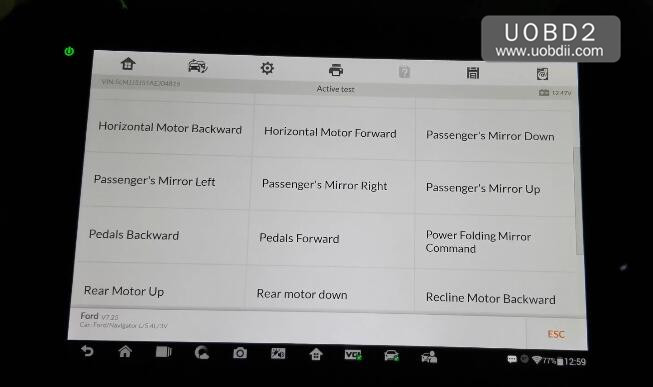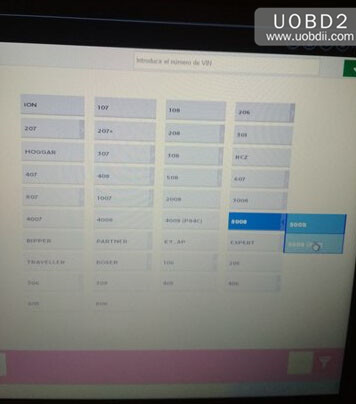Here UOBD2 share the download source of Honda Electronic Parts Catalogue 2018,hope it helps!
Free download Honda EPC 2018 spare parts catalog:
https://mega.nz/#F!OmAFTCYK!t3p52B3mfEHOH2QK-ST7wA
Region: (General Market) Asia Latin america Australia etc.
Languages: English, Chinese, Thai, Indonesian, Korean, Vietnamese
Operating System : Windows 10, 8.1, 8, 7, XP 32 bit (x86) & 64 bit (x64)
Size :1.9 GB
Data of update: 03/2018
Functionality: used for Honda diagnosis with HDS HIM
2018 Honda EPC vehicle coverage:
Spare parts catalog for Honda 2.5TL 1995-1998 (KU)
Spare parts catalog for Honda 3.2TL 1996-2003 (KU)
Spare parts catalog for Honda 3.5RL 1996-2004 (KU)
Spare parts catalog for Honda Accord 3 Doors 1982-1989 (KA, KE, KL, KP, KQ, KT, KU, KD)
Spare parts catalog for Honda Accord 4 Doors 1982-2018 (FO, ID, KA, KD, KG, KE, KH, KL, KP, KQ, KS, KT, KU, KW, KY, KZ, MA, NZ, TH)
Spare parts catalog for Honda Accord Aerodeck 1994-1997 (KE)
Spare parts catalog for Honda Accord Coupe 1994-1997 (KA, KH)
Spare parts catalog for Honda Accord Euro Tourer 2009-2016 (KQ)
Spare parts catalog for Honda Accord Hybrid 2014-2018 (ID, KD, KF, KQ, MA, TH)
Spare parts catalog for Honda Accord Tourer 2012-2015 (KG)
Spare parts catalog for Honda Accord Wagon 1991-1997 (KA, KQ)
Spare parts catalog for Honda Acty Truck 1983-1987 (KD, KE, KP, KT, KU)
Spare parts catalog for Honda Acty Van 1983-1987 (KD, KE, KP, KQ, KT, KU)
Spare parts catalog for Honda Amaze 2014-2016 (ID)
Spare parts catalog for Honda BR-V 2016-2018 (ID, IN, KZ, MA, PH, TH)
Spare parts catalog for Honda Brio 2012-2017 (ID, IN, KN, PH, TH)
Spare parts catalog for Honda Brio Amaze 2014-2016 (KN, PH, TH)
Spare parts catalog for Honda City 3D 1984-1987 (NZ, KQ)
Spare parts catalog for Honda City 4D 1996-2019 (FO, ID, KF, KQ, KN, KU, KY, KZ, MA, PA, PH, SI, TH, TW, VT)
Spare parts catalog for Honda City CNG 2012-2019 (TH)
Spare parts catalog for Honda City HYBRID 2018-2019 (MA)
Spare parts catalog for Honda City ZX 2007-2008 (ID, TH)
Spare parts catalog for Honda Civic 3D 1982-2011 (KQ, KT, KG, KU, MA, TH, TW, KA, NZ, PH, IN)
Spare parts catalog for Honda Civic 4D 1982-2016 (FO, ID, IN, KA, KE, KD, KJ, KG, KH, KP, KQ, KS, KT, KU, KY, KW, MA, NZ, PA, PH, TH, TR, TW, VT)
Spare parts catalog for Honda Civic 5D 1982-2018 (KD, KE, KP, KQ, KT, KS, KU, TH)
Spare parts catalog for Honda Civic 5D Type R 2017-2018 (ID, KQ, KS, KU, MA, PH)
Spare parts catalog for Honda Civic Coupe 1993-2000 (KA, KE, KP, KQ, KT, KH)
Spare parts catalog for Honda Civic CRX 2D 1992-1997 (KE, KQ, KT, KY, KP)
Spare parts catalog for Honda Civic CRX 3D 1984-1991 (KE, KQ, KY)
Spare parts catalog for Honda Civic Hybrid 2002-2015 (KD, KQ, KH, KU, KZ, KS, PH, TH, MA)
Spare parts catalog for Honda Civic Shuttle 1984-1995 (KD, KT, KE, KP, KU, NZ)
Spare parts catalog for Honda Civic Wagon 1982-1989 (KQ)
Spare parts catalog for Honda Concerto 4D 1989-1991 (KT)
Spare parts catalog for Honda Concerto 5D 1989-1991 (KT, KQ)
Spare parts catalog for Honda CR-V 1996-2018 (FO, IN, KQ, KU, MA, PH, TH, VT, KW, KD, KK, TW)
Spare parts catalog for Honda CR-V DIESEL 2018 (KY, KZ, PH)
Spare parts catalog for Honda CR-V I-DTEC 2014-2017 (KQ)
Spare parts catalog for Honda CR-Z 2012-2016 (KD, KH, KP, KQ, KU, KZ)
Spare parts catalog for Honda CROSSTOUR 2013-2014 (KD)
Spare parts catalog for Honda Domani 1997-1998 (KH)
Spare parts catalog for Honda FIT 2009-2018 (FO)
Spare parts catalog for Honda FR-V 2007-2009 (KU)
Spare parts catalog for Honda FREED 2010-2018 (KU, IN)
Spare parts catalog for Honda Honda HR-V 5D 2015-2017 (ID, IN)
Spare parts catalog for Honda Honda Mobilo 5D 2015-2017 (IN)
Spare parts catalog for Honda Honda Pilot 5D 2010-2018 (KD, KY)
Spare parts catalog for Honda HR-V 3D 1999-2002 (KG, KE, KQ, KT, KU, KY)
Spare parts catalog for Honda HR-V 5D 2000-2018 (FO, KB, KD, KE, KG, KP, KQ, KT, KU, KY, KZ, MA, TH)
Spare parts catalog for Honda Insight 3D 2001-2004 (KQ, KT)
Spare parts catalog for Honda Insight 5D 2011-2014 (KD, KH, KP, KQ, KT, KU)
Spare parts catalog for Honda Inspire 1999 (KH, KN)
Spare parts catalog for Honda Integra 3D 1986-2006 (KQ, KU)
Spare parts catalog for Honda Integra 4D 1992-2001 (KD, KT, KU)
Spare parts catalog for Honda Integra 5D 1986-1988 (KE)
Spare parts catalog for Honda Jade 5D 2015, 2018 (KU)
Spare parts catalog for Honda Jazz 3D 1984-1985 (KE, KP)
Spare parts catalog for Honda Jazz 5D 2002-2018 (ID, IN, KG, KP, KQ, KN, KU, KY, KZ, MA, TH)
Spare parts catalog for Honda Jazz Hybrid 2012-2018 (KE, KQ, MA, TH)
Spare parts catalog for Honda Legend 1986-2012 (KD, KQ, KN, KT, KW, KZ, KF, KU, KP, KE)
Spare parts catalog for Honda Legend Coupe 1988-1995 (KQ, KT, KU, KE)
Spare parts catalog for Honda Logo 1999-2000 (KU)
Spare parts catalog for Honda MDX 2003-2006 (KQ)
Spare parts catalog for Honda Mobilio 2015-2017 (ID, KN, KU, PH, TH)
Spare parts catalog for Honda NSX 1991-2005 (KE, KQ, KU)
Spare parts catalog for Honda Odyssey 1995-2018 (KD, KF, KP, KQ, KU, KY, KZ)
Spare parts catalog for Honda Pilot 2007-2009 (KX, KY)
Spare parts catalog for Honda Prelude 1983-2001 (KQ, KT, KU)
Spare parts catalog for Honda Quintet 1982-1983 (KD, KE, KT)
Spare parts catalog for Honda Ridgeline 2009-2014 (KK)
Spare parts catalog for Honda RL 2007-2010 (KH)
Spare parts catalog for Honda RSX 2002-2006 (KU)
Spare parts catalog for Honda S2000 2000-2009 (KQ, KU)
Spare parts catalog for Honda Step WGN 3D 1996-2005 (KU)
Spare parts catalog for Honda Step WGN 5D 1996-2016 (KU, KZ)
Spare parts catalog for Honda Stream 2001-2013 (KU)
Spare parts catalog for Honda Vezel 5D 2015-2016 (KU)
Spare parts catalog for Honda Vigor 1993-1998 (KU)
Spare parts catalog for Honda WR-V 5D 2017 (ID)
Spare parts catalog for Honda WR-V Diesel 5D 2017 (ID)
Honda EPC spare parts catalog images:
![honda-epc-spare-parts-catalog-download-1]()
![honda-epc-spare-parts-catalog-download-2]()
![honda-epc-spare-parts-catalog-download-3]()
![honda-epc-spare-parts-catalog-download-4]()
![honda-epc-spare-parts-catalog-download-5]()