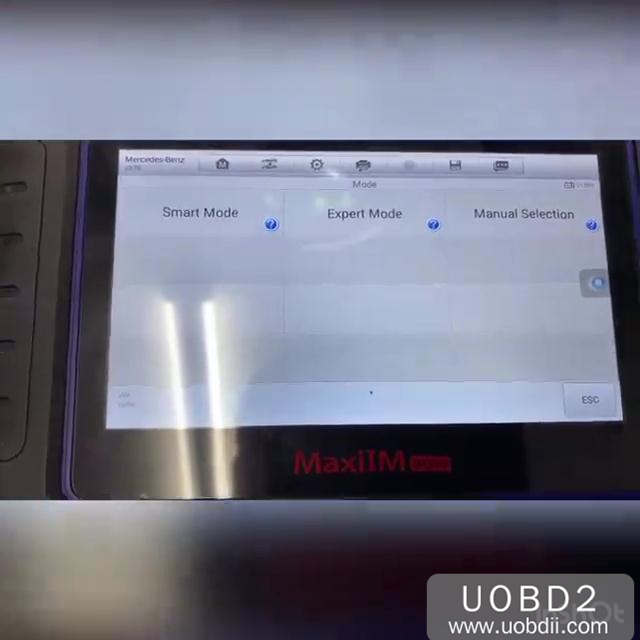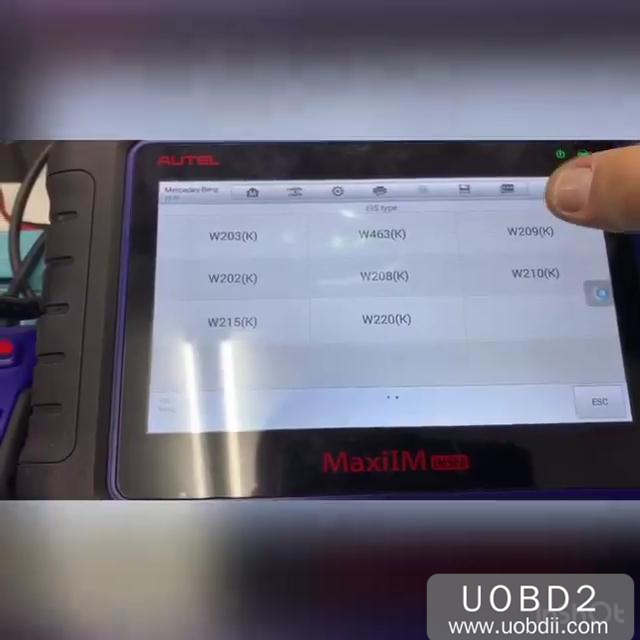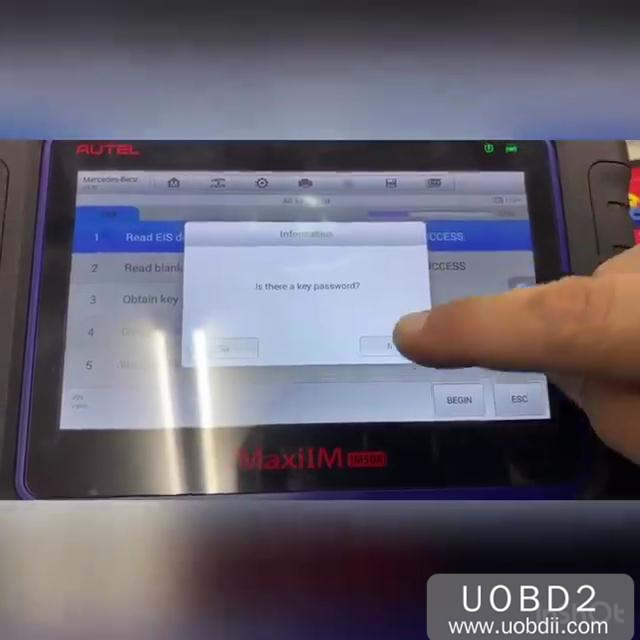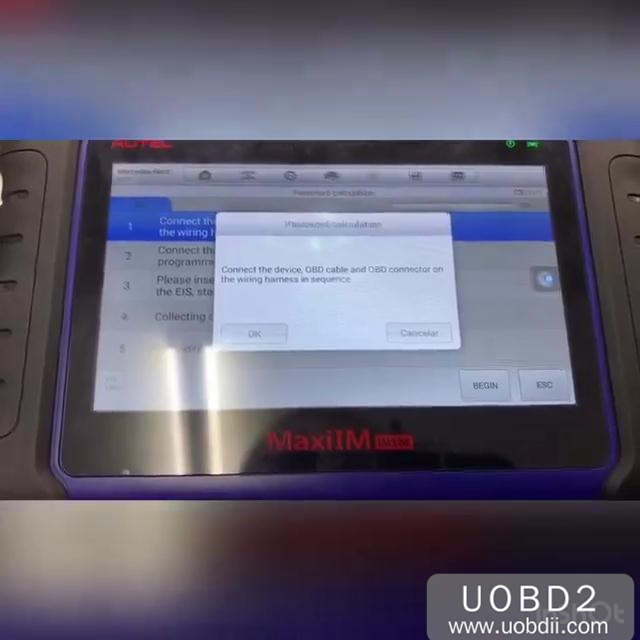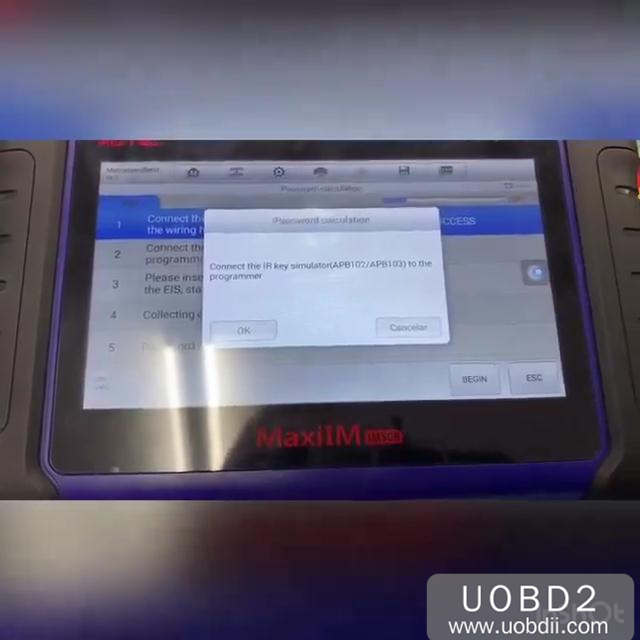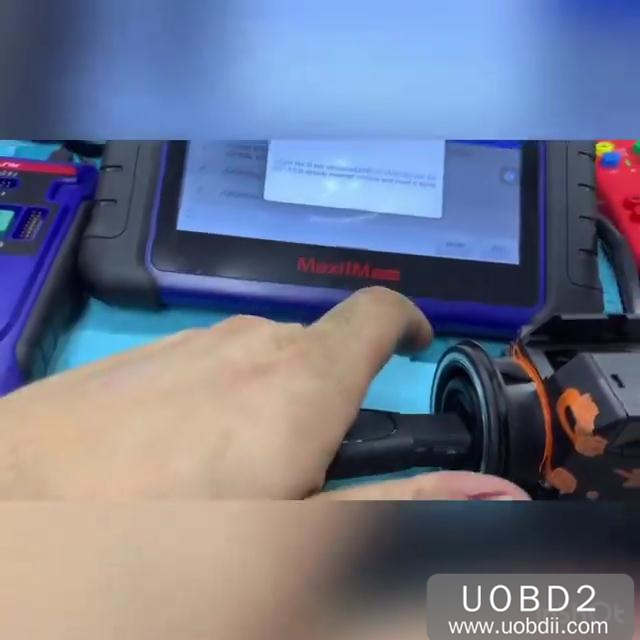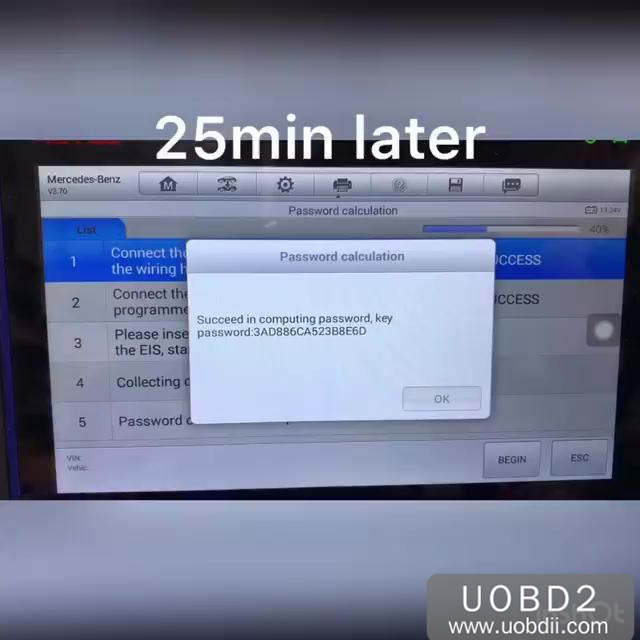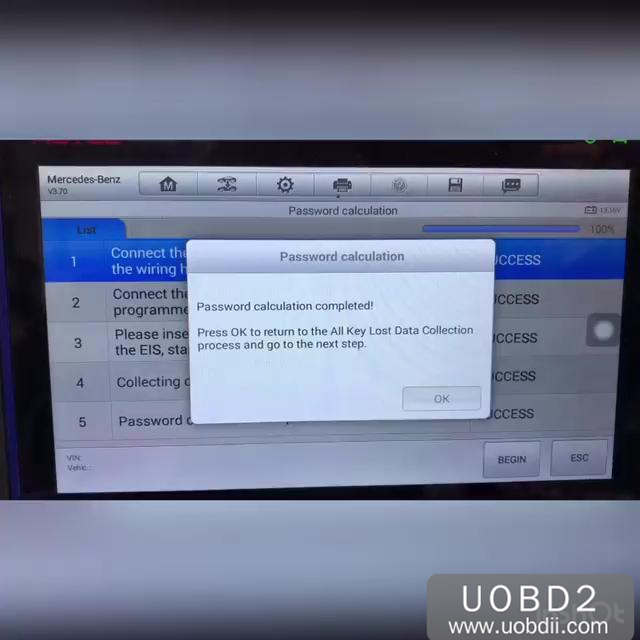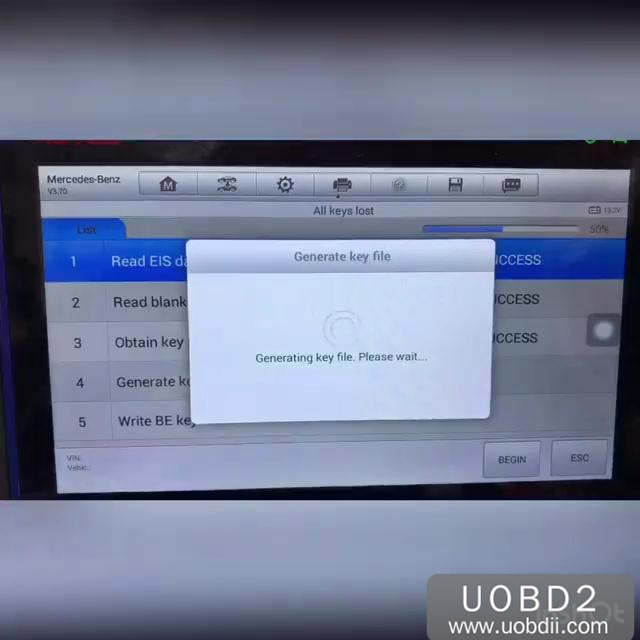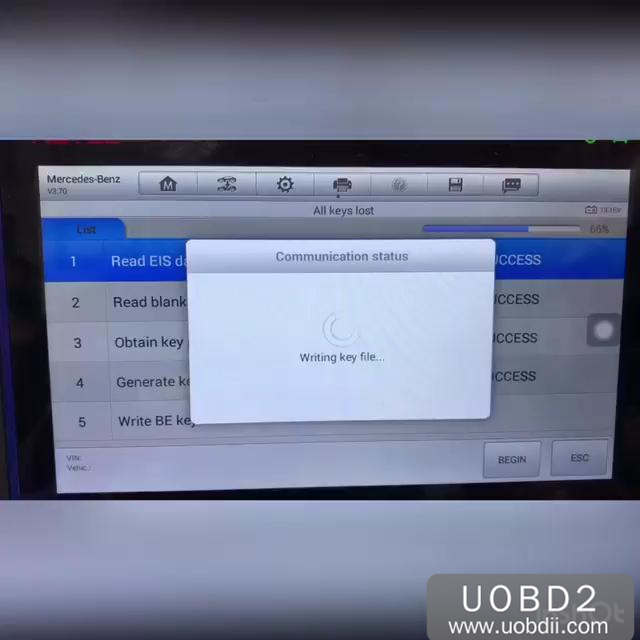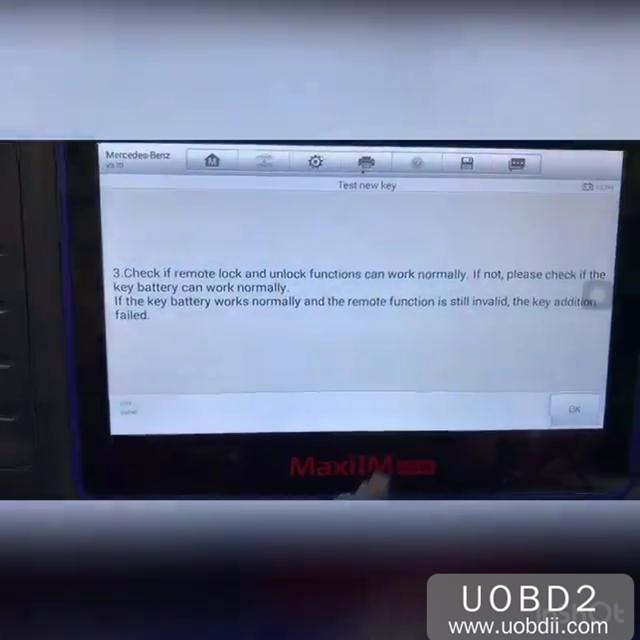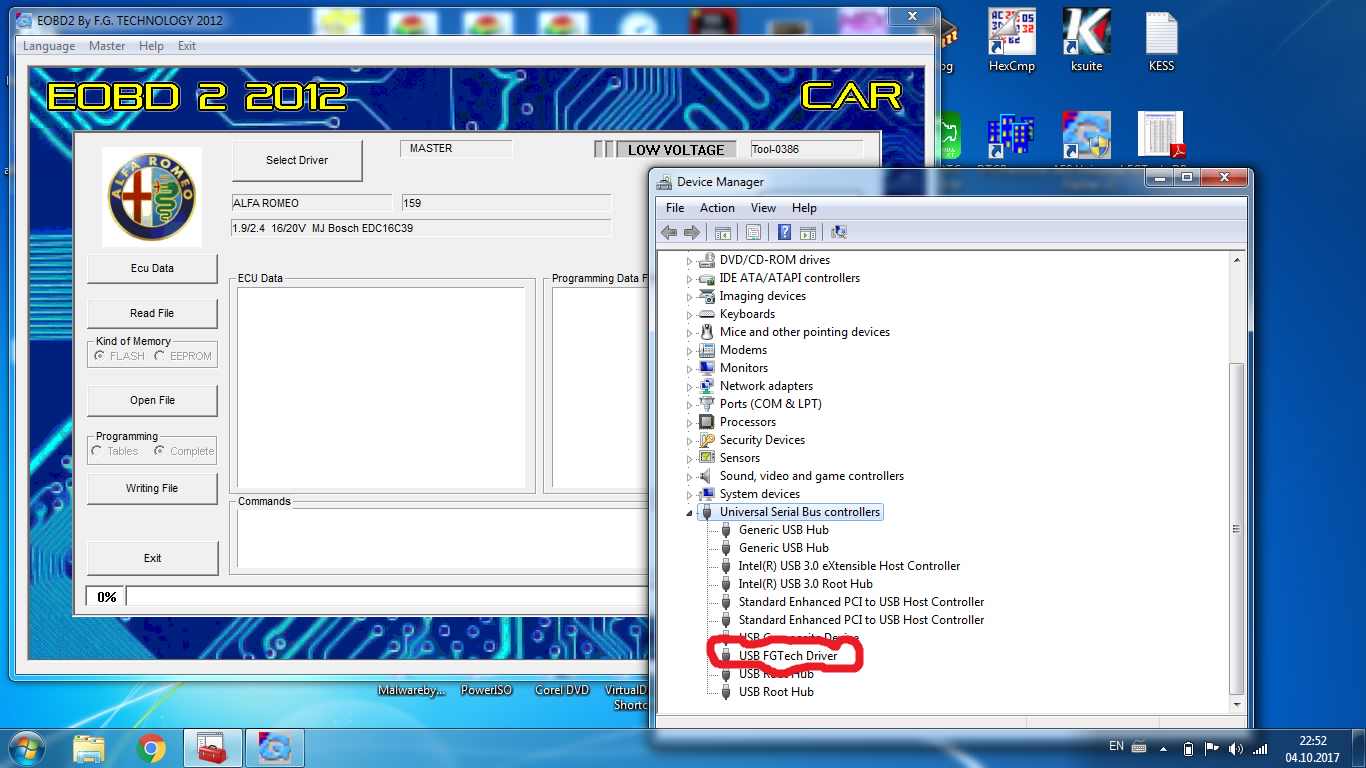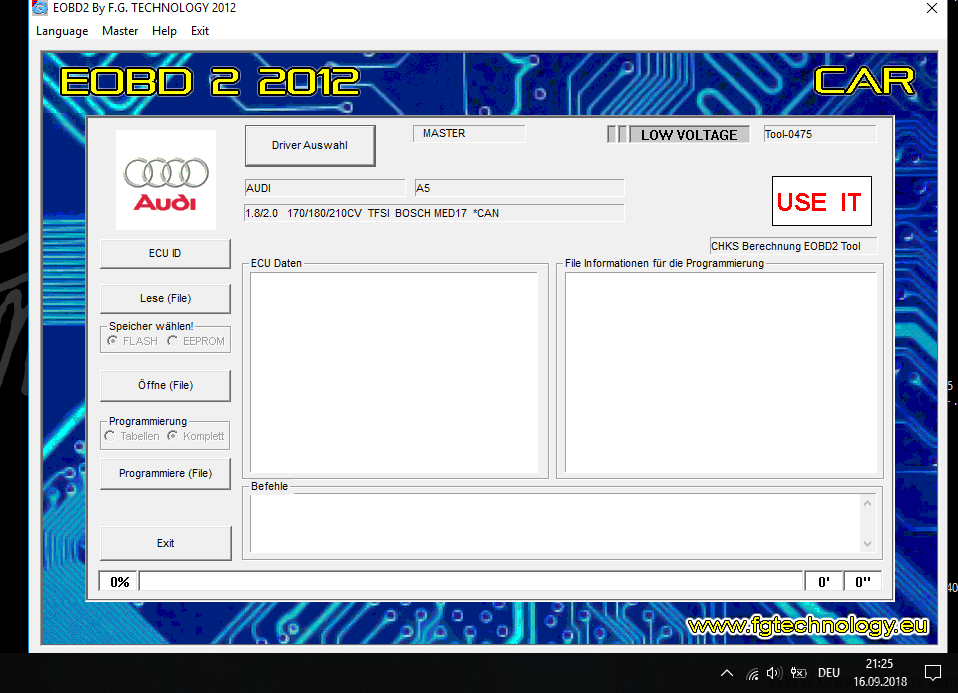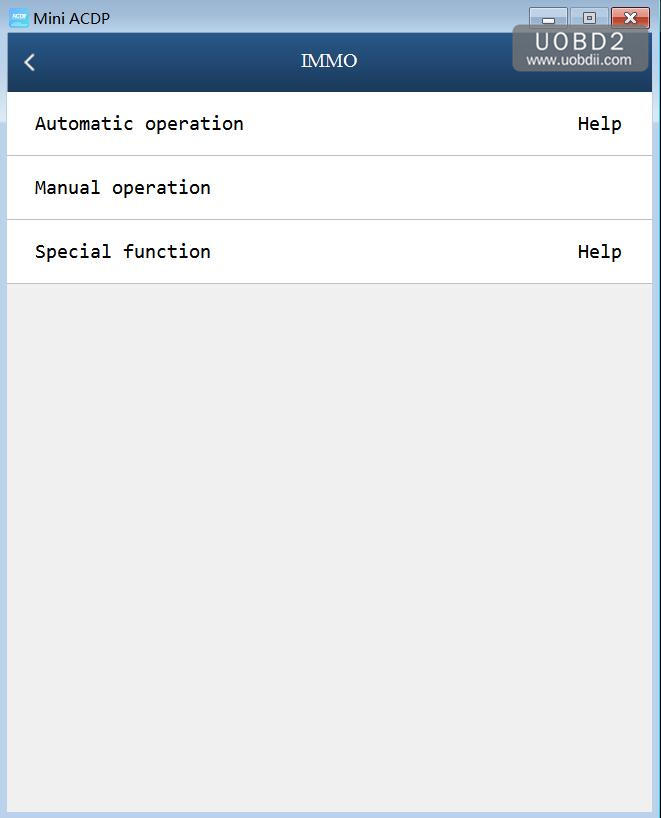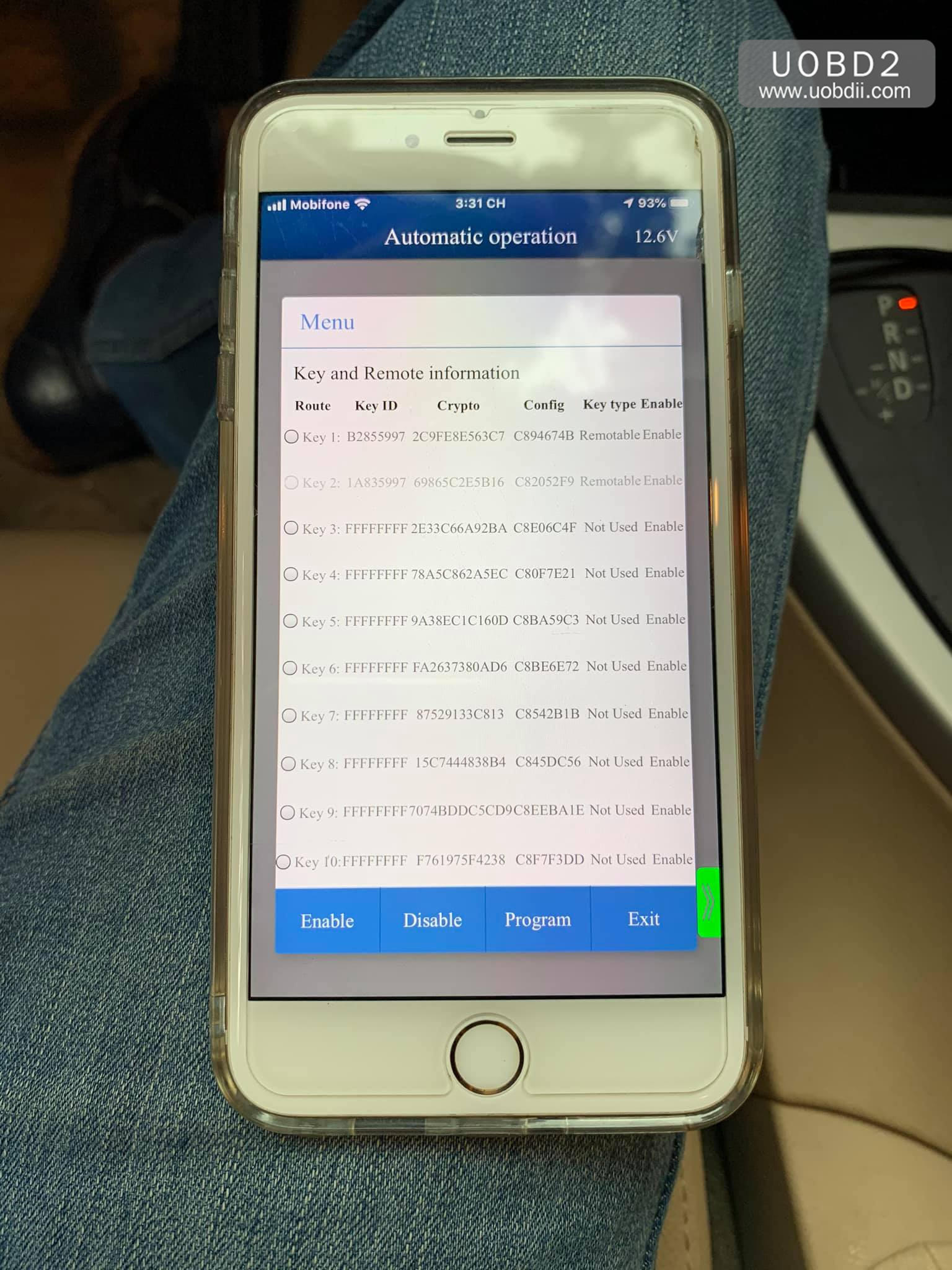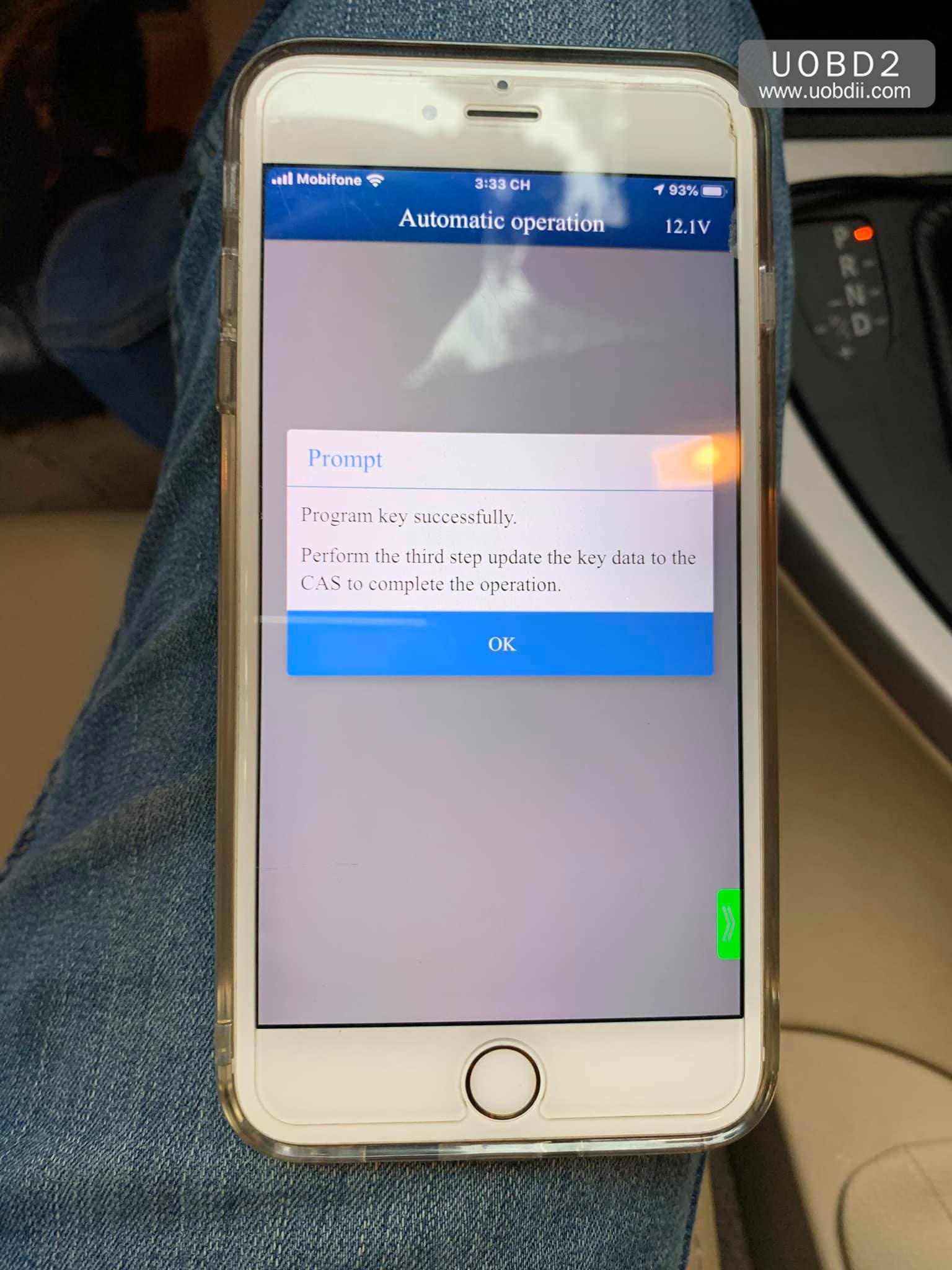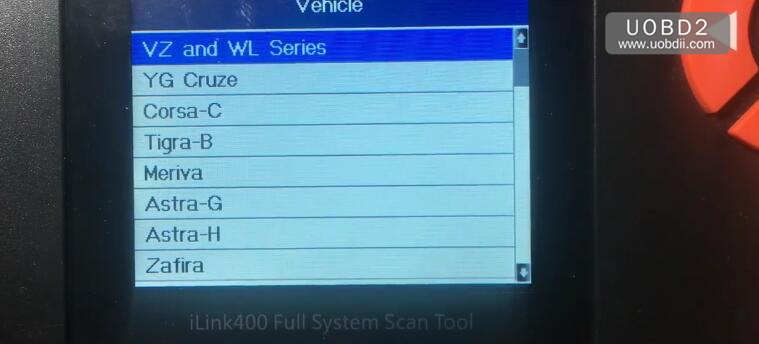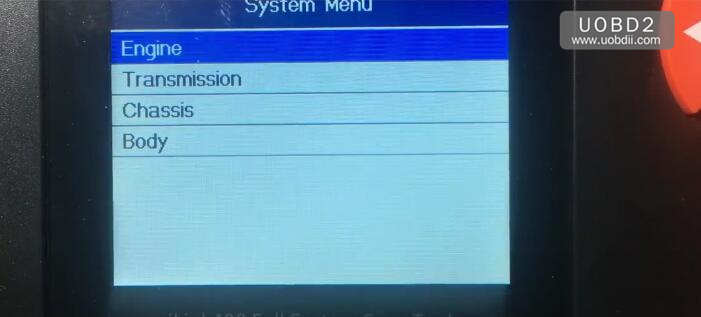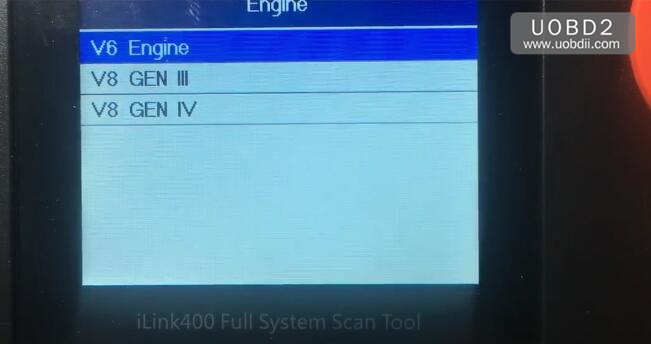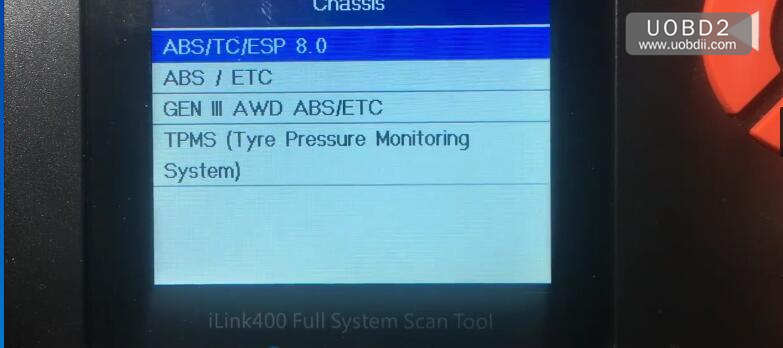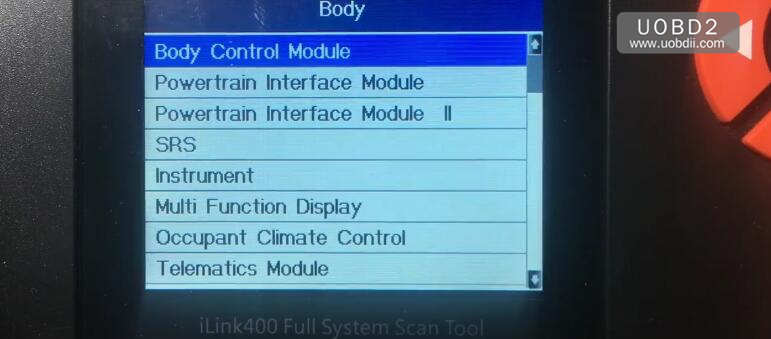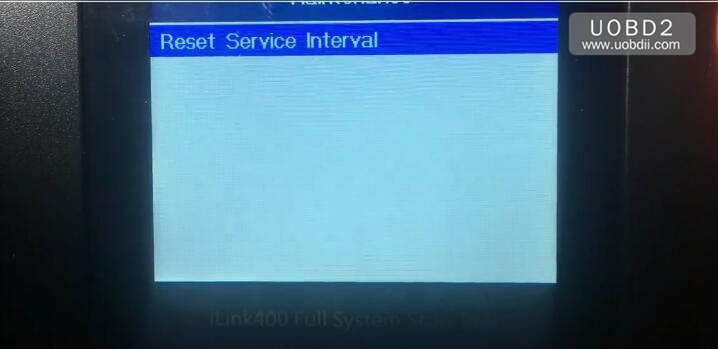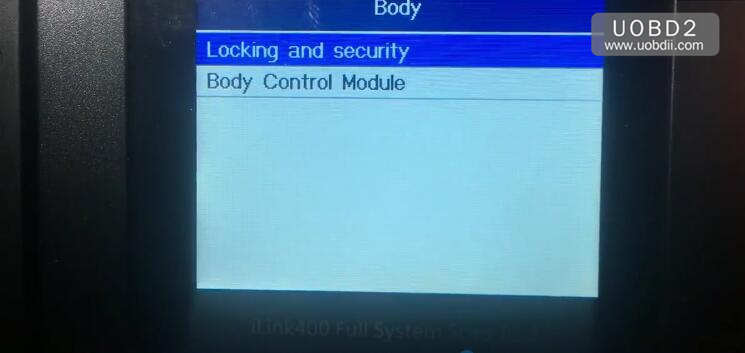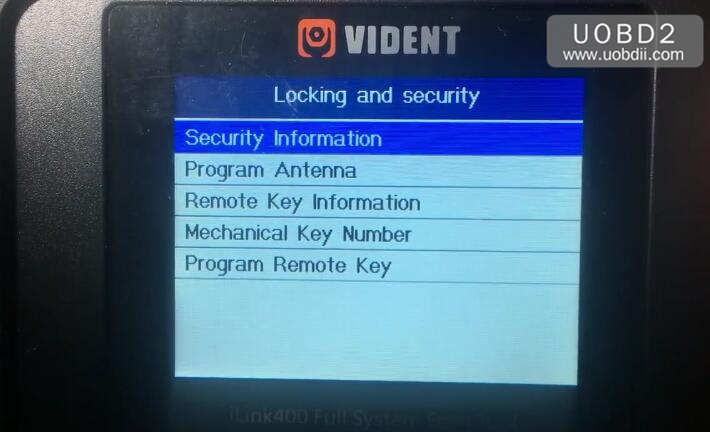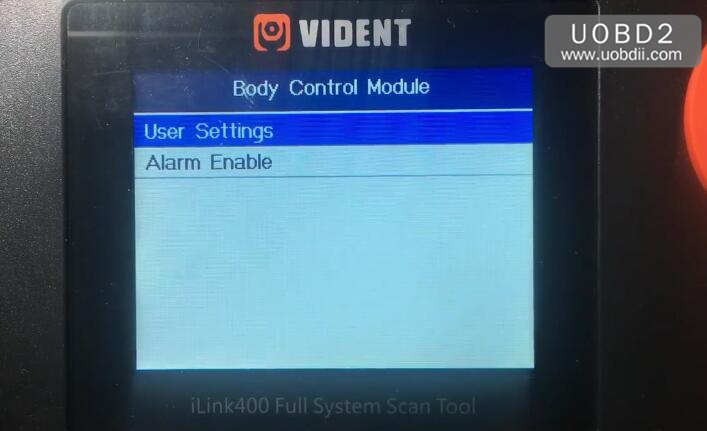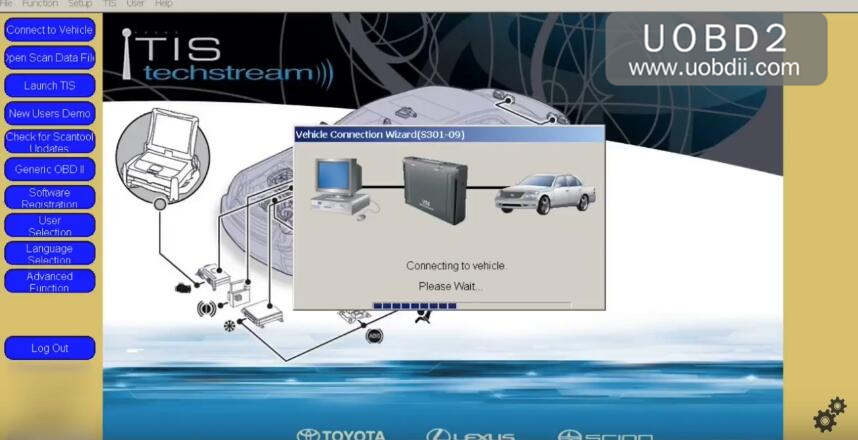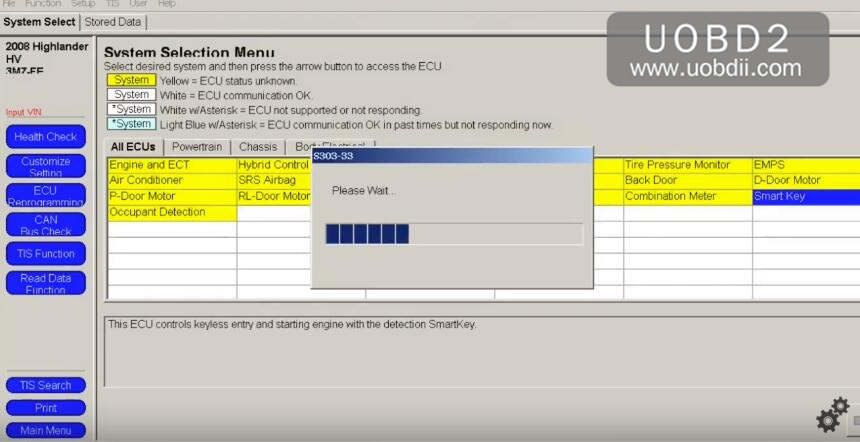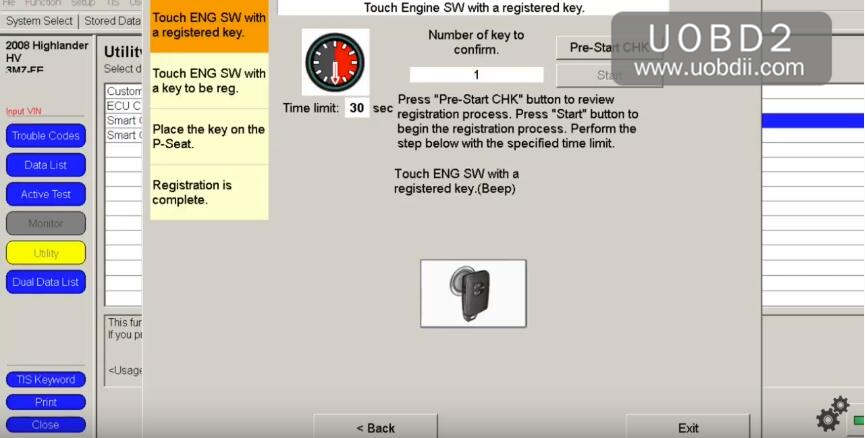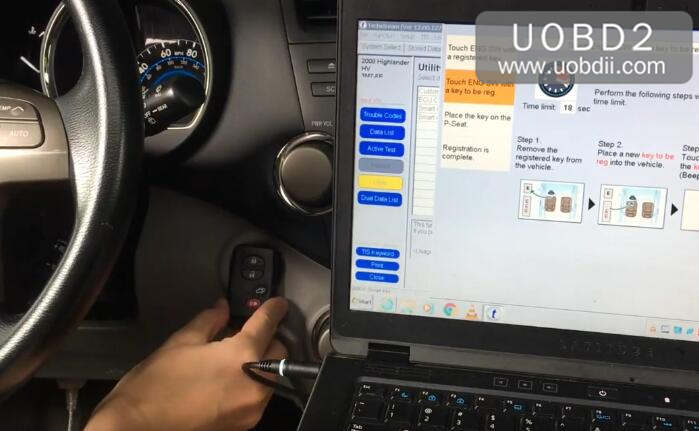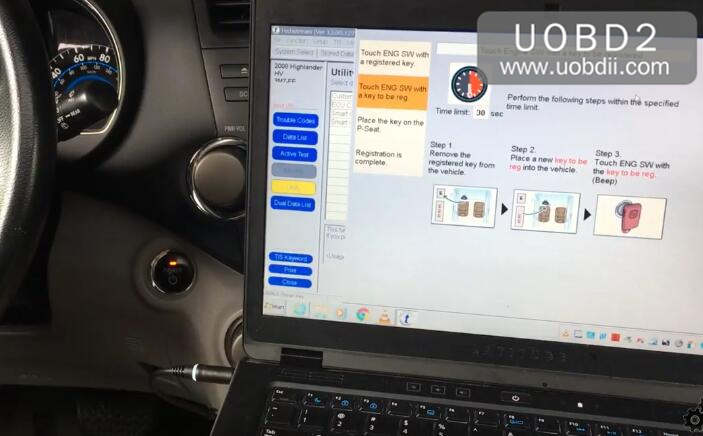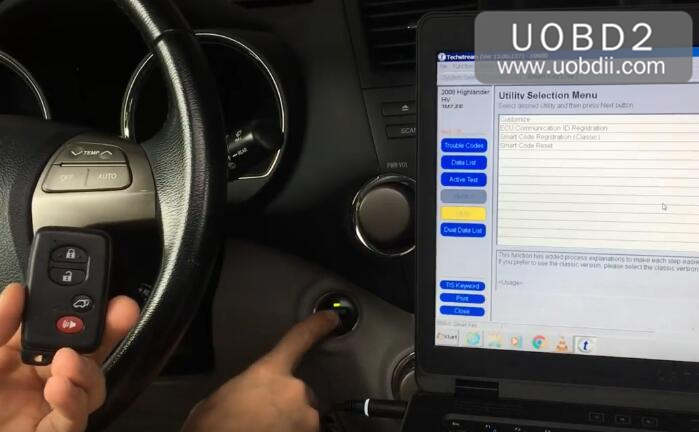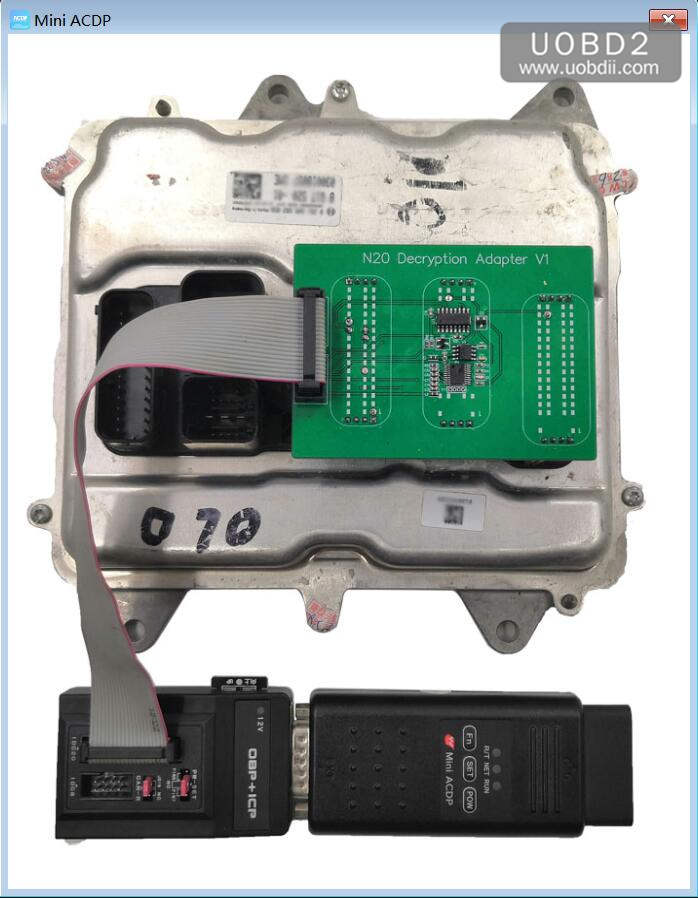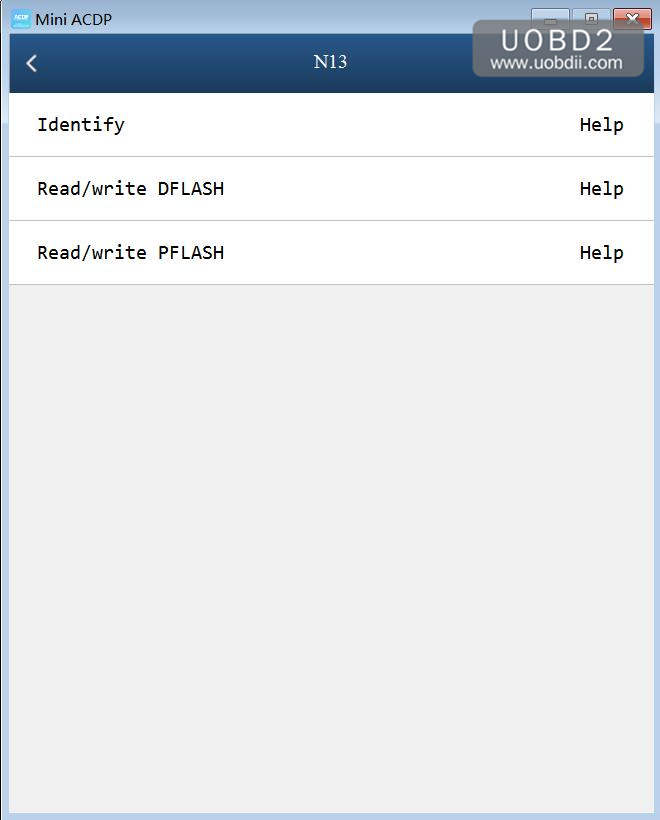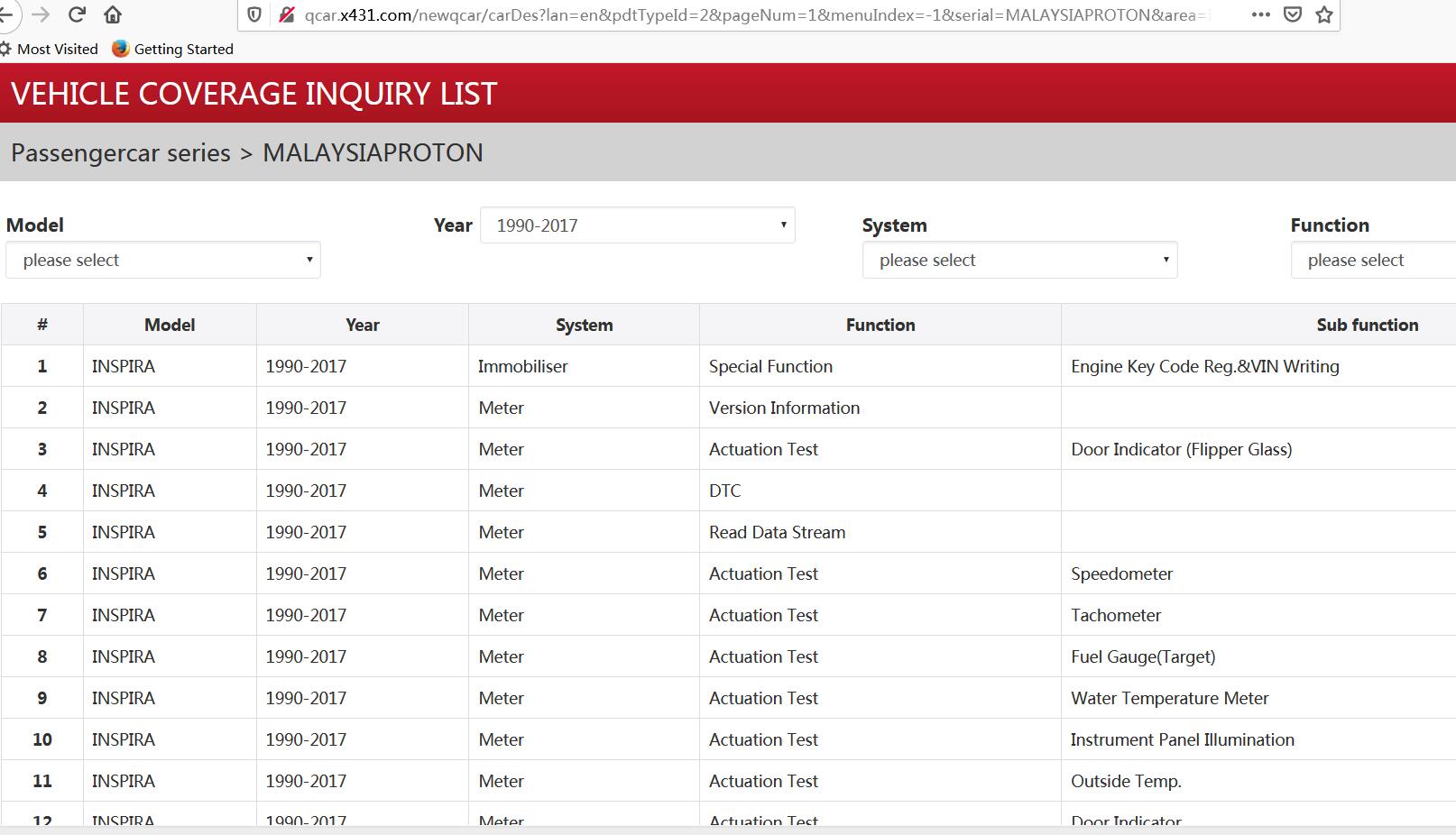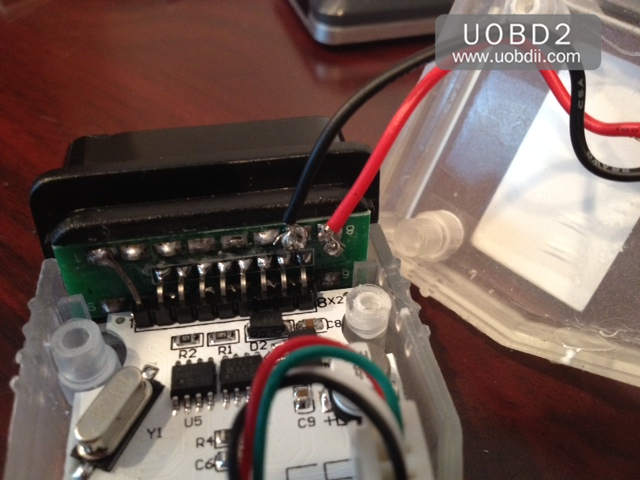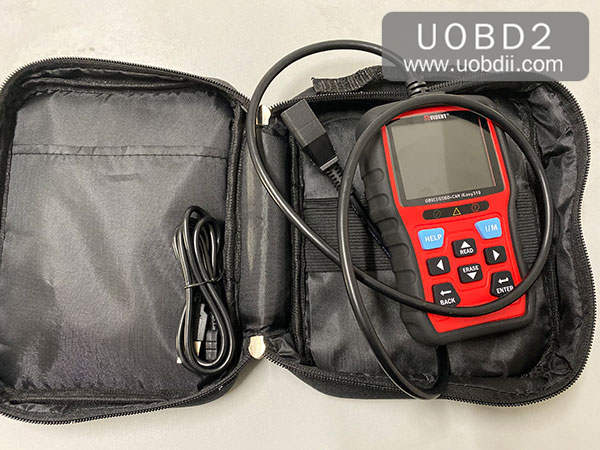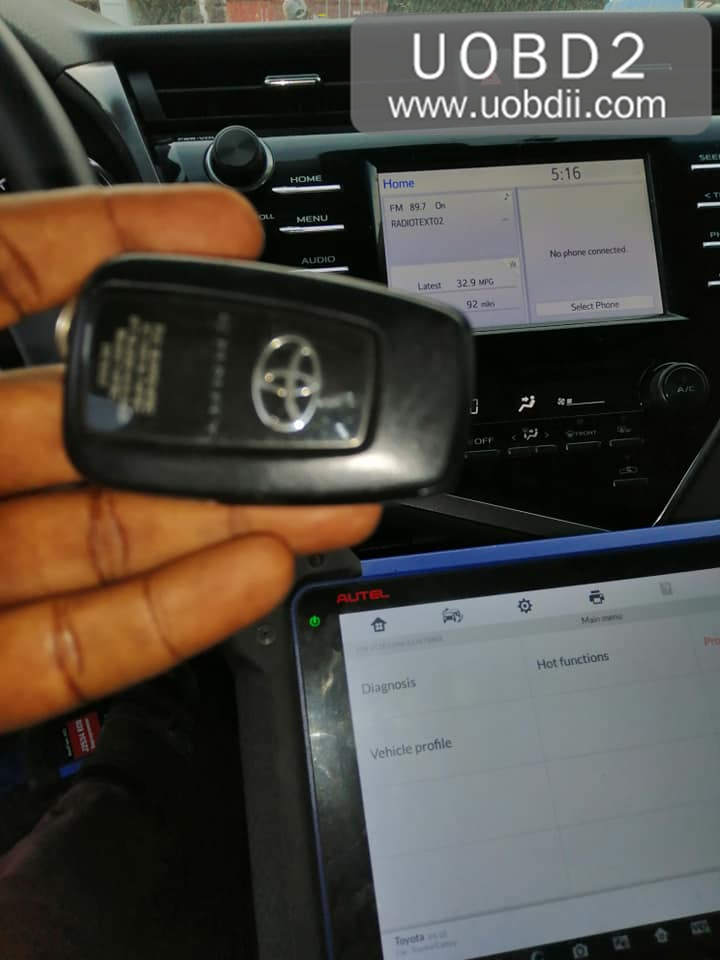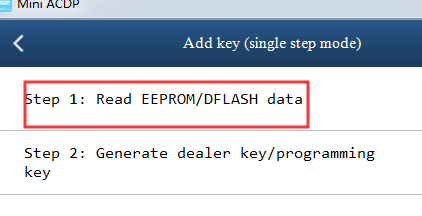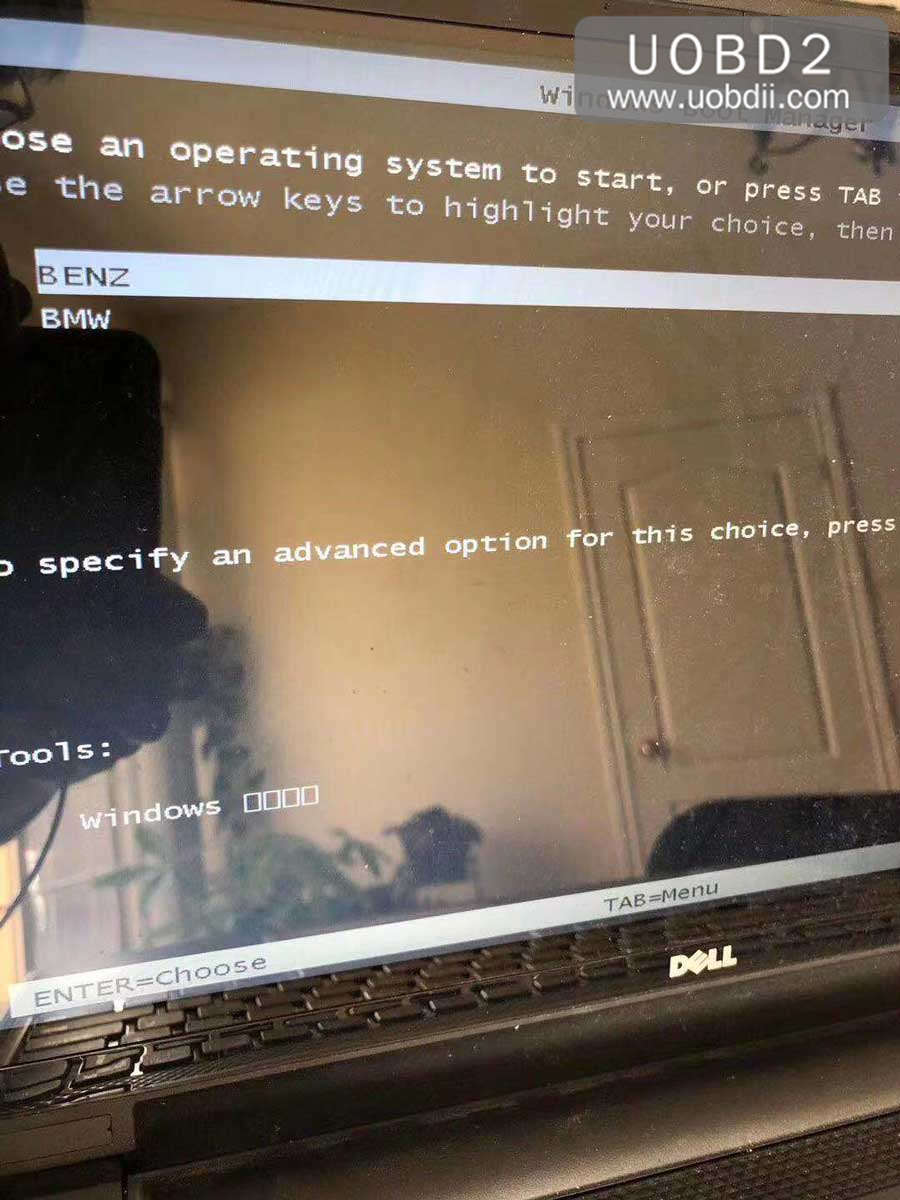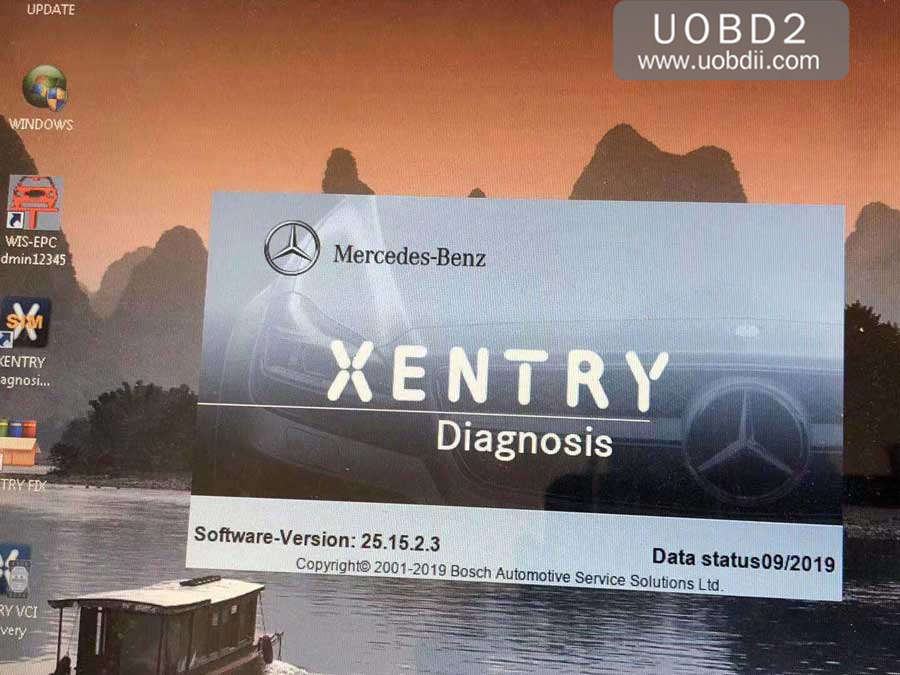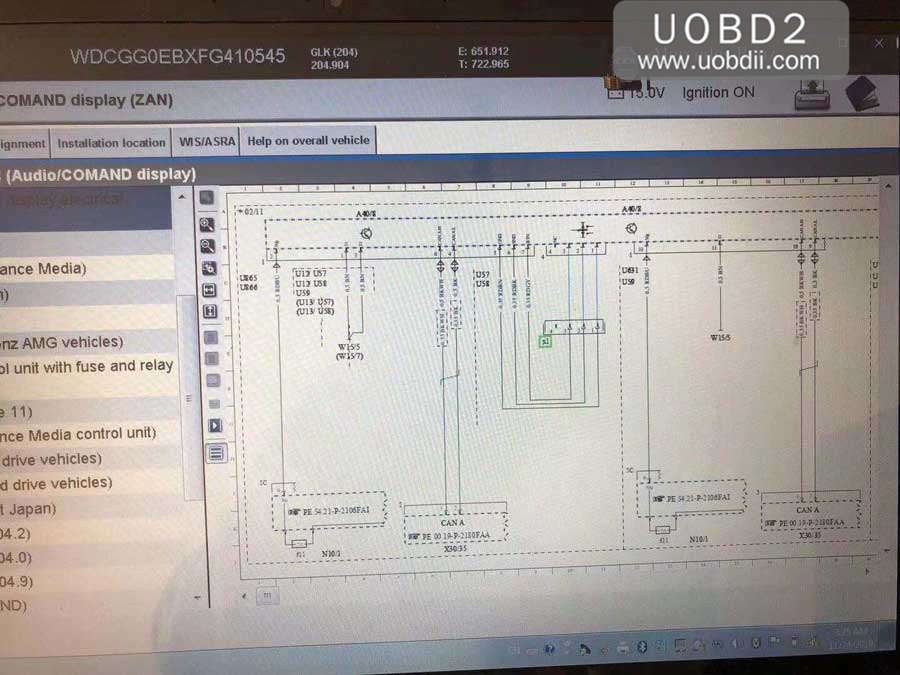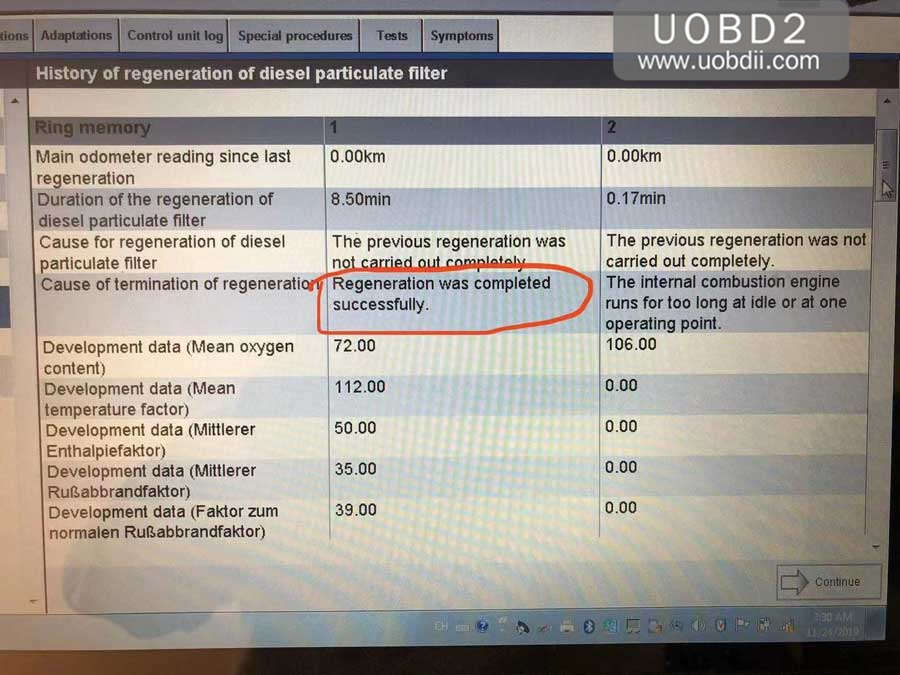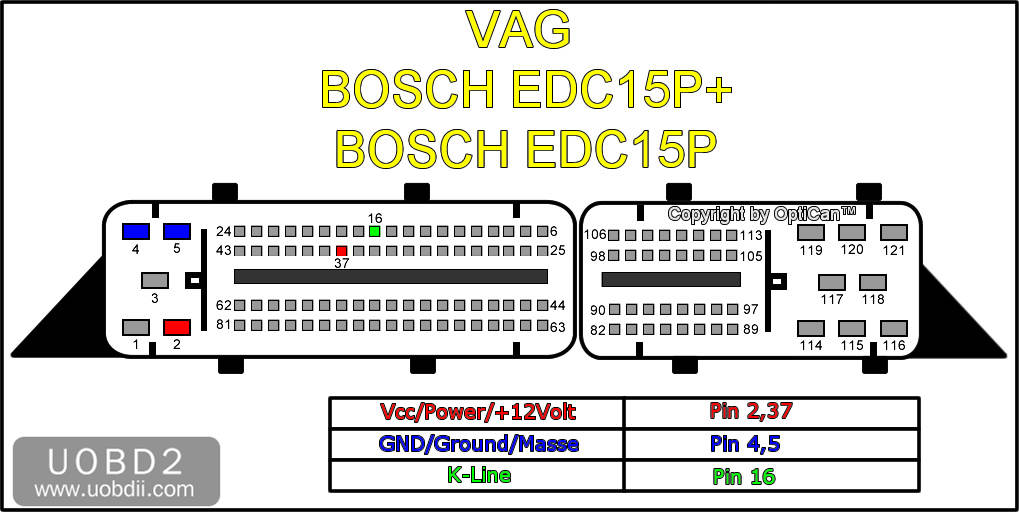Good info. I just did a type cluster install and installed the 07/08 SRS unit because the new cluster uses the fcan to control the airbag light,.. I changed 3 pins on the connector to accommodate the physical changes, and the airbag light is still on. So, like JJH, when he swapped his seats, I think his SRS unit has to be sync’d with the opds on the seats, and so when I installed the new SRS, it doesn’t see the opds on my seats. I got the SRS unit from ebay. So,I think I am going to try this HDM thing.. I am guessing at all this.. just a hunch
unfortunately, my woh’s don’t stop there. The VSA light is also on after about 10 minutes. And nothing is different (physically) between the 05 and the 07 VSA according to the 05 HELM and the 07 HELM. (I have both books).
lastly, 1 more problem. I installed the full tpms system, and it works for a while but then for no apparent reason it flashes that common orange screen and says “malfunction” hahaha So, I am hoping I can get it all working. Its only another $120 bux right?
I think I read that these CAN elements need to be synchronized. I am only guess this is how it is, but if that is true, I would think that the devices could sync to the bus, or sync with the FCAN in the cluster. The bus runs at 400 or 433 hz. So, it’s analog, sending bits. Now, in SONET networks, the fastest most operate is at 10gb/s. And they are synchronized using satellite clock, which is external. So maybe these devices on the bus have no way of synchronizing until you tell it to do so. This could explain why these devices work for a period of time then they “drift” too far out of sync, and then the error occurs. SONET networks have a feedback loop to compensate for drift, but that is more sophisticated than these little buses on our cars, since supposedly they were deployed to “save wires” on the harness to make them “lighter”. (That is what I read in the HELM book) So, I’m sure these are pretty cheap engineering fixes to make a car cheaper but I am still surprised they cannot sync themselves. Even video has a sync input to a monitor. So I dunno. I am just thinking out loud
Can someone tell me if I am on the right track? I have the software installed on my PC and I have a physical serial port installed.
As I read the back of the HIM, it appears that first the car ECM is copied to the HIM. Then we disconnect it (per instructions) then connect it to the PC to read.. is that correct? It looks like we make changes to the HIM on the PC, then reconnect the HIM to the ECM/DLC and it goes through a process and writes it to the car.
Is there any time when the PC communicates directly to the car in “real time”? Or do you just keep flipping the HIM back and forth between the car and the PC?
Basically, I just want to try to reset or resync my airbag system..
I assume I have to load the HIM first from the car, then face it toward the PC.. and read and make changes, then write it back to the car.. am I close? haha
I just discovered the pass-thru mode and the storage mode. If you don’t have a laptop, it will store changes on the HIM. Then you follow the instructions on the back of the HIM to manually let the HIM program the changes by watching the lights on the HIM and turning the key off and then on per step by step instructions on the back of the HIM..
As for the pass-thru mode, It can be used while connected to both the PC and the vehicle; this is called “pass-thru” mode.
“Pass-thru” mode may be used if the PC can be brought near to the vehicle, for example, when using a laptop. The entire CM update sequence is under software control, hence the user is provided with feedback during the whole process…
I only found all that information by poking around on the help screen, because there were no instructions. I also won’t need the USB to serial cable because I have the serial port. By the way, the software for that serial to usb converter cable, was all in Chinese symbols. And the software disk would not run. In fact, the main software dvd was corrupted too.. It would not run. So, I would stay away from the vendor link that I posted previously! They are helpless! Don’t ask me where all this stuff comes from, but its somewhat of a HACK! All of it! The software is a hack from OEM most likely. And make sure you keep your virus detection handy. I noticed a “HDS manual” from that other Chinapost download site has a “backdoor.agent” virus. At least, that is how malwarebytes identified it. So, I deleted it. But as for the main software, I cannot find any viruses. It looks legit. er, at least as legit as a hack can be. haha! And by the way, to all the less technical guys, I would not advise doing this, or buying it, especially if you are in a hurry. Definately have to take your time and learn the software before you jump in. And find out what all the buttons do. And some apps the bundle does not apply! Like the software 3.012 installed something called MCVI wireless. I am pretty sure that is for another Honda device that is wireless, and I think this HIM is NOT wireless. So, the software doesn’t even tell you what you need or don’t need. So, you have to go to it with the approach of knowing the software was ripped from something else, and you gotta do a lot of “hand waving” and say, that doesn’t apply to me. Then of course there are 2 different ways to burn the changes, or image or whatever it does. Like pass thru (real time) or storage mode. Again, there were no pamphlets that came with the equipment.
So, fortunately, reading through the steps, made me ask questions, as I saw a different method, other than real time, printed on the back of the HIM.
I ended up using the pass-thru mode because I couldn’t get the storage mode to work. Basically, the HIM responded with the car properly but when I took to my PC I couldnt get the rewrite program to see anything. It just said, “this vehicle doesnt need to be updated”. Anyway! I was able to get pass-thru working.
Notice it says the SRS indicator is on. And that is correct. My airbag light is on. I tried to initialize the SWS and OPDS, and it went fine but it said to clear any DTC’s first. So, I cleared the DTC’s but I have a few PERMANANT DTC’s. So, I do not know if that is causing the indicator light to stay on or not. But I noticed that the MES selection says MES must have steps taken to erase DTC’s from the SRS unit. See, I got the SRS unit from ebay! So it might have been in a collision. How can I erase Permanent DTC’s? And What about this MES function? It doesn’t tell me what steps to take.
let me know what you think please! haha I’m trying to turn off the airbag light.. thanks! And what about all those that say “invalid”? Is that something not compatible with my 05?
![honda-hds-srs-1]()
Permanent DTC’s?
![honda-hds-srs-2]()
I just noticed something. Is that thing telling me to replace the SRS unit? It says “conditions for cancelling DTC’s.. REPLACE SRS unit!”
I wonder if that means, the INDICATOR light will go OFF if I replace the SRS unit
I just tried the MES manual jumper wire reset per this site, and my car acted like it didnt see anything .. like dead wires. nothing responded any different. So, I must say the MES reset is nothing more than something I already did with the HDS tool. Meaning, the HDS tool will reset DTC’s but not permanent ones.. Even the screenshots say “replace SRS unit”. I got this SRS unit used from ebay, so it was likely in a wreck. I bought it to upgrade to the new cluster. Anyway…
Note that my airbags have never blown.
I got the SRS from Ebay. I think the SRS unit must have come from a car that had been wrecked. So it stored a permanent DTC. I learned that a permanent DTC in the SRS cannot be cleared. Even Acura as well as the HDS tool says to clear a permanent DTC, you must replace the SRS unit itself. I bought the 07/08 SRS unit because I need it for the 08 cluster. I got the TPMS working like a charm. -No yellow warning light! – But I didnt know about not being able to clear a permanent DTC in the SRS unit. If I did, I would have been more cautious about where I bought one. But nevertheless, that guy on ebay says he can reprogram the SRS unit.
Even if i have to buy a new srs unit i will get it working. Btw, speaking of codes, there is a honda code needed also on the HDS tool. I entered 000001 and it worked fine. I think it was called an rpo code. But I cant remember for sure.
I got my SRS unit back. Supposedly the SRS was reset, but I still noticed “permanent DTC’s”. But it had a few other dtc’s and looked like they did alter it. So, I clicked clear DTC’s, and it still did not clear the permanent DTCs. Then I went through the OPDS initialization and all went fine. Then I ran the SWS initialization. I got through part ways, and I have to drive the car for 22 MPH as part of that process? I wonder why that is needed? That means I must have a laptop. My PC is not mobile. I had to stop that initialization process. But one thing I noticed just as I was about to exit that that process. The airbag light was off. But so was the engine light. Then after I exited, the airbag light came back on. AND I also noticed even going half way through that process, it actually DID clear the permanent DTC’s. So, I thought it was fixed until the airbag light came back on.. I *might* have to properly finish out that SWS initialization process by driving the car 22 mph, and then see what it prompts me for next, before it hopefully shuts off the airbag light…. long process..
I think to get the airbag light off, even though I have a 07/08 SRS unit which is using the FCAN properly to operate the airbag indicator (because I wired it up), I would still have to replace the OPDS unit. Because I have 3 codes now and 1 or all of them could be causing the airbag light to come on. And I am not sure if it is really faulty equipment, or if it is incompatible with the OPDS OR if the codes are left over from the car from where I got this SRS unit on ebay. Supposedly I just paid someone to reset the SRS unit. ( I probably should have bought a new one).. Anyway, The HDS tool is telling me that the front right and the front left crash sensors are faulty. And it also is telling me the OPDS unit Model ID number is inconsistent with the SRS model ID number. So it says replace the OPDS with the proper unit! My gosh, I’m in a rabbit hole!! haha
So, I double checked part numbers between the 05 TL and the 07 TL and there are different numbers for the front impact sensors and also the OPDS unit. Those parts total about $200 or so at wholesale. So, not a huge problem since I have already replaced everything, but I noticed that the pinouts are different and the connectors have more pins on the newer model. Acura started using shielded cables on the 07/08 on the OPDS unit so there are a doubling of pins for that.. So this would be another bear since my harness is not like that.
I thought it would be possible that just replacing the OPDS unit will allow communication with the front impact sensors and they will not be seen as faulty.. But that is just a guess IF the pinout were corrected between the 05 and 08’s.. I never had any airbag light before this mod so I don’t think my car has any bad impact sensors but somehow it thinks there are some faulty sensors, OR the codes (left and right front) were still hanging on from the last car that was wrecked on ebay! Its hard to say. I should have started with a clean slate and got a new SRS unit from acura for 230 at wholesale.
Long story short, it may not be worth fixing that airbag light. I may just re-install my 05 SRS unit, and rerun the HDS tool and see what it says.. And basically just leave the 05 SRS unit installed so the system works, but then just black out the airbag light with a small piece of electrical tape. I could do all that work on the OPDS overhaul, but I have been working on this car long enough. If it takes that much work and time to get the airbag to go off, then I may just cover it. Maybe in the long term future, if I still have this car, and I find an 07 TL at salvage that has a good passenger seat, I might take on this mod. (The opds unit is located in the left side of the passenger seat) But hey the TPMS works great!!
I got the airbag light working correctly. Turns out the HDS tool was a good investment. But just watch who you buy from.. It is best to work with a seller in the states.
![honda-hds-airbag-light-reset]()