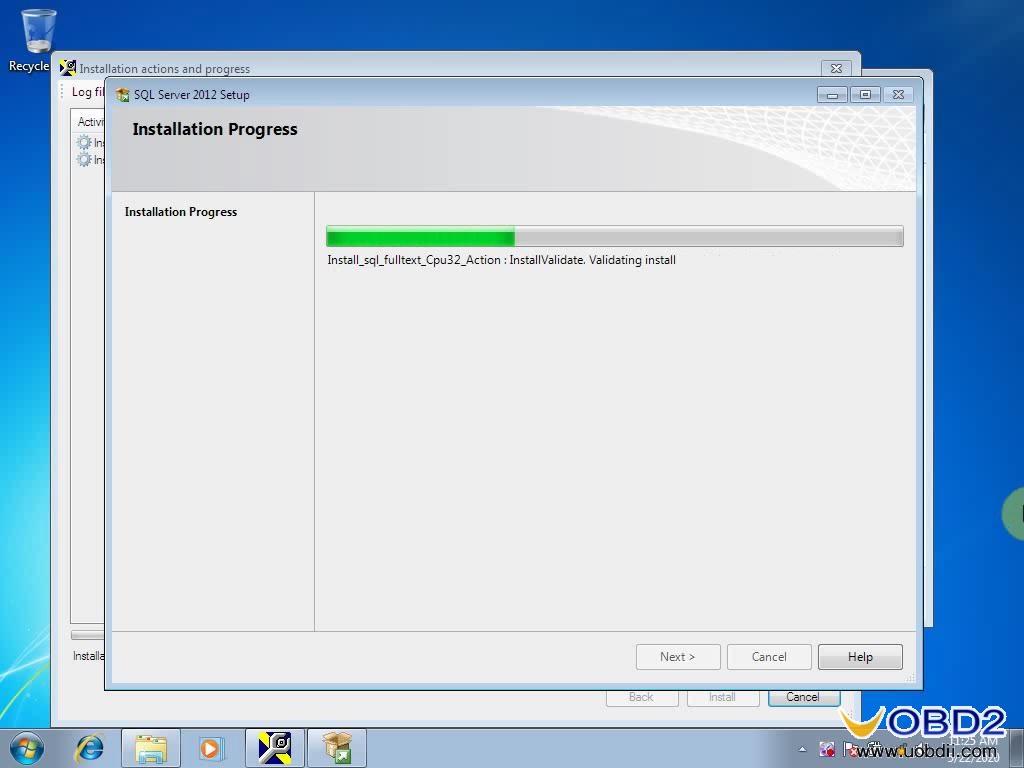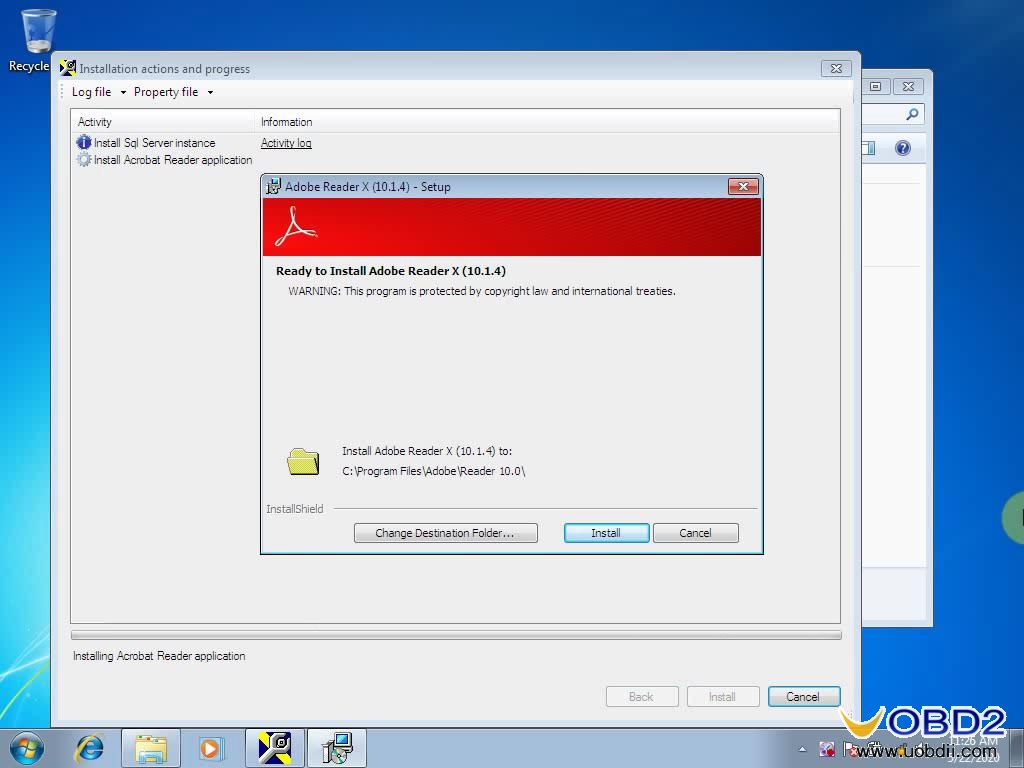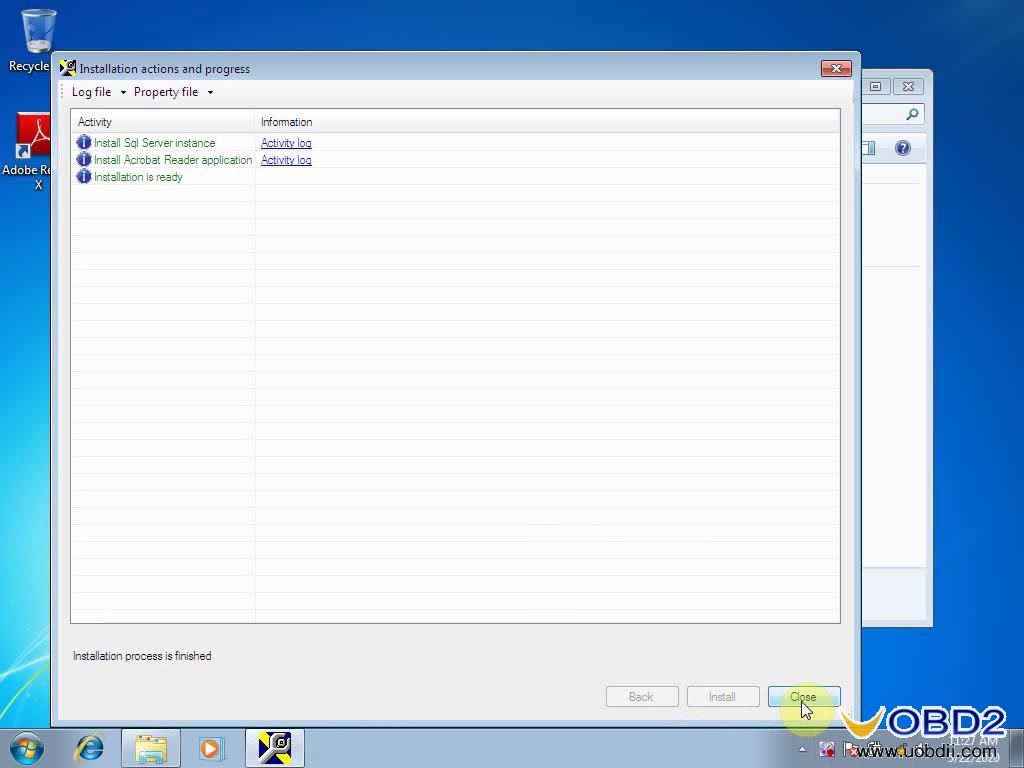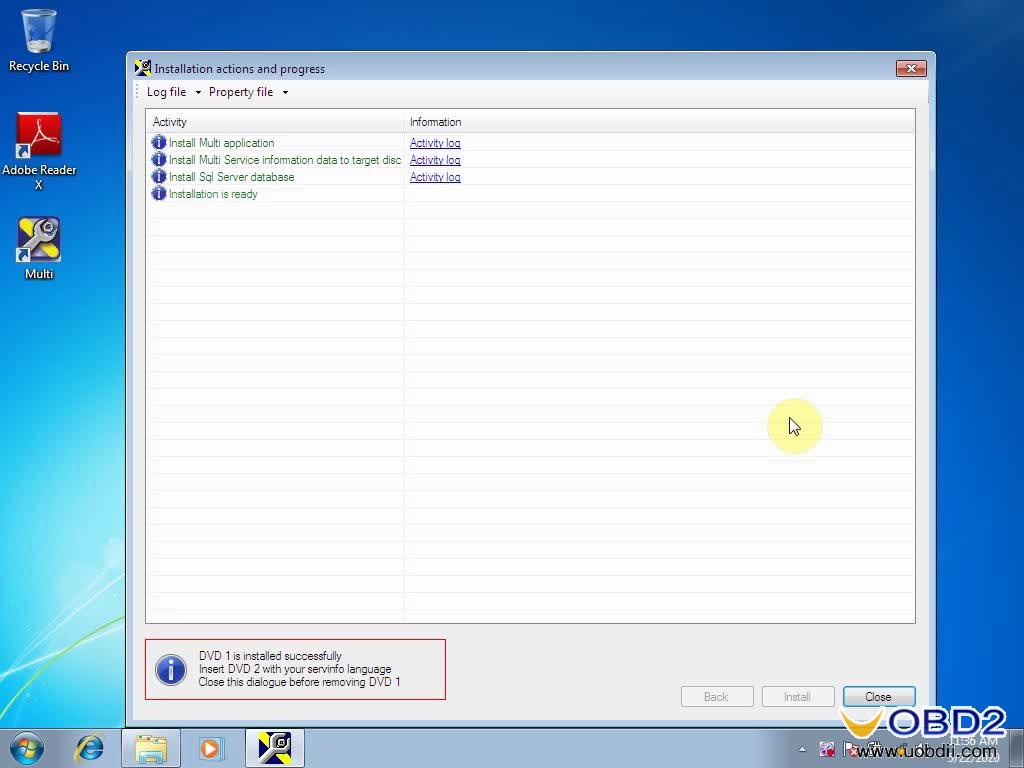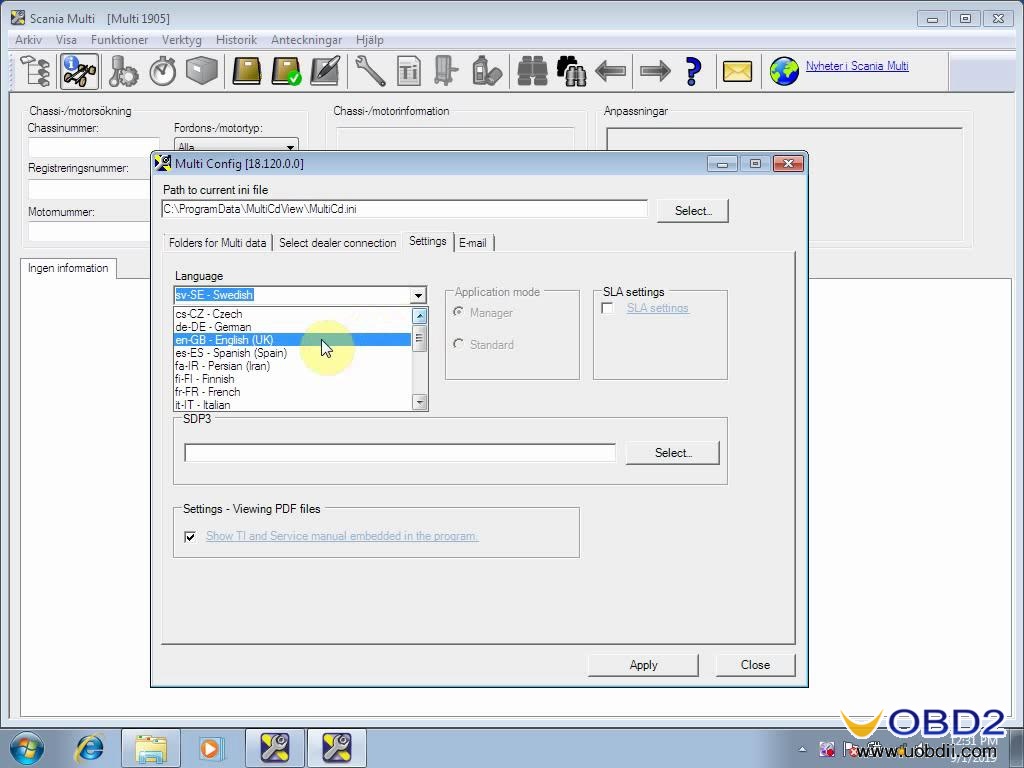Autel Key Programming Guide: Collection of Autel Key Programmer MaxiIM IM608/IM508/Auro IM600/APB112/ G-box Review,Unboxing, Register, Update, FAQs, Training,Key Programming for different car models.
![AUTEL-IM608-IM508-KEY-PROGRAMMING-GUIDE]()
Related Autel Key Programmers: Autel MaxiIM IM608, Autel IM508, Auro IM100/IM600 (older version of IM508 and IM608), Autel APB112, Autel G-BOX.
Guide List:
Autel IM608/IM508/IM600 Training (Review,Unboxing,Introduction)
Autel IM608/IM508/IM600 FAQs(Register,Update,Print)
Autel G-BOX
Autel APB112
Autel Key Programmer Diagnostic Funtion
Autel Key Programmer EEPROM & dump mode
Key Programming for Different Vehicle Guide:(Click Car Brand to detail model list)
- Acura
- Audi
- BMW(CAS1/2/3/4/FEM/BDC)
- ChryslerDodge Jeep
- Ford
- Fiat
- GM
- Honda
- Hummer
- Hyundai
- Infiniti
- Isuzu
- Kia
- LandRover/ Jaguar
- Lexus
- Mahindra
- Mazda
- Mercedes Benz
- Mitsubishi
- Nissan
- Opel
- Peugeot&Citroen
- Porsche
- Renault
- Ssangyong
- Subaru
- Suzuki
- Skoda
- TATA
- Toyota
- Seat
- Volvo
- Volkswagen
1. Acura
Acura TSX blade key add key with IM608
https://www.youtube.com/watch?v=U0gJP658aWg
2. Audi
Audi A3 2015 MQB blade key all key lost with IM608
https://www.youtube.com/watch?v=RhT2m0C9WkI
Audi A3 2010 read CS and PIN from engine MED17.5 with IM608 and AAC001 MED17 cable on bench
https://www.youtube.com/watch?v=Z_OmBHgkEyI
Audi A3 clear trouble code with IM608 (diagnostics)
https://www.youtube.com/watch?v=NqoKJaqexhU
Audi A4 2009 all key lost with IM608
https://www.youtube.com/watch?v=IMZm84mNoDM
Audi A4 2015 all key lost with IM608
https://www.youtube.com/watch?v=TuMCjtJfog4
Audi A6 smart key programming with IM608
https://www.youtube.com/watch?v=SQK6wAdMs_w
Audi Q3 2015/2016 key programming
https://www.youtube.com/watch?v=K_KKQKR4yKg
Audi Q5 2012 key learning with IM608
https://www.youtube.com/watch?v=xJ7b98VkxPE
Audi Q5 year 2010 add a new smart key with IM608
https://www.youtube.com/watch?v=i1YD9_EjVFE
Audi Q7 2008(manual selection) blade key add key with IM508
https://www.youtube.com/watch?v=gvrK911L1rE
AudiQ7 2008(smart mode) blade key add key with IM508
https://www.youtube.com/watch?v=vi4efUGKVfs
Audi TT 2001-2005 turn immobilizer off ME7.1.1 with IM608
https://www.youtube.com/watch?v=N3CMtW_xPys
3. BMW (CAS1/2/3/4/FEM/BDC)
BMW Mini Cooper 2001 EWS enable/disable key with working key with IM608
https://www.youtube.com/watch?v=QHMy3ESn_0U
BMW E65/E66 CAS1 all key lost add key with IM508 and XP200
https://www.youtube.com/watch?v=9FY2fws_fTM
BMW 525i 2007 CAS2 key programming via OBD with IM608
https://www.youtube.com/watch?v=v_SgbOoPD_o
BMW 530i 2007 CAS2 key programming via OBD with IM608
https://www.youtube.com/watch?v=Xb-mZYy76xg
BMW Mini Cooper 2007 CAS3/CAS3+ key programming
https://www.youtube.com/watch?v=fBLQokY1xVA
BMW M3 2011 CAS3/CAS3+ add key via OBD with IM508
https://www.youtube.com/watch?v=CFfL2FnV39A
BMW 320i 2008 CAS3/CAS3+ key programming
https://www.youtube.com/watch?v=vbQIGs9o-_Y
BMW 320D year 2008 E90 CAS3 add remote by OBD with IM508
https://www.youtube.com/watch?v=BKMfPuA1Ccw
BMW E90 cas3++ all key lost via OBD with IM508
https://www.youtube.com/watch?v=lV5bEbdDIwc
BMW 328 2011 CAS3 fix with IM508 (with APA106 jumper wire)
https://www.youtube.com/watch?v=rQJvRM_9zbQ
BMW 2014 6 Series CAS4/CAS4+ key programming with IM608
https://www.youtube.com/watch?v=VJju5JO3ZcM
BMW F10 CAS4/CAS4+ key programming with IM608
https://www.youtube.com/watch?v=TYiucaYvHL4
BMW Cas4/CAS4+ add key on bench 5min
https://www.youtube.com/watch?v=h4sh67gq8Hw
BMW 528i 2013 F10 CAS4/CAS4+ add key via OBD with IM608
https://www.youtube.com/watch?v=ljVPvhixqy8
BMW X3 2013 CAS4/CAS4+ 5M48H with IM608 (with jumper wire)
https://www.youtube.com/watch?v=0Ks4hJoeeiE
BMW FEM EEPROM read from the IM608 (with APA103 chip reader)
https://www.youtube.com/watch?v=vrR8-ej9rVU
FEM BMW X5 2013 FEM/BDC key programming with IM608
https://www.youtube.com/watch?v=Awtz-G2p0aE
BMW F30 FEM/BDC module key programming
https://www.youtube.com/watch?v=mIIpJumIqF0
BMW FEM/BDC with Auro IM600
https://www.youtube.com/watch?v=MEy2hMD8eII
BMW FEM/BDC add key with IM600
https://www.youtube.com/watch?v=7EVAOZrWZOM
BMW I8 2016 FEM/BDC all key lost with Autel IM608 (with G-BOX2)
https://www.youtube.com/watch?v=LROzkDS-hcM
BMW used DME engine replacement and programming ISN with IM608 and VVDI
https://www.youtube.com/watch?v=HMOWk_U9L8w&t=101s
BMW read N62 ISN via OBD with IM508
https://www.youtube.com/watch?v=4MVb8meL9bg
BMW N20 MEVD17.2.9 DME ISN reading with G-BOX2
https://www.youtube.com/watch?v=uXT6MYdizTc
BMW I Chassis TC1793 MEVD17.2.3 ISN reading with G-BOX2
https://www.youtube.com/watch?v=LROzkDS-hcM
IM608 BWM FEM/BDC 93C46 EEPROM chip read
https://www.youtube.com/watch?v=W1zq94K8VVI B
MW F13 2011 key Programming via OBD with IM600
https://www.youtube.com/watch?v=8HJgpNNh7ek
BMW E90 read original CAS3 and write used engine ISN to original CAS with IM508 read donor ECU on bench (MSD812)
https://www.youtube.com/watch?v=fMKFLYirOBI
BMW series F 2013 FEM key programming with IM608 (Portuguese)
https://www.youtube.com/watch?v=WDWWtxhdM_o
BMW mini Reset Electric Steering Column Lock (ESL)
https://www.youtube.com/watch?v=RUpyI-JoaNk
BMW used CAS module replacement MSD80 ISN read/write to CAS
https://www.youtube.com/watch?v=wlbrKGgW-y0
BMW special feature coding with IM608
https://www.youtube.com/watch?v=sEenTqhn2cg
BMW DDE syncing with IM608
https://www.youtube.com/watch?v=Fh8il5TemAs
BMW X5 2011 diagnostics with IM600
https://www.youtube.com/watch?v=MgBVAF1D12w
4. Chrysler Dodge Jeep
Chrysler Town&Country 2010 add smart Forbik remote key with IM608
https://www.youtube.com/watch?v=td4zoRwqFNQ
Chrysler Town and Country PIN code reading with IM508
https://www.youtube.com/watch?v=H5olkX-QOmI
Chrysler 200 2015 all key lost with IM508
https://www.youtube.com/watch?v=jCfaJsoyxTc
Dodge stratus/neon 2001 blade key all keys lost with Autel MaxiIM IM608
https://www.youtube.com/watch?v=6Q8isHZXd9I
Dodge Ram 3500 Pickup 2011 PIN code retrieval with IM608
https://www.youtube.com/watch?v=1kEJFvXad8w
Dodge Ram 3500 2016 all key lost with IM608
https://www.youtube.com/watch?v=lumgci703_Y
Dodge Ram 2018 add Fobik key with IM608 and 12+8 pin connector
https://www.youtube.com/watch?v=9FQjAJ29-50&t=2s
Dodge Challenger 2017 smart key all key lost with IM608
https://www.youtube.com/watch?v=biCedltQNmw
Dodge Grand Caravan 2018 smart key programming with IM508
https://www.youtube.com/watch?v=VWHhOSK5c-M
Dodge Caravan 2015 all keys lost with IM608
https://www.youtube.com/watch?v=GYcU5cv0FT0
Dodge Caravan 2012 adds a spare key with Maxisys.
https://www.youtube.com/watch?v=KZrAvQFgGHQ
Jeep Compass smart key programming with IM508
https://www.youtube.com/watch?v=KQHkFzThmvU
Jeep Compass 2007 key learning with IM608
https://www.youtube.com/watch?v=pmHowMxXvvc&list=PLK81cSv9VPjzfAWK18kYY hjlI0W5cVRLm&index=7
Jeep Renegade 2015+ smart key all key lost with IM608
https://www.youtube.com/watch?v=dbUyPgmElyY
Dodge Journey 2009 forbik key learning with IM508
https://www.youtube.com/watch?v=Egzrn9dQj1Q&list=PLo9axoInM9u9ZEr03g241ih B5t0RSq8OC&index=9
Jeep wrangler 2014 blade key add key with IM600
https://www.youtube.com/watch?v=0BI0NuPB7A8
Jeep commander 2007 blade key learning with IM600
https://www.youtube.com/watch?v=GdX6YLW1M2c
5. Ford
Ford Ranger 2019 blade key add key with IM508
https://www.youtube.com/watch?v=0EnpKl-aypM
Ford Ranger blade key all key lost 2015 – 2019 with IM508
https://www.youtube.com/watch?v=XW8xoDhY4TA
Ford Ranger XLS 2019 blade key add key with IM508
https://www.youtube.com/watch?v=mvPA5QsfoBQ
Ford Ranger 3.2 2018 all key lost with IM508
https://www.youtube.com/watch?v=APT9E9LrLjI
Ford Ranger 2020 Smart key all key lost with with IM508
https://www.youtube.com/watch?v=OvMctoS4DL4
Ford Fiesta 2005 blade key all key lost with IM608
https://www.youtube.com/watch?v=ba1es2BR6_M
Ford Fiesta 2008 blade key all key lost with IM608
https://www.youtube.com/watch?v=x0SjmaR7V3Y
Ford Fiesta 2010/09 smart key all key lost with IM608
https://www.youtube.com/watch?v=h5v15rWQd4E
Ford Everest 2017 add new remote chip id 49 by OBD with IM508
https://www.youtube.com/watch?v=No87g2EX7gE
Ford F-150 2007 blade key add key with IM608
https://www.youtube.com/watch?v=1GC2Xdcc8gE
Ford F 250 2001PCM replacement – how to write a VIN on a used PCM with the Ford OE software and IM608 J2534
https://www.youtube.com/watch?v=X-7u9ev69jo
Ford Fusion 2018 (NG) add a smart key with IM608
https://www.youtube.com/watch?v=Q3ogpJdXc-c
Ford Expedition 2017 add smart key with IM508
https://www.youtube.com/watch?v=–HcULIvmrc
Ford Edge 2017-2020 smart key all key lost with IM608
https://www.youtube.com/watch?v=ev4OMQpu01I
Ford Escape 2005 blade key all key lost with IM508
https://www.youtube.com/watch?v=3ign4iJKaCg
Ford Focus 2014-2018 blade key all key lost with IM600
https://www.youtube.com/watch?v=46B2liljHM4
Ford Mustang 2015 smart key add key with IM608
https://www.youtube.com/watch?v=aAZWVYKC3k4
Ford Explorer 2011 blade key all key lost with IM600
https://www.youtube.com/watch?v=izGQ2CxdV2o
Ford Explorer 2014 blade key all key lost with IM600
https://www.youtube.com/watch?v=8vJWRsEodeQ
Ford Explorer 2016 smart key all keys lost with IM600
https://youtu.be/-3hzbN1Egww
Ford Explorer 2017 add a smart key with IM600
https://www.youtube.com/watch?v=RKPjNFp2dEo
FordEU Tourneo 2006-12 blade key all key lost with IM508
https://www.youtube.com/watch?v=449_jv9YNy4
6. Fiat
Fiat Linea 2007 blade key remote programming
https://www.youtube.com/watch?v=MlZCkBcJ0s4
Fiat Doblo 2014 PIN code reading with IM508
https://www.youtube.com/watch?v=Dn9RqlhxfEk
7. GM
Chevrolet Silverado 2014 blade key all key lost with IM608
https://www.youtube.com/watch?v=3afNz7Z9dP0
Chevrolet Silverado 2008 blade key programming with IM608
https://www.youtube.com/watch?v=pYKGJd1qzRQ
Chevrolet Volt 2015 smart key all key lost with IM608
https://www.youtube.com/watch?v=iCeuLu0yb0Q
Chevrolet Captiva 2007-2016 adds remote with IM508
https://www.youtube.com/watch?v=eRRSFYwPg9Q
Chevrolet Captiva 2007-2016 (key chip type id46:7936) with IM508
https://www.youtube.com/watch?v=IRywKeaHmYo
Chevrolet Cruze 2010 smart key all key lost with IM508
https://www.youtube.com/watch?v=kBfYxAZSJeI
Chevrolet Equinox 2008 blade key add key with IM600
https://www.youtube.com/watch?v=6b745rvsLGY
Chevrolet Equinox 2010-2013 blade key add key with IM600
https://www.youtube.com/watch?v=0h7DYjzKnfs&list=PLK81cSv9VPjzfAWK18kYYhjlI 0W5cVRLm&index=8
8. Honda
Honda Accord 2002 blade key all key lost with IM600
https://www.youtube.com/watch?v=Y5h66tGncYw
Honda Accord 2005 add a blade key with IM600
https://www.youtube.com/watch?v=i7Gg9sBzKRw
Honda Accord 2006 blade key all key lost with IM600
https://www.youtube.com/watch?v=OGOyqdw5J44
Honda Accord 2010 blade key reset key with IM608
https://www.youtube.com/watch?v=RXYHwrmyMl4
Honda Accord 2015 blade key all key lost with im600
https://www.youtube.com/watch?v=6eQcjC0KVeM
Honda Accord blade key reset key with IM600
https://www.youtube.com/watch?v=UMz66bWcMAA
Honda Pilot 2007 blade key programming with IM508
https://www.youtube.com/watch?v=gOen8pc17O0
Honda Pilot 2009 blade key all key lost with IM600
https://www.youtube.com/watch?v=q2k4SEzum68
Honda Pilot 2011 blade key add key with IM600
https://www.youtube.com/watch?v=0uGGjnjtUag
Honda Pilot 2012 blade key all key lost with IM600
https://www.youtube.com/watch?v=pOMa_Gt9a7Y
Honda Civic 2007 blade key all key lost with IM508
https://www.youtube.com/watch?v=37CQJNvP9ZY
Honda Civic 2007 remote key programming
https://www.youtube.com/watch?v=AlD0ycxagGI
Honda Civic 2009 blade key add key with IM508
https://www.youtube.com/watch?v=U_480lrBxLA
Honda Civic 2018 all key lost with IM600
https://www.youtube.com/watch?v=7Tia_gMbyCs
Honda City add smart key with IM508
https://www.youtube.com/watch?v=ZffGKogFMzU
Honda City smart key all key lost with IM508
https://www.youtube.com/watch?v=bvkgj9bV9Gc
Honda Odyssey 2002 blade key all key lost with IM600
https://www.youtube.com/watch?v=o8s1D-Y5qzk
Honda Odyssey 2012 blade key all key lost with MS908
https://www.youtube.com/watch?v=Z17rF9NYljg
Honda Odyssey 2014 add smart key with IM600
https://www.youtube.com/watch?v=8AYvh8gZ1AM
9. Hummer
Hummer H2&H3 2009 blade key with IM608
https://www.youtube.com/watch?v=O7e9z-jw6Fs
10. Hyundai
Hyundai Tucson 2009 blade key add remote with IM508
https://www.youtube.com/watch?v=mdZYO-mh9rQ
Hyundai Tucson 2012 smart key programming with IM508
https://www.youtube.com/watch?v=ICD5xm9q4QU
Hyundai Tucson 2015 47 smart key PIN code reading with IM508
https://www.youtube.com/watch?v=RdV2OvSVtgc
Hyundai Tucson 2015 47 smart key all key lost with IM508
https://www.youtube.com/watch?v=2k7-HrhqamU
Hyundai Sonata 2017 smart key PIN code reading with IM508
https://www.youtube.com/watch?v=ByfwXgMdB9c
Hyundai Tucson 2017 smart key all key lost with IM508
https://www.youtube.com/watch?v=4j8depG8XmQ
Hyundai Santa Fe 2009 (key chip ID46) add remote with IM508
https://www.youtube.com/watch?v=MyVp2fwu394
Hyundai Santa Fe 2009 blade key add remote with IM508
https://www.youtube.com/watch?v=sK-8UyyWbsg
Hyundai Santa Fe 2012 blade key remote programming with IM600
https://www.youtube.com/watch?v=GBso-Hud9gg
Hyundai Santa Fe 2015 smart key all key lost with IM508
https://www.youtube.com/watch?v=jEDnnebj3wU
Hyundai i20 blade key add key with IM508
https://www.youtube.com/watch?v=TED1qBcZHzE
Hyundai Accent 2011-2016 remote control programming with IM608
https://www.youtube.com/watch?v=3B0mc1BcsWs&list=PLK81cSv9VPjzfAWK18kYYh
jlI0W5cVRLm&index=11
11. Infiniti
Infiniti qx80 smart key add key with IM600
https://www.youtube.com/watch?v=vZ5v01Wr9mc
12. Isuzu
Isuzu D-MAX X-Serie 2015 add smart key with IM508
https://www.youtube.com/watch?v=Y6_gA0OQdGI
13. Kia
Kia Sportage 2013 smart key programming with IM600
https://www.youtube.com/watch?v=ZFuLFO-jPBI
Kia Sportage 2012 blade key programming with Maxisys
https://www.youtube.com/watch?v=kAx4wpfyz_Q
Kia Cerato 2019 smart key programming with IM508
https://www.youtube.com/watch?v=6WAt1o6178Q
KIA Morning 2009 blade key add remote with IM508
https://www.youtube.com/watch?v=AiuEs3kSUIU
Kia Rio 2013 blade key programming with Maxisys
https://www.youtube.com/watch?v=jF8SLrLCiS4
Kia Sorento 2011 smart key programming with Maxisys
https://www.youtube.com/watch?v=Ofz8vdNEedc
14. Land Rover/ Jaguar
Land Rover discovery4 2014 used smart key programming with IM508
https://www.youtube.com/watch?v=oZi-fNYfwKw
Range Rover 2012 smart key programming with IM608
https://www.youtube.com/watch?v=f46PP1LKuak
Range Rover Sport 2012 all key lost with IM608
https://www.youtube.com/watch?v=wvAgSY6vQic
Range Rover Evoque 2013 all key lost with IM608
https://www.youtube.com/watch?v=pxBdb7Sgy_Y
Land Rover Freelander2 learning new key with IM608
https://www.youtube.com/watch?v=fecIIMETtAA
Land Rover discovery TD51998-2004 BCU adaption with IM608
https://www.youtube.com/watch?v=AEz15utuwfQ
Range Rover 2018 all key lost with IM608 and XP400 (dump mode)
https://www.youtube.com/watch?v=B8XTzFXbnnA
Range rover vogue 2015 add smart key via OBD with IM508
https://www.youtube.com/watch?v=-OQ0h9HJduw
Range Rover vogue 2016 all key lost with IM608 &XP400 (dump mode)
https://www.youtube.com/watch?v=v7G_7B7OOxA
15. Lexus
Lexus ES350 2007 add smart key with IM508
https://www.youtube.com/watch?v=L6kB6EwvcZM
Lexus ES350 2007 smart key all key lost with IM508 and APB112
https://www.youtube.com/watch?v=B0hKHRUe0RQ
Lexus LS460 2011 add smart key with IM508
https://www.youtube.com/watch?v=Deoo0sA_ZwU
Lexus GX 2014 add smart key with IM508
https://www.youtube.com/watch?v=G6nSVsmVs4A
Lexus smart key all key lost with APB112
https://www.youtube.com/watch?v=y7yA813oXS4
16. Mahindra
Mahindra Scorpio bolero immobilizer ECU programming with IM508
https://www.youtube.com/watch?v=sI_3ktHb5bg
17. Mazda
Mazda CX-5 2015 smart key all key lost with IM600
https://www.youtube.com/watch?v=8Gc2QgA1sx0
Mazda CX 5 2015 smart key all keys lost with IM600
https://www.youtube.com/watch?v=U96lJX39_QY
Mazda3 2013 -2016 add smart key with IM508
https://www.youtube.com/watch?v=4dR-mioiA4o
Mazda BT50 2013 blade key all key lost with IM508
https://www.youtube.com/watch?v=948tTAMBds0
Mazda 6 2010 blade key add key with IM608
https://www.youtube.com/watch?v=ePY7dgwnNQ0
Mazda 6 2014-2016 smart key all key lost with IM608
https://www.youtube.com/watch?v=xXgOaiG5Un0
Mazda 2 2018 add a smart key with IM600
https://www.youtube.com/watch?v=wIFzlzAvemk
Mazda BT50 remote programming with IM508
https://www.youtube.com/watch?v=6iHcq6WuXh0
18. Mercedes Benz
Mercedes Benz C180 Kompressor 2007 (W203) add new smart remote with IM508 and XP400
https://www.youtube.com/watch?v=yNrofb-TCnk&t=543s
Mercedes Benz C-Class 2006 (W203) all key lost with IM600 and G-box on bench
https://www.youtube.com/watch?v=19mJLSNOoBM
Mercedes Benz C-class 2011 all key lost get password with Gbox2 on bench
https://www.youtube.com/watch?v=vb4sDJsvJ8A
Mercedes Benz C230 (W172/W204/W207) all lost keys via OBD with IM608
https://www.youtube.com/watch?v=lpE6TElU8VQ
Mercedes C230 2008 (W204) add a key with IM608 and XP400
https://www.youtube.com/watch?v=nPgMaItsjlY
Mercedes Benz C230 Kompressor 2005 (W209) all keys lost via OBD with G-BOX
https://www.youtube.com/watch?v=igLKv-2WzyE
Mercedes Benz E200 2012 (W212) all key lost add key via OBD with IM608
https://www.youtube.com/watch?v=8mk5hNUVRZ4
Mercedes-Benz E350 2012 (W212) all key lost via OBD with IM608
https://www.youtube.com/watch?v=A0NWkzQbUFA
Mercedes Benz E350 2012 (W207) add smart key via OBD with IM508 and XP400
https://www.youtube.com/watch?v=TW7SzuKytmI
Mercedes R320 2007 (W164) add key via OBD with IM608
https://www.youtube.com/watch?v=7ihAPmSL4W4
Mercedes Benz (W207) on bench with G-box
https://www.youtube.com/watch?v=bSi9zQVk0OY
Mercedes Benz (W207) all key lost with G-box
https://www.youtube.com/watch?v=xsxJ7Lkrie0
Mercedes Benz GL 2008 key programming with IM 600
https://www.youtube.com/watch?v=B3Uu3-5zqpw
Mercedes Benz EZS ESL (W203(K) )key programming with IM608 on bench
https://www.youtube.com/watch?v=7Cpm7ecIzvg
Mercedes Benz GLK 250 2013 (W212) Mercedes Benz add key with IM608
https://www.youtube.com/watch?v=MmluuTJQaf8
Mercedes GLK 220 2014 (W204) add key with IM608
https://www.youtube.com/watch?v=m7Ej5tntH0o
Mercedes Benz (W203) all key lost with IM608 and G-box on bench
https://www.youtube.com/watch?v=b9zfS2FqVQg
Mercedes AMG 2015 176 (W246) all key lost with IM608
https://www.youtube.com/watch?v=mqyrWrw3C6w
Mercedes Benz G63 2014 (W166) add key via OBD done by IM508
https://www.youtube.com/watch?v=l-7O4l1Zbvw
Mercedes Benz (W207) key programming with IM600 on bench
https://www.youtube.com/watch?v=I9y5oR8IOE8
Mercedes Benz (W210) all key lost read password with G-box
https://www.youtube.com/watch?v=Tnp9OqOim7c
Mercedes Benz Getting Password from Mercedes Motorola original key with IM608 (through jump wire)
https://www.youtube.com/watch?v=-sjTebElYHU
Mercedes ESL emulator programming with IM608 and G-box2
https://www.youtube.com/watch?v=WgSaCrikqqI
Mercedes Benz LD Vito 2006 (W639) add key with IM608
https://www.youtube.com/watch?v=xpGKwtktAMw
Mercedes-Benz LD sprinter 2006(W639) add key with IM608
https://www.youtube.com/watch?v=NFbg_U-Q3Nw
Mercedes-Benz LD sprinter (W906) all key lost with G-box2
https://www.youtube.com/watch?v=L3bWv6b1DXo
Mercedes Benz (W906) EZS cloning with IM508(Jumper wire APA106)
https://www.youtube.com/watch?v=GCrxGQjsc9E&t=32s
Mercedes Benz W204 – W207 ESL emulator programming with IM600
https://www.youtube.com/watch?v=29aTodFrVSQ
Mercedes Benz LD sprinter 2006 (W906) add key with IM608
https://www.youtube.com/watch?v=GeV3KoCZPoM
https://www.youtube.com/watch?v=6I5-G44RoPg
19. Mitsubishi
Mitsubishi Pajero sport 2016 add smart remote with IM608
https://www.youtube.com/watch?v=Qs1Kp8kFXGE
Mitsubishi L200 2016 remote spare key & chip Programming:
https://www.youtube.com/watch?v=toyVVWYCa8s
Mitsubishi Xpander 2019 blade key add remote with IM508
https://www.youtube.com/watch?v=xzd-xLrxHV8
Mitsubishi Mirage smart key add key with IM508
https://www.youtube.com/watch?v=fc8_Pg5E22M
20. Nissan
Nissan Navara 2016 smart key programming with IM508
https://www.youtube.com/watch?v=H_wBUyQRSl8
Nissan Navara 2011 smart key programming with IM508
https://www.youtube.com/watch?v=mKvTxvrAqNo
Nissan Navara blade key all key lost with IM600
https://www.youtube.com/watch?v=opGR3ySIs_w
Nissan Rogue 2016 smart key all key lost with IM100
https://www.youtube.com/watch?v=Vs1am6IFnI8
Nissan Rogue 2010 smart key all key lost with IM600
https://www.youtube.com/watch?v=SG2jn2_EiJU
Nissan Rogue 2015 smart key all key lost with IM600
https://www.youtube.com/watch?v=d99sOKwph34&list=PLK81cSv9VPjzfAWK18kYYh jlI0W5cVRLm&index=4
Nissan Frontier 2018 blade key all key lost with IM608
https://www.youtube.com/watch?v=OCamgimb5bc
Nissan Frontier 2014 remote control learning with IM600
https://www.youtube.com/watch?v=E8NeK7PhV8I
Nissan Qashqai 2015 smart key all key lost with IM608
https://www.youtube.com/watch?v=yleBFwSJCXM
Nissan Qashqai 2018 smart key all key lost with IM608
https://www.youtube.com/watch?v=lHjMnJnxFzA
Nissan Altima 2007 smart key programming with Maxisys ms906bt
https://www.youtube.com/watch?v=-k42baczHaM
Nissan Altima 2010 smart key all keys lost and ECU replacement with Maxisys Elite
https://www.youtube.com/watch?v=wAyWMrflDUk
Nissan Xterra 2010 all key lost with IM600
https://www.youtube.com/watch?v=1ZBOzxzmYeo
Nissan Juke 2011 remote key programming with IM608
https://www.youtube.com/watch?v=by5sQ34GbsU
Nissan Xtrail t31 used ECU programming with IM608
https://www.youtube.com/watch?v=anLHq0uAncA
Nissan Pathfinder 2005 blade key all key lost with IM600
https://www.youtube.com/watch?v=9Ut86Ypumbo
Nissan Note 2019 add smart key with IM508
https://www.youtube.com/watch?v=glRzBwmHnzU
Nissan NV200 2015 blade key all key lost with IM600
https://www.youtube.com/watch?v=V6MDlPgx3g8
21. Opel
Opel Astra J 2016 smart key all key lost with IM608
https://www.youtube.com/watch?v=t8WZUWtOjM0
Opel Insignia 2012 blade key all key lost with IM608
https://www.youtube.com/watch?v=bx0xrWLdT0Y
22. Peugeot&Citroen
Peugeot Partner 2006 blade key all key lost with IM608
https://www.youtube.com/watch?v=1yilEN-9Tr8
Peugeot partner 2011 blade key all key lost with IM608
https://www.youtube.com/watch?v=0pDmvYRm_4s
Peugeot 301 2013 blade key all key lost with IM608
https://www.youtube.com/watch?v=JVY2gbjp_9c
Citroen C3 2004 blade key all key lost with IM608
https://www.youtube.com/watch?v=2I2WNfPFYdo
Citroen DS3 2011 blade key all key lost with IM508
https://www.youtube.com/watch?v=Sdp4MSlzviI
23. Porsche
Porsche Boxster 997/987 blade key add key all key lost with IM508
https://www.youtube.com/watch?v=-AHxZ3IHuao
(Notes: need to get password from other sources)
Porsche Macan 2015 all key lost with IM608 and APA106 on bench
https://www.youtube.com/watch?v=0wXxtNFsfvs
24. Renault
Renault Megane II 2009-2015 keycard programming with IM608
https://www.youtube.com/watch?v=DuPt06nEKfw
Renault Megane II 2006 key programming with IM508/608
https://www.youtube.com/watch?v=puzJTGHzOTA
Renault Megane 3 & fluence key programming with IM608
https://www.youtube.com/watch?v=8AOrxiNj39g
Renault Megane 4 2015+ key programming with IM608
https://www.youtube.com/watch?v=_T22VQMKg-U
Renault Clio4 2017 keycard programming with IM608
https://www.youtube.com/watch?v=-ayWIgV2oJk&t=4s
Renault Clio 4 2015+ keycard programming with IM608
https://www.youtube.com/watch?v=yPXppWTX9fo
Renault Koleos 2014 keycard programming with IM608
https://www.youtube.com/watch?v=XkYvagUmtWM
Renault Koleos 2013 keycard programming with IM608
https://www.youtube.com/watch?v=mjTpxRf1Ueo
Renault Sendero 2018 key programming with IM608
https://www.youtube.com/watch?v=Q60pB42gpHA
Renault Laguna2 2007 add a keycard with IM608
https://www.youtube.com/watch?v=AnVPZf2ypQ8
Renault Symbol blade key all key lost with IM608
https://www.youtube.com/watch?v=HsSmgNrN4hA
Renault Trafic 2017 blade key programming with IM608
https://www.youtube.com/watch?v=XbCVGnyvG-Y
25. Ssangyong
Ssangyong Stavic 2013 all key lost with IM508
https://www.youtube.com/watch?v=pPS_jPGGjaU
Ssangyong Rexton2 2007 all key lost with IM600
https://www.youtube.com/watch?v=vmFVzxuOz3o
26. Subaru
Subaru Forester 2015 add smart key with IM608
https://www.youtube.com/watch?v=v9lGoS_YR00
Subaru Outback 2019 add mart key with IM608
https://www.youtube.com/watch?v=xDoLR8nVYLs
27. Suzuki
Maruti Suzuki Swift 2019 smart key all key lost with IM508
https://www.youtube.com/watch?v=QbkXswMNZDg
Maruti Suzuki Swift 2020 smart key all key lost with IM508
https://www.youtube.com/watch?v=1DXjAfy0nqI
Maruti Suzuki S-Cross smart key all key lost with IM508
https://www.youtube.com/watch?v=iPyS-ssOiwI
Maruti Suzuki Dzire 2019 smart key all key lost with IM100
https://www.youtube.com/watch?v=jg13fIPhPv8
Maruti Suzuki Dezire 2019 blade key all key lost with IM508
https://www.youtube.com/watch?v=3g7TIvjLCVA
Suzuki Swift 2018 chip 47 add new smart key with IM508
https://www.youtube.com/watch?v=5t4ymHXQkwc
Maruti Suzuki Baleno blade key all key lost with IM508
https://www.youtube.com/watch?v=UDVh2Ku5Z6A
Suzuki Ciaz 2019 chip47 blade key all key lost with IM508
https://www.youtube.com/watch?v=q6WjVXCxwIM
28. Skoda
Skoda Octavia 03 Key programming with IM608
https://www.youtube.com/watch?v=I4xK78Rfixc
29. TATA
Tata Tiago immobilizer programming with IM608
https://www.youtube.com/watch?v=zJKaXfONp6Y
30. Toyota
Toyota Camry 2010 smart key all key lost with IM508 and APB112
https://www.youtube.com/watch?v=Om-52ckxh-g
Toyota Camry 2013 all key lost blade key (G chip)with IM600
https://www.youtube.com/watch?v=V-R7aXdogm8
Toyota 4Runner/Hilux 2020 Add smart key with IM508
https://www.youtube.com/watch?v=GQhRs9xRylo
Toyota Hilux 2019 smart key all key lost with IM508 and APB112
https://www.youtube.com/watch?v=NYpMlv0wTls
Toyota Camry 2017 smart key all key lost with APB112
https://www.youtube.com/watch?v=dGYFPBZJ21k
Toyota RAV4 2013 add smart key with IM600
https://www.youtube.com/watch?v=U1RlmbLYpAU
Toyota Prius Hybrid 2014 all key lost with IM608 and APB112
https://www.youtube.com/watch?v=LK5xBcVkzCw
Toyota Puris add smart key with IM608
https://www.youtube.com/watch?v=b1Bn2dGyiKg
Toyota Camry 2016 smart key all key lost with IM508 and APB112
https://www.youtube.com/watch?v=LTaT9QhHZYc
Toyota Sienta 2016 smart key all key lost with IM608 and APB112
https://www.youtube.com/watch?v=F4dtOzkSXjw
Toyota Highlander 2017 blade key add key with IM600
https://www.youtube.com/watch?v=1kl7MvRx03k
Toyota G chip key with the MS906TS
https://www.youtube.com/watch?v=4gfbZ0ajNF8
Toyota G chip key and remote programming with MS906BT
https://www.youtube.com/watch?v=OHRNebHXcUY
31. Seat
Seat 2010 read CS and PIN from engine eeprom ST95320 file with IM608
https://www.youtube.com/watch?v=Z_OmBHgkEyI
32.Volvo
Volvo S60 2010-2018 add smart key with IM608(jump wire on bench)
https://www.youtube.com/watch?v=eSLx2Q1zgOc
Volvo XC60 2008-2018 semi-smart key programming with IM608
https://www.youtube.com/watch?v=pUzEj4rD2F0
33.Volkswagen
VAG Megamos key ID48(Audi\Seat\ VW\Skoda ) rewrite with IM608
https://www.youtube.com/watch?v=rKCJJw-Ln9w
VW read CS and PIN from engine MED17.5 with IM608 and AAC001 MED17 cable on bench
https://www.youtube.com/watch?v=h4FgeRukm90
Volkswagen Jetta 2008 48 key cloning with IM506
https://www.youtube.com/watch?v=PPxL-RPHsIg
Volkswagen Jetta 2013 blade key add key with IM608
https://www.youtube.com/watch?v=QDafQvLl1-E
Volkswagen Jetta 2013 blade key add key with IM608
https://www.youtube.com/watch?v=QTppxhYrXV8
Volkswagen Key Jetta 2008 all key lost with IM608
https://www.youtube.com/watch?v=En1csUJX5is
Volkswagen Golf 2015 MQB blade key all key lost with IM608
https://www.youtube.com/watch?v=19QItCcl3is
Volkswagen Golf 2012 blade key all key lost with IM608
https://www.youtube.com/watch?v=42wlIWVU5pc
Volkswagen Golf6 2011 blade key add key with IM508 and XP200
https://www.youtube.com/watch?v=N03cdZTVdX8
Volkswagen Passat 2015 MQB add key with IM608
https://www.youtube.com/watch?v=P3M2o86D68E
Volkswagen Passat 2014 add key with IM600
https://www.youtube.com/watch?v=hKcMdc3NIb0
Volkswagen 4th IMMO all key lost with IM608
https://www.youtube.com/watch?v=3Tws581nebk
Volkswagen New Beetle 2006 key chip ID48 all key lost with IM508
https://www.youtube.com/watch?v=uHpXnQof8q4
Volkswagen Touran 2004 blade key all key lost with IM608
https://www.youtube.com/watch?v=BEhLCkFtKZE
34.EEPROM & dump mode
Read ST95040 eeprom with IM608 and APA103 on bench
https://www.youtube.com/watch?v=biMYMWqrqSk
Read ST95XX eeprom with IM608 and APA102 dump mode
https://www.youtube.com/watch?v=ij0trr0rNK4
Read eeprom ST95160 Renault Kamgoo Delphi with IM608 and APA103 on bench
https://www.youtube.com/watch?v=0waNyR1leD4
Read eeprom M95128 BMW FEM with APA103 on bench
https://www.youtube.com/watch?v=vrR8-ej9rVU
Read and write microchip eeprom 93C66 with APA103 on bench
https://www.youtube.com/watch?v=vO8CzzhE5Rg
Read Dflash 5M48H BMW X3 2013 CAS4 with IM608 and APA106(Jumper wires)
https://www.youtube.com/watch?v=0Ks4hJoeeiE
Volkswagen read CS and PIN from engine MED17.5 with IM608 and AAC001 MED17 cable on bench
https://www.youtube.com/watch?v=h4FgeRukm90
Porsche Macan 2015 Read BCM D-flash 1N35H with APA106 MC9S12 cable.
https://www.youtube.com/watch?v=0wXxtNFsfvs
Range Rover Vogue 2016 read D-flash MCU RFA module with APA106 cable
https://www.youtube.com/watch?v=v7G_7B7OOxA
BMW Series F 2013(FEM) read d-flash with APA103
https://www.youtube.com/watch?v=WDWWtxhdM_o
BMW key programming CAS 3 ++ ISTAP back up eeprom and Flash with APA106
https://www.youtube.com/watch?v=ufeHaB5HISY
BMW used engine replacement – MSD80 ISN engine read with Gbox and read eeprom and flash from CAS with APB106 cable, editing CAS to accept the new engine
https://www.youtube.com/watch?v=wlbrKGgW-y0
35.Training videos
Programming Tools: IM608 & IM508
https://www.youtube.com/watch?v=oLBAJRRHPs4
Autel’s Car Key Programming Solutions
https://www.youtube.com/watch?v=1gkRKFTHW_Y
IM508 kit unpacking
https://www.youtube.com/watch?v=hrBqckTjVS8
IM508 quick demo
https://www.youtube.com/watch?v=Dn9RqlhxfEk
IM608 key programming introduction
https://www.youtube.com/watch?v=y06GuahCSHE&t=1265s
IM608 Key programming scan tool
https://www.youtube.com/watch?v=kMlAnAn_E4s&t=411s
Diagnostic and car key programming all in one IM608
https://www.youtube.com/watch?v=7nUVFBLXIXA&t=2s
Key programming and immobilizer with IM tools
https://www.youtube.com/watch?v=PqYNBlzG-XE&t=2428s
BMW FEM/BDC Key Learning: IM608 | Autel Training Academy
https://www.youtube.com/watch?v=eQ87avy0Sgw
Portuguese IMMO training channel
https://www.youtube.com/user/gynprog
https://www.youtube.com/channel/UCO4FAb6vvsyG_OC9HEHhIlw
IM608 training with Programmer software and Mercedes Benz (Portuguese)
https://www.youtube.com/watch?v=UEGz7R7j4xw
Spanish IMMO training channel
https://www.youtube.com/channel/UCswVA6b6ULfLyvd2W77oTOw/videos
Volvo and Renault Training in Spanish
https://www.youtube.com/watch?v=8biTcqUv30g
BWM FEM training in Spanish
https://www.youtube.com/watch?v=vY8iq3PKRcE
Mercedes training with G-BOX in Spanish
https://www.youtube.com/watch?v=1ZTac334Vbw
36.FAQ
How to use IM600 how to send datalog
https://www.youtube.com/watch?v=VmkqYB-lEAo
How to register IM
https://www.youtube.com/watch?v=Uqa-ZA5zaLo
How to update IM608 VCI
https://www.youtube.com/watch?v=JxkEhaEzDIA
How to print from IM608
https://www.youtube.com/watch?v=cxvQlpPE40w
IM608 Top 10 Questions
https://www.youtube.com/watch?v=EiEvQ6HOlFU
37.Diagnostics functions
IM508 scanning all systems and quick erase fault codes
https://www.youtube.com/watch?v=tAt7KEMKtbc
Audi A3 clear trouble code with IM608 (diagnostics)
https://www.youtube.com/watch?v=NqoKJaqexhU
Mercedes Benz clear fault codes with IM600
https://www.youtube.com/watch?v=uC8RbRTo9uo&list=PLo9axoInM9u9ZEr03g241i hB5t0RSq8OC&index=12
BMW X5 2011 diagnostics with IM600
https://www.youtube.com/watch?v=MgBVAF1D12w
BMW special feature coding with IM608
https://www.youtube.com/watch?v=sEenTqhn2cg
Diesel Particle Filter Regeneration with IM600 https://www.youtube.com/watch?v=tbfSr0u7SMs
Mercedes Benz E200 W212 Open trunk by OBD with IM508
https://www.youtube.com/watch?v=2_SWtvk_a2o
Printing with IM608
https://www.youtube.com/watch?v=cxvQlpPE40w
38.G-BOX
G-Box2 unpacking:
https://www.youtube.com/watch?v=lA5oYYxOZEE&t=79s
G-Box for Mercedes:
https://www.youtube.com/watch?v=bSi9zQVk0OY
Read ISN from BWM engine EDC17C50 with G-box2 on bench
https://www.youtube.com/watch?v=che_tZsCrGo
BMW i8 2016 all key lost with IM608 and G-box2 on bench
https://www.youtube.com/watch?v=LROzkDS-hcM
Mercedes Benz W204 ESL emulator programming with IM608 and G-box2 on bench
https://www.youtube.com/watch?v=WgSaCrikqqI
Mercedes W204 W207 ELV/ESL replacement with IM600 on bench
https://www.youtube.com/watch?v=29aTodFrVSQ
Mercedes G-BOX training (Portuguese)
https://www.youtube.com/watch?v=1ZTac334Vbw
Mercedes Benz W203 all key lost with G-box on bench
https://www.youtube.com/watch?v=b9zfS2FqVQg
Mercedes Benz C-Class 2011 all key lost get password with Gbox2 on bench
https://www.youtube.com/watch?v=vb4sDJsvJ8A
BMW N20 DME ISN Reading with G-Box2
https://www.youtube.com/watch?v=uXT6MYdizTc
Mercedes W210 read password with G-BOX
https://www.youtube.com/watch?v=Tnp9OqOim7c
Mercedes Benz C-Class 2006 (W203) all key lost with IM600 and G-box on bench
https://www.youtube.com/watch?v=19mJLSNOoBM
Mercedes Benz C230 Kompressor 2005 (W209) all keys lost via OBD with G-BOX
https://www.youtube.com/watch?v=igLKv-2WzyE
39.APB112 Analogy Key
APB112 introduction and case study with Toyota Camry 2017 smart key all key lost with APB112
https://www.youtube.com/watch?v=dGYFPBZJ21k
Toyota Camry 2016 smart key all key lost with IM508 and APB112
Toyota Sienta 2016 all smart key lost with IM608 and APB112
https://www.youtube.com/watch?v=F4dtOzkSXjw
Lexus smart key all key lost with APB112
https://www.youtube.com/watch?v=y7yA813oXS4
Lexus ES350 2007 smart key all key lost with IM508 and APB112
https://www.youtube.com/watch?v=B0hKHRUe0RQ
Toyota Hilux 2019 smart key all key lost with IM508 with APB112
https://www.youtube.com/watch?v=NYpMlv0wTls
Toyota Prius Hybrid 2014 all key lost with IM608 and APB112
https://www.youtube.com/watch?v=LK5xBcVkzCw
The post Autel MaxiIM IM608/IM508 Key Programming Guide appeared first on UOBDII Official Blog.